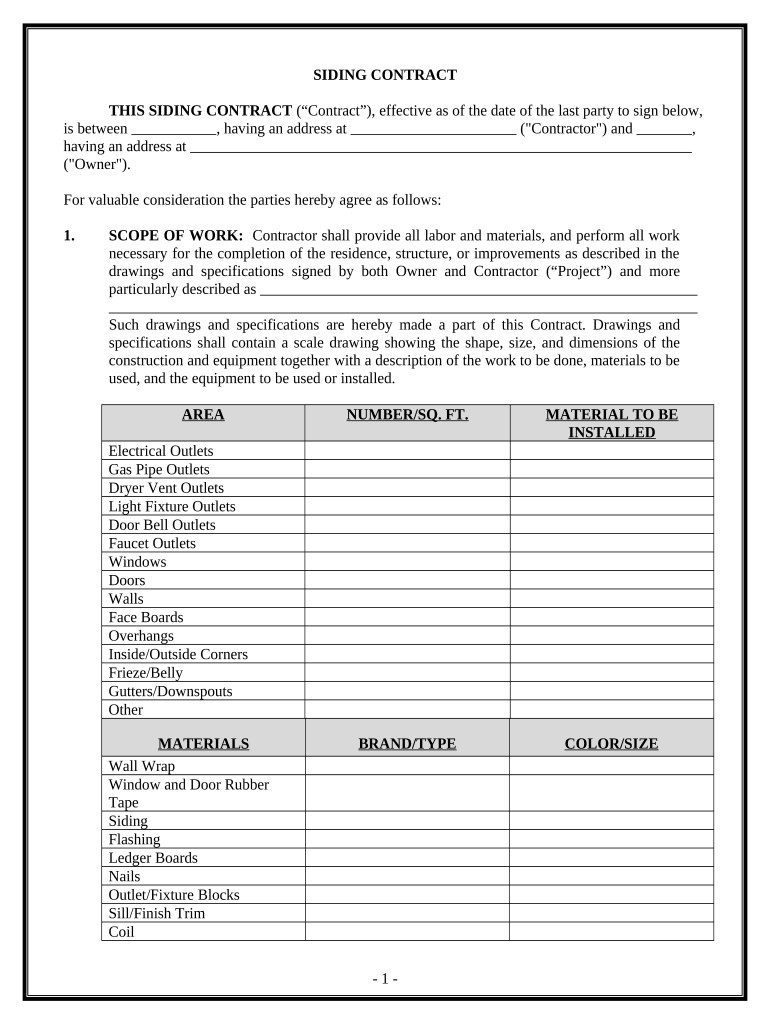
Siding Contract for Contractor Texas Form


What is the Siding Contract For Contractor Texas
The siding contract for contractor Texas is a legal document that outlines the terms and conditions between a contractor and a property owner for siding installation or repair services. This contract typically includes details such as the scope of work, materials to be used, project timelines, payment terms, and warranties. It serves to protect both parties by clearly defining expectations and responsibilities, ensuring that the project runs smoothly and disputes are minimized.
Key elements of the Siding Contract For Contractor Texas
A well-structured siding contract for contractor Texas should include several essential elements to ensure clarity and legal compliance:
- Parties Involved: Clearly identify the contractor and the property owner.
- Scope of Work: Detail the specific services to be performed, including installation, repair, or removal of siding.
- Materials: Specify the types and brands of siding materials to be used.
- Timeline: Establish a clear timeline for project completion, including start and end dates.
- Payment Terms: Outline the total cost, payment schedule, and any deposit requirements.
- Warranties: Include information on warranties for both materials and workmanship.
- Termination Clause: Define conditions under which either party may terminate the contract.
Steps to complete the Siding Contract For Contractor Texas
Completing the siding contract for contractor Texas involves several important steps to ensure that the document is legally binding and accurately reflects the agreement between parties:
- Gather Information: Collect all necessary details about the project, including property information and specific siding requirements.
- Draft the Contract: Use a template or create a document that includes all key elements outlined earlier.
- Review Terms: Both parties should thoroughly review the contract to ensure all terms are clear and agreeable.
- Sign the Document: Use a reliable eSignature solution to sign the contract digitally, ensuring compliance with legal standards.
- Distribute Copies: Provide signed copies to all parties involved for their records.
Legal use of the Siding Contract For Contractor Texas
The legal use of the siding contract for contractor Texas is crucial for ensuring that the agreement is enforceable in a court of law. To be legally binding, the contract must meet specific requirements:
- Mutual Consent: Both parties must agree to the terms without coercion.
- Consideration: There must be an exchange of value, such as payment for services rendered.
- Capacity: Both parties must have the legal capacity to enter into a contract.
- Legality: The contract's purpose must be lawful and not violate any regulations.
How to use the Siding Contract For Contractor Texas
Using the siding contract for contractor Texas effectively involves understanding its purpose and ensuring proper execution:
- Initial Consultation: Discuss project details with the contractor to establish a clear understanding of needs.
- Customize the Contract: Tailor the contract to reflect the specific terms agreed upon during discussions.
- Sign Digitally: Utilize a secure eSignature platform to sign the contract, ensuring both parties have access to a legally valid document.
- Maintain Records: Keep copies of the signed contract and any amendments for future reference.
State-specific rules for the Siding Contract For Contractor Texas
When using the siding contract for contractor Texas, it is important to be aware of state-specific regulations that may affect the contract's validity and enforceability. Texas law may impose certain requirements on construction contracts, such as:
- Licensing: Ensure the contractor holds the necessary licenses required by Texas law.
- Disclosure Requirements: Be aware of any mandatory disclosures related to construction projects.
- Consumer Protection Laws: Familiarize yourself with Texas consumer protection laws that may impact the contract.
Quick guide on how to complete siding contract for contractor texas
Finish Siding Contract For Contractor Texas seamlessly on any gadget
Online document management has become increasingly favored by businesses and individuals. It offers an ideal environmentally friendly alternative to traditional printed and signed paperwork, allowing you to access the required form and securely keep it online. airSlate SignNow supplies you with all the resources you need to create, adjust, and eSign your documents rapidly without any holdups. Handle Siding Contract For Contractor Texas on any gadget with airSlate SignNow Android or iOS applications and simplify any document-related procedure today.
How to modify and eSign Siding Contract For Contractor Texas effortlessly
- Find Siding Contract For Contractor Texas and click on Get Form to begin.
- Utilize the tools we provide to complete your document.
- Mark important sections of your documents or redact sensitive information with tools that airSlate SignNow specifically provides for that purpose.
- Create your signature using the Sign feature, which takes mere seconds and carries the same legal validity as a conventional wet ink signature.
- Review the information and click on the Done button to save your modifications.
- Choose your preferred method to send your form, via email, text message (SMS), or invitation link, or download it to your computer.
Put an end to lost or misplaced files, boring form navigation, or mistakes that necessitate printing new document copies. airSlate SignNow meets your document management needs in just a few clicks from any device you prefer. Modify and eSign Siding Contract For Contractor Texas and guarantee excellent communication at every step of your form preparation process with airSlate SignNow.
Create this form in 5 minutes or less
Create this form in 5 minutes!
People also ask
-
What is a Siding Contract For Contractor Texas?
A Siding Contract For Contractor Texas is a legally binding document outlining the terms and conditions of siding installation projects. It specifies the scope of work, payment terms, and any warranties involved. Ensuring you have a comprehensive contract can safeguard both contractors and clients.
-
How much does a Siding Contract For Contractor Texas cost?
The cost of a Siding Contract For Contractor Texas can vary depending on the complexity of the project and the contractor fees. Generally, you will find that having a well-drafted contract protects your investment and can save you money in disputes. It’s wise to compare different contracts to find the best value.
-
What are the essential features of a Siding Contract For Contractor Texas?
Key features of a Siding Contract For Contractor Texas include detailed descriptions of the work to be completed, timelines, payment schedules, and terms for changes. Including these elements ensures clarity and minimizes misunderstandings. A solid contract sets a proactive tone for the working relationship.
-
How does a Siding Contract For Contractor Texas benefit contractors?
A Siding Contract For Contractor Texas signNowly benefits contractors by clearly defining project scope and terms, reducing the risk of scope creep. It also serves as a protective tool against potential legal disputes. By having a detailed contract, contractors can build trust and credibility with clients.
-
Can I customize a Siding Contract For Contractor Texas?
Yes, a Siding Contract For Contractor Texas can and should be customized to fit the specific needs of your project. Customizing the contract ensures that all parties have a mutual understanding of expectations. It's advisable to seek legal help to tailor your contract to meet local regulations.
-
Are electronic signatures valid on a Siding Contract For Contractor Texas?
Yes, electronic signatures are valid on a Siding Contract For Contractor Texas as per U.S. federal and Texas state law. Using an eSigning solution like airSlate SignNow makes the signing process easy and efficient. This ensures quicker turnaround times, allowing projects to commence without delay.
-
How does airSlate SignNow streamline the Siding Contract For Contractor Texas process?
airSlate SignNow streamlines the Siding Contract For Contractor Texas process by enabling businesses to create, send, and eSign contracts quickly and securely. This user-friendly platform also allows tracking document statuses in real-time. Efficient contract management ensures that your siding projects stay on schedule.
Get more for Siding Contract For Contractor Texas
Find out other Siding Contract For Contractor Texas
- Can I eSignature Tennessee Car Dealer Limited Power Of Attorney
- eSignature Utah Car Dealer Cease And Desist Letter Secure
- eSignature Virginia Car Dealer Cease And Desist Letter Online
- eSignature Virginia Car Dealer Lease Termination Letter Easy
- eSignature Alabama Construction NDA Easy
- How To eSignature Wisconsin Car Dealer Quitclaim Deed
- eSignature California Construction Contract Secure
- eSignature Tennessee Business Operations Moving Checklist Easy
- eSignature Georgia Construction Residential Lease Agreement Easy
- eSignature Kentucky Construction Letter Of Intent Free
- eSignature Kentucky Construction Cease And Desist Letter Easy
- eSignature Business Operations Document Washington Now
- How To eSignature Maine Construction Confidentiality Agreement
- eSignature Maine Construction Quitclaim Deed Secure
- eSignature Louisiana Construction Affidavit Of Heirship Simple
- eSignature Minnesota Construction Last Will And Testament Online
- eSignature Minnesota Construction Last Will And Testament Easy
- How Do I eSignature Montana Construction Claim
- eSignature Construction PPT New Jersey Later
- How Do I eSignature North Carolina Construction LLC Operating Agreement