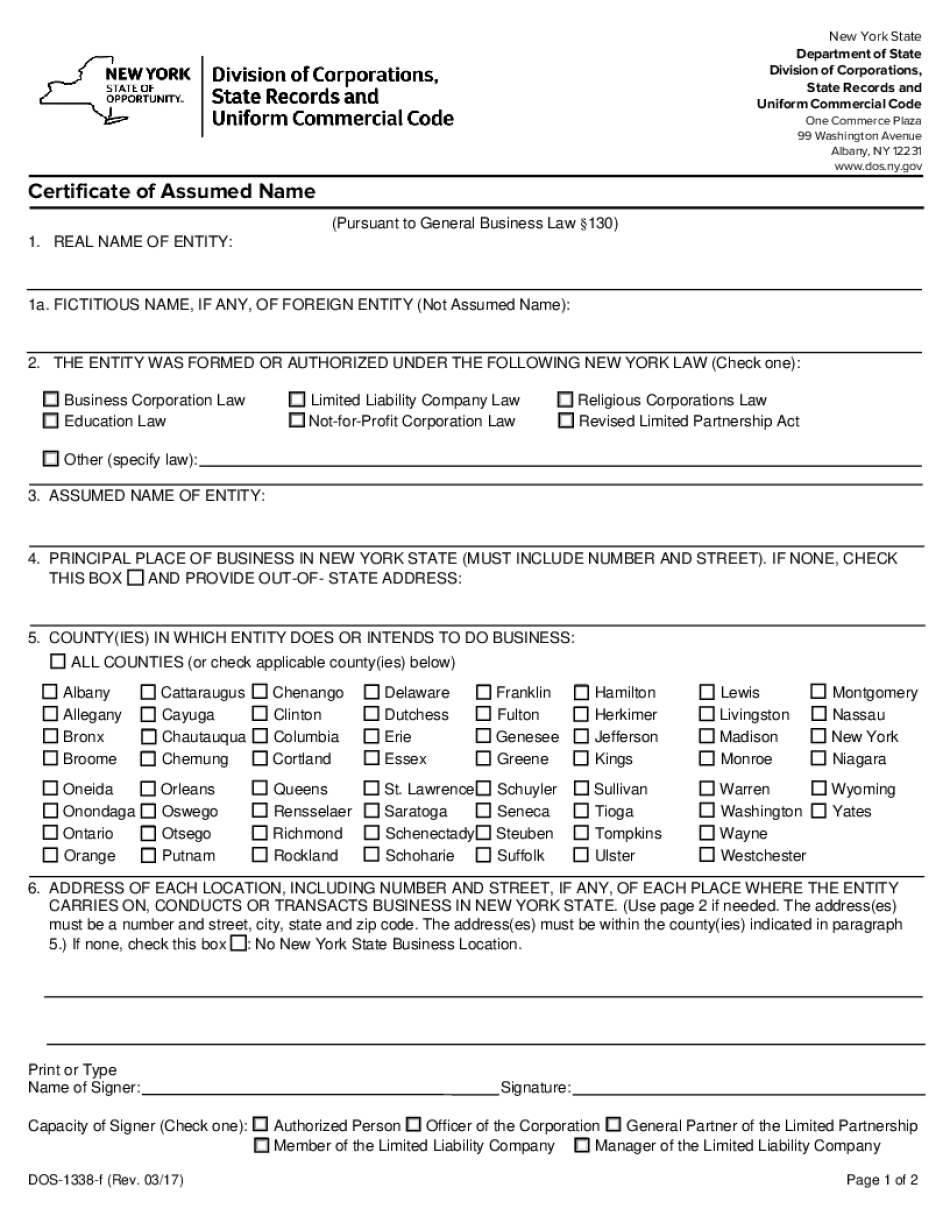
1338 F DOC Dos Ny 2017-2026


Understanding the 1338 F Document in New York
The 1338 F document, known as the Certificate of Assumed Name in New York, is essential for businesses operating under a name different from their legal business name. This form is required by the New York Department of State (DOS) to ensure transparency and legal compliance. Filing this document protects consumers by informing them of the true identity of the business owners behind an assumed name.
Steps to Complete the 1338 F Document
Completing the 1338 F document involves several straightforward steps:
- Gather necessary information, including the legal name of the business, the assumed name, and the address of the business.
- Ensure that the assumed name is not already in use by another business in New York.
- Fill out the 1338 F form accurately, providing all required details.
- Sign the form in the presence of a notary public to validate your submission.
- Submit the completed form to the New York Department of State, either online or by mail.
Legal Use of the 1338 F Document
The legal use of the 1338 F document is crucial for businesses that wish to operate under an assumed name. Filing this form legally registers the assumed name with the state, allowing businesses to conduct transactions, open bank accounts, and enter contracts under that name. It also provides legal protection against others using the same name, which can help avoid potential disputes.
Obtaining the 1338 F Document
To obtain the 1338 F document, visit the New York Department of State's website or contact their office directly. The form is typically available for download in PDF format. Ensure you have the latest version of the form to avoid any issues during submission. In some cases, businesses may also request assistance from legal professionals to ensure all requirements are met.
Filing Methods for the 1338 F Document
The 1338 F document can be filed through various methods:
- Online: Use the New York Department of State's eAccessNY portal to submit the form electronically.
- By Mail: Send the completed form to the appropriate address listed on the form itself.
- In-Person: Visit a local Department of State office to submit the form directly.
Key Elements of the 1338 F Document
The key elements of the 1338 F document include:
- The legal name of the business entity.
- The assumed name under which the business will operate.
- The business address.
- The signature of the owner(s) or authorized representative.
- A notary public's acknowledgment to validate the document.
Quick guide on how to complete 1338 fdoc dos ny
Prepare 1338 f doc Dos Ny easily on any device
Digital document management has become increasingly popular among enterprises and individuals. It offers an ideal environmentally friendly alternative to conventional printed and signed papers, as you can locate the appropriate form and securely store it online. airSlate SignNow equips you with all the resources necessary to create, alter, and electronically sign your documents swiftly without any hold-ups. Manage 1338 f doc Dos Ny on any platform using the airSlate SignNow Android or iOS applications and simplify any document-related process today.
The easiest way to alter and electronically sign 1338 f doc Dos Ny effortlessly
- Obtain 1338 f doc Dos Ny and then click Get Form to commence.
- Utilize the tools we provide to fill out your form.
- Emphasize important sections of the documents or obscure sensitive details with tools that airSlate SignNow provides specifically for that function.
- Create your electronic signature with the Sign tool, which takes moments and carries the same legal validity as a traditional wet ink signature.
- Review all the details and then click the Done button to save your changes.
- Choose how you wish to deliver your form, whether by email, text message (SMS), invitation link, or download it to your PC.
Eliminate the worry of lost or misplaced files, tedious form searches, or mistakes that require reprinting new document copies. airSlate SignNow fulfills your document management needs in just a few clicks from any device you prefer. Edit and electronically sign 1338 f doc Dos Ny and ensure outstanding communication at every stage of the form preparation process with airSlate SignNow.
Create this form in 5 minutes or less
Find and fill out the correct 1338 fdoc dos ny
Create this form in 5 minutes!
People also ask
-
What is dos 1338 f and how does it relate to eSignature solutions?
Dos 1338 f is a regulatory standard that outlines the requirements for electronic signatures. Understanding dos 1338 f helps businesses ensure compliance when using eSignature solutions like airSlate SignNow. Our platform adheres to these regulations, providing a secure and legal way to sign documents electronically.
-
How much does airSlate SignNow cost for businesses using dos 1338 f?
AirSlate SignNow offers a variety of pricing plans that cater to different business needs while ensuring compliance with dos 1338 f. Pricing depends on the features you choose, but we provide transparent costs with no hidden fees, allowing businesses to budget effectively for their electronic signature needs.
-
What features does airSlate SignNow provide to comply with dos 1338 f?
AirSlate SignNow includes robust features such as secure encryption, audit trails, and customizable templates that comply with dos 1338 f. These features help ensure that your documents are not only legally binding but also secure and efficient to manage. Our intuitive interface makes it easy to navigate and use these features effectively.
-
How can businesses benefit from using airSlate SignNow regarding dos 1338 f?
Using airSlate SignNow helps businesses streamline their document signing processes while ensuring compliance with dos 1338 f. The platform increases efficiency, reduces turnaround times, and enhances security compared to traditional signing methods. Businesses can also improve customer experience by offering convenient eSigning options.
-
Are there integration options available for airSlate SignNow with dos 1338 f compliance?
Yes, airSlate SignNow integrates seamlessly with various business applications to facilitate compliance with dos 1338 f. Popular integrations include CRM systems, document management tools, and payment platforms, allowing you to manage your workflow efficiently. This enhances productivity while ensuring that your electronic signatures remain compliant.
-
Is airSlate SignNow secure in terms of dos 1338 f requirements?
Absolutely! AirSlate SignNow prioritizes security and fully complies with dos 1338 f requirements. Our platform uses advanced encryption, two-factor authentication, and secure data storage to protect your documents. You can confidently eSign and send documents knowing that your data is safe and compliant.
-
What types of documents can be signed using airSlate SignNow under dos 1338 f?
AirSlate SignNow allows you to sign a wide variety of documents, including contracts, agreements, and consent forms, in accordance with dos 1338 f. This versatility ensures you can handle all your signing needs in one secure platform. Whether for business or personal use, you can trust our eSignature solution for all types of documents.
Get more for 1338 f doc Dos Ny
- California rent control form
- Letter landlord about rent form
- Tenant notice rent form
- California rent form
- Letter from landlord to tenant as notice to tenant to repair damage caused by tenant california form
- California letter increase sample form
- Letter tenant notice 497298432 form
- Temporary lease agreement to prospective buyer of residence prior to closing california form
Find out other 1338 f doc Dos Ny
- eSignature North Dakota Healthcare / Medical Medical History Simple
- Help Me With eSignature Arkansas High Tech Arbitration Agreement
- eSignature Ohio Healthcare / Medical Operating Agreement Simple
- eSignature Oregon Healthcare / Medical Limited Power Of Attorney Computer
- eSignature Pennsylvania Healthcare / Medical Warranty Deed Computer
- eSignature Texas Healthcare / Medical Bill Of Lading Simple
- eSignature Virginia Healthcare / Medical Living Will Computer
- eSignature West Virginia Healthcare / Medical Claim Free
- How To eSignature Kansas High Tech Business Plan Template
- eSignature Kansas High Tech Lease Agreement Template Online
- eSignature Alabama Insurance Forbearance Agreement Safe
- How Can I eSignature Arkansas Insurance LLC Operating Agreement
- Help Me With eSignature Michigan High Tech Emergency Contact Form
- eSignature Louisiana Insurance Rental Application Later
- eSignature Maryland Insurance Contract Safe
- eSignature Massachusetts Insurance Lease Termination Letter Free
- eSignature Nebraska High Tech Rental Application Now
- How Do I eSignature Mississippi Insurance Separation Agreement
- Help Me With eSignature Missouri Insurance Profit And Loss Statement
- eSignature New Hampshire High Tech Lease Agreement Template Mobile