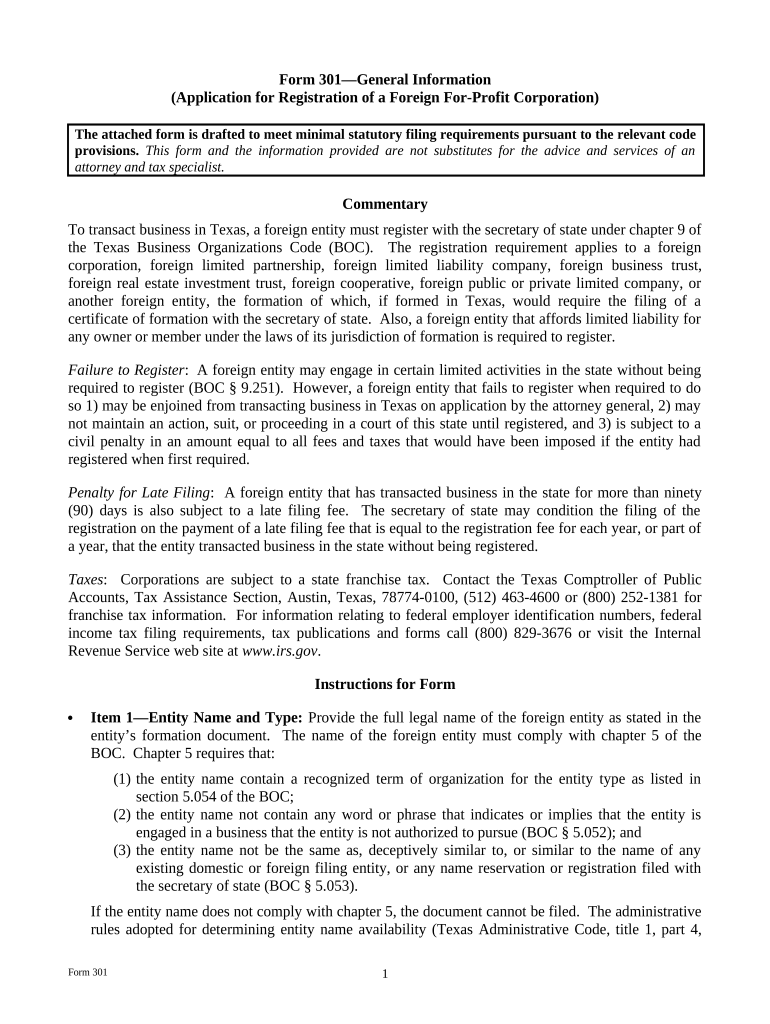
Tx Corporation Search Form


What is the Texas Corporation Search?
The Texas Corporation Search is a vital tool for individuals and businesses seeking information about corporations registered in Texas. This online database allows users to access details such as the corporation's name, status, filing history, and registered agent. The search is essential for verifying the legitimacy of a business, ensuring compliance with state regulations, and conducting due diligence before entering into contracts or partnerships.
How to Use the Texas Corporation Search
To utilize the Texas Corporation Search, visit the Texas Secretary of State's website. Enter the corporation's name or its unique identifier in the search field. The results will display a list of corporations matching your query. Clicking on a specific corporation will provide detailed information, including its status (active or inactive), date of formation, and any filed documents. This process is straightforward and can be completed in just a few minutes.
Key Elements of the Texas Corporation Search
Several key elements can be accessed through the Texas Corporation Search, including:
- Corporation Name: The official name under which the corporation is registered.
- Status: Indicates whether the corporation is active, inactive, or in good standing.
- Filing History: A record of all documents filed by the corporation, including annual reports and amendments.
- Registered Agent: The individual or business designated to receive legal documents on behalf of the corporation.
Steps to Complete the Texas Corporation Search
Completing the Texas Corporation Search involves a few simple steps:
- Visit the Texas Secretary of State's website.
- Locate the Corporation Search tool on the homepage.
- Input the corporation's name or registration number in the search box.
- Review the search results and select the desired corporation for detailed information.
Legal Use of the Texas Corporation Search
The Texas Corporation Search can be legally used for various purposes, including:
- Verifying the existence and status of a corporation before entering into business agreements.
- Conducting background checks on potential partners or vendors.
- Ensuring compliance with state regulations for business operations.
Required Documents for Texas Corporation Registration
When registering a foreign corporation in Texas, specific documents are required, including:
- Certificate of Formation: This document outlines the corporation's structure and purpose.
- Certificate of Good Standing: Issued by the home state, confirming the corporation is authorized to do business.
- Registered Agent Consent: A document confirming the registered agent's agreement to serve in this capacity.
Quick guide on how to complete tx corporation search 497327207
Effortlessly Prepare Tx Corporation Search on Any Device
Web-based document management has become increasingly favored by businesses and individuals alike. It offers an ideal eco-friendly alternative to traditional printed and signed paperwork, as you can easily find the appropriate form and safely keep it online. airSlate SignNow provides all the tools you require to create, modify, and electronically sign your documents quickly without delays. Manage Tx Corporation Search on any device using airSlate SignNow's Android or iOS applications and enhance any document-driven process today.
How to Edit and Electronically Sign Tx Corporation Search with Ease
- Obtain Tx Corporation Search and click Get Form to begin.
- Utilize the tools we provide to complete your document.
- Emphasize important sections of your documents or conceal sensitive information with the tools that airSlate SignNow specifically offers for that purpose.
- Create your electronic signature using the Sign tool, which takes only seconds and has the same legal validity as a traditional ink signature.
- Review the details and click on the Done button to save your modifications.
- Select how you would prefer to send your form, whether by email, SMS, or invitation link, or download it to your computer.
Eliminate concerns about lost or misplaced files, tedious form searches, or errors that necessitate printing new copies. airSlate SignNow addresses all your document management needs in just a few clicks from any device you choose. Adjust and electronically sign Tx Corporation Search while ensuring clear communication throughout your form preparation process with airSlate SignNow.
Create this form in 5 minutes or less
Create this form in 5 minutes!
People also ask
-
What is the purpose of a Texas application foreign?
A Texas application foreign is typically used by businesses looking to legally operate in Texas while incorporated in another state. This process allows companies to register and conduct business within Texas, ensuring compliance with local laws and regulations. By understanding the Texas application foreign, businesses can navigate the requirements efficiently.
-
How does airSlate SignNow assist with the Texas application foreign process?
airSlate SignNow simplifies the Texas application foreign process by allowing users to securely eSign and send necessary documents online. This saves time and reduces paperwork, ensuring that your application is processed smoothly. Our platform’s user-friendly interface makes it easier to manage your documents and stay organized.
-
What features does airSlate SignNow offer for managing the Texas application foreign forms?
airSlate SignNow offers a variety of features tailored to manage Texas application foreign forms, including customizable templates, automated workflows, and real-time tracking. These features help streamline the signing process, ensuring that documents are completed and submitted promptly. Additionally, integrations with other tools enhance overall efficiency.
-
Is airSlate SignNow a cost-effective solution for Texas application foreign?
Yes, airSlate SignNow is a cost-effective solution for managing the Texas application foreign process. With various pricing plans available, businesses can choose one that suits their needs while saving on traditional printing and mailing costs. The investment in airSlate SignNow pays off through increased productivity and reduced turnaround times.
-
Can multiple users collaborate on a Texas application foreign document with airSlate SignNow?
Absolutely! airSlate SignNow allows multiple users to collaborate on a Texas application foreign document seamlessly. Team members can review, edit, and eSign the document in real-time, which enhances collaboration and accelerates the application process. This feature is particularly beneficial for businesses with teams spread across different locations.
-
What security measures does airSlate SignNow implement for Texas application foreign documents?
airSlate SignNow employs robust security measures to protect Texas application foreign documents, including end-to-end encryption and compliance with industry standards. Our platform ensures that your sensitive information remains confidential and secure throughout the signing process. You can trust airSlate SignNow to safeguard your business’s critical data.
-
How can airSlate SignNow integrations benefit the Texas application foreign process?
Integrating airSlate SignNow with other business tools can signNowly enhance the Texas application foreign process. By connecting with CRM systems, cloud storage, and project management tools, users can streamline workflows and ensure all relevant data is easily accessible. These integrations make it simpler to manage and track your application documents.
Get more for Tx Corporation Search
Find out other Tx Corporation Search
- Sign Hawaii Business Operations Warranty Deed Easy
- Sign Idaho Business Operations Resignation Letter Online
- Sign Illinois Business Operations Affidavit Of Heirship Later
- How Do I Sign Kansas Business Operations LLC Operating Agreement
- Sign Kansas Business Operations Emergency Contact Form Easy
- How To Sign Montana Business Operations Warranty Deed
- Sign Nevada Business Operations Emergency Contact Form Simple
- Sign New Hampshire Business Operations Month To Month Lease Later
- Can I Sign New York Business Operations Promissory Note Template
- Sign Oklahoma Business Operations Contract Safe
- Sign Oregon Business Operations LLC Operating Agreement Now
- Sign Utah Business Operations LLC Operating Agreement Computer
- Sign West Virginia Business Operations Rental Lease Agreement Now
- How To Sign Colorado Car Dealer Arbitration Agreement
- Sign Florida Car Dealer Resignation Letter Now
- Sign Georgia Car Dealer Cease And Desist Letter Fast
- Sign Georgia Car Dealer Purchase Order Template Mobile
- Sign Delaware Car Dealer Limited Power Of Attorney Fast
- How To Sign Georgia Car Dealer Lease Agreement Form
- How To Sign Iowa Car Dealer Resignation Letter