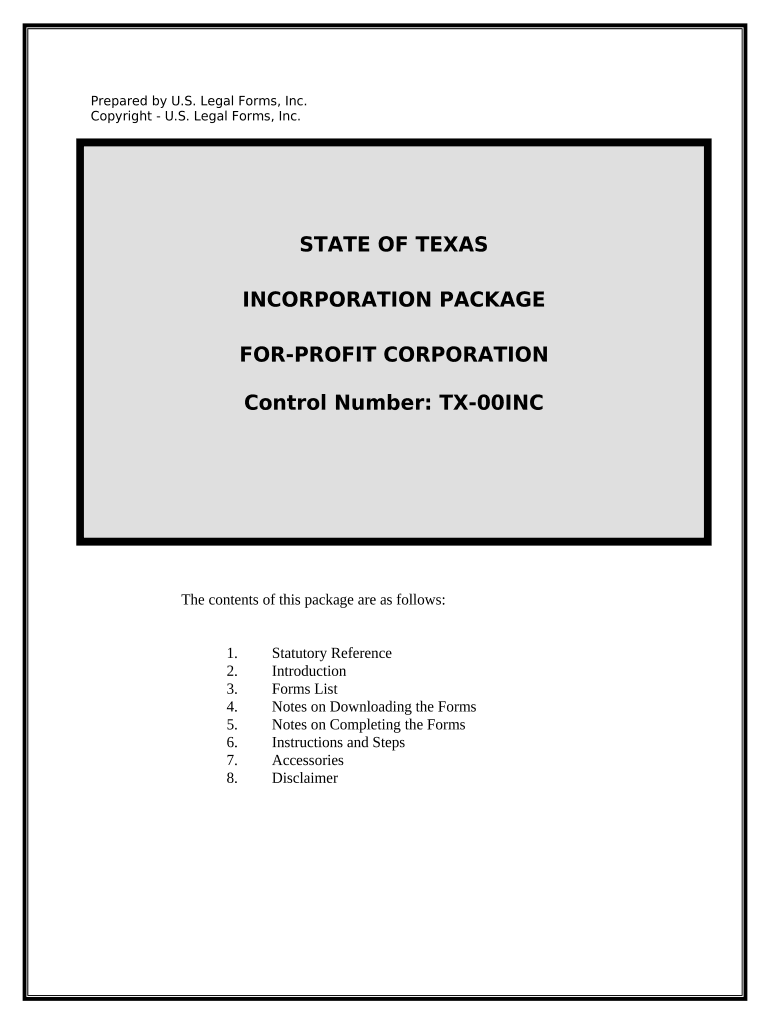
Texas Corporation Form


What is the Texas Corporation
A Texas corporation is a legal entity formed under Texas state law, providing limited liability protection to its owners, known as shareholders. This structure allows shareholders to separate their personal assets from the corporation's liabilities. Corporations in Texas can be categorized into various types, including for-profit and non-profit entities. Each type has distinct legal requirements and operational guidelines, making it essential for business owners to understand the implications of choosing this structure.
How to use the Texas Corporation
Utilizing a Texas corporation involves several steps, including registration, compliance with state laws, and maintaining good standing. To start, business owners must file a Certificate of Formation with the Texas Secretary of State. This document outlines key details such as the corporation's name, purpose, and registered agent. Once established, the corporation must adhere to ongoing obligations, including annual reports and tax filings, to ensure compliance with state regulations.
Steps to complete the Texas Corporation
Completing the formation of a Texas corporation involves a series of steps:
- Choose a unique name for the corporation that complies with Texas naming rules.
- Designate a registered agent who will receive legal documents on behalf of the corporation.
- File the Certificate of Formation with the Texas Secretary of State, including the necessary filing fee.
- Draft corporate bylaws that outline the governance structure and operational procedures.
- Obtain any required licenses or permits specific to the business industry.
- Apply for an Employer Identification Number (EIN) from the IRS for tax purposes.
Legal use of the Texas Corporation
The legal use of a Texas corporation is governed by state and federal laws. Corporations must operate within the framework established by the Texas Business Organizations Code. This includes adhering to corporate governance standards, maintaining accurate records, and conducting regular meetings. Failure to comply with these legal obligations can result in penalties or the loss of limited liability protection.
Required Documents
To establish a Texas corporation, several key documents must be prepared and submitted:
- Certificate of Formation: This foundational document must be filed with the Texas Secretary of State.
- Corporate Bylaws: Although not filed with the state, these internal rules govern the corporation's operations.
- Employer Identification Number (EIN): Required for tax purposes, this number is obtained from the IRS.
- Initial Resolution: A document that outlines the initial decisions made by the board of directors.
Filing Deadlines / Important Dates
When forming a Texas corporation, it is crucial to be aware of specific filing deadlines and important dates:
- Certificate of Formation: Must be filed before the corporation can legally operate.
- Annual Franchise Tax Report: Due on May 15 each year, this report is necessary to maintain good standing.
- Renewal of Business Licenses: Varies by industry, but typically requires annual or biennial renewal.
Quick guide on how to complete texas corporation 497327208
Handle Texas Corporation effortlessly on any device
Digital document management has become increasingly popular among businesses and individuals. It offers an ideal environmentally friendly substitute for traditional printed and signed documents, as you can access the necessary form and securely store it online. airSlate SignNow provides you with all the tools required to create, modify, and eSign your documents rapidly without delays. Handle Texas Corporation on any platform with airSlate SignNow Android or iOS applications and enhance any document-centric process today.
The simplest way to modify and eSign Texas Corporation without hassle
- Find Texas Corporation and click Get Form to begin.
- Utilize the tools we provide to fill out your document.
- Emphasize important sections of your documents or obscure sensitive information with tools that airSlate SignNow has specifically designed for that purpose.
- Create your signature using the Sign tool, which takes seconds and holds the same legal authority as a conventional wet ink signature.
- Review all the details and then click on the Done button to save your changes.
- Choose how you would like to submit your form, via email, SMS, or invite link, or download it to your computer.
Say goodbye to lost or misplaced files, tedious form navigation, or mistakes that necessitate printing new document copies. airSlate SignNow meets all your document management needs in just a few clicks from any device of your choice. Modify and eSign Texas Corporation and ensure excellent communication at every stage of your form preparation process with airSlate SignNow.
Create this form in 5 minutes or less
Create this form in 5 minutes!
People also ask
-
What is a Texas corporation?
A Texas corporation is a legal entity formed in Texas under state laws, allowing businesses to operate as separate legal entities. This structure can provide various benefits, including liability protection for owners and potential tax advantages. When registered correctly, a Texas corporation can enhance your business's credibility and facilitate growth.
-
How does airSlate SignNow support Texas corporations?
airSlate SignNow supports Texas corporations by enabling secure and efficient electronic signatures for all business documents. This user-friendly platform helps streamline operations by minimizing paperwork and speeding up the signing process. With its compliance features, airSlate SignNow ensures that your document signing meets Texas legal standards.
-
What are the pricing options for airSlate SignNow for Texas corporations?
airSlate SignNow offers competitive pricing plans tailored to the needs of Texas corporations. Depending on the features you require, there are various plans available to ensure affordability without compromising quality. You can choose one that suits your budget and required functionality, starting with a free trial to evaluate the service.
-
What features are beneficial for Texas corporations using airSlate SignNow?
The features beneficial for Texas corporations using airSlate SignNow include customizable templates, batch signing, and real-time tracking of document statuses. Additionally, the platform provides team collaboration tools, ensuring that all stakeholders can easily communicate and work on documents together. These features help enhance efficiency and make document management simpler.
-
Can a Texas corporation integrate airSlate SignNow with other software?
Yes, airSlate SignNow can seamlessly integrate with various business applications commonly used by Texas corporations, such as CRM systems and cloud storage services. This capability allows you to streamline your workflows and manage documents more effectively. By integrating SignNow with your existing tools, you can improve productivity and keep everything organized.
-
What are the benefits of using airSlate SignNow for a Texas corporation?
Using airSlate SignNow for a Texas corporation provides numerous benefits, including reduced operational costs and faster document turnaround times. The platform enhances security with encrypted signatures and ensures compliance with Texas laws, making it a trusted solution for businesses. Moreover, the easy-to-use interface allows for quick onboarding, ensuring a smooth transition for your team.
-
How can Texas corporations ensure compliance when using airSlate SignNow?
Texas corporations can ensure compliance when using airSlate SignNow by utilizing its built-in compliance features, which adhere to state-specific regulations and laws. The platform provides an audit trail for every signed document, ensuring transparency and accountability. Regular updates from airSlate also keep the platform aligned with legal standards, minimizing risks for users.
Get more for Texas Corporation
Find out other Texas Corporation
- Help Me With Electronic signature Missouri Government Rental Application
- Can I Electronic signature Nevada Government Stock Certificate
- Can I Electronic signature Massachusetts Education Quitclaim Deed
- Can I Electronic signature New Jersey Government LLC Operating Agreement
- Electronic signature New Jersey Government Promissory Note Template Online
- Electronic signature Michigan Education LLC Operating Agreement Myself
- How To Electronic signature Massachusetts Finance & Tax Accounting Quitclaim Deed
- Electronic signature Michigan Finance & Tax Accounting RFP Now
- Electronic signature Oklahoma Government RFP Later
- Electronic signature Nebraska Finance & Tax Accounting Business Plan Template Online
- Electronic signature Utah Government Resignation Letter Online
- Electronic signature Nebraska Finance & Tax Accounting Promissory Note Template Online
- Electronic signature Utah Government Quitclaim Deed Online
- Electronic signature Utah Government POA Online
- How To Electronic signature New Jersey Education Permission Slip
- Can I Electronic signature New York Education Medical History
- Electronic signature Oklahoma Finance & Tax Accounting Quitclaim Deed Later
- How To Electronic signature Oklahoma Finance & Tax Accounting Operating Agreement
- Electronic signature Arizona Healthcare / Medical NDA Mobile
- How To Electronic signature Arizona Healthcare / Medical Warranty Deed