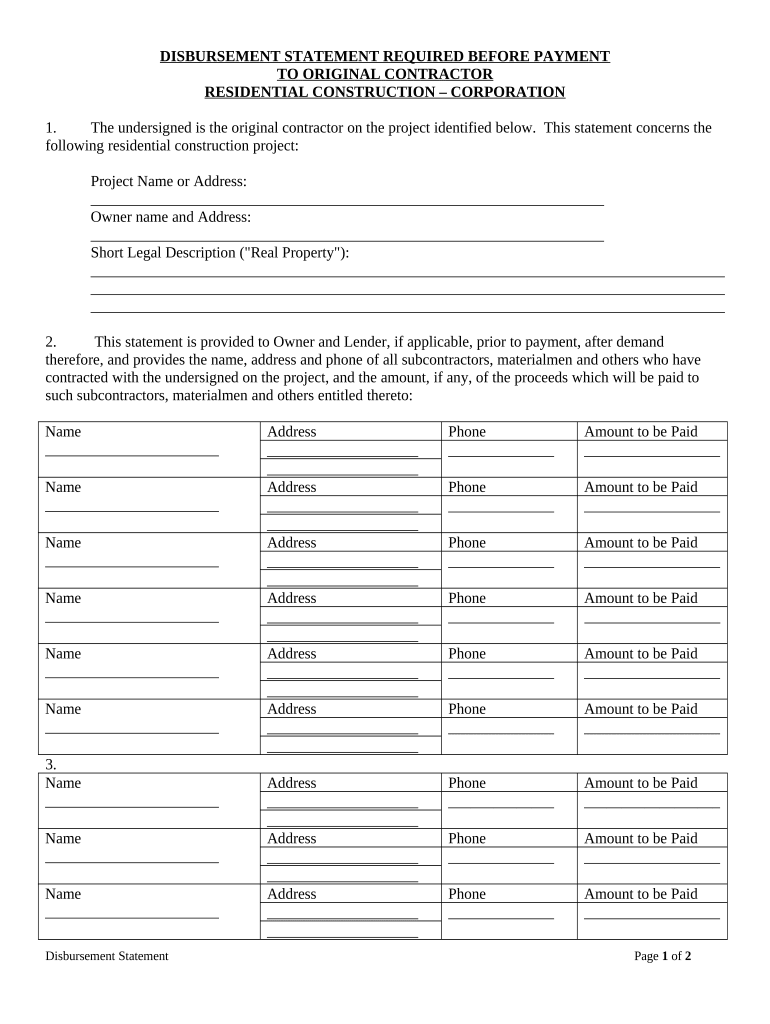
Texas Disbursement Form


What is the Texas Disbursement
The Texas Disbursement is a crucial document used in various financial transactions, particularly in the context of construction and contractor payments. It serves as a formal request for the distribution of funds, ensuring that all parties involved in a project are compensated appropriately. This form is essential for Texas contractors and mechanics, as it outlines the specifics of the payment, including the amount and purpose of the disbursement.
Steps to Complete the Texas Disbursement
Completing the Texas Disbursement involves several key steps to ensure accuracy and compliance. First, gather all necessary information, including the details of the project, the parties involved, and the payment amount. Next, fill out the form by providing clear and concise information in the designated fields. Ensure that all signatures are obtained from relevant parties to validate the document. Finally, review the completed form for any errors before submission.
Legal Use of the Texas Disbursement
The Texas Disbursement must adhere to specific legal standards to be considered valid. It is essential that the document is executed in compliance with state laws governing contracts and payments. This includes obtaining necessary signatures and ensuring that the information provided is accurate and truthful. Utilizing a reliable electronic signature platform can enhance the legality of the disbursement by providing an audit trail and ensuring compliance with eSignature regulations such as ESIGN and UETA.
Key Elements of the Texas Disbursement
Understanding the key elements of the Texas Disbursement is vital for effective use. The form typically includes the following components:
- Project Information: Details about the construction project, including the address and project number.
- Parties Involved: Names and contact information of the contractor, subcontractors, and any other relevant parties.
- Payment Details: The total amount being requested, along with a breakdown of costs if applicable.
- Signatures: Required signatures from all parties to validate the disbursement.
How to Obtain the Texas Disbursement
Obtaining the Texas Disbursement form is a straightforward process. It can typically be accessed through state government websites or directly from your contractor association. Many platforms also offer the option to fill out and sign the form electronically, streamlining the process. Ensure that you are using the most current version of the form to comply with any recent changes in regulations.
Examples of Using the Texas Disbursement
There are various scenarios where the Texas Disbursement is utilized. For instance, a contractor may use it to request payment for completed work on a residential construction project. Additionally, subcontractors can issue a disbursement request for their portion of the payment. Each example highlights the importance of clear documentation and compliance with state laws to prevent disputes and ensure timely payments.
Quick guide on how to complete texas disbursement 497327266
Complete Texas Disbursement effortlessly on any device
Online document management has become widely accepted by businesses and individuals alike. It offers an ideal eco-friendly alternative to traditional printed and signed documentation, allowing you to obtain the required form and securely store it online. airSlate SignNow provides all the necessary tools to create, modify, and electronically sign your documents swiftly without delays. Manage Texas Disbursement on any device using the airSlate SignNow Android or iOS applications and streamline any document-based process today.
How to edit and eSign Texas Disbursement without breaking a sweat
- Obtain Texas Disbursement and click Get Form to initiate the process.
- Make use of the tools we offer to complete your form.
- Highlight pertinent sections of your documents or redact sensitive information with tools that airSlate SignNow provides specifically for that purpose.
- Generate your eSignature using the Sign tool, which is quick and holds the same legal validity as a conventional wet ink signature.
- Review all the information and click on the Done button to save your modifications.
- Select how you wish to send your form, via email, text message (SMS), or invitation link, or download it to your computer.
Eliminate concerns about lost or misplaced documents, tedious form searches, or errors that require new document copies to be printed. airSlate SignNow fulfills all your document management needs in just a few clicks from any device of your choice. Edit and eSign Texas Disbursement and ensure excellent communication at every stage of your form preparation process with airSlate SignNow.
Create this form in 5 minutes or less
Create this form in 5 minutes!
People also ask
-
What is airSlate SignNow’s approach to texas disbursement?
airSlate SignNow simplifies the texas disbursement process by allowing businesses to easily send, receive, and eSign documents online. This enhances operational efficiency and ensures that important transactions are conducted smoothly and securely. Users can manage their disbursement workflows more effectively with our intuitive platform.
-
How does airSlate SignNow enhance workflow for texas disbursement?
With airSlate SignNow, businesses can automate their texas disbursement workflows, reducing the time spent on manual tasks. Our platform offers pre-built templates, allowing users to quickly generate documents necessary for disbursement, ensuring compliance and accuracy. This streamlining results in faster processing times and improved productivity.
-
What are the pricing options for airSlate SignNow related to texas disbursement?
airSlate SignNow offers flexible pricing plans tailored to meet the varying needs of businesses dealing with texas disbursement. Pricing is competitive and based on features necessary for document management and eSigning. Customers can choose from different tiers, ensuring they find a solution that fits their budget and requirements.
-
Can airSlate SignNow integrate with other tools for texas disbursement?
Yes, airSlate SignNow seamlessly integrates with a variety of third-party applications and platforms useful for handling texas disbursement. This includes CRM systems, project management tools, and cloud storage services. These integrations help businesses streamline their operations and enhance overall productivity.
-
What security measures does airSlate SignNow provide for texas disbursement?
Security is a top priority for airSlate SignNow, especially when dealing with sensitive data related to texas disbursement. Our platform uses encryption and advanced authentication protocols to protect documents and user information. This ensures that all transactions remain secure and trustworthy, giving users peace of mind.
-
How can airSlate SignNow improve compliance for texas disbursement transactions?
airSlate SignNow provides features designed to enhance compliance for texas disbursement transactions, including audit trails and secure storage. These features help businesses track document changes and verify that all necessary steps are followed. This not only helps in maintaining regulatory compliance but also builds trust with stakeholders.
-
What features are included in airSlate SignNow for handling texas disbursement?
airSlate SignNow includes a suite of features tailored for texas disbursement, such as customizable templates, bulk sending, and real-time tracking of document statuses. These functionalities allow users to efficiently manage and monitor their disbursement processes. With an easy-to-use interface, teams can work collaboratively to enhance workflow productivity.
Get more for Texas Disbursement
- Trailer checklist form
- Demand for arbitration american arbitration association form
- New york no fault ar 1 form fillable
- Vp0755dot vp 755 statutory declaration form
- Agreement to borrow equipment form
- Fm08 financial affidavit long form north carolina court system
- Form mv 454
- Borang permohonan paspor malaysia form
Find out other Texas Disbursement
- Electronic signature Mississippi Police Living Will Safe
- Can I Electronic signature South Carolina Real Estate Work Order
- How To Electronic signature Indiana Sports RFP
- How Can I Electronic signature Indiana Sports RFP
- Electronic signature South Dakota Real Estate Quitclaim Deed Now
- Electronic signature South Dakota Real Estate Quitclaim Deed Safe
- Electronic signature Indiana Sports Forbearance Agreement Myself
- Help Me With Electronic signature Nevada Police Living Will
- Electronic signature Real Estate Document Utah Safe
- Electronic signature Oregon Police Living Will Now
- Electronic signature Pennsylvania Police Executive Summary Template Free
- Electronic signature Pennsylvania Police Forbearance Agreement Fast
- How Do I Electronic signature Pennsylvania Police Forbearance Agreement
- How Can I Electronic signature Pennsylvania Police Forbearance Agreement
- Electronic signature Washington Real Estate Purchase Order Template Mobile
- Electronic signature West Virginia Real Estate Last Will And Testament Online
- Electronic signature Texas Police Lease Termination Letter Safe
- How To Electronic signature Texas Police Stock Certificate
- How Can I Electronic signature Wyoming Real Estate Quitclaim Deed
- Electronic signature Virginia Police Quitclaim Deed Secure