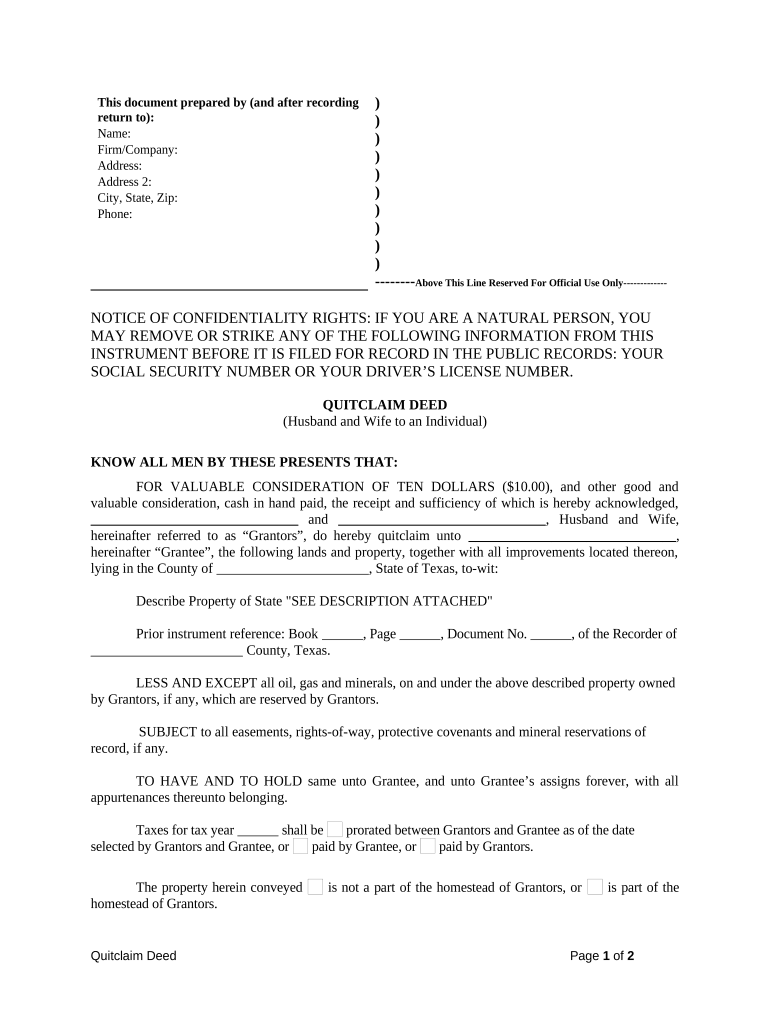
Quitclaim Deed from Husband and Wife to an Individual Texas Form


What is the Quitclaim Deed From Husband And Wife To An Individual Texas
A quitclaim deed from husband and wife to an individual in Texas is a legal document that allows a married couple to transfer their interest in a property to another person. This type of deed does not guarantee that the title is free from claims or encumbrances; it simply conveys whatever interest the couple has in the property at the time of transfer. It is commonly used in situations such as divorce settlements, property transfers between family members, or estate planning. Understanding the nature of this deed is crucial for both the granters and the grantee to ensure clarity in property ownership.
Steps to Complete the Quitclaim Deed From Husband And Wife To An Individual Texas
Completing a quitclaim deed involves several important steps to ensure its validity:
- Gather necessary information, including the names of the husband and wife, the individual receiving the property, and a legal description of the property.
- Obtain a quitclaim deed form, which can be found through legal resources or online document services.
- Fill out the form accurately, ensuring all parties' names are correctly spelled and the property description is precise.
- Both husband and wife must sign the deed in the presence of a notary public to validate the document.
- File the completed deed with the county clerk's office in the county where the property is located to make the transfer official.
Legal Use of the Quitclaim Deed From Husband And Wife To An Individual Texas
The quitclaim deed serves a specific legal purpose in Texas property law. It is primarily used to transfer property rights without warranties. This means that the grantee accepts the property "as-is," and the granters do not guarantee that they hold clear title. This deed is particularly useful in informal transfers, such as between family members or in divorce settlements where the parties agree on the division of property. However, it is essential to understand that while the quitclaim deed can simplify the transfer process, it does not eliminate potential claims against the property.
Key Elements of the Quitclaim Deed From Husband And Wife To An Individual Texas
Several key elements must be included in a quitclaim deed for it to be legally effective:
- Grantors: The names of the husband and wife transferring the property must be clearly stated.
- Grantee: The name of the individual receiving the property must be included.
- Property Description: A detailed legal description of the property being transferred is necessary for clarity.
- Signatures: Both grantors must sign the deed in the presence of a notary public.
- Date: The date of the transfer should be included on the document.
State-Specific Rules for the Quitclaim Deed From Husband And Wife To An Individual Texas
Texas has specific rules governing the use of quitclaim deeds. These include requirements for notarization and recording. For a quitclaim deed to be legally binding, it must be signed by both spouses and notarized. After signing, the deed should be filed with the county clerk's office where the property is located. Additionally, Texas law requires that the deed include a legal description of the property, which can often be found in previous deeds or property tax records. Understanding these state-specific regulations is crucial for ensuring a smooth transfer process.
Quick guide on how to complete quitclaim deed from husband and wife to an individual texas
Complete Quitclaim Deed From Husband And Wife To An Individual Texas effortlessly on any device
Web-based document management has gained traction among businesses and individuals. It offers a perfect environmentally friendly substitute for conventional printed and signed documents, as you can obtain the correct form and securely archive it online. airSlate SignNow equips you with all the necessary tools to create, modify, and electronically sign your documents promptly without delays. Manage Quitclaim Deed From Husband And Wife To An Individual Texas on any platform using airSlate SignNow Android or iOS applications and enhance any document-focused process today.
How to modify and electronically sign Quitclaim Deed From Husband And Wife To An Individual Texas with ease
- Obtain Quitclaim Deed From Husband And Wife To An Individual Texas and click Get Form to begin.
- Make use of the tools we provide to finish your document.
- Highlight pertinent sections of the documents or obscure sensitive information with the tools that airSlate SignNow offers specifically for that purpose.
- Create your eSignature using the Sign feature, which takes mere seconds and carries the same legal validity as a conventional handwritten signature.
- Review all the details and click the Done button to save your changes.
- Select your preferred method of sending your form, via email, SMS, or invite link, or download it to your computer.
Leave behind worries about lost or misplaced documents, tedious form searching, or mistakes that necessitate printing new document copies. airSlate SignNow addresses your document management needs in just a few clicks from any device you choose. Edit and electronically sign Quitclaim Deed From Husband And Wife To An Individual Texas and ensure effective communication at every stage of the form preparation process with airSlate SignNow.
Create this form in 5 minutes or less
Create this form in 5 minutes!
People also ask
-
What is a Quitclaim Deed From Husband And Wife To An Individual Texas?
A Quitclaim Deed From Husband And Wife To An Individual Texas is a legal document that enables a husband and wife to transfer their property interest to an individual without guaranteeing the title's validity. This type of deed is commonly used in divorce settlements or when transferring property among family members. It is essential to understand the implications of such a transfer, especially regarding ownership rights.
-
How much does it cost to create a Quitclaim Deed From Husband And Wife To An Individual Texas using airSlate SignNow?
Using airSlate SignNow, the cost of creating a Quitclaim Deed From Husband And Wife To An Individual Texas is affordable, with various subscription plans available. You can choose a plan that fits your needs, with the potential for signNow savings compared to traditional methods. Our pricing structure is transparent, ensuring you know exactly what you're paying for.
-
What features does airSlate SignNow offer for Quitclaim Deeds?
airSlate SignNow offers robust features for creating and managing Quitclaim Deeds From Husband And Wife To An Individual Texas, including customizable templates, eSignature capabilities, and secure document storage. Our platform allows you to edit the deed easily, ensuring that all necessary details are accurately captured. Additionally, our user-friendly interface makes the process seamless.
-
Can I customize the Quitclaim Deed From Husband And Wife To An Individual Texas template?
Yes, with airSlate SignNow, you can fully customize the Quitclaim Deed From Husband And Wife To An Individual Texas template to meet your specific needs. Our platform provides flexibility in making adjustments to suit your transaction requirements. You can add additional clauses or modify existing ones for clarity or legal compliance.
-
Is airSlate SignNow legally compliant for Quitclaim Deeds in Texas?
Yes, documents created through airSlate SignNow, including the Quitclaim Deed From Husband And Wife To An Individual Texas, are designed to be legally compliant. We ensure that our templates adhere to Texas state laws for property transfers. However, it is advised to consult with a legal professional to confirm compliance with your particular situation.
-
What are the benefits of using airSlate SignNow for Quitclaim Deeds?
The primary benefits of using airSlate SignNow for Quitclaim Deeds From Husband And Wife To An Individual Texas include increased efficiency, cost savings, and reduced paper clutter. Our platform allows for quick eSigning processes that can be completed from anywhere, making it convenient. You'll also gain access to secure document storage for future reference.
-
How does airSlate SignNow ensure the security of my Quitclaim Deed?
airSlate SignNow prioritizes your document security, especially for sensitive transactions like a Quitclaim Deed From Husband And Wife To An Individual Texas. We employ industry-standard encryption methods and secure cloud storage to protect your data. Additionally, user authentication measures ensure that only authorized individuals can access and edit your documents.
Get more for Quitclaim Deed From Husband And Wife To An Individual Texas
- N4 form fillable 2009
- Neft rtgs formcdr
- Tax alerts pwc philippines form
- Application for man year entitlement ministry of manpower form
- The application for the grant of a temporary work permit should be addressed to form
- If you want to opt out of pension saving with your employers group pension scheme form
- Euco1 form student loans company
- Application for a work bpermitb for employment form cea5 gov
Find out other Quitclaim Deed From Husband And Wife To An Individual Texas
- How To Electronic signature Maryland Lawers Month To Month Lease
- Electronic signature North Carolina High Tech IOU Fast
- How Do I Electronic signature Michigan Lawers Warranty Deed
- Help Me With Electronic signature Minnesota Lawers Moving Checklist
- Can I Electronic signature Michigan Lawers Last Will And Testament
- Electronic signature Minnesota Lawers Lease Termination Letter Free
- Electronic signature Michigan Lawers Stock Certificate Mobile
- How Can I Electronic signature Ohio High Tech Job Offer
- How To Electronic signature Missouri Lawers Job Description Template
- Electronic signature Lawers Word Nevada Computer
- Can I Electronic signature Alabama Legal LLC Operating Agreement
- How To Electronic signature North Dakota Lawers Job Description Template
- Electronic signature Alabama Legal Limited Power Of Attorney Safe
- How To Electronic signature Oklahoma Lawers Cease And Desist Letter
- How To Electronic signature Tennessee High Tech Job Offer
- Electronic signature South Carolina Lawers Rental Lease Agreement Online
- How Do I Electronic signature Arizona Legal Warranty Deed
- How To Electronic signature Arizona Legal Lease Termination Letter
- How To Electronic signature Virginia Lawers Promissory Note Template
- Electronic signature Vermont High Tech Contract Safe