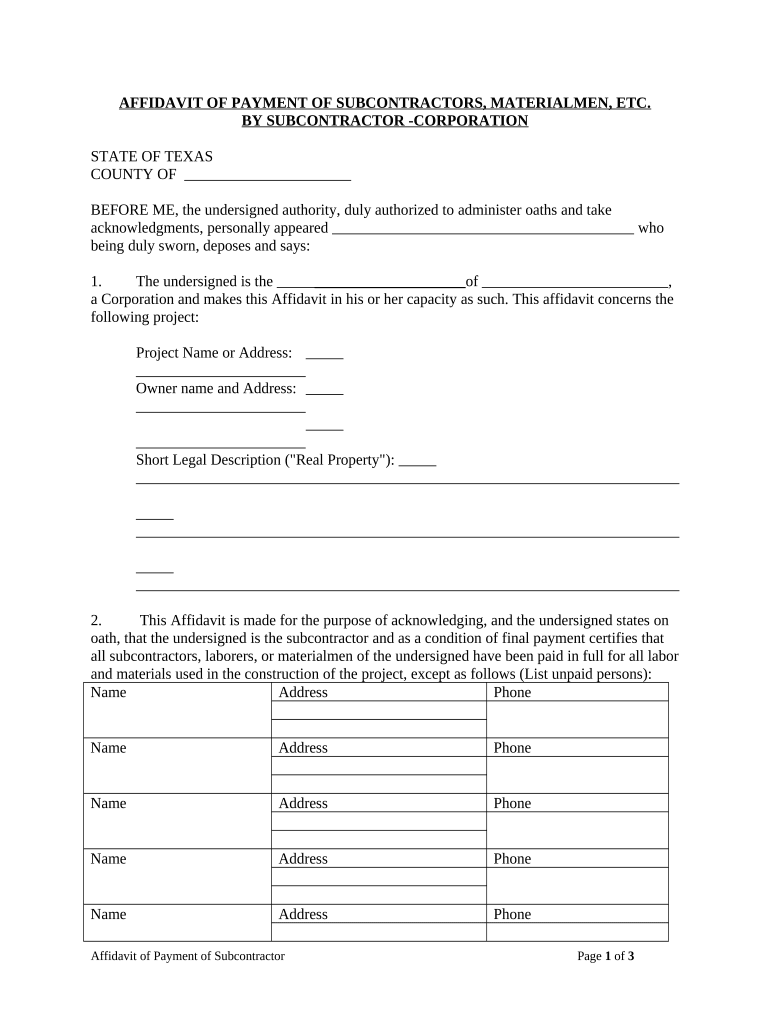
Affidavit Payment Form


What is the affidavit payment?
An affidavit payment is a legal document used primarily in the construction industry to affirm that a subcontractor has been paid for work completed. This document serves as a formal declaration, ensuring that all parties involved are aware of the payment status. It is crucial for maintaining transparency and protecting the rights of subcontractors. By signing this affidavit, subcontractors confirm that they have received payment for their services, which can help prevent disputes and ensure compliance with state laws.
Steps to complete the affidavit payment
Completing an affidavit payment involves several key steps that ensure the document is filled out accurately and legally binding. Here is a step-by-step guide:
- Gather necessary information, including the names and addresses of all parties involved, the amount paid, and the services rendered.
- Download or access the affidavit payment form, ensuring it complies with state regulations.
- Fill out the form with accurate details, including the date of payment and any relevant project information.
- Sign the affidavit in the presence of a notary public, if required by state law, to validate the document.
- Distribute copies of the signed affidavit to all relevant parties, including the contractor and any involved subcontractors.
Key elements of the affidavit payment
Understanding the key elements of an affidavit payment is essential for its proper execution. The primary components include:
- Identification of parties: Clearly state the names and addresses of the subcontractor and the contractor.
- Payment details: Include the amount paid and the date of payment.
- Description of work: Provide a brief summary of the services performed by the subcontractor.
- Signatures: Ensure that the affidavit is signed by the subcontractor and notarized if necessary.
Legal use of the affidavit payment
The affidavit payment serves a legal purpose in the construction industry by providing proof of payment. It is important to understand that this document can be used in disputes over payment claims. Courts may reference the affidavit to determine whether a subcontractor has fulfilled their payment obligations. To be legally binding, the affidavit must comply with state laws regarding notarization and signature requirements. Properly executed, it protects the rights of subcontractors and helps maintain trust in business transactions.
State-specific rules for the affidavit payment
Each state in the U.S. may have specific regulations governing the use of affidavit payments. It is essential for subcontractors and contractors to familiarize themselves with these rules to ensure compliance. Some states may require additional information, specific forms, or notarization. Understanding these state-specific requirements can prevent legal issues and ensure that the affidavit payment is valid. Consulting with a legal professional or local construction authority can provide clarity on the necessary regulations.
Examples of using the affidavit payment
Affidavit payments can be utilized in various scenarios within the construction industry. Here are a few examples:
- A subcontractor completes electrical work on a commercial building and submits an affidavit payment to confirm receipt of payment from the general contractor.
- A roofing subcontractor files an affidavit payment after completing a project, ensuring they are protected against future claims of non-payment.
- A plumbing subcontractor uses the affidavit to document payment received for services rendered, which can be referenced in case of disputes.
Quick guide on how to complete affidavit payment
Prepare Affidavit Payment effortlessly on any device
Digital document management has become increasingly favored by businesses and individuals alike. It offers an ideal eco-conscious alternative to traditional printed and signed documents, as you can easily locate the correct form and securely preserve it online. airSlate SignNow provides you with all the tools necessary to create, modify, and eSign your documents swiftly without delays. Manage Affidavit Payment on any device using the airSlate SignNow Android or iOS applications and enhance any document-driven workflow today.
The simplest method to modify and eSign Affidavit Payment without hassle
- Locate Affidavit Payment and click Get Form to begin.
- Utilize the tools we provide to fill out your document.
- Emphasize pertinent sections of the documents or obscure sensitive information with tools that airSlate SignNow provides specifically for that purpose.
- Create your signature with the Sign feature, which takes just seconds and holds the same legal validity as a traditional handwritten signature.
- Review all details and click on the Done button to save your changes.
- Select how you would like to send your form, via email, SMS, or invitation link, or download it to your computer.
Eliminate concerns of missing or lost files, tedious form searches, or mistakes that necessitate printing new document copies. airSlate SignNow addresses your document management needs in just a few clicks from any device of your preference. Alter and eSign Affidavit Payment and ensure outstanding communication at every stage of the form preparation process with airSlate SignNow.
Create this form in 5 minutes or less
Create this form in 5 minutes!
People also ask
-
What is an affidavit for subcontractors?
An affidavit for subcontractors is a legal document that provides a sworn statement regarding the qualifications, status, or work of a subcontractor. It serves as evidence to confirm that all necessary obligations are met before a project begins. airSlate SignNow makes it easy to create and eSign these affidavits, ensuring a smooth workflow.
-
How can airSlate SignNow help with affidavit subcontractors?
airSlate SignNow streamlines the process of preparing and signing affidavits for subcontractors. With our easy-to-use platform, you can quickly upload your documents, add necessary fields for signatures, and send them for eSignature. This not only saves time but also enhances compliance and record-keeping.
-
What are the costs associated with using airSlate SignNow for affidavit subcontractors?
airSlate SignNow offers cost-effective pricing plans tailored for businesses dealing with affidavit subcontractors. You can choose from various subscription tiers based on your needs. Each plan includes access to unlimited templates and documents, making it a budget-friendly solution for your contracting business.
-
Are there any integrations with airSlate SignNow for managing affidavit subcontractors?
Yes, airSlate SignNow integrates seamlessly with popular business tools such as Google Drive, Salesforce, and Microsoft Office. These integrations allow you to easily manage and share your affidavits for subcontractors within your existing workflows. Streamlining your process has never been easier.
-
What features does airSlate SignNow offer for handling affidavit subcontractors?
airSlate SignNow boasts a variety of features designed for efficiency and compliance, including customizable templates specifically for affidavits subcontractors, workflow automation, and real-time tracking of document statuses. Moreover, its mobile accessibility ensures you can manage documents on-the-go.
-
How does airSlate SignNow ensure the security of documents for affidavit subcontractors?
The security of your documents is a top priority at airSlate SignNow. We use advanced encryption protocols and secure cloud storage to protect your affidavits for subcontractors. Additionally, comprehensive audit trails ensure that all document interactions are logged and monitored.
-
Can airSlate SignNow assist in the notarization of affidavits for subcontractors?
Absolutely! airSlate SignNow offers options for notarizing affidavits for subcontractors legally and efficiently. You can connect with licensed notaries directly through our platform, which streamlines the process and ensures all your legal requirements are met.
Get more for Affidavit Payment
Find out other Affidavit Payment
- eSignature South Dakota Legal Limited Power Of Attorney Now
- eSignature Texas Legal Affidavit Of Heirship Easy
- eSignature Utah Legal Promissory Note Template Free
- eSignature Louisiana Lawers Living Will Free
- eSignature Louisiana Lawers Last Will And Testament Now
- How To eSignature West Virginia Legal Quitclaim Deed
- eSignature West Virginia Legal Lease Agreement Template Online
- eSignature West Virginia Legal Medical History Online
- eSignature Maine Lawers Last Will And Testament Free
- eSignature Alabama Non-Profit Living Will Free
- eSignature Wyoming Legal Executive Summary Template Myself
- eSignature Alabama Non-Profit Lease Agreement Template Computer
- eSignature Arkansas Life Sciences LLC Operating Agreement Mobile
- eSignature California Life Sciences Contract Safe
- eSignature California Non-Profit LLC Operating Agreement Fast
- eSignature Delaware Life Sciences Quitclaim Deed Online
- eSignature Non-Profit Form Colorado Free
- eSignature Mississippi Lawers Residential Lease Agreement Later
- How To eSignature Mississippi Lawers Residential Lease Agreement
- Can I eSignature Indiana Life Sciences Rental Application