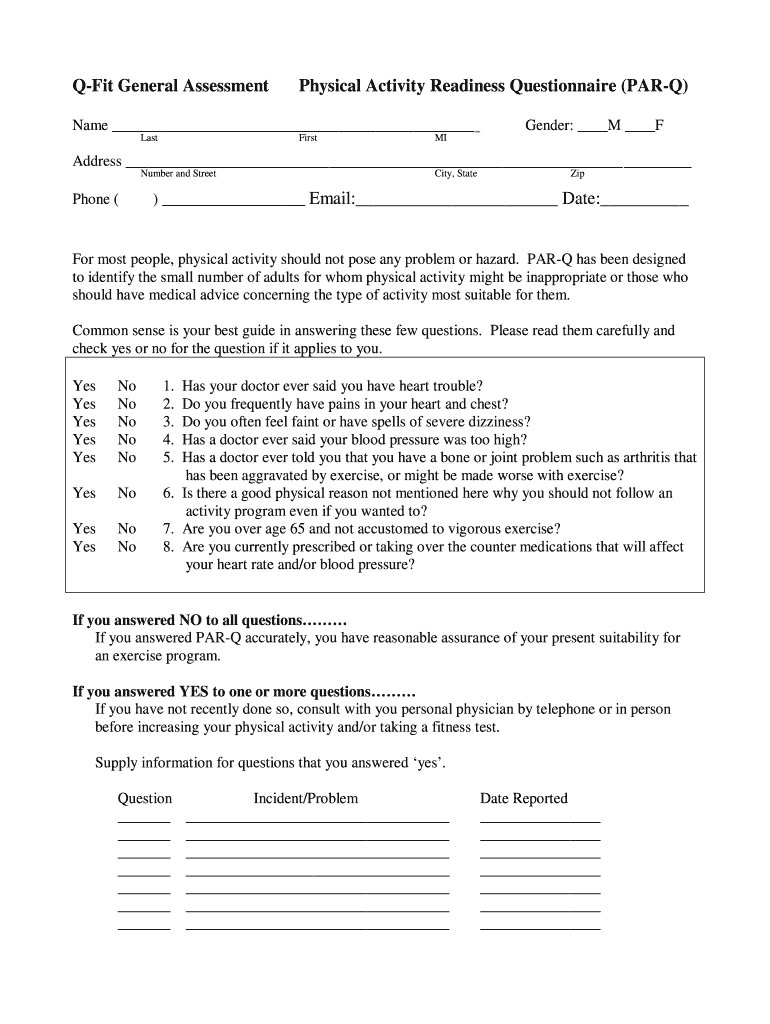
Par Q Form


What is the Par Q Form
The Par Q Form, or Physical Activity Readiness Questionnaire, is a document designed to help individuals assess their readiness for physical activity. It is commonly used by fitness professionals and healthcare providers to identify any health concerns that may affect a person's ability to engage in exercise safely. The form typically includes questions regarding medical history, current health conditions, and any medications that may influence physical activity.
How to Use the Par Q Form
Using the Par Q Form involves completing a series of questions that evaluate your health status. It is essential to answer all questions honestly to ensure your safety during physical activities. Once completed, the form can be reviewed by a fitness professional or healthcare provider, who will use the information to determine any necessary precautions or modifications to your exercise plan.
Steps to Complete the Par Q Form
Completing the Par Q Form involves several straightforward steps:
- Access the form online or obtain a physical copy from a fitness facility.
- Read each question carefully and consider your health history.
- Provide accurate answers to all questions, noting any current medical conditions or medications.
- Review your responses for completeness before submitting the form.
Legal Use of the Par Q Form
The Par Q Form is legally recognized as a tool for assessing physical readiness. It helps mitigate liability for fitness professionals by ensuring that individuals disclose relevant health information. Proper completion of the form can protect both the individual and the provider, as it demonstrates due diligence in evaluating readiness for physical activity.
Key Elements of the Par Q Form
Key elements of the Par Q Form include:
- Personal information: Name, age, and contact details.
- Medical history: Questions about past injuries, surgeries, and chronic conditions.
- Current health status: Inquiries about medications and any recent changes in health.
- Consent: A section for the individual to acknowledge understanding and provide permission for participation in physical activities.
Examples of Using the Par Q Form
The Par Q Form is utilized in various settings, including:
- Fitness centers, where trainers assess new clients before developing exercise programs.
- Rehabilitation facilities, where healthcare providers evaluate patients returning to physical activity.
- Community health programs, where individuals are screened before participating in group exercises.
Quick guide on how to complete par q form 13503407
Complete Par Q Form effortlessly on any device
Digital document management has gained traction among organizations and individuals alike. It serves as an ideal eco-friendly alternative to traditional printed and signed documents, allowing you to obtain the necessary form and securely store it online. airSlate SignNow provides all the tools required to create, modify, and eSign your documents swiftly without any holdups. Manage Par Q Form on any device using airSlate SignNow's Android or iOS applications and simplify any document-related task today.
How to modify and eSign Par Q Form with ease
- Locate Par Q Form and click on Get Form to begin.
- Utilize the tools we provide to complete your form.
- Emphasize pertinent sections of the documents or obscure sensitive information with the tools that airSlate SignNow offers specifically for that use.
- Create your signature using the Sign tool, which takes just seconds and carries the same legal validity as a traditional handwritten signature.
- Review all the details and click on the Done button to save your changes.
- Choose how you want to submit your form, either via email, SMS, or invitation link, or download it to your computer.
Eliminate the hassle of lost or misplaced documents, tedious form searching, or errors that necessitate printing new copies. airSlate SignNow addresses your document management needs in just a few clicks from any device you prefer. Edit and eSign Par Q Form and ensure excellent communication at every stage of the form completion process with airSlate SignNow.
Create this form in 5 minutes or less
Create this form in 5 minutes!
How to create an eSignature for the par q form 13503407
How to create an electronic signature for a PDF online
How to create an electronic signature for a PDF in Google Chrome
How to create an e-signature for signing PDFs in Gmail
How to create an e-signature right from your smartphone
How to create an e-signature for a PDF on iOS
How to create an e-signature for a PDF on Android
People also ask
-
What is the parq form to fill out online and why is it important?
The parq form to fill out online is a digital document designed to collect essential participant information before engaging in activities. It helps organizers ensure the safety and readiness of participants and can easily be completed remotely, making it efficient and convenient for everyone involved.
-
How does airSlate SignNow simplify filling out the parq form to fill out online?
AirSlate SignNow streamlines the process of filling out the parq form to fill out online by providing an intuitive interface. Users can complete the form electronically, sign it with ease, and submit it directly, saving time and reducing paper waste.
-
Is there a cost associated with using airSlate SignNow for the parq form to fill out online?
Yes, airSlate SignNow offers various pricing plans tailored to fit different business needs. Whether you're a small team or a large organization, you can choose a plan that allows you to efficiently manage the parq form to fill out online, ensuring a cost-effective solution for document management.
-
What features does airSlate SignNow offer for the parq form to fill out online?
AirSlate SignNow provides powerful features for the parq form to fill out online, including customizable templates, eSignature capabilities, and secure document storage. These features enhance the user experience and ensure compliance and security throughout the document signing process.
-
Can I integrate airSlate SignNow with other applications when using the parq form to fill out online?
Absolutely! AirSlate SignNow offers seamless integrations with numerous applications such as Google Drive, Dropbox, and various CRMs. This allows you to manage the parq form to fill out online efficiently and connect it with your existing workflows.
-
What benefits do businesses gain from using airSlate SignNow for the parq form to fill out online?
Businesses benefit signNowly from using airSlate SignNow for the parq form to fill out online, including improved efficiency, reduced processing time, and enhanced security. By digitizing the form, organizations can manage responses effectively while ensuring that all data is kept confidential.
-
How secure is the information collected in the parq form to fill out online?
AirSlate SignNow prioritizes data security, employing advanced encryption methods to protect the information collected in the parq form to fill out online. Compliance with industry standards ensures that your data remains safe from unauthorized access throughout the document signing process.
Get more for Par Q Form
- Warranty deed from limited partnership or llc is the grantor or grantee north carolina form
- Quitclaim deed from one individual to two individuals as joint tenants with the right of survivorship north carolina form
- Quitclaim deed for one individual to three individuals as joint tenants with the right of survivorship north carolina form
- Relinquishment form
- Nc deed trust form
- North carolina estate form
- North carolina tort form
- Nc workers compensation form
Find out other Par Q Form
- Electronic signature Utah Storage Rental Agreement Easy
- Electronic signature Washington Home office rental agreement Simple
- Electronic signature Michigan Email Cover Letter Template Free
- Electronic signature Delaware Termination Letter Template Now
- How Can I Electronic signature Washington Employee Performance Review Template
- Electronic signature Florida Independent Contractor Agreement Template Now
- Electronic signature Michigan Independent Contractor Agreement Template Now
- Electronic signature Oregon Independent Contractor Agreement Template Computer
- Electronic signature Texas Independent Contractor Agreement Template Later
- Electronic signature Florida Employee Referral Form Secure
- How To Electronic signature Florida CV Form Template
- Electronic signature Mississippi CV Form Template Easy
- Electronic signature Ohio CV Form Template Safe
- Electronic signature Nevada Employee Reference Request Mobile
- How To Electronic signature Washington Employee Reference Request
- Electronic signature New York Working Time Control Form Easy
- How To Electronic signature Kansas Software Development Proposal Template
- Electronic signature Utah Mobile App Design Proposal Template Fast
- Electronic signature Nevada Software Development Agreement Template Free
- Electronic signature New York Operating Agreement Safe