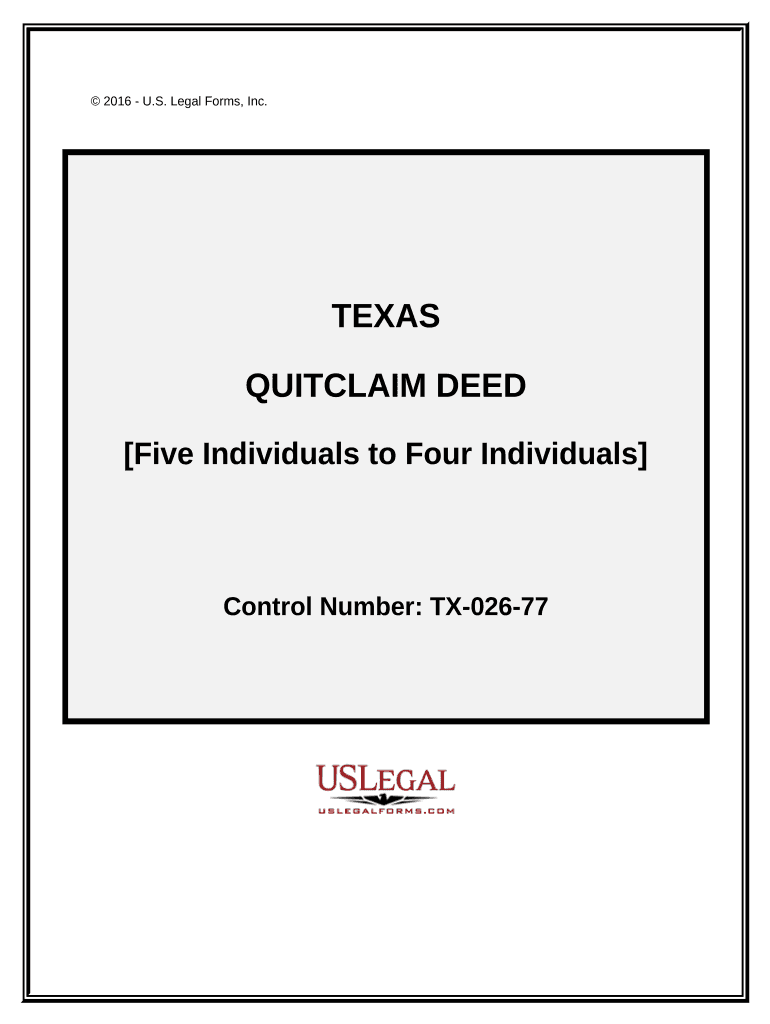
Tx Quitclaim Deed Form


What is the Texas Quitclaim Deed
The Texas quitclaim deed is a legal document used to transfer ownership of real estate from one party to another without guaranteeing the title's validity. Unlike warranty deeds, which provide a guarantee against title defects, a quitclaim deed offers no such assurances. This form is commonly used in situations where the parties know each other, such as between family members or in divorce settlements, allowing for a straightforward transfer of property rights.
How to Use the Texas Quitclaim Deed
To use the Texas quitclaim deed, the grantor (the person transferring the property) must complete the form with accurate information, including the legal description of the property and the names of both the grantor and grantee (the person receiving the property). Once filled out, the deed must be signed in the presence of a notary public. After notarization, the document should be filed with the county clerk's office where the property is located to ensure the transfer is officially recorded.
Steps to Complete the Texas Quitclaim Deed
Completing a Texas quitclaim deed involves several key steps:
- Obtain the quitclaim deed form, which can be found online or through legal stationery stores.
- Fill in the required information, including the names of the parties involved and the property description.
- Sign the deed in front of a notary public to validate the document.
- File the signed deed with the appropriate county clerk's office to record the transfer officially.
Key Elements of the Texas Quitclaim Deed
Several key elements must be included in a Texas quitclaim deed to ensure its legality:
- Grantor and Grantee Information: Full names and addresses of both parties.
- Property Description: A legal description of the property being transferred.
- Consideration: The amount paid for the property, if applicable, or a statement indicating that the transfer is a gift.
- Notary Acknowledgment: A section for the notary public to verify the identities of the signers.
Legal Use of the Texas Quitclaim Deed
The Texas quitclaim deed is legally recognized for transferring property rights. However, it is essential to understand that this type of deed does not protect the grantee from any existing liens or claims against the property. Therefore, it is advisable for the grantee to conduct a title search before accepting the deed to ensure no hidden issues could affect ownership.
State-Specific Rules for the Texas Quitclaim Deed
In Texas, specific rules govern the use of quitclaim deeds. The document must be signed by the grantor and notarized to be valid. Additionally, the deed must be filed with the county clerk's office in the county where the property is located. Texas law does not require a quitclaim deed to be accompanied by a warranty, making it crucial for parties involved to understand the implications of this type of transfer.
Quick guide on how to complete tx quitclaim deed
Complete Tx Quitclaim Deed effortlessly on any device
Digital document management has become increasingly popular among organizations and individuals. It offers an ideal eco-friendly substitute for traditional printed and signed papers, allowing you to obtain the appropriate form and securely store it online. airSlate SignNow equips you with all the tools necessary to create, modify, and eSign your documents quickly without delays. Manage Tx Quitclaim Deed on any platform with airSlate SignNow Android or iOS applications and enhance any document-centered workflow today.
How to modify and eSign Tx Quitclaim Deed effortlessly
- Obtain Tx Quitclaim Deed and click on Get Form to begin.
- Utilize the tools we offer to complete your document.
- Select relevant sections of your documents or obscure sensitive information with tools that airSlate SignNow provides specifically for this purpose.
- Create your signature with the Sign tool, which takes mere seconds and carries the same legal validity as a traditional wet ink signature.
- Verify all the information and click on the Done button to preserve your changes.
- Choose your preferred method of sending your form, whether by email, text message (SMS), invitation link, or download it to your computer.
Wave goodbye to lost or misplaced documents, tedious form searches, or errors that necessitate printing new document copies. airSlate SignNow addresses all your document management needs in just a few clicks from any device of your choosing. Edit and eSign Tx Quitclaim Deed to ensure smooth communication throughout your form preparation process with airSlate SignNow.
Create this form in 5 minutes or less
Create this form in 5 minutes!
People also ask
-
What is a Texas quitclaim deed?
A Texas quitclaim deed is a legal document that allows a property owner to transfer their interest in real estate to another party without making any guarantees about the title. This type of deed is often used among family members or in situations where the grantor does not want to guarantee that the title is clear.
-
How can airSlate SignNow help with creating a Texas quitclaim deed?
With airSlate SignNow, creating a Texas quitclaim deed is streamlined and user-friendly. Our eSigning platform allows you to fill out, edit, and send legal documents like the quitclaim deed securely and efficiently, ensuring your transaction is completed quickly and accurately.
-
What are the costs associated with using airSlate SignNow for a Texas quitclaim deed?
airSlate SignNow offers cost-effective pricing plans that cater to various needs, making it affordable to create a Texas quitclaim deed. You can choose from different subscription models, including monthly and annual options, ensuring you find a plan that fits your budget.
-
Are there any integrations available for managing Texas quitclaim deeds?
Yes, airSlate SignNow integrates seamlessly with several popular applications, which enhances the creation and management of Texas quitclaim deeds. This means you can connect your existing document management systems and workflows, simplifying the entire process.
-
What are the benefits of using a Texas quitclaim deed?
Using a Texas quitclaim deed can simplify the transfer of property ownership without the complexities involved in other types of deeds. It is especially beneficial in informal transactions, such as transferring property to family members, as it reduces legal disputes and clarifies ownership promptly.
-
Is it necessary to have a notary for a Texas quitclaim deed?
Yes, a Texas quitclaim deed must be acknowledged before a notary public to be valid. This verification process provides an added layer of security, ensuring that the deed is executed correctly and can be lawfully recorded in the appropriate county office.
-
Can I use airSlate SignNow on my mobile device for Texas quitclaim deeds?
Absolutely! airSlate SignNow is fully functional on mobile devices, allowing you to create, edit, and eSign a Texas quitclaim deed from anywhere. This flexibility ensures that you can manage your documents on-the-go, enhancing convenience and efficiency.
Get more for Tx Quitclaim Deed
Find out other Tx Quitclaim Deed
- How Do I eSignature Montana Construction Claim
- eSignature Construction PPT New Jersey Later
- How Do I eSignature North Carolina Construction LLC Operating Agreement
- eSignature Arkansas Doctors LLC Operating Agreement Later
- eSignature Tennessee Construction Contract Safe
- eSignature West Virginia Construction Lease Agreement Myself
- How To eSignature Alabama Education POA
- How To eSignature California Education Separation Agreement
- eSignature Arizona Education POA Simple
- eSignature Idaho Education Lease Termination Letter Secure
- eSignature Colorado Doctors Business Letter Template Now
- eSignature Iowa Education Last Will And Testament Computer
- How To eSignature Iowa Doctors Business Letter Template
- Help Me With eSignature Indiana Doctors Notice To Quit
- eSignature Ohio Education Purchase Order Template Easy
- eSignature South Dakota Education Confidentiality Agreement Later
- eSignature South Carolina Education Executive Summary Template Easy
- eSignature Michigan Doctors Living Will Simple
- How Do I eSignature Michigan Doctors LLC Operating Agreement
- How To eSignature Vermont Education Residential Lease Agreement