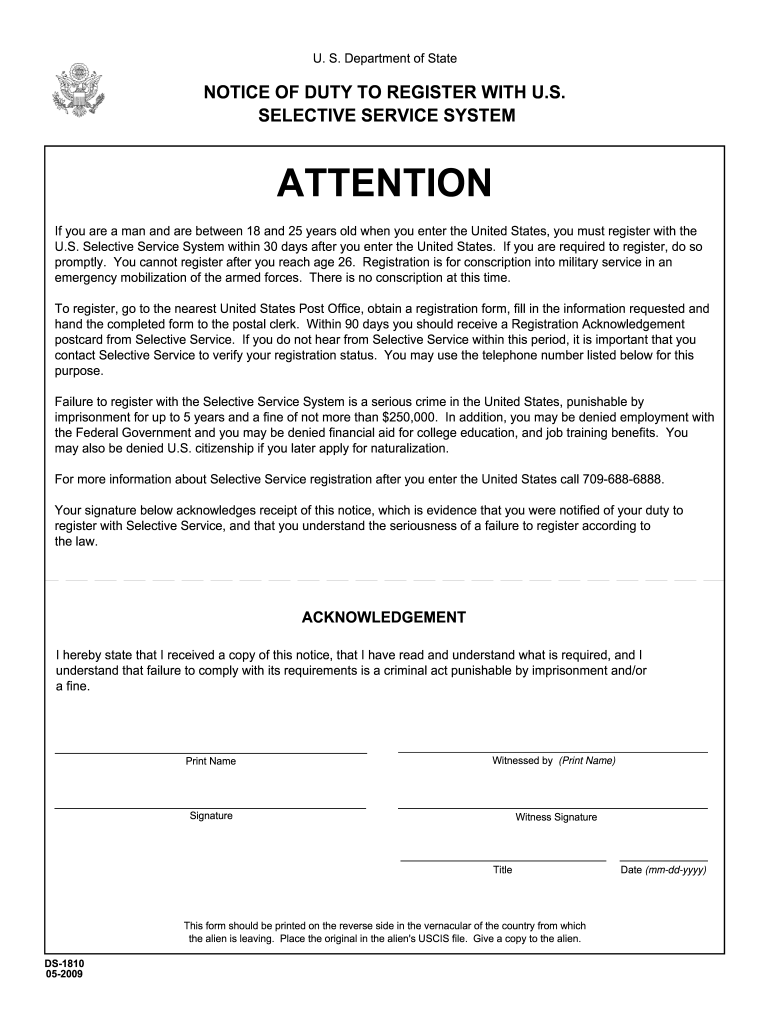
Ds1810 2009-2026


What is the DS-1810?
The DS-1810 is a form used within the DS selective service system, primarily for individuals who are required to register for the selective service in the United States. This form serves as a formal declaration of an individual's registration status and is essential for compliance with federal regulations regarding military service. Understanding the DS-1810 is crucial for those who fall under the registration requirements, as it outlines the necessary steps and information needed for proper submission.
Steps to Complete the DS-1810
Completing the DS-1810 involves several important steps to ensure accuracy and compliance. Begin by obtaining the most current version of the form, as outdated documents may not be accepted. Fill in all required fields with accurate information, including personal details such as name, address, and date of birth. Review the form for completeness, ensuring that all sections are filled out correctly. Once completed, gather any necessary attachments that may be required for submission. Finally, follow the specific submission guidelines, which may include filing online or mailing the form to the appropriate agency.
Legal Use of the DS-1810
The legal use of the DS-1810 is governed by federal regulations regarding selective service registration. It is essential to use the form correctly to avoid penalties associated with non-compliance. The DS-1810 must be submitted within the designated time frame to ensure that individuals meet their registration obligations. Failure to register can result in legal consequences, including ineligibility for federal employment and student financial aid. Understanding the legal implications of the DS-1810 is vital for those affected by the selective service requirements.
Form Submission Methods
Submitting the DS-1810 can be done through various methods, depending on the guidelines provided by the selective service system. Individuals may have the option to submit the form online, which offers a convenient and efficient way to complete the registration process. Alternatively, the form can be mailed to the appropriate address or submitted in person at designated locations. It is important to verify the submission method allowed for the specific situation, as this can affect the processing time and overall compliance.
Required Documents
When completing the DS-1810, certain documents may be required to accompany the form. Typically, individuals will need to provide proof of identity, which can include a government-issued ID or other official documentation. Additionally, any supporting documents that validate the information provided on the DS-1810 may be necessary. Ensuring that all required documents are included with the submission can help prevent delays and ensure that the registration process is completed smoothly.
Eligibility Criteria
Eligibility for completing the DS-1810 is primarily based on age and residency requirements. Generally, males aged eighteen through twenty-six are required to register for the selective service. Additionally, individuals must be U.S. citizens or lawful permanent residents. Understanding these eligibility criteria is essential for determining whether the DS-1810 must be completed, as failure to register can have significant consequences.
Quick guide on how to complete ds 1810 us department of state
Uncover the simplest method to complete and endorse your Ds1810
Are you still squandering time preparing your official paperwork in physical form instead of doing it online? airSlate SignNow presents a superior method to complete and endorse your Ds1810 and related forms for public services. Our intelligent electronic signature solution provides you with everything you require to handle documentation swiftly and in accordance with official standards - comprehensive PDF editing, management, security, signing, and sharing features all accessible within a user-friendly interface.
Only a few steps are required to complete to fill out and endorse your Ds1810:
- Load the fillable template into the editor using the Get Form button.
- Verify what information you must provide in your Ds1810.
- Navigate between fields with the Next button to avoid missing anything.
- Utilize Text, Check, and Cross tools to complete the fields with your information.
- Modify the content with Text boxes or Images from the top toolbar.
- Emphasize what is truly important or Conceal fields that are no longer relevant.
- Select Sign to generate a legally binding electronic signature using any method you prefer.
- Include the Date next to your signature and finalize your work with the Done button.
Store your completed Ds1810 in the Documents directory within your profile, download it, or transfer it to your preferred cloud storage. Our solution also offers adaptable file sharing. There’s no necessity to print your templates when you need to send them to the appropriate public office - do it via email, fax, or by requesting a USPS “snail mail” delivery from your account. Give it a try today!
Create this form in 5 minutes or less
Find and fill out the correct ds 1810 us department of state
FAQs
-
How do I schedule a US visa interview of two people together after filling out a DS160 form?
Here is a link that might help answer your question >> DS-160: Frequently Asked QuestionsFor more information on this and similar matters, please call me direct: 650.424.1902Email: heller@hellerimmigration.comHeller Immigration Law Group | Silicon Valley Immigration Attorneys
-
What is the total number of federal applications, documents, or forms from all the departments of government that US citizens are required by law to fill out?
I am not an American. But it would depend on the person's circumstances. How much do they earn? If you earn little then you don't need to file a tax return. How do they earn it? Self employed or employed?Do they travel? You need a passport.How long do they live? - if they die after birth then it is very little. Do they live in the USA?What entitlements do they have?Do they have dialysis? This is federally funded.Are they on medicaid/medicare?.Are they in jail or been charged with a crime?Then how do you count it? Do you count forms filled in by the parents?Then there is the census the Constitution which held every ten years.
-
On the DS-160 form, how should I fill out the fields where it asks me where I will be staying in the US, if I don't know yet?
You can mention some common hotel names in those fields in that particular area. For instance, Extended Stay America is one of the hotel giants in US which is spread across all the states. You can mention it or any other hotels.During the visa interview, if the Visa Consulate asks you the exact location where you will be staying you can mention that based on the Visa approval you would made your travel plans.
-
How to decide my bank name city and state if filling out a form, if the bank is a national bank?
Somewhere on that form should be a blank for routing number and account number. Those are available from your check and/or your bank statements. If you can't find them, call the bank and ask or go by their office for help with the form. As long as those numbers are entered correctly, any error you make in spelling, location or naming should not influence the eventual deposit into your proper account.
-
How can I fill out Google's intern host matching form to optimize my chances of receiving a match?
I was selected for a summer internship 2016.I tried to be very open while filling the preference form: I choose many products as my favorite products and I said I'm open about the team I want to join.I even was very open in the location and start date to get host matching interviews (I negotiated the start date in the interview until both me and my host were happy.) You could ask your recruiter to review your form (there are very cool and could help you a lot since they have a bigger experience).Do a search on the potential team.Before the interviews, try to find smart question that you are going to ask for the potential host (do a search on the team to find nice and deep questions to impress your host). Prepare well your resume.You are very likely not going to get algorithm/data structure questions like in the first round. It's going to be just some friendly chat if you are lucky. If your potential team is working on something like machine learning, expect that they are going to ask you questions about machine learning, courses related to machine learning you have and relevant experience (projects, internship). Of course you have to study that before the interview. Take as long time as you need if you feel rusty. It takes some time to get ready for the host matching (it's less than the technical interview) but it's worth it of course.
-
How long can I take to fill and submit my DS-160 form after booking an interview appointment for the US embassy?
You cannot obtain an interview date without first filling out and submitting the DS-160 online. The online form will keep for no more than 30 calendar days (regular days, not business days) and one can resume filling out the form from where they left off by entering a code that you are given after you log-out of the session where you’re filling out the DS-160.Example: you start filling out the form online today but you don’t finish because there are other things that have kept you from finishing. Simply save your progress (there should be a “save” button somewhere on each page of the online form) and you’ll be given a code. It is important that you save this code either in writing or taking a screenshot of it so that the next time you enter the site to fill out the DS-160 you just enter the code and the form will resume from where you left off, otherwise you’ll have to start over.The data is saved on the U.S. State Department servers (I assume, the data could be stored elsewhere) for no more than 30 days, so you have 30 days to complete the form from the day you start, though it doesn’t take more than an hour to complete (speaking from personal experience).
Create this form in 5 minutes!
How to create an eSignature for the ds 1810 us department of state
How to make an electronic signature for your Ds 1810 Us Department Of State online
How to make an eSignature for your Ds 1810 Us Department Of State in Chrome
How to create an electronic signature for signing the Ds 1810 Us Department Of State in Gmail
How to make an eSignature for the Ds 1810 Us Department Of State from your smart phone
How to create an electronic signature for the Ds 1810 Us Department Of State on iOS devices
How to generate an electronic signature for the Ds 1810 Us Department Of State on Android
People also ask
-
What is the ds selective service system and how does airSlate SignNow integrate with it?
The ds selective service system is a government system used for the registration of men for military service in the United States. airSlate SignNow simplifies interactions with the ds selective service system by enabling users to securely send and eSign documents needed for registrations and updates efficiently. This integration enhances the overall experience and ensures compliance with legal requirements.
-
How can I use airSlate SignNow to streamline my workflow with the ds selective service system?
airSlate SignNow allows you to create templates for documents related to the ds selective service system, enabling easy preparation for signing. By automating the signing process, you can save time and reduce errors during registrations. This streamlined workflow ensures you stay compliant while improving productivity.
-
What features does airSlate SignNow offer for handling documents related to the ds selective service system?
airSlate SignNow offers features such as electronic signatures, document templates, and audit trails specifically tailored for the ds selective service system. These features ensure that your documents are processed quickly and securely, and they simplify the compliance verification needed for registrations associated with the selective service.
-
Is airSlate SignNow a cost-effective solution for working with the ds selective service system?
Yes, airSlate SignNow is designed to be a cost-effective solution for businesses managing documentation related to the ds selective service system. By reducing the time and resources spent on paperwork, you can save money while ensuring timely compliance with selective service requirements.
-
Can I integrate airSlate SignNow with other applications I use alongside the ds selective service system?
Absolutely! airSlate SignNow provides seamless integrations with various applications, making it easy to manage your documents related to the ds selective service system. This flexibility enhances your existing workflows and connects all necessary tools, ensuring a smooth experience.
-
How secure is my data when using airSlate SignNow for the ds selective service system?
Security is a top priority at airSlate SignNow. When dealing with sensitive information related to the ds selective service system, your data is protected through advanced encryption and strict compliance protocols. This means you can confidently manage and eSign documents without worrying about data bsignNowes.
-
What are the benefits of using airSlate SignNow for the ds selective service system?
The benefits of airSlate SignNow for the ds selective service system include increased efficiency, enhanced security, and a user-friendly interface. By simplifying document signing and management, businesses can focus more on their core operations while ensuring compliance with all necessary regulations.
Get more for Ds1810
Find out other Ds1810
- eSignature New Jersey Last Will and Testament Online
- eSignature Pennsylvania Last Will and Testament Now
- eSign Arkansas Software Development Agreement Template Easy
- eSign Michigan Operating Agreement Free
- Help Me With eSign Nevada Software Development Agreement Template
- eSign Arkansas IT Consulting Agreement Computer
- How To eSignature Connecticut Living Will
- eSign Alaska Web Hosting Agreement Computer
- eSign Alaska Web Hosting Agreement Now
- eSign Colorado Web Hosting Agreement Simple
- How Do I eSign Colorado Joint Venture Agreement Template
- How To eSign Louisiana Joint Venture Agreement Template
- eSign Hawaii Web Hosting Agreement Now
- eSign New Jersey Joint Venture Agreement Template Online
- eSign Missouri Web Hosting Agreement Now
- eSign New Jersey Web Hosting Agreement Now
- eSign Texas Deposit Receipt Template Online
- Help Me With eSign Nebraska Budget Proposal Template
- eSign New Mexico Budget Proposal Template Now
- eSign New York Budget Proposal Template Easy