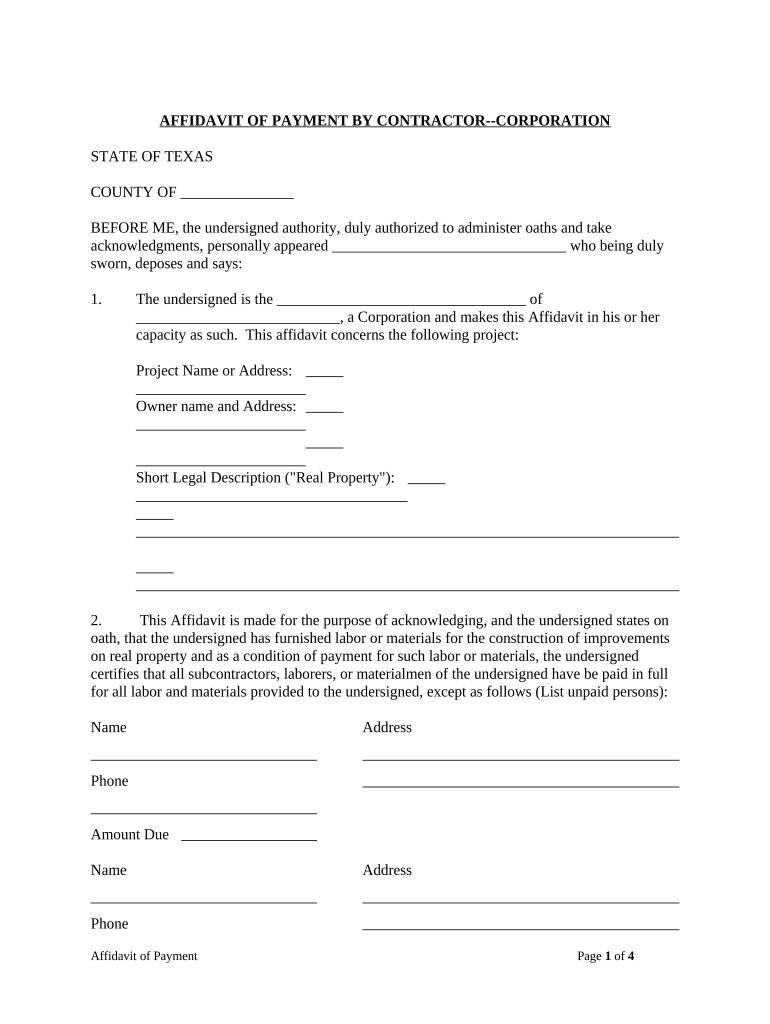
Affidavit of Payment by Contractor Mechanics Liens Corporation or LLC Texas Form


What is the Affidavit Of Payment By Contractor Mechanics Liens Corporation Or LLC Texas
The Affidavit of Payment by Contractor Mechanics Liens Corporation or LLC in Texas is a legal document that serves to affirm that a contractor has paid all subcontractors and suppliers for work performed on a construction project. This affidavit is crucial for protecting the contractor's interests and ensuring compliance with Texas laws regarding mechanics liens. By submitting this document, contractors can assert their right to receive payment without the risk of liens being placed on the property due to unpaid debts.
How to use the Affidavit Of Payment By Contractor Mechanics Liens Corporation Or LLC Texas
Steps to complete the Affidavit Of Payment By Contractor Mechanics Liens Corporation Or LLC Texas
Completing the Affidavit of Payment involves several key steps:
- Gather necessary documentation, including invoices and payment records.
- Fill out the affidavit form with accurate project details and payment information.
- Review the completed form for any errors or omissions.
- Sign and date the affidavit to validate it.
- Distribute copies of the affidavit to relevant parties, such as the property owner or lender.
Key elements of the Affidavit Of Payment By Contractor Mechanics Liens Corporation Or LLC Texas
Several key elements must be included in the affidavit to ensure its validity:
- The name and address of the contractor and the corporation or LLC.
- A description of the project and its location.
- A detailed list of all payments made to subcontractors and suppliers.
- The date of completion of the work.
- The contractor's signature and date of signing.
Legal use of the Affidavit Of Payment By Contractor Mechanics Liens Corporation Or LLC Texas
The legal use of this affidavit is primarily to protect contractors from mechanics liens. By providing proof of payment, contractors can demonstrate compliance with Texas law, which requires that all subcontractors and suppliers be paid before a lien can be placed on the property. This document can also serve as evidence in disputes regarding payment, making it an essential tool for contractors operating in Texas.
State-specific rules for the Affidavit Of Payment By Contractor Mechanics Liens Corporation Or LLC Texas
In Texas, specific rules govern the use of the Affidavit of Payment. These include requirements for the timing of submission, the necessity of notarization, and the obligation to provide copies to all relevant parties. Contractors must be aware of these regulations to ensure that their affidavit is compliant and legally enforceable. Failure to adhere to these rules can result in complications, including potential liens being placed on the property.
Quick guide on how to complete affidavit of payment by contractor mechanics liens corporation or llc texas
Effortlessly Prepare [SKS] on Any Device
Digital document management has become increasingly popular among businesses and individuals alike. It offers a fantastic environmentally friendly alternative to traditional printed and signed paperwork, allowing you to locate the appropriate form and securely store it online. airSlate SignNow equips you with all the necessary tools to generate, modify, and electronically sign your documents promptly, eliminating delays. Manage [SKS] using the airSlate SignNow Android or iOS applications and simplify any document-based task today.
The Easiest Way to Modify and Electronically Sign [SKS] Without Stress
- Obtain [SKS] and click on Get Form to begin.
- Utilize the tools provided to fill out your document.
- Mark signNow parts of your documents or obscure sensitive data with tools that airSlate SignNow specifically offers for that purpose.
- Create your eSignature using the Sign tool, which takes just seconds and possesses the same legal validity as a conventional wet ink signature.
- Review the information and click on the Done button to save your modifications.
- Choose your preferred method of sending your form, whether by email, SMS, invitation link, or downloading it to your computer.
No more concerns about lost or mislaid files, tedious form searches, or mistakes that require printing new document copies. airSlate SignNow caters to your document management needs in just a few clicks from any device you choose. Modify and electronically sign [SKS] and ensure exemplary communication throughout your document preparation process with airSlate SignNow.
Create this form in 5 minutes or less
Related searches to Affidavit Of Payment By Contractor Mechanics Liens Corporation Or LLC Texas
Create this form in 5 minutes!
People also ask
-
What is an Affidavit Of Payment By Contractor Mechanics Liens Corporation Or LLC Texas?
An Affidavit Of Payment By Contractor Mechanics Liens Corporation Or LLC Texas is a legal document that confirms a contractor has been paid for their work. This document helps protect contractors and ensures that they receive compensation promptly, reducing the risk of mechanics liens. Utilizing airSlate SignNow can simplify the process of creating and eSigning this important affidavit.
-
How does airSlate SignNow assist with the Affidavit Of Payment By Contractor Mechanics Liens Corporation Or LLC Texas?
airSlate SignNow provides an efficient platform for preparing and signing the Affidavit Of Payment By Contractor Mechanics Liens Corporation Or LLC Texas. Users can easily create templates, send documents for signature, and store them securely. This streamlines the process, ensuring that your affidavit is managed professionally and promptly.
-
What are the pricing options for using airSlate SignNow?
airSlate SignNow offers various pricing plans to cater to different business needs, starting from a free trial to more comprehensive subscription options. The plans include features that support the creation and management of the Affidavit Of Payment By Contractor Mechanics Liens Corporation Or LLC Texas. You can choose the plan that best fits your requirements and budget.
-
Are there any integrations available with airSlate SignNow?
Yes, airSlate SignNow seamlessly integrates with various applications and software, enhancing your workflow. These integrations allow you to connect your existing systems with the Affidavit Of Payment By Contractor Mechanics Liens Corporation Or LLC Texas documents easily. This capability ensures that you can utilize all your tools efficiently while managing your contracts and documents.
-
What features does airSlate SignNow offer for document management?
airSlate SignNow provides robust features such as customizable templates, secure electronic signatures, and real-time tracking for documents. These features are particularly beneficial when dealing with the Affidavit Of Payment By Contractor Mechanics Liens Corporation Or LLC Texas. They help ensure that your documents are handled efficiently and securely from creation to final signing.
-
How can using airSlate SignNow benefit contractors in Texas?
Contractors in Texas can greatly benefit from using airSlate SignNow for the Affidavit Of Payment By Contractor Mechanics Liens Corporation Or LLC Texas by simplifying their document processes. Using this platform reduces the administrative burden, allowing contractors to focus on their projects while ensuring their payments are documented correctly. This proactive approach helps minimize disputes related to payments and mechanics liens.
-
Is airSlate SignNow legally compliant for Texas documents?
Yes, airSlate SignNow is designed to comply with legal standards for electronic signatures and document management in Texas. This compliance is crucial for the legal standing of documents such as the Affidavit Of Payment By Contractor Mechanics Liens Corporation Or LLC Texas. Using this platform ensures that your documents meet local legal requirements, providing you with peace of mind.
Get more for Affidavit Of Payment By Contractor Mechanics Liens Corporation Or LLC Texas
Find out other Affidavit Of Payment By Contractor Mechanics Liens Corporation Or LLC Texas
- Sign South Dakota Non-Profit Business Plan Template Myself
- Sign Rhode Island Non-Profit Residential Lease Agreement Computer
- Sign South Carolina Non-Profit Promissory Note Template Mobile
- Sign South Carolina Non-Profit Lease Agreement Template Online
- Sign Oregon Life Sciences LLC Operating Agreement Online
- Sign Texas Non-Profit LLC Operating Agreement Online
- Can I Sign Colorado Orthodontists Month To Month Lease
- How Do I Sign Utah Non-Profit Warranty Deed
- Help Me With Sign Colorado Orthodontists Purchase Order Template
- Sign Virginia Non-Profit Living Will Fast
- How To Sign Virginia Non-Profit Lease Agreement Template
- How To Sign Wyoming Non-Profit Business Plan Template
- How To Sign Wyoming Non-Profit Credit Memo
- Sign Wisconsin Non-Profit Rental Lease Agreement Simple
- Sign Wisconsin Non-Profit Lease Agreement Template Safe
- Sign South Dakota Life Sciences Limited Power Of Attorney Mobile
- Sign Alaska Plumbing Moving Checklist Later
- Sign Arkansas Plumbing Business Plan Template Secure
- Sign Arizona Plumbing RFP Mobile
- Sign Arizona Plumbing Rental Application Secure