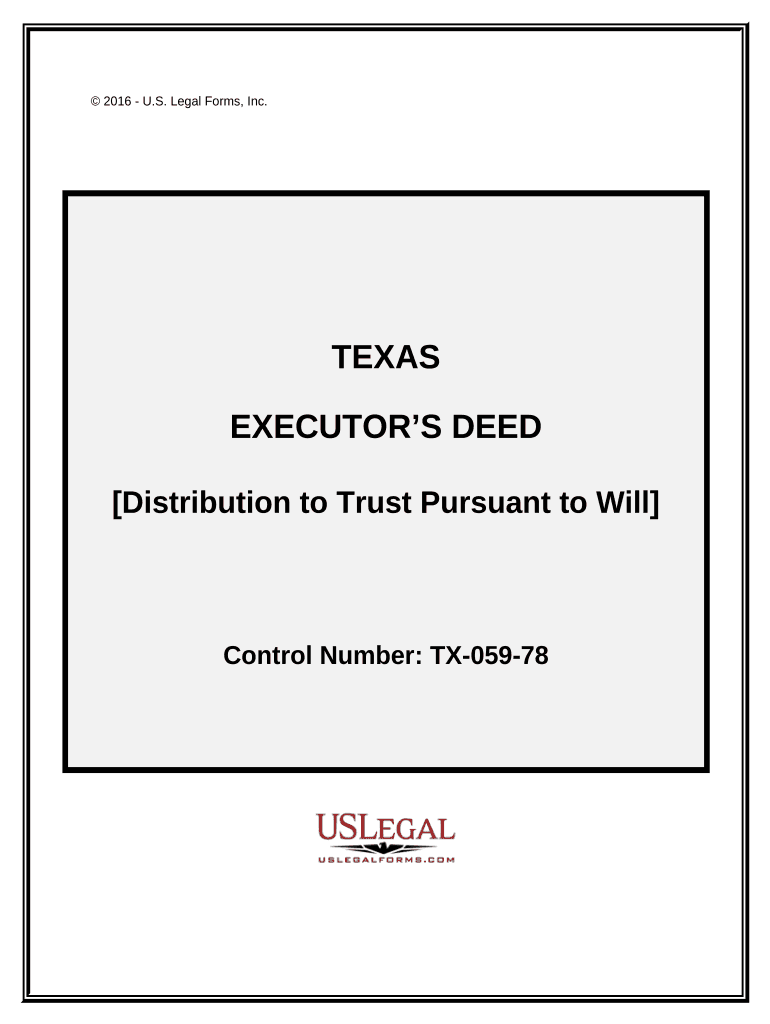
Deed to Trust Form


What is the Deed To Trust
The Deed To Trust is a legal document that establishes a trust, allowing an individual to transfer property into the trust for the benefit of designated beneficiaries. This document outlines the terms of the trust, including the trustee's responsibilities and the rights of the beneficiaries. In Texas, the executors deed serves a similar purpose, facilitating the transfer of property following the death of the property owner, ensuring that the estate is managed according to the deceased's wishes.
Steps to complete the Deed To Trust
Completing a Deed To Trust involves several key steps:
- Identify the property to be placed in the trust.
- Choose a trustee who will manage the trust.
- Draft the deed, including all necessary details such as the names of the grantor and trustee, property description, and terms of the trust.
- Sign the deed in the presence of a notary public to ensure its legal validity.
- File the deed with the appropriate county clerk’s office to make it part of the public record.
Key elements of the Deed To Trust
Several critical elements must be included in a Deed To Trust to ensure its effectiveness:
- Grantor Information: The name and address of the person creating the trust.
- Trustee Information: The name and address of the individual or entity appointed to manage the trust.
- Beneficiary Information: The names of individuals or organizations that will benefit from the trust.
- Property Description: A detailed description of the property being transferred into the trust.
- Terms of the Trust: Specific instructions regarding how the property is to be managed and distributed.
Legal use of the Deed To Trust
The legal use of a Deed To Trust is crucial for ensuring that the property is managed according to the grantor's wishes. This document is recognized by courts and can be enforced in legal proceedings. It is essential to comply with state-specific laws regarding trusts to avoid potential disputes among beneficiaries or challenges to the trust's validity.
Required Documents
When preparing a Deed To Trust, several documents may be required:
- Proof of ownership of the property, such as a previous deed.
- Identification for all parties involved, including the grantor, trustee, and beneficiaries.
- Any previous trust documents if the property is being transferred from an existing trust.
- Notarization documents to validate the signatures on the deed.
Who Issues the Form
In Texas, the Deed To Trust is typically prepared by the grantor or their attorney. Once completed, it must be filed with the county clerk’s office where the property is located. This filing makes the trust part of the public record, ensuring transparency and legal recognition of the trust arrangement.
Quick guide on how to complete deed to trust 497327421
Effortlessly Prepare Deed To Trust on Any Device
Digital document management has gained popularity among businesses and individuals alike. It serves as an excellent eco-friendly alternative to conventional printed and signed paperwork, as you can easily locate the correct form and securely keep it online. airSlate SignNow equips you with all the tools necessary to create, modify, and electronically sign your documents swiftly and without issues. Manage Deed To Trust on any device using airSlate SignNow apps available for Android or iOS and enhance any document-related workflow today.
How to Modify and eSign Deed To Trust with Ease
- Locate Deed To Trust and click on Get Form to begin.
- Utilize the tools we offer to complete your form.
- Emphasize important sections of your documents or conceal sensitive information with tools that airSlate SignNow provides specifically for this purpose.
- Create your eSignature using the Sign feature, which takes mere seconds and has the same legal validity as a traditional handwritten signature.
- Review all the details and click on the Done button to save your changes.
- Select your preferred method of sending your form: by email, text message (SMS), invite link, or download it to your computer.
Forget about lost or misfiled documents, tedious form searching, or mistakes requiring new document copies. airSlate SignNow fulfills all your document management needs in just a few clicks from any device you prefer. Modify and eSign Deed To Trust to ensure outstanding communication throughout your form preparation process with airSlate SignNow.
Create this form in 5 minutes or less
Create this form in 5 minutes!
People also ask
-
What is a Texas executors deed?
A Texas executors deed is a legal document used to convey property from the estate of a deceased person to the heirs or beneficiaries. This deed ensures that the executor of the estate has the authority to transfer ownership, and it is essential for executing a smooth property transfer process in Texas.
-
How can airSlate SignNow help with Texas executors deeds?
airSlate SignNow streamlines the process of creating and signing Texas executors deeds digitally. With our user-friendly platform, you can quickly prepare, send, and eSign these important documents, ensuring compliance and reducing potential delays in property transfers.
-
What are the benefits of using airSlate SignNow for executing Texas executors deeds?
Using airSlate SignNow for Texas executors deeds offers several benefits, including enhanced security, faster turnaround times, and the convenience of electronic signatures. Our platform allows you to manage all stages of the document process seamlessly, ensuring that your real estate transactions are efficient and compliant.
-
Is there a cost associated with using airSlate SignNow for Texas executors deeds?
Yes, while airSlate SignNow is a cost-effective solution for managing Texas executors deeds, pricing may vary based on the plan you choose. We offer different subscription tiers, providing flexibility depending on your business needs and document volume.
-
Can I integrate airSlate SignNow with other software for Texas executors deeds?
Absolutely! airSlate SignNow offers robust integrations with various software platforms, allowing you to incorporate our eSigning solution directly into your existing workflow. This integration is particularly beneficial for managing Texas executors deeds and other legal documents efficiently.
-
How secure is the signing process for Texas executors deeds on airSlate SignNow?
The security of your documents is our top priority. airSlate SignNow employs advanced encryption and authentication protocols to ensure that Texas executors deeds and other documents are securely signed and stored, protecting your sensitive information throughout the process.
-
What features does airSlate SignNow offer for managing Texas executors deeds?
airSlate SignNow provides a range of features tailored for Texas executors deeds, including customizable templates, automated reminders, and real-time tracking. These tools help streamline the document workflow, making the process of executing an executors deed faster and more efficient.
Get more for Deed To Trust
Find out other Deed To Trust
- How To Electronic signature Arkansas Construction Word
- How Do I Electronic signature Arkansas Construction Document
- Can I Electronic signature Delaware Construction PDF
- How Can I Electronic signature Ohio Business Operations Document
- How Do I Electronic signature Iowa Construction Document
- How Can I Electronic signature South Carolina Charity PDF
- How Can I Electronic signature Oklahoma Doctors Document
- How Can I Electronic signature Alabama Finance & Tax Accounting Document
- How To Electronic signature Delaware Government Document
- Help Me With Electronic signature Indiana Education PDF
- How To Electronic signature Connecticut Government Document
- How To Electronic signature Georgia Government PDF
- Can I Electronic signature Iowa Education Form
- How To Electronic signature Idaho Government Presentation
- Help Me With Electronic signature Hawaii Finance & Tax Accounting Document
- How Can I Electronic signature Indiana Government PDF
- How Can I Electronic signature Illinois Finance & Tax Accounting PPT
- How To Electronic signature Maine Government Document
- How To Electronic signature Louisiana Education Presentation
- How Can I Electronic signature Massachusetts Government PDF