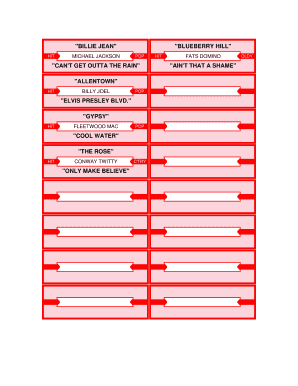
Jukebox Labels Template Microsoft Word Form


What is the jukebox labels template Microsoft Word
The jukebox labels template in Microsoft Word is a specialized document designed to create labels for jukeboxes. These labels can identify songs, artists, or albums, making it easier for users to navigate their music selection. The template is formatted to fit standard label sizes, ensuring a professional appearance when printed. Users can customize the template with their preferred fonts, colors, and designs, allowing for a personalized touch while maintaining clarity and readability.
How to use the jukebox labels template Microsoft Word
Using the jukebox labels template in Microsoft Word is straightforward. First, download the template file and open it in Microsoft Word. Once open, you can edit the text fields to include the desired song titles, artist names, and other relevant information. Adjust the layout as needed to ensure all text fits within the label boundaries. After finalizing the design, print the labels on compatible label sheets. This process allows for quick and efficient creation of organized and visually appealing jukebox labels.
Steps to complete the jukebox labels template Microsoft Word
To complete the jukebox labels template in Microsoft Word, follow these steps:
- Open the downloaded jukebox labels template in Microsoft Word.
- Click on each text field to enter the song title, artist name, or any additional information.
- Format the text as desired, adjusting font size and style to enhance visibility.
- Preview the document to ensure all information is correctly displayed.
- Load the appropriate label sheets into your printer.
- Select the print option and ensure the settings are configured for the label size.
- Print the labels and carefully cut them out if necessary.
Legal use of the jukebox labels template Microsoft Word
The jukebox labels template can be used legally as long as it complies with copyright laws. When creating labels for songs, it is essential to ensure that the titles and artist names used do not infringe on any copyrights. This means that labels should only be created for music that the user has the legal right to distribute or display. Additionally, using the template for personal enjoyment or within a private setting typically falls under fair use, but commercial use may require further legal consideration.
Key elements of the jukebox labels template Microsoft Word
Key elements of the jukebox labels template include:
- Customizable text fields: Allow users to input song titles and artist names.
- Standardized label size: Ensures compatibility with common label sheets.
- Design options: Users can modify fonts, colors, and layouts to suit their preferences.
- Printable format: Designed for easy printing without requiring extensive adjustments.
Examples of using the jukebox labels template Microsoft Word
Examples of using the jukebox labels template include:
- Creating labels for a personal jukebox at home to organize a music collection.
- Using the template for a party or event where a jukebox is available for guest use.
- Labeling songs for a community jukebox in a local venue or bar.
- Designing a themed jukebox for a special occasion, such as a wedding or anniversary.
Quick guide on how to complete jukebox labels template microsoft word
Effortlessly prepare Jukebox Labels Template Microsoft Word on any device
Digital document management has gained traction among organizations and individuals alike. It serves as an ideal eco-friendly alternative to traditional printed and signed documents, allowing you to access the correct form and securely store it online. airSlate SignNow provides all the tools necessary to create, edit, and electronically sign your documents rapidly without any hold-ups. Manage Jukebox Labels Template Microsoft Word across any platform with airSlate SignNow's Android or iOS applications and streamline any document-intensive process today.
The easiest way to edit and electronically sign Jukebox Labels Template Microsoft Word with ease
- Find Jukebox Labels Template Microsoft Word and click Get Form to begin.
- Utilize the tools we provide to complete your document.
- Emphasize pertinent sections of the documents or redact sensitive information using tools specifically available through airSlate SignNow.
- Craft your signature using the Sign tool, which only takes moments and holds the same legal validity as a conventional wet ink signature.
- Verify the details and click the Done button to preserve your modifications.
- Choose your preferred method of sending your form, whether by email, SMS, invite link, or download to your computer.
Eliminate concerns about lost or misplaced documents, cumbersome form searches, or errors that necessitate reprinting new document versions. airSlate SignNow meets all your document management needs in just a few clicks from any device you choose. Edit and electronically sign Jukebox Labels Template Microsoft Word to ensure excellent communication at any stage of your document preparation process with airSlate SignNow.
Create this form in 5 minutes or less
Create this form in 5 minutes!
How to create an eSignature for the jukebox labels template microsoft word
How to create an electronic signature for a PDF online
How to create an electronic signature for a PDF in Google Chrome
How to create an e-signature for signing PDFs in Gmail
How to create an e-signature right from your smartphone
How to create an e-signature for a PDF on iOS
How to create an e-signature for a PDF on Android
People also ask
-
What is a 'titelstreifen jukebox vorlage word'?
A 'titelstreifen jukebox vorlage word' is a template designed for creating title strips for jukeboxes using Microsoft Word. This template helps users efficiently produce attractive, professional-looking title strips that are easy to customize and print. By utilizing this template, you can save time and enhance the overall presentation of your jukebox.
-
How can I use the 'titelstreifen jukebox vorlage word' for my business?
You can use the 'titelstreifen jukebox vorlage word' by downloading the template and customizing it with your content and branding. This allows businesses to create visually appealing title strips that enhance the jukebox experience for customers. The final product is not only professional but also aligns with your company's branding efforts.
-
Is the 'titelstreifen jukebox vorlage word' compatible with other software?
The 'titelstreifen jukebox vorlage word' is primarily designed for Microsoft Word, ensuring maximum compatibility for users of this program. If you use other word processing software, you might need to make some adjustments to the format. However, the user-friendly nature of the template makes it easy to adapt for various applications.
-
Are there any costs associated with the 'titelstreifen jukebox vorlage word'?
The 'titelstreifen jukebox vorlage word' template may be available for free or for a nominal fee, depending on the provider. Investing in a high-quality template can enhance your jukebox's appeal and improve customer engagement. Always compare your options to choose the best value for your needs.
-
What are the main benefits of using a 'titelstreifen jukebox vorlage word'?
Using a 'titelstreifen jukebox vorlage word' allows you to create professional-grade title strips quickly and easily. The benefits include customization options, time savings, and enhanced visual appeal for your jukebox. This can signNowly improve the user experience and attract more customers to your entertainment offerings.
-
Can I customize the 'titelstreifen jukebox vorlage word' template?
Yes, the 'titelstreifen jukebox vorlage word' is designed for easy customization. You can modify text, colors, fonts, and images to match your branding. This flexibility ensures that your title strips reflect your unique style while maintaining professionalism.
-
How do I install the 'titelstreifen jukebox vorlage word' template on my computer?
To install the 'titelstreifen jukebox vorlage word' template, download the file and open it in Microsoft Word. Follow the instructions provided, if any, to properly set it up for your use. Make sure to save your customized version to easily access and print in the future.
Get more for Jukebox Labels Template Microsoft Word
- Oregon end life 497324170 form
- Revised uniform anatomical gift act donation oregon
- Oregon process form
- Oregon anatomical form
- Employment or job termination package oregon form
- Newly widowed individuals package oregon form
- Employment interview package oregon form
- Employment employee personnel file package oregon form
Find out other Jukebox Labels Template Microsoft Word
- Help Me With eSignature Tennessee Banking PDF
- How Can I eSignature Virginia Banking PPT
- How Can I eSignature Virginia Banking PPT
- Can I eSignature Washington Banking Word
- Can I eSignature Mississippi Business Operations Document
- How To eSignature Missouri Car Dealer Document
- How Can I eSignature Missouri Business Operations PPT
- How Can I eSignature Montana Car Dealer Document
- Help Me With eSignature Kentucky Charity Form
- How Do I eSignature Michigan Charity Presentation
- How Do I eSignature Pennsylvania Car Dealer Document
- How To eSignature Pennsylvania Charity Presentation
- Can I eSignature Utah Charity Document
- How Do I eSignature Utah Car Dealer Presentation
- Help Me With eSignature Wyoming Charity Presentation
- How To eSignature Wyoming Car Dealer PPT
- How To eSignature Colorado Construction PPT
- How To eSignature New Jersey Construction PDF
- How To eSignature New York Construction Presentation
- How To eSignature Wisconsin Construction Document