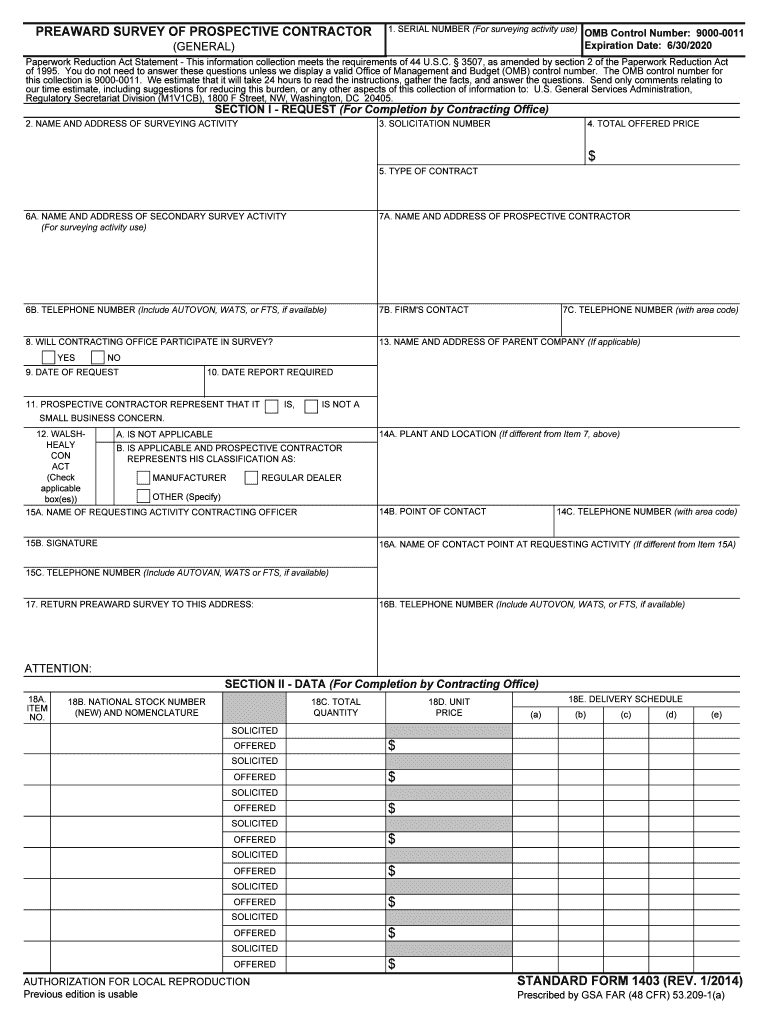
Valuable Information for Government Contractors Unanet


Key elements of the sf1403 fillable form
The sf1403 fillable form is a crucial document for government contractors, capturing essential information for compliance and reporting. Key elements include:
- Contractor Information: This section requires the contractor's name, address, and contact details.
- Contract Details: Information regarding the specific contract, including the contract number and the agency involved.
- Financial Data: Contractors must provide financial information related to the contract, such as payment terms and amounts.
- Signatures: The form must be signed by authorized representatives to validate the information provided.
Steps to complete the sf1403 fillable form
Completing the sf1403 fillable form involves several straightforward steps:
- Download the Form: Access the fillable version of the form from a reliable source.
- Fill in Contractor Information: Enter all required details accurately in the designated fields.
- Provide Contract Details: Include the necessary information about the contract, ensuring it matches official records.
- Review Financial Data: Double-check all financial figures for accuracy and completeness.
- Obtain Signatures: Ensure that all required signatures are obtained before submission.
Legal use of the sf1403 fillable form
The sf1403 fillable form is legally binding when completed correctly. To ensure its legal validity:
- Compliance with Regulations: Ensure that all information adheres to federal and state regulations governing government contracts.
- Proper Signatures: Signatures must be from authorized individuals to validate the document.
- Retention of Records: Keep copies of the completed form for your records, as they may be required for audits or compliance checks.
Form Submission Methods
Submitting the sf1403 fillable form can be done through various methods:
- Online Submission: Many agencies allow for electronic submission through their portals.
- Mail: The form can be printed and mailed to the appropriate agency address.
- In-Person Submission: Contractors may also choose to deliver the form directly to the agency's office.
Examples of using the sf1403 fillable form
The sf1403 fillable form is utilized in various scenarios, such as:
- Contractor Reporting: Used by contractors to report financial and compliance information to government agencies.
- Bid Submission: Often included in bid packages to provide necessary contractor details.
- Contract Amendments: Required when making changes to existing contracts, ensuring all parties are informed.
IRS Guidelines
Understanding IRS guidelines is essential when dealing with the sf1403 fillable form. Key points include:
- Tax Reporting: Ensure that all financial information reported aligns with IRS requirements for tax purposes.
- Documentation: Maintain supporting documentation that corresponds with the data provided on the form for tax audits.
- Filing Deadlines: Be aware of deadlines for filing to avoid penalties and ensure compliance.
Quick guide on how to complete valuable information for government contractors unanet
Effortlessly Prepare Valuable Information For Government Contractors Unanet on Any Device
Digital document handling has become increasingly popular among businesses and individuals. It serves as an ideal eco-friendly alternative to traditional printed and signed forms, allowing you to access the appropriate document and securely save it online. airSlate SignNow equips you with all the necessary tools to create, edit, and electronically sign your documents quickly without delays. Manage Valuable Information For Government Contractors Unanet on any platform using airSlate SignNow's Android or iOS applications and simplify any document-related task today.
The Easiest Way to Edit and Electronically Sign Valuable Information For Government Contractors Unanet Effortlessly
- Locate Valuable Information For Government Contractors Unanet and click on Get Form to begin.
- Employ the tools we provide to fill out your document.
- Select important sections of the document or redact sensitive information with the tools specifically designed by airSlate SignNow for that purpose.
- Create your electronic signature using the Sign tool, which takes mere seconds and carries the same legal validity as a traditional handwritten signature.
- Review the information and click the Done button to save your changes.
- Choose how you wish to send your form, either via email, text message (SMS), invitation link, or download it to your computer.
Put an end to lost or misplaced files, tedious form searches, or errors that necessitate printing additional copies of documents. airSlate SignNow addresses your document management needs with just a few clicks from any device you prefer. Edit and electronically sign Valuable Information For Government Contractors Unanet while ensuring clear communication at every stage of the document preparation process with airSlate SignNow.
Create this form in 5 minutes or less
Create this form in 5 minutes!
How to create an eSignature for the valuable information for government contractors unanet
How to generate an eSignature for your Valuable Information For Government Contractors Unanet in the online mode
How to make an eSignature for the Valuable Information For Government Contractors Unanet in Chrome
How to make an eSignature for signing the Valuable Information For Government Contractors Unanet in Gmail
How to make an eSignature for the Valuable Information For Government Contractors Unanet from your smartphone
How to create an electronic signature for the Valuable Information For Government Contractors Unanet on iOS devices
How to create an eSignature for the Valuable Information For Government Contractors Unanet on Android devices
People also ask
-
What is an sf1403 fillable form?
An sf1403 fillable form is an official document provided by the government that can be completed electronically. This form is designed to streamline the application process by allowing users to fill it out digitally, saving time and reducing errors. Using airSlate SignNow, you can easily create, fill, and sign your sf1403 fillable forms.
-
How can I access the sf1403 fillable form using airSlate SignNow?
To access the sf1403 fillable form, simply log in to your airSlate SignNow account and utilize the document library. There, you will find an option to upload the sf1403 form, which you can make fillable and customize for your specific needs. airSlate SignNow makes it easy to manage your forms efficiently.
-
Are there any costs associated with creating sf1403 fillable forms on airSlate SignNow?
Yes, while airSlate SignNow offers a free trial, creating and managing sf1403 fillable forms may involve subscription fees depending on the plan you choose. This cost provides access to a range of features including eSigning, form customization, and secure document storage. Check the pricing page for detailed information on available plans.
-
Can I integrate sf1403 fillable forms with other applications using airSlate SignNow?
Absolutely! airSlate SignNow supports multiple integrations with popular applications like Google Drive, Dropbox, and others. This allows users to easily upload, manage, and send their sf1403 fillable forms directly from other platforms, enhancing productivity and workflow.
-
What features does airSlate SignNow offer for sf1403 fillable forms?
airSlate SignNow provides several features that enhance the use of sf1403 fillable forms, including automated workflows, customizable templates, and secure eSigning capabilities. Users can also track the status of their documents and receive notifications when they are signed, ensuring a seamless experience.
-
How does using an sf1403 fillable form improve my business processes?
Utilizing sf1403 fillable forms can signNowly improve your business processes by minimizing paperwork and reducing turnaround times. With the ability to fill and sign documents digitally, your organization can streamline approvals and enhance collaboration among teams. This efficiency contributes to overall productivity and cost-effectiveness.
-
Is it secure to use airSlate SignNow for sf1403 fillable forms?
Yes, airSlate SignNow prioritizes security and offers features like encryption and secure document storage for your sf1403 fillable forms. The platform is compliant with industry standards, ensuring that your documents are safe from unauthorized access. You can confidently manage your sensitive information with airSlate SignNow.
Get more for Valuable Information For Government Contractors Unanet
- Extended health claim form
- Ambulatory services susan b allen memorial hospital form
- Player profile amp emergency contact form niagara united soccer
- Real estate tenancy application form 572338090
- Norwex facebook party script form
- Cover application and change of details formcomple
- Make the following statutory declaration form
- Goal setting form for staff
Find out other Valuable Information For Government Contractors Unanet
- How Do I eSignature Washington Insurance Form
- How Do I eSignature Alaska Life Sciences Presentation
- Help Me With eSignature Iowa Life Sciences Presentation
- How Can I eSignature Michigan Life Sciences Word
- Can I eSignature New Jersey Life Sciences Presentation
- How Can I eSignature Louisiana Non-Profit PDF
- Can I eSignature Alaska Orthodontists PDF
- How Do I eSignature New York Non-Profit Form
- How To eSignature Iowa Orthodontists Presentation
- Can I eSignature South Dakota Lawers Document
- Can I eSignature Oklahoma Orthodontists Document
- Can I eSignature Oklahoma Orthodontists Word
- How Can I eSignature Wisconsin Orthodontists Word
- How Do I eSignature Arizona Real Estate PDF
- How To eSignature Arkansas Real Estate Document
- How Do I eSignature Oregon Plumbing PPT
- How Do I eSignature Connecticut Real Estate Presentation
- Can I eSignature Arizona Sports PPT
- How Can I eSignature Wisconsin Plumbing Document
- Can I eSignature Massachusetts Real Estate PDF