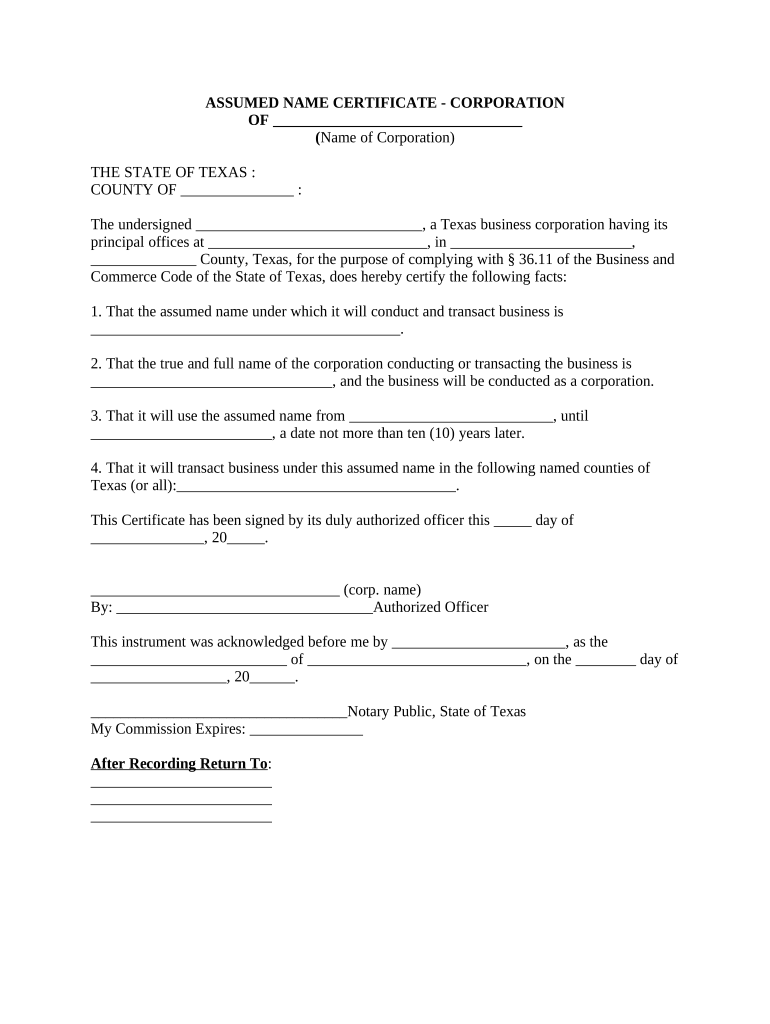
Assumed Name Certificate Texas Form


What is the assumed name certificate in Upshur County, Texas
The assumed name certificate in Upshur County, Texas, is a legal document that allows a business to operate under a name different from its legal entity name. This certificate is essential for ensuring that the public is aware of the true ownership of a business. It is often referred to as a "doing business as" (DBA) certificate. Filing this certificate helps protect the business name and provides legal recognition of the assumed name.
How to obtain the assumed name certificate in Upshur County, Texas
To obtain the assumed name certificate in Upshur County, Texas, follow these steps:
- Visit the Upshur County Clerk's office or their official website.
- Complete the assumed name application form, providing necessary details about the business and its owners.
- Pay the required filing fee, which varies by county.
- Submit the completed application in person or via mail, depending on the county's guidelines.
Once the application is processed, the certificate will be issued, allowing the business to operate under the assumed name legally.
Steps to complete the assumed name certificate in Upshur County, Texas
Completing the assumed name certificate involves several key steps:
- Gather necessary information, including the business's legal name, the desired assumed name, and the names of the owners.
- Fill out the assumed name certificate form accurately, ensuring all information is complete.
- Review the form for any errors or omissions before submission.
- Submit the form along with the filing fee to the Upshur County Clerk's office.
Once submitted, the clerk will review the application, and upon approval, the certificate will be recorded.
Legal use of the assumed name certificate in Upshur County, Texas
The assumed name certificate serves several legal purposes. It provides public notice of the business's true ownership and helps prevent fraud by ensuring that consumers can identify the responsible parties behind a business. Additionally, having an assumed name certificate can be crucial for opening a business bank account, applying for permits, and entering into contracts under the assumed name. It is important for businesses to comply with local regulations to maintain their legal standing.
Required documents for the assumed name certificate in Upshur County, Texas
When applying for an assumed name certificate in Upshur County, Texas, the following documents are typically required:
- A completed assumed name application form.
- Identification for the business owners, such as a driver's license or state ID.
- Payment for the filing fee, which may vary by county.
It is advisable to check with the Upshur County Clerk's office for any additional requirements or specific forms that may be needed.
Form submission methods for the assumed name certificate in Upshur County, Texas
The assumed name certificate can be submitted through various methods in Upshur County, Texas:
- In-person: Visit the Upshur County Clerk's office to submit the application directly.
- By mail: Send the completed application form and payment to the county clerk's mailing address.
Each submission method may have different processing times, so it is beneficial to inquire about the expected timeline when choosing a submission method.
Quick guide on how to complete assumed name certificate texas
Complete Assumed Name Certificate Texas effortlessly on any device
Online document management has become increasingly popular among organizations and individuals. It serves as an ideal eco-friendly alternative to conventional printed and signed documents, as you can easily find the necessary form and securely store it online. airSlate SignNow provides you with all the tools required to create, edit, and eSign your papers swiftly without any delays. Manage Assumed Name Certificate Texas on any platform using the airSlate SignNow Android or iOS applications and simplify any document-related process today.
The easiest way to modify and eSign Assumed Name Certificate Texas without breaking a sweat
- Find Assumed Name Certificate Texas and click Get Form to begin.
- Utilize the tools we offer to complete your document.
- Emphasize relevant portions of the documents or conceal sensitive information with tools specifically designed for that purpose by airSlate SignNow.
- Create your eSignature using the Sign tool, which takes seconds and holds the same legal validity as a traditional ink signature.
- Review all the information and click on the Done button to save your modifications.
- Select your preferred method for delivering your form, whether by email, SMS, invitation link, or download it to your computer.
Say goodbye to lost or misfiled records, tedious form searches, or errors that necessitate reprinting new document copies. airSlate SignNow meets your document management needs in just a few clicks from any device you choose. Modify and eSign Assumed Name Certificate Texas and ensure seamless communication at every stage of the form preparation process with airSlate SignNow.
Create this form in 5 minutes or less
Create this form in 5 minutes!
People also ask
-
What is an assumed name form?
An assumed name form is a legal document that allows a business to operate under a name that is different from its registered legal name. It is commonly used by sole proprietors and partnerships to declare their business name publicly. This form helps protect consumers by providing transparency about who is behind the business.
-
How can I create an assumed name form using airSlate SignNow?
You can easily create an assumed name form using airSlate SignNow by accessing our template library. Simply select the 'assumed name form' template, fill in the necessary details, and customize it to suit your business needs. Once completed, you can send it for eSignature directly through our platform.
-
Is there a cost associated with using airSlate SignNow for my assumed name form?
airSlate SignNow offers various pricing plans that cater to different business sizes and needs. You can create and manage your assumed name form within these plans at an affordable rate. We also provide a free trial to allow you to explore our features before committing.
-
What features does airSlate SignNow offer for managing assumed name forms?
airSlate SignNow offers features like eSigning, document templates, and collaboration tools to help you manage your assumed name form efficiently. You can also track the signing process in real-time and receive notifications, ensuring that your documents are processed quickly and securely.
-
Can I integrate airSlate SignNow with other applications for my assumed name form?
Yes, airSlate SignNow integrates seamlessly with popular applications such as Google Drive, Salesforce, and Dropbox. This allows you to store and share your assumed name form documents effortlessly, streamlining your business processes. The integrations enhance the overall functionality of managing your forms.
-
What are the benefits of using airSlate SignNow for my assumed name form?
Using airSlate SignNow for your assumed name form saves time and reduces paper waste by enabling electronic signatures and online document management. It makes the process more efficient and secure, allowing businesses to focus on growth rather than administrative tasks. Plus, our user-friendly interface simplifies the entire workflow.
-
Is my assumed name form safe with airSlate SignNow?
Absolutely! airSlate SignNow prioritizes security, employing robust encryption and compliance with industry standards to protect your assumed name form and all your documents. We ensure that only authorized users have access to sensitive information, keeping your data safe.
Get more for Assumed Name Certificate Texas
- Massachusetts permit electrical form
- B2570 form 2570 subpoena to produce documents information or objects or to permit inspection in a bankruptcy case or adversary
- Dr 2421 form
- Idr form
- Vba va form
- Iowa withholding annual vsp report 44 007 form
- Form r 3 2016 2019
- Grade10 life orientation common provincial task memorandum form
Find out other Assumed Name Certificate Texas
- How Do I eSign Hawaii Non-Profit PDF
- How To eSign Hawaii Non-Profit Word
- How Do I eSign Hawaii Non-Profit Presentation
- How Do I eSign Maryland Non-Profit Word
- Help Me With eSign New Jersey Legal PDF
- How To eSign New York Legal Form
- How Can I eSign North Carolina Non-Profit Document
- How To eSign Vermont Non-Profit Presentation
- How Do I eSign Hawaii Orthodontists PDF
- How Can I eSign Colorado Plumbing PDF
- Can I eSign Hawaii Plumbing PDF
- How Do I eSign Hawaii Plumbing Form
- Can I eSign Hawaii Plumbing Form
- How To eSign Hawaii Plumbing Word
- Help Me With eSign Hawaii Plumbing Document
- How To eSign Hawaii Plumbing Presentation
- How To eSign Maryland Plumbing Document
- How Do I eSign Mississippi Plumbing Word
- Can I eSign New Jersey Plumbing Form
- How Can I eSign Wisconsin Plumbing PPT