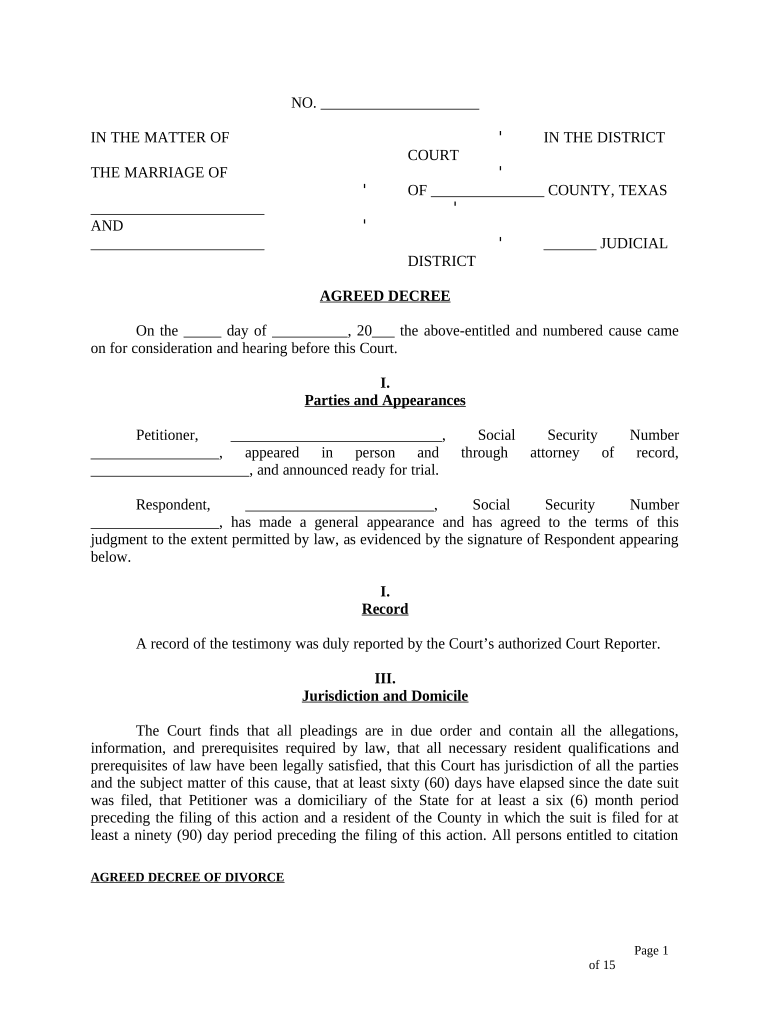
Texas Divorce Template Form


What is the Texas Divorce Template
The Texas Divorce Template is a standardized legal document used in the state of Texas to facilitate the divorce process. This template outlines the terms of the divorce agreement, including asset division, child custody, and support obligations. It is designed to help couples reach an amicable resolution without the need for extensive court intervention. The agreed decree serves as a formal record of the terms both parties have accepted, ensuring clarity and legal enforceability.
Key Elements of the Texas Divorce Template
Several critical components are typically included in the Texas Divorce Template. These elements ensure that the document comprehensively addresses all necessary aspects of the divorce. Key elements include:
- Identification of Parties: Full names and contact information of both spouses.
- Division of Property: Detailed descriptions of how marital assets and debts will be divided.
- Child Custody Arrangements: Provisions for legal and physical custody of children, including visitation schedules.
- Child Support: Amount and duration of financial support for children.
- Spousal Support: Any agreements regarding alimony or spousal maintenance.
- Signatures: Spaces for both parties to sign, indicating agreement to the terms.
Steps to Complete the Texas Divorce Template
Filling out the Texas Divorce Template involves several important steps to ensure accuracy and compliance with legal standards. Follow these steps:
- Gather Information: Collect all necessary information regarding assets, debts, and children.
- Fill Out the Template: Carefully complete each section of the template, ensuring all details are accurate.
- Review the Document: Both parties should review the completed template to confirm agreement on all terms.
- Sign the Document: Both parties must sign the template in the presence of a notary public, if required.
- File with the Court: Submit the signed document to the appropriate court to finalize the divorce.
Legal Use of the Texas Divorce Template
The Texas Divorce Template is legally binding once both parties have signed it and it has been filed with the court. It is essential to ensure that all terms are clear and comply with Texas family law. Courts typically uphold agreed decrees as long as they are fair and reasonable, reflecting the interests of both parties and any children involved. Proper execution of the template helps prevent future disputes and provides a clear framework for post-divorce responsibilities.
State-Specific Rules for the Texas Divorce Template
Texas has specific regulations governing the use of divorce templates. These rules dictate how the template must be completed and filed. Important considerations include:
- Residency Requirements: At least one spouse must be a resident of Texas for six months prior to filing.
- Waiting Period: There is a mandatory 60-day waiting period from the date of filing before a divorce can be finalized.
- Child Support Guidelines: Texas has specific guidelines for calculating child support based on the non-custodial parent's income.
Examples of Using the Texas Divorce Template
The Texas Divorce Template can be utilized in various scenarios, reflecting different family situations. For instance:
- A couple with children may use the template to outline custody arrangements and child support obligations.
- A couple without children can use the template to address the equitable division of property and debts.
- Couples who have reached a mutual agreement can streamline their divorce process by using the template to formalize their decisions.
Quick guide on how to complete texas divorce template
Easily Prepare Texas Divorce Template on Any Device
Digital document management has gained traction among businesses and individuals. It offers an excellent eco-friendly substitute for conventional printed and signed documents, as you can access the necessary form and securely store it online. airSlate SignNow equips you with all the tools required to create, modify, and electronically sign your documents promptly without interruptions. Manage Texas Divorce Template on any device using airSlate SignNow's Android or iOS applications and simplify your document-related tasks today.
The Simplest Way to Modify and Electronically Sign Texas Divorce Template
- Locate Texas Divorce Template and then click Obtain Form to begin.
- Utilize the tools provided to complete your document.
- Emphasize important sections of the documents or obscure sensitive details with the tools that airSlate SignNow specifically offers for this purpose.
- Generate your signature with the Sign tool, which takes mere seconds and carries the same legal significance as a conventional handwritten signature.
- Review all the details and then click on the Complete button to save your changes.
- Select how you prefer to send your form—via email, SMS, or shareable link, or download it to your computer.
Eliminate the hassle of lost or misplaced documents, time-consuming form searching, or errors that require printing new copies. airSlate SignNow addresses all your document management needs in just a few clicks from your preferred device. Modify and electronically sign Texas Divorce Template and ensure top-notch communication at every stage of the form preparation process with airSlate SignNow.
Create this form in 5 minutes or less
Create this form in 5 minutes!
People also ask
-
What is an agreed decree and how can airSlate SignNow help?
An agreed decree is a legally binding document that outlines the terms decided upon by both parties in a legal matter. airSlate SignNow simplifies the process of creating and signing such documents with its user-friendly interface, making it easy for businesses to manage their agreed decrees efficiently.
-
How does airSlate SignNow ensure the security of my agreed decree?
Security is paramount when handling sensitive documents like an agreed decree. airSlate SignNow employs state-of-the-art encryption protocols and complies with industry standards, ensuring that your agreed decrees are protected and only accessible by authorized users.
-
Can I integrate airSlate SignNow with other tools for managing an agreed decree?
Yes, airSlate SignNow offers integrations with various tools and platforms to streamline your workflow. Whether it's CRM software or project management applications, you can easily manage your agreed decrees alongside other business processes.
-
What features does airSlate SignNow provide for managing agreed decrees?
airSlate SignNow provides features such as templates, electronic signatures, and real-time tracking to manage your agreed decrees. These functionalities help ensure that your documents are completed accurately and promptly, enhancing overall efficiency.
-
Is airSlate SignNow a cost-effective solution for creating agreed decrees?
Absolutely! airSlate SignNow offers flexible pricing plans that cater to various business sizes, making it a cost-effective solution for creating and managing agreed decrees. This allows businesses to save time and money while ensuring compliance and legality in document handling.
-
Can I customize my agreed decree using airSlate SignNow?
Yes, you can fully customize your agreed decree using airSlate SignNow's template features. This allows you to add specific terms, conditions, and details that are relevant to your unique situation, ensuring that your document meets all necessary requirements.
-
How can I track the progress of my agreed decree with airSlate SignNow?
With airSlate SignNow's tracking capabilities, you can monitor the status of your agreed decree in real-time. You'll receive notifications when the document is viewed, signed, or if any actions are pending, keeping you informed throughout the process.
Get more for Texas Divorce Template
- Standard trane warranty claim form
- Imm 5646 form
- Scholarship application ymca camp wewa ymcawewa form
- Pmiles customer request form
- Fmcsa authorization to release safety performance history
- Puerto rico durable power of attorney legal forms
- Academic records student data sheet for signal army form
- Sponsorship guide and application form olg home
Find out other Texas Divorce Template
- How Do I eSign Tennessee Healthcare / Medical Living Will
- eSign West Virginia Healthcare / Medical Forbearance Agreement Online
- eSign Alabama Insurance LLC Operating Agreement Easy
- How Can I eSign Alabama Insurance LLC Operating Agreement
- eSign Virginia Government POA Simple
- eSign Hawaii Lawers Rental Application Fast
- eSign Hawaii Lawers Cease And Desist Letter Later
- How To eSign Hawaii Lawers Cease And Desist Letter
- How Can I eSign Hawaii Lawers Cease And Desist Letter
- eSign Hawaii Lawers Cease And Desist Letter Free
- eSign Maine Lawers Resignation Letter Easy
- eSign Louisiana Lawers Last Will And Testament Mobile
- eSign Louisiana Lawers Limited Power Of Attorney Online
- eSign Delaware Insurance Work Order Later
- eSign Delaware Insurance Credit Memo Mobile
- eSign Insurance PPT Georgia Computer
- How Do I eSign Hawaii Insurance Operating Agreement
- eSign Hawaii Insurance Stock Certificate Free
- eSign New Hampshire Lawers Promissory Note Template Computer
- Help Me With eSign Iowa Insurance Living Will