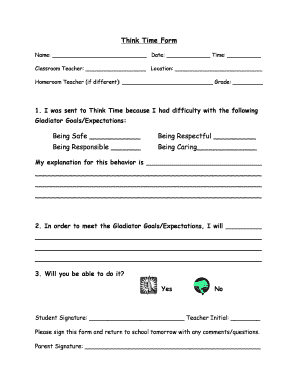
Written Think Time Form


What is the Written Think Time Form
The Written Think Time Form is a specialized document designed to facilitate structured thinking and decision-making processes. It is often utilized in educational and professional settings to encourage individuals to articulate their thoughts clearly and methodically. This form helps users capture their ideas, reflections, and insights in a written format, promoting deeper understanding and analysis of specific topics or challenges.
How to use the Written Think Time Form
Using the Written Think Time Form involves several straightforward steps. First, identify the topic or question you wish to explore. Next, allocate a specific amount of time for reflection, during which you will fill out the form. As you write, focus on expressing your thoughts without self-censorship, allowing for a free flow of ideas. After completing the form, review your responses to identify key themes and insights that can inform your decision-making or further exploration of the topic.
Steps to complete the Written Think Time Form
Completing the Written Think Time Form can be broken down into a series of manageable steps:
- Step One: Choose a relevant topic or question.
- Step Two: Set a timer for a designated period, typically between ten to thirty minutes.
- Step Three: Begin writing your thoughts in response to the topic, focusing on clarity and depth.
- Step Four: Once the time is up, take a moment to read through your responses and highlight key points.
- Step Five: Use your reflections to guide further discussion or decision-making processes.
Key elements of the Written Think Time Form
The Written Think Time Form typically includes several key elements that enhance its effectiveness:
- Topic or Question: A clear prompt that guides the user's reflections.
- Time Allocation: A specified duration for focused thinking.
- Response Area: Ample space for users to articulate their thoughts and insights.
- Reflection Section: An area for summarizing key takeaways and next steps.
Legal use of the Written Think Time Form
The Written Think Time Form is primarily used for personal and professional development. It does not typically have legal implications, as it serves as a tool for reflection rather than a formal legal document. However, in certain contexts, such as educational institutions or corporate environments, the insights gained from this form may be used to inform policy decisions or educational strategies.
Examples of using the Written Think Time Form
There are various scenarios where the Written Think Time Form can be beneficial:
- Educational Settings: Students can use the form to reflect on their learning experiences and prepare for discussions.
- Professional Development: Employees may utilize the form to evaluate their career goals and identify areas for improvement.
- Personal Growth: Individuals can apply the form to explore personal challenges and develop actionable plans for change.
Quick guide on how to complete written think time form
Effortlessly Prepare Written Think Time Form on Any Device
The management of online documents has become increasingly prevalent among businesses and individuals. It offers an excellent eco-friendly alternative to traditional printed and signed documents, allowing you to find the necessary form and securely store it online. airSlate SignNow provides all the resources you need to create, modify, and electronically sign your documents swiftly without delays. Manage Written Think Time Form on any platform using the airSlate SignNow apps for Android or iOS and ease any document-related processes today.
How to Edit and eSign Written Think Time Form with Ease
- Obtain Written Think Time Form and click Get Form to begin.
- Utilize the tools we offer to fill out your document.
- Mark important sections of the documents or redact sensitive information using the tools specifically designed for that by airSlate SignNow.
- Create your signature using the Sign feature, which takes only seconds and carries the same legal validity as a conventional ink signature.
- Review all the details and click the Done button to save your changes.
- Choose your preferred method for sending your form, whether by email, text message (SMS), invitation link, or downloading it to your computer.
Say goodbye to lost or misplaced documents, tedious form searching, or mistakes that necessitate printing new copies. airSlate SignNow meets your document management needs in just a few clicks from any device you prefer. Edit and eSign Written Think Time Form and ensure excellent communication at every step of your form preparation process with airSlate SignNow.
Create this form in 5 minutes or less
Create this form in 5 minutes!
How to create an eSignature for the written think time form
How to create an electronic signature for a PDF online
How to create an electronic signature for a PDF in Google Chrome
How to create an e-signature for signing PDFs in Gmail
How to create an e-signature right from your smartphone
How to create an e-signature for a PDF on iOS
How to create an e-signature for a PDF on Android
People also ask
-
What is a Written Think Time Form?
A Written Think Time Form is a structured document designed to help individuals and teams reflect on their thoughts and ideas before making decisions. It encourages deeper thinking and clarity, ensuring that all perspectives are considered. Using airSlate SignNow, you can easily create and manage these forms for effective collaboration.
-
How can I create a Written Think Time Form using airSlate SignNow?
Creating a Written Think Time Form with airSlate SignNow is simple and intuitive. You can start by selecting a template or designing your own form from scratch. The platform allows you to customize fields, add instructions, and share the form with your team for seamless input and collaboration.
-
What are the benefits of using a Written Think Time Form?
The benefits of using a Written Think Time Form include enhanced clarity in decision-making, improved team collaboration, and a structured approach to problem-solving. By utilizing this form, teams can ensure that all voices are heard and that decisions are made based on comprehensive input. This leads to more effective outcomes and increased productivity.
-
Is there a cost associated with using the Written Think Time Form feature?
airSlate SignNow offers various pricing plans that include access to the Written Think Time Form feature. Depending on your business needs, you can choose a plan that fits your budget while providing the necessary tools for document management and eSigning. Check our pricing page for detailed information on the available options.
-
Can I integrate the Written Think Time Form with other tools?
Yes, airSlate SignNow allows for seamless integration with various third-party applications. You can connect your Written Think Time Form with tools like Google Drive, Salesforce, and more, enhancing your workflow and ensuring that all your documents are easily accessible. This integration capability streamlines processes and boosts efficiency.
-
How does airSlate SignNow ensure the security of my Written Think Time Form?
Security is a top priority at airSlate SignNow. We implement advanced encryption protocols and secure data storage to protect your Written Think Time Form and other documents. Additionally, our platform complies with industry standards to ensure that your information remains confidential and secure.
-
Can I track responses to my Written Think Time Form?
Absolutely! airSlate SignNow provides tracking features that allow you to monitor responses to your Written Think Time Form in real-time. You can see who has completed the form, review their inputs, and analyze the data collected, making it easier to make informed decisions based on team feedback.
Get more for Written Think Time Form
- Iowa department of revenue statement of rent paid form
- Emergency medical services emsnorth lyon fire form
- Dog foster contract template form
- Dog groom contract template form
- Dog co ownership contract template form
- Dog of sale contract template form
- Dog purchase contract template form
- Dog rehom contract template form
Find out other Written Think Time Form
- How To Integrate Sign in Banking
- How To Use Sign in Banking
- Help Me With Use Sign in Banking
- Can I Use Sign in Banking
- How Do I Install Sign in Banking
- How To Add Sign in Banking
- How Do I Add Sign in Banking
- How Can I Add Sign in Banking
- Can I Add Sign in Banking
- Help Me With Set Up Sign in Government
- How To Integrate eSign in Banking
- How To Use eSign in Banking
- How To Install eSign in Banking
- How To Add eSign in Banking
- How To Set Up eSign in Banking
- How To Save eSign in Banking
- How To Implement eSign in Banking
- How To Set Up eSign in Construction
- How To Integrate eSign in Doctors
- How To Use eSign in Doctors