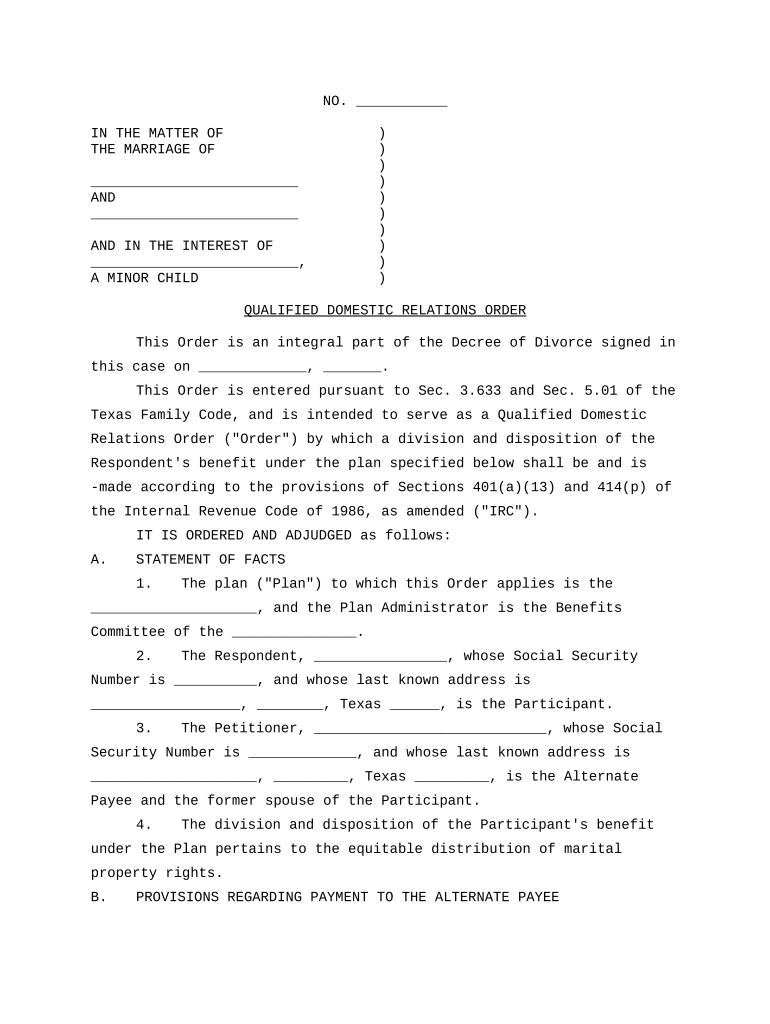
Qualified Domestic Order Form


What is the Qualified Domestic Order
The qualified domestic order form is a legal document that outlines the division of retirement benefits during divorce proceedings. It ensures that a portion of one spouse's retirement assets is transferred to the other spouse without incurring tax penalties. This form is essential for individuals going through a divorce, as it helps to protect the financial interests of both parties. Understanding the specifics of this form is crucial for ensuring compliance with legal requirements and safeguarding retirement assets.
Steps to complete the Qualified Domestic Order
Completing the qualified domestic order form involves several key steps to ensure accuracy and compliance. Here is a structured approach:
- Gather necessary information: Collect details about the retirement plan, including the plan administrator's contact information and specific account details.
- Identify the parties involved: Clearly state the names and addresses of both spouses, as well as any relevant case numbers.
- Specify the division of assets: Clearly outline how the retirement benefits will be divided, including percentages or fixed amounts.
- Include necessary signatures: Ensure that both parties sign the form where required, along with any witnesses if applicable.
- Submit the form: Send the completed form to the plan administrator for processing, ensuring that you keep copies for your records.
Legal use of the Qualified Domestic Order
The qualified domestic order form must adhere to specific legal standards to be considered valid. It is recognized under the Employee Retirement Income Security Act (ERISA), which governs pension plans in the United States. For the order to be enforceable, it must specify the name of the plan, the participant's name, and the amount or percentage of benefits to be paid to the alternate payee. Additionally, it must not alter the terms of the retirement plan and should comply with state laws regarding divorce and property division.
Key elements of the Qualified Domestic Order
Several key elements must be included in a qualified domestic order to ensure its validity:
- Identification of the plan: The order must clearly identify the retirement plan involved.
- Participant details: The name and address of the plan participant must be included.
- Alternate payee information: The order should specify the name and address of the spouse receiving the benefits.
- Amount or percentage: Clearly state the amount or percentage of benefits to be transferred.
- Compliance statement: A statement confirming that the order complies with applicable laws and regulations.
How to obtain the Qualified Domestic Order
Obtaining a qualified domestic order typically involves consulting with a legal professional who specializes in family law or divorce proceedings. They can provide guidance on the necessary documentation and help draft the order to meet legal standards. Additionally, some states may have specific forms or templates available through their court systems. It is essential to ensure that the order is tailored to the unique circumstances of the divorce to avoid complications during the asset division process.
Form Submission Methods (Online / Mail / In-Person)
Submitting the qualified domestic order can be done through various methods, depending on the requirements of the retirement plan:
- Online submission: Some plans allow for electronic submission through their websites, which can expedite the process.
- Mail: Sending the completed form via postal service is a common method. Ensure that you use certified mail for tracking purposes.
- In-person submission: For certain plans, delivering the form directly to the plan administrator's office may be required.
Quick guide on how to complete qualified domestic order
Manage Qualified Domestic Order effortlessly on any device
Digital document management has gained traction among companies and individuals alike. It serves as an ideal environmentally-friendly alternative to traditional printed and signed papers, allowing you to access the necessary forms and securely store them online. airSlate SignNow equips you with all the tools required to create, modify, and eSign your documents promptly and without hitches. Handle Qualified Domestic Order on any platform using the airSlate SignNow Android or iOS applications and enhance any document-centric task today.
Steps to modify and eSign Qualified Domestic Order with ease
- Locate Qualified Domestic Order and click on Get Form to initiate the process.
- Utilize the tools we offer to complete your form.
- Underline important sections of the documents or redact sensitive details using tools that airSlate SignNow specifically provides for such tasks.
- Create your eSignature with the Sign tool, which takes mere seconds and holds the same legal validity as a conventional wet ink signature.
- Review the information and click on the Done button to save your changes.
- Choose your preferred method for submitting your form, whether by email, SMS, invite link, or download it to your computer.
Eliminate concerns about lost or misplaced documents, tiresome searches for forms, or mistakes that necessitate printing new copies. airSlate SignNow addresses all your document management requirements in just a few clicks from any device you prefer. Revise and eSign Qualified Domestic Order to guarantee seamless communication throughout your form preparation process with airSlate SignNow.
Create this form in 5 minutes or less
Create this form in 5 minutes!
People also ask
-
What is a domestic order form and how is it used with airSlate SignNow?
A domestic order form is a document that businesses use to capture order details within their national boundaries. With airSlate SignNow, users can easily create, send, and electronically sign domestic order forms, streamlining the ordering process while ensuring compliance and security.
-
How much does it cost to use airSlate SignNow for domestic order forms?
airSlate SignNow offers several pricing plans that cater to various business sizes and needs. Pricing includes a range of features for managing domestic order forms, such as unlimited eSignatures and document templates, ensuring you get a cost-effective solution.
-
What features does airSlate SignNow provide for managing domestic order forms?
airSlate SignNow includes features like customizable templates, workflow automation, and real-time tracking for domestic order forms. These tools help businesses efficiently manage and streamline their ordering process, improving productivity and response times.
-
Can I integrate airSlate SignNow with other tools for processing domestic order forms?
Yes, airSlate SignNow offers integrations with various business tools and platforms, such as CRM systems and accounting software. This ensures that your domestic order forms can be seamlessly processed alongside your existing workflows.
-
What are the benefits of using airSlate SignNow for domestic order forms?
Using airSlate SignNow for domestic order forms allows businesses to accelerate their order processing time, improve accuracy with automated data capture, and reduce paper usage. This results in a more efficient and environmentally-friendly order management process.
-
How secure is the electronic signing process for domestic order forms in airSlate SignNow?
The electronic signing process for domestic order forms in airSlate SignNow is highly secure, utilizing encryption and advanced authentication measures. This ensures that all signed documents are legally binding and protected against unauthorized access.
-
Is it easy to set up and use airSlate SignNow for domestic order forms?
Absolutely! airSlate SignNow is designed to be user-friendly, allowing businesses to easily set up and start using domestic order forms without the need for extensive training. The intuitive interface simplifies document management and signing processes.
Get more for Qualified Domestic Order
- Certificate of accomplishment rosetta stone form
- Choir final exam study guide rhsrcsk12tnus rhs rcs k12 tn form
- Beethoven lives upstairs worksheet form
- Ivmr individual vehicle mileage report trip report form
- Form cg1 capital gains tax return 2014 capital gains tax return 2014 revenue
- Depression patient health questionnaire phq9 adolescent reportdoc form
- Doug shorter property management inc brentalb bb form
- Sony music entertainment electronic payment form
Find out other Qualified Domestic Order
- Sign Virginia Banking Profit And Loss Statement Mobile
- Sign Alabama Business Operations LLC Operating Agreement Now
- Sign Colorado Business Operations LLC Operating Agreement Online
- Sign Colorado Business Operations LLC Operating Agreement Myself
- Sign Hawaii Business Operations Warranty Deed Easy
- Sign Idaho Business Operations Resignation Letter Online
- Sign Illinois Business Operations Affidavit Of Heirship Later
- How Do I Sign Kansas Business Operations LLC Operating Agreement
- Sign Kansas Business Operations Emergency Contact Form Easy
- How To Sign Montana Business Operations Warranty Deed
- Sign Nevada Business Operations Emergency Contact Form Simple
- Sign New Hampshire Business Operations Month To Month Lease Later
- Can I Sign New York Business Operations Promissory Note Template
- Sign Oklahoma Business Operations Contract Safe
- Sign Oregon Business Operations LLC Operating Agreement Now
- Sign Utah Business Operations LLC Operating Agreement Computer
- Sign West Virginia Business Operations Rental Lease Agreement Now
- How To Sign Colorado Car Dealer Arbitration Agreement
- Sign Florida Car Dealer Resignation Letter Now
- Sign Georgia Car Dealer Cease And Desist Letter Fast