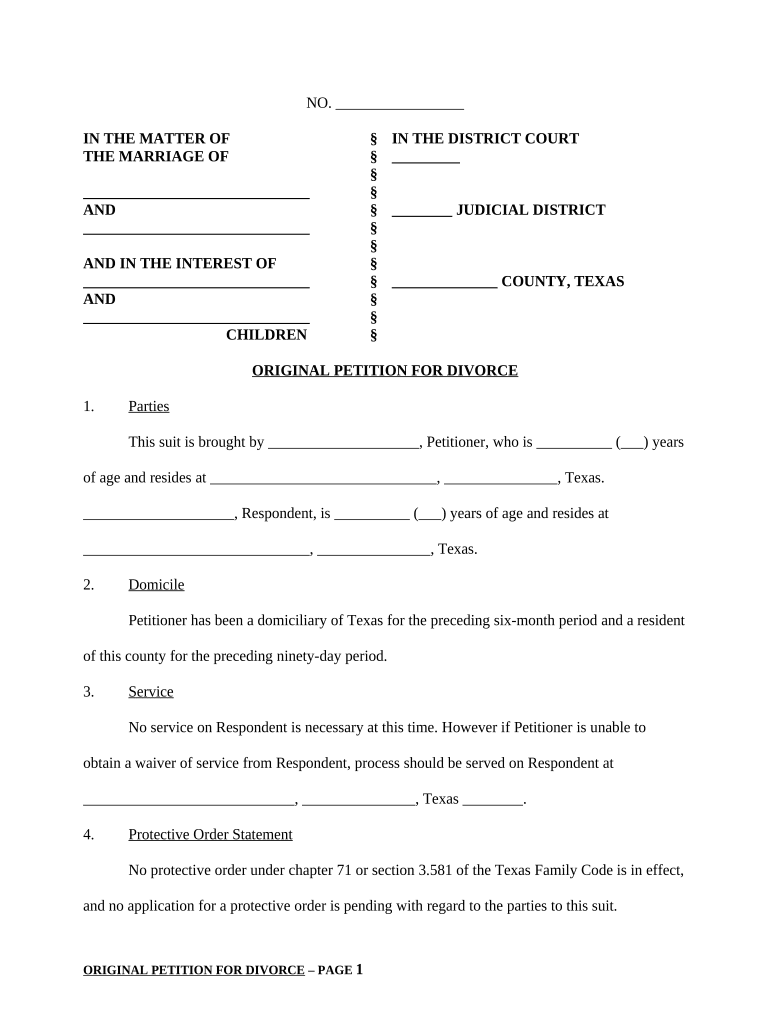
Original Petition Form


What is the Original Petition
The original petition is a formal document filed to initiate a legal proceeding in various contexts, such as family law, civil litigation, or probate matters. This document outlines the petitioner's claims and requests for relief from the court. It serves as the foundation for the case, detailing the facts, legal grounds, and the specific outcomes sought. Understanding its purpose is essential for anyone looking to navigate the legal system effectively.
How to use the Original Petition
Using the original petition involves several key steps. First, identify the appropriate court where the petition should be filed based on jurisdiction and the nature of the case. Next, complete the petition by filling in all required information accurately, including parties involved, relevant facts, and legal claims. After preparing the document, file it with the court, ensuring compliance with local rules regarding formatting and submission methods. Lastly, serve the petition to all necessary parties, providing them with notice of the legal action.
Steps to complete the Original Petition
Completing the original petition requires careful attention to detail. Start by gathering all necessary information, including names, addresses, and relevant dates. Follow these steps:
- Choose the correct form based on the type of case.
- Fill in the caption with the court's name, case number, and parties involved.
- Clearly state the facts of the case, ensuring they are concise and relevant.
- Outline the legal basis for your claims, citing relevant statutes or case law.
- Include a section detailing the relief sought from the court.
- Sign and date the petition, verifying that the information is accurate.
Legal use of the Original Petition
The legal use of the original petition is governed by specific rules and regulations that vary by jurisdiction. It must be filed in accordance with local court rules to be considered valid. Additionally, the petition must meet legal standards for content, ensuring that it articulates a clear and justiciable issue. Failure to adhere to these requirements may result in dismissal or delays in the legal process.
Key elements of the Original Petition
Several key elements must be included in the original petition to ensure its effectiveness:
- Caption: Identifies the court and parties involved.
- Statement of Facts: Provides a clear narrative of the events leading to the petition.
- Legal Grounds: Specifies the laws or legal principles supporting the claims.
- Prayer for Relief: Clearly states what the petitioner is asking the court to grant.
- Signature: The petitioner's signature is required to validate the document.
Filing Deadlines / Important Dates
Filing deadlines for the original petition can vary significantly depending on the type of case and jurisdiction. It is crucial to be aware of these deadlines to avoid missing the opportunity to initiate legal proceedings. Common deadlines may include:
- Statutes of limitations for specific claims.
- Timeframes for responding to counterclaims or motions.
- Deadlines set by local court rules for filing and serving documents.
Form Submission Methods (Online / Mail / In-Person)
The original petition can typically be submitted through various methods, depending on the court's requirements. Common submission methods include:
- Online: Many courts offer electronic filing systems for submitting documents digitally.
- Mail: Petitions can be sent via postal service, ensuring they are sent to the correct court address.
- In-Person: Filing in person allows for immediate confirmation of submission and any necessary interactions with court staff.
Quick guide on how to complete original petition
Complete Original Petition seamlessly on any device
Online document management has gained popularity among businesses and individuals. It offers an ideal eco-friendly substitute for conventional printed and signed documentation, enabling you to access the required form and securely store it online. airSlate SignNow provides you with all the resources necessary to create, modify, and eSign your documents rapidly without any holdups. Manage Original Petition on any device using airSlate SignNow Android or iOS applications and enhance any document-centric workflow today.
The easiest way to alter and eSign Original Petition with ease
- Locate Original Petition and click on Get Form to begin.
- Utilize the tools we offer to complete your document.
- Emphasize pertinent sections of the documents or obscure sensitive information using tools that airSlate SignNow provides explicitly for that purpose.
- Create your eSignature with the Sign tool, which takes mere seconds and carries the same legal validity as a traditional wet ink signature.
- Review the information and click on the Done button to save your modifications.
- Select your preferred method to send your form, whether by email, text message (SMS), invitation link, or download it to your computer.
Eliminate concerns about lost or misplaced documents, tedious form searching, or mistakes that require reprinting new document copies. airSlate SignNow takes care of your document management needs in just a few clicks from any device you choose. Modify and eSign Original Petition and ensure exceptional communication at every stage of the form preparation process with airSlate SignNow.
Create this form in 5 minutes or less
Create this form in 5 minutes!
People also ask
-
What is an original petition in the context of airSlate SignNow?
An original petition is a legal document that initiates a lawsuit and outlines the claims or requests being made. With airSlate SignNow, you can easily prepare, send, and eSign your original petition, ensuring that all parties have a secure and verified electronic copy for their records.
-
How does airSlate SignNow help with the signing of an original petition?
airSlate SignNow provides a streamlined platform for electronically signing your original petition. The platform ensures that signatures are legally binding and compliant with regulations, making the entire process efficient and hassle-free for all parties involved.
-
What are the pricing options for using airSlate SignNow to manage an original petition?
airSlate SignNow offers various pricing plans designed to fit the needs of businesses of all sizes. Whether you need a basic plan for individual use or a comprehensive solution for a team, you’ll find cost-effective options that provide full access to features for managing your original petition.
-
Can I integrate airSlate SignNow with other applications for filing an original petition?
Yes, airSlate SignNow supports integration with multiple applications to enhance your workflow. This means you can easily link your tools, such as CRM systems and document storage services, to streamline the process of drafting and submitting your original petition.
-
What features does airSlate SignNow offer for handling original petitions?
airSlate SignNow includes features like customizable templates, secure cloud storage, and an intuitive interface for editing documents. These features make it easy to create, manage, and eSign your original petition efficiently.
-
Is the eSignature on an original petition legally recognized?
Absolutely! The eSignatures facilitated by airSlate SignNow comply with the ESIGN Act and UETA, ensuring that your signed original petition is legally recognized. This gives you peace of mind that your documents hold up in court.
-
How can businesses benefit from using airSlate SignNow for original petitions?
Businesses can signNowly reduce turnaround time and improve document workflow by using airSlate SignNow for original petitions. The platform allows for real-time collaboration and tracking, ensuring that all parties have visibility and can act quickly.
Get more for Original Petition
- Compassionate leave form
- Medication administration record template excel form
- I am engaged in the business of selling the following type of tangible personal property form
- Livery license plate illinois form
- 50 260 form
- Medical assessment form 445638867
- Txsg enlistment packet form
- Administration of meds in daycare ct form
Find out other Original Petition
- How To eSignature New York Job Applicant Rejection Letter
- How Do I eSignature Kentucky Executive Summary Template
- eSignature Hawaii CV Form Template Mobile
- eSignature Nevada CV Form Template Online
- eSignature Delaware Software Development Proposal Template Now
- eSignature Kentucky Product Development Agreement Simple
- eSignature Georgia Mobile App Design Proposal Template Myself
- eSignature Indiana Mobile App Design Proposal Template Now
- eSignature Utah Mobile App Design Proposal Template Now
- eSignature Kentucky Intellectual Property Sale Agreement Online
- How Do I eSignature Arkansas IT Consulting Agreement
- eSignature Arkansas IT Consulting Agreement Safe
- eSignature Delaware IT Consulting Agreement Online
- eSignature New Jersey IT Consulting Agreement Online
- How Can I eSignature Nevada Software Distribution Agreement
- eSignature Hawaii Web Hosting Agreement Online
- How Do I eSignature Hawaii Web Hosting Agreement
- eSignature Massachusetts Web Hosting Agreement Secure
- eSignature Montana Web Hosting Agreement Myself
- eSignature New Jersey Web Hosting Agreement Online