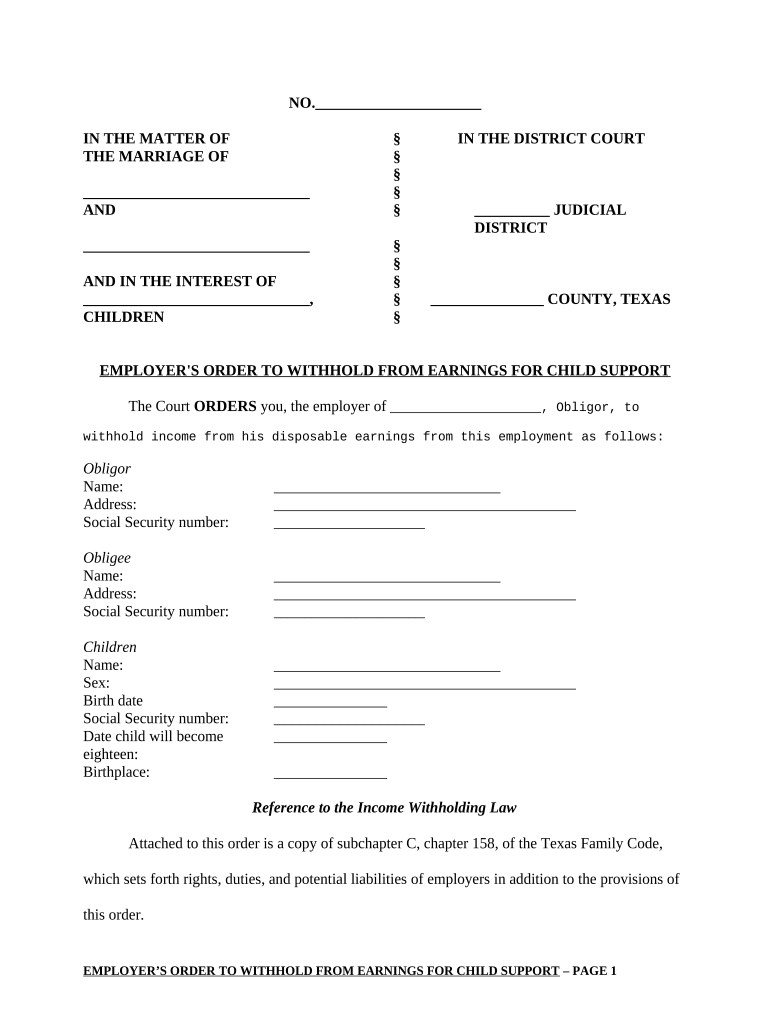
Earnings Child Support Form


What is the earnings child support?
The earnings child support form is a legal document used to determine the financial obligations of a non-custodial parent towards their child. This form is essential in ensuring that children receive the necessary financial support for their upbringing. It typically outlines the amount of support to be paid, the frequency of payments, and any other relevant financial arrangements. Understanding this form is crucial for both parents involved in a child support case, as it serves as the foundation for fulfilling parental responsibilities.
Steps to complete the earnings child support
Completing the earnings child support form involves several key steps to ensure accuracy and compliance with legal standards. First, gather all necessary financial documents, including income statements, tax returns, and any other relevant financial information. Next, fill out the form with precise details regarding income, expenses, and any other factors that may affect the support amount. It is important to review the completed form for any errors before submission. Finally, ensure that all required signatures are obtained to validate the document.
Legal use of the earnings child support
The legal use of the earnings child support form is paramount in establishing enforceable financial obligations. This form must comply with state laws and regulations governing child support. Courts typically require this document to determine the appropriate amount of support based on the non-custodial parent's earnings and the needs of the child. Failure to adhere to legal requirements may result in disputes or delays in processing the support order.
State-specific rules for the earnings child support
Each state in the United States has its own guidelines and rules regarding child support, which can affect how the earnings child support form is completed and enforced. These rules may include specific formulas for calculating support amounts, variations in payment schedules, and considerations for additional expenses such as healthcare or education. It is essential for parents to familiarize themselves with their state's regulations to ensure compliance and avoid potential legal issues.
Form submission methods
The earnings child support form can typically be submitted through various methods, including online, by mail, or in person. Many states offer online portals for electronic submission, which can streamline the process and reduce processing times. Alternatively, parents may choose to print the form and send it via postal service or deliver it directly to the appropriate court or child support agency. Each submission method has its own requirements, so it is important to follow the guidelines provided by the local authorities.
Key elements of the earnings child support
Understanding the key elements of the earnings child support form is vital for its proper completion. Key components often include the non-custodial parent's income, the number of children requiring support, any additional financial responsibilities, and the proposed payment schedule. Additionally, the form may require information regarding health insurance coverage and other relevant expenses. Accurately detailing these elements helps ensure that the child support order reflects the child's needs and the parent's financial capabilities.
Quick guide on how to complete earnings child support
Manage Earnings Child Support effortlessly on any gadget
Web-based document management has gained traction among businesses and individuals alike. It serves as a perfect eco-friendly alternative to conventional printed and signed documents, allowing you to locate the necessary form and securely save it online. airSlate SignNow provides you with all the tools you need to create, edit, and electronically sign your documents swiftly without delays. Handle Earnings Child Support on any device with airSlate SignNow's Android or iOS applications and simplify any document-related process today.
The easiest way to modify and electronically sign Earnings Child Support effortlessly
- Obtain Earnings Child Support and then click Get Form to begin.
- Utilize the tools we offer to complete your document.
- Emphasize important sections of the documents or hide sensitive information using tools that airSlate SignNow provides specifically for that purpose.
- Create your signature with the Sign tool, which takes just seconds and holds the same legal validity as a conventional wet-ink signature.
- Review the details and then click on the Done button to save your modifications.
- Select how you wish to send your form, whether by email, text message (SMS), or invite link, or download it to your computer.
Eliminate worries about lost or misplaced documents, tedious form searches, or mistakes that necessitate printing new document copies. airSlate SignNow fulfills all your document management needs in just a few clicks from any device you prefer. Modify and electronically sign Earnings Child Support and ensure excellent communication throughout your form preparation process with airSlate SignNow.
Create this form in 5 minutes or less
Create this form in 5 minutes!
People also ask
-
What is airSlate SignNow's approach to handling earnings child support documents?
airSlate SignNow provides a streamlined process to create and manage earnings child support documents. Our platform allows users to eSign forms securely while ensuring compliance with legal standards. This makes it easier for both custodial and non-custodial parents to manage their child support agreements effectively.
-
How does airSlate SignNow ensure the security of earnings child support agreements?
Security is a top priority for airSlate SignNow when it comes to earnings child support agreements. We utilize advanced encryption methods and secure access controls to protect sensitive information. Users can feel confident that their documents are safe and accessible only to authorized parties.
-
What are the pricing options for using airSlate SignNow for earnings child support?
AirSlate SignNow offers flexible pricing plans that cater to diverse user needs for managing earnings child support documents. We provide competitive rates that ensure high value for our features. There’s a plan to fit both individuals and businesses looking to streamline their child support processes.
-
Can I integrate airSlate SignNow with other tools for earnings child support management?
Yes, airSlate SignNow supports integration with multiple applications to enhance the management of earnings child support documents. You can seamlessly connect with tools like Google Drive, Dropbox, and various CRM systems. This integration helps in maintaining organized documentation for child support agreements.
-
What are the key features of airSlate SignNow for handling earnings child support?
Key features of airSlate SignNow for earnings child support include document templates, automated workflows, and real-time tracking of signatures. These features simplify the document management process, ensuring that all parties involved can access and sign necessary documents swiftly. This improves efficiency in child support handling.
-
How does airSlate SignNow benefit users dealing with earnings child support?
AirSlate SignNow provides signNow benefits for users managing earnings child support by simplifying document workflows and ensuring compliance. Our platform allows for quick and easy electronic signatures, which can save time and reduce disputes. This efficiency leads to smoother communication between all parties involved.
-
Is there a mobile app for airSlate SignNow to manage earnings child support documents on-the-go?
Yes, airSlate SignNow offers a mobile app that allows users to manage earnings child support documents from anywhere. The app supports electronic signatures and document tracking, making it convenient for users to stay on top of their child support agreements even while traveling. Accessibility is a key feature that enhances user experience.
Get more for Earnings Child Support
- Ds 160 form pdf
- Workhorse rental agreement workhorse oilfield rental s form
- Authorization letter format madame tussaud
- Name and contact information relationship to resource nrcdr
- Sage acq bpo mac form 3 17 16docx
- Dvd 59c training certification exam1doc ipctraining form
- Hosa medical liability release form schosaorg
- Illinois cms practice test form
Find out other Earnings Child Support
- eSignature Virginia Healthcare / Medical Living Will Computer
- eSignature West Virginia Healthcare / Medical Claim Free
- How To eSignature Kansas High Tech Business Plan Template
- eSignature Kansas High Tech Lease Agreement Template Online
- eSignature Alabama Insurance Forbearance Agreement Safe
- How Can I eSignature Arkansas Insurance LLC Operating Agreement
- Help Me With eSignature Michigan High Tech Emergency Contact Form
- eSignature Louisiana Insurance Rental Application Later
- eSignature Maryland Insurance Contract Safe
- eSignature Massachusetts Insurance Lease Termination Letter Free
- eSignature Nebraska High Tech Rental Application Now
- How Do I eSignature Mississippi Insurance Separation Agreement
- Help Me With eSignature Missouri Insurance Profit And Loss Statement
- eSignature New Hampshire High Tech Lease Agreement Template Mobile
- eSignature Montana Insurance Lease Agreement Template Online
- eSignature New Hampshire High Tech Lease Agreement Template Free
- How To eSignature Montana Insurance Emergency Contact Form
- eSignature New Jersey High Tech Executive Summary Template Free
- eSignature Oklahoma Insurance Warranty Deed Safe
- eSignature Pennsylvania High Tech Bill Of Lading Safe