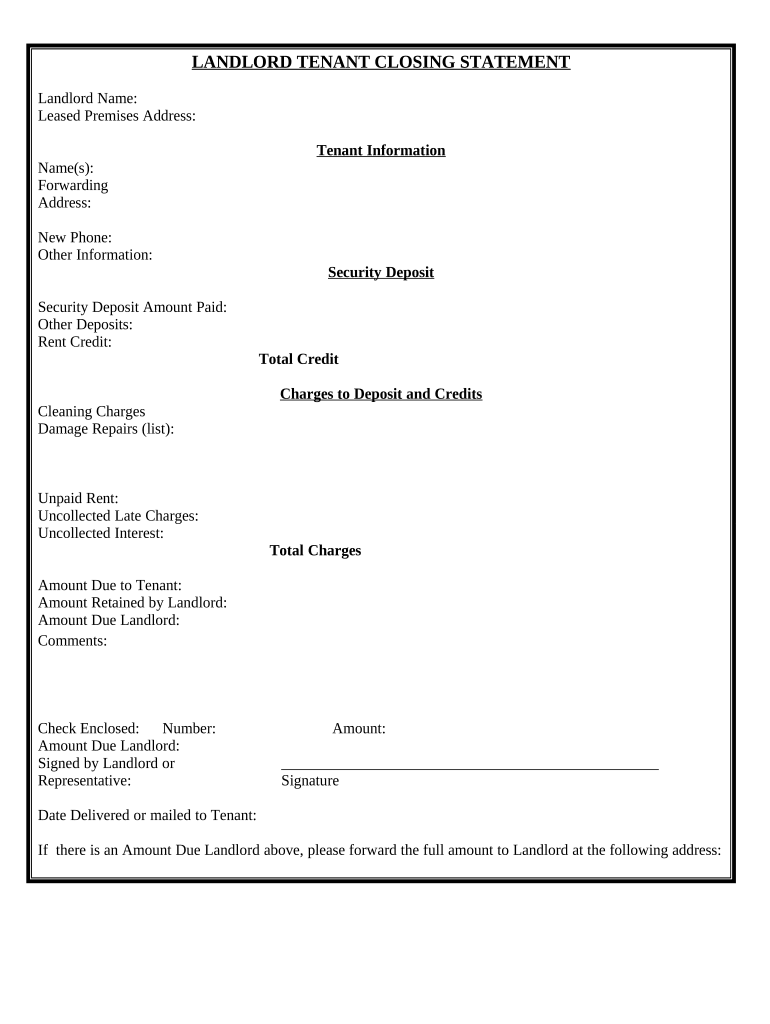
Tx Deposit Form


What is the Tx Deposit?
The Tx deposit refers to a specific form used for various financial transactions in Texas, particularly in relation to deposits made with financial institutions. This form is essential for ensuring that deposits are recorded accurately and comply with state regulations. It serves as a formal request to initiate or confirm a deposit, providing necessary details about the transaction, such as the amount and the account holder's information.
How to Use the Tx Deposit
Using the Tx deposit form involves a straightforward process. First, gather all necessary information, including your account details and the amount you wish to deposit. Next, complete the form accurately, ensuring that all fields are filled out correctly. Once the form is completed, it can be submitted electronically or printed for physical submission, depending on the requirements of your financial institution. Always double-check your entries to avoid any errors that could delay the processing of your deposit.
Steps to Complete the Tx Deposit
Completing the Tx deposit form requires careful attention to detail. Follow these steps:
- Gather necessary documents, including identification and account information.
- Access the Tx deposit form through your financial institution's website or obtain a physical copy.
- Fill out the form with accurate information, including your name, account number, and deposit amount.
- Review the completed form for any errors or omissions.
- Submit the form electronically or print it for in-person submission, as required.
Legal Use of the Tx Deposit
The Tx deposit form is legally binding when completed and submitted in accordance with Texas state laws. It is crucial to ensure that the information provided is truthful and accurate, as any discrepancies could lead to legal complications. The form must comply with relevant regulations governing financial transactions, which protect both the depositor and the financial institution involved.
Required Documents
To successfully complete the Tx deposit form, certain documents may be required. These typically include:
- A valid government-issued identification, such as a driver's license or passport.
- Your bank account information, including the account number and routing number.
- Any additional documentation requested by your financial institution, such as proof of income or residency.
Form Submission Methods
The Tx deposit form can be submitted through various methods, depending on the policies of your financial institution. Common submission methods include:
- Online submission via the bank's website or mobile app.
- Mailing the completed form to the designated address of your financial institution.
- In-person submission at a local branch, where a bank representative can assist you.
Examples of Using the Tx Deposit
The Tx deposit form can be utilized in various scenarios, such as:
- Depositing a paycheck directly into your bank account.
- Making a cash deposit into your savings or checking account.
- Transferring funds from one account to another within the same financial institution.
Quick guide on how to complete tx deposit 497327683
Complete Tx Deposit effortlessly on any device
Digital document management has become increasingly popular among businesses and individuals. It offers an ideal eco-friendly alternative to traditional printed and signed materials, allowing you to obtain the necessary form and securely store it online. airSlate SignNow equips you with all the tools required to create, modify, and electronically sign your documents swiftly without delays. Manage Tx Deposit on any platform using the airSlate SignNow Android or iOS applications and enhance any document-driven process today.
How to modify and eSign Tx Deposit seamlessly
- Find Tx Deposit and click on Get Form to begin.
- Utilize the tools we provide to fill out your document.
- Emphasize important sections of your documents or conceal sensitive information with tools that airSlate SignNow offers specifically for that purpose.
- Create your eSignature using the Sign tool, which takes seconds and carries the same legal validity as a conventional wet ink signature.
- Review the details and click on the Done button to save your changes.
- Choose how you wish to share your form, via email, text message (SMS), or an invitation link, or download it to your computer.
Eliminate issues of lost or misfiled documents, tedious form searches, and mistakes that require printing new document copies. airSlate SignNow meets your document management needs in just a few clicks from any device of your choice. Modify and eSign Tx Deposit and ensure outstanding communication throughout your form preparation process with airSlate SignNow.
Create this form in 5 minutes or less
Create this form in 5 minutes!
People also ask
-
What is a tx deposit in the context of airSlate SignNow?
A tx deposit refers to a transaction deposit made using airSlate SignNow's eSigning services. This feature allows businesses to securely collect payments alongside signed documents, streamlining the payment process and ensuring a seamless experience for users.
-
How does airSlate SignNow facilitate tx deposits?
airSlate SignNow facilitates tx deposits by enabling users to integrate payment options directly into their documents. This means you can collect fees or deposits from clients while they eSign contracts, making it easier to manage payments and contracts in one unified workflow.
-
What are the pricing options for features related to tx deposits?
The pricing options for airSlate SignNow vary based on the plan you choose, which includes features for handling tx deposits. Each plan offers different tools and integrations, so users can select the best fit for their business needs while ensuring they can efficiently manage their payment transactions.
-
Are tx deposits secure with airSlate SignNow?
Yes, tx deposits made through airSlate SignNow are secure. The platform employs robust encryption and compliance measures to protect sensitive payment information, ensuring that both your documents and transactions remain confidential and safe.
-
What types of payments can I accept as tx deposits?
With airSlate SignNow, you can accept various payment methods as tx deposits, including credit cards, debit cards, and online payment systems. This flexibility allows businesses to cater to a wider audience and streamline their payment collection process.
-
Can I integrate airSlate SignNow with my existing payment systems for tx deposits?
Yes, airSlate SignNow allows for easy integration with various payment systems to facilitate tx deposits. This means you can connect your existing financial tools effortlessly, ensuring a cohesive workflow that combines eSigning and payment collection.
-
What are the benefits of using tx deposits through airSlate SignNow?
Using tx deposits through airSlate SignNow helps streamline your document management and payment processes. By allowing clients to eSign and make payments simultaneously, you improve efficiency, reduce delays, and enhance customer satisfaction.
Get more for Tx Deposit
- Blue parrot headset form
- Form mb 10fl company name offer to buy address and
- Tsa endorsement labels form
- 2016 youth football camp lees summit west titans docs lsr7 form
- Bauthorizationb to release confidential business btax informationb revenue ky
- Fork lift certificate download pdf form
- Chapter 3 section 1 guided reading the indo europeans form
- Grievance form utility workers union of america
Find out other Tx Deposit
- eSignature Idaho Education Lease Termination Letter Secure
- eSignature Colorado Doctors Business Letter Template Now
- eSignature Iowa Education Last Will And Testament Computer
- How To eSignature Iowa Doctors Business Letter Template
- Help Me With eSignature Indiana Doctors Notice To Quit
- eSignature Ohio Education Purchase Order Template Easy
- eSignature South Dakota Education Confidentiality Agreement Later
- eSignature South Carolina Education Executive Summary Template Easy
- eSignature Michigan Doctors Living Will Simple
- How Do I eSignature Michigan Doctors LLC Operating Agreement
- How To eSignature Vermont Education Residential Lease Agreement
- eSignature Alabama Finance & Tax Accounting Quitclaim Deed Easy
- eSignature West Virginia Education Quitclaim Deed Fast
- eSignature Washington Education Lease Agreement Form Later
- eSignature Missouri Doctors Residential Lease Agreement Fast
- eSignature Wyoming Education Quitclaim Deed Easy
- eSignature Alaska Government Agreement Fast
- How Can I eSignature Arizona Government POA
- How Do I eSignature Nevada Doctors Lease Agreement Template
- Help Me With eSignature Nevada Doctors Lease Agreement Template