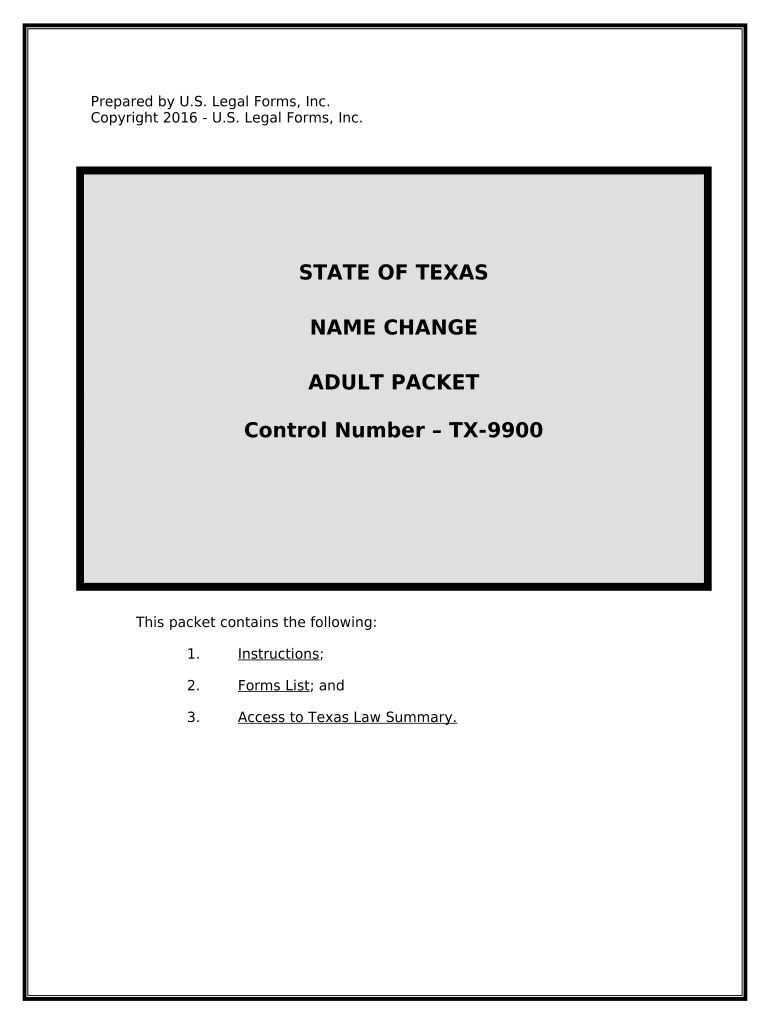
Tx Name Change Form


What is the Texas Name Change?
The Texas name change adult form is a legal document used by individuals seeking to change their name in the state of Texas. This process allows adults to officially alter their name for various reasons, including marriage, divorce, personal preference, or religious conversion. The name change is recognized by the state and can be used for identification purposes, such as updating driver's licenses, Social Security records, and bank accounts.
Steps to Complete the Texas Name Change
Completing the Texas name change adult form involves several key steps to ensure that the process is legally valid. Here are the essential steps:
- Gather necessary documents, such as identification and any legal documents supporting the name change.
- Fill out the Texas name change adult form accurately, ensuring all information is complete.
- File the completed form with the appropriate court in your county, along with any required filing fees.
- Attend a hearing if required, where a judge will review your application and may ask questions.
- Receive the court order approving your name change, which you can use to update your records.
Required Documents
When applying for a name change in Texas, specific documents are necessary to support your application. These may include:
- A valid government-issued photo ID, such as a driver's license or passport.
- Proof of residency, like a utility bill or lease agreement.
- Any legal documents related to your current name, such as marriage certificates or divorce decrees, if applicable.
- The completed Texas name change adult form.
Legal Use of the Texas Name Change
The Texas name change adult form is legally binding once it has been approved by the court. This means that after the name change is granted, individuals can use their new name for all legal purposes. It is crucial to ensure that the name change is processed correctly, as any errors may lead to complications in future identification or legal matters.
Eligibility Criteria
To be eligible for a name change in Texas, individuals must meet certain criteria. Generally, applicants must:
- Be at least eighteen years old.
- Be a resident of the county where the application is filed.
- Not have any pending criminal charges or convictions that would prevent a name change.
Form Submission Methods
The Texas name change adult form can be submitted through various methods, depending on the court's requirements. Common submission methods include:
- Online submission through the court's electronic filing system, if available.
- Mailing the completed form and required documents to the appropriate court.
- In-person submission at the local courthouse, where you can also pay any necessary fees.
Quick guide on how to complete tx name change
Complete Tx Name Change seamlessly on any device
Online document management has become increasingly favored by businesses and individuals. It offers an ideal environmentally friendly substitute for conventional printed and signed documents, allowing you to obtain the necessary form and securely store it online. airSlate SignNow equips you with all the tools required to create, modify, and eSign your documents swiftly without delays. Manage Tx Name Change on any device using airSlate SignNow's Android or iOS applications and enhance any document-related process today.
How to alter and eSign Tx Name Change with ease
- Find Tx Name Change and click Get Form to begin.
- Utilize the tools we provide to fill out your form.
- Emphasize pertinent sections of your documents or redact sensitive information using the tools specifically offered by airSlate SignNow for that purpose.
- Create your eSignature using the Sign tool, which takes mere seconds and holds the same legal validity as a traditional wet ink signature.
- Review all the information and click the Done button to save your changes.
- Choose how you would like to send your form, either via email, text message (SMS), invitation link, or download it to your computer.
Say goodbye to lost or misplaced files, tedious form searching, or errors that require reprinting documents. airSlate SignNow meets your document management needs in just a few clicks from any device you prefer. Modify and eSign Tx Name Change and ensure exceptional communication at every step of the form preparation process with airSlate SignNow.
Create this form in 5 minutes or less
Create this form in 5 minutes!
People also ask
-
What is the name adult form in airSlate SignNow?
The name adult form in airSlate SignNow allows users to create personalized documents that require signatures. This feature ensures that all necessary information is collected in a structured way. With this template, businesses can streamline their document workflows effectively.
-
How does pricing work for the name adult form feature?
The pricing for using the name adult form feature in airSlate SignNow is flexible and depends on the chosen plan. Plans include options for small businesses and large enterprises, providing affordable rates for document signing and management. Subscribing to a plan allows unlimited access to all templates, including the name adult form.
-
Can I customize the name adult form to fit my needs?
Yes, the name adult form in airSlate SignNow is fully customizable. Users can modify the fields, add specific instructions, and incorporate branding elements to match their business identity. This customization ensures that the document reflects your unique requirements.
-
What are the key benefits of using the name adult form feature?
Using the name adult form feature provides several benefits, including improved efficiency and accuracy in document processing. It reduces the time spent on manual data entry by automating information collection. Additionally, it enhances user experience through easy electronic signing processes.
-
Does airSlate SignNow integrate with other applications for the name adult form?
Yes, airSlate SignNow seamlessly integrates with various applications, making it easy to incorporate the name adult form into your existing workflow. Integration options include CRM systems, cloud storage services, and other productivity tools. This allows for better management and tracking of documents.
-
Is the name adult form feature secure?
Absolutely, the name adult form feature in airSlate SignNow prioritizes security to protect sensitive information. Documents are encrypted, and users can set permissions to control access. With compliance standards in place, you can ensure that your documents are securely managed and signed.
-
Can I track the status of the name adult form submissions?
Yes, airSlate SignNow provides tracking features for the status of all name adult form submissions. Users receive notifications when documents are viewed, signed, or need attention. This allows for better oversight and management of the signing process.
Get more for Tx Name Change
- Wheelchair skills test questionnaire wst q version 43 wheelchairskillsprogram form
- Nilachal ashok puri form
- Membership application form community transport association
- Authorization for release of medical information tidelands
- End user certification form v20
- Crime free lease addendum village of round lake beach form
- Authorization form casino
- 2016 research and development tax credit application rev 545 formspublications
Find out other Tx Name Change
- How Do I eSignature Montana Construction Claim
- eSignature Construction PPT New Jersey Later
- How Do I eSignature North Carolina Construction LLC Operating Agreement
- eSignature Arkansas Doctors LLC Operating Agreement Later
- eSignature Tennessee Construction Contract Safe
- eSignature West Virginia Construction Lease Agreement Myself
- How To eSignature Alabama Education POA
- How To eSignature California Education Separation Agreement
- eSignature Arizona Education POA Simple
- eSignature Idaho Education Lease Termination Letter Secure
- eSignature Colorado Doctors Business Letter Template Now
- eSignature Iowa Education Last Will And Testament Computer
- How To eSignature Iowa Doctors Business Letter Template
- Help Me With eSignature Indiana Doctors Notice To Quit
- eSignature Ohio Education Purchase Order Template Easy
- eSignature South Dakota Education Confidentiality Agreement Later
- eSignature South Carolina Education Executive Summary Template Easy
- eSignature Michigan Doctors Living Will Simple
- How Do I eSignature Michigan Doctors LLC Operating Agreement
- How To eSignature Vermont Education Residential Lease Agreement