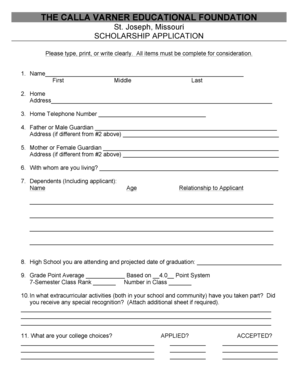
Calla Varner Scholarship Application Form


What is the Calla Varner Scholarship Application
The Calla Varner Scholarship Application is a formal document designed for students seeking financial assistance to further their education. This scholarship aims to support individuals who demonstrate academic merit and financial need. It typically requires applicants to provide personal information, educational background, and details about their financial situation. The scholarship is named in honor of Calla Varner, who was dedicated to promoting education and helping students achieve their academic goals.
Eligibility Criteria
To qualify for the Calla Varner Scholarship, applicants must meet specific eligibility requirements. These may include:
- Being a resident of the United States.
- Enrolled or planning to enroll in an accredited college or university.
- Demonstrating financial need through appropriate documentation.
- Maintaining a minimum GPA as specified by the scholarship guidelines.
It is essential for applicants to review the eligibility criteria carefully to ensure they meet all requirements before submitting their application.
Steps to complete the Calla Varner Scholarship Application
Completing the Calla Varner Scholarship Application involves several key steps:
- Gather necessary documents, including transcripts, financial statements, and personal identification.
- Fill out the application form accurately, ensuring all information is complete and truthful.
- Write a personal statement or essay if required, highlighting your academic goals and financial need.
- Review the application for any errors or missing information.
- Submit the application by the specified deadline, either online or by mail.
Following these steps can help ensure that your application is processed smoothly.
Required Documents
Applicants for the Calla Varner Scholarship must prepare several documents to support their application. Commonly required documents include:
- Official high school or college transcripts.
- Financial aid forms, such as the FAFSA.
- Proof of residency.
- Letters of recommendation from teachers or community leaders.
- A personal statement outlining educational goals and financial needs.
Having these documents ready can facilitate a more efficient application process.
Application Process & Approval Time
The application process for the Calla Varner Scholarship typically unfolds in several stages. After submission, applications are reviewed by a selection committee. The approval time can vary but generally takes several weeks. Applicants will be notified of their status via email or postal mail. It is advisable to check the scholarship's official website for specific timelines and updates regarding the application process.
Form Submission Methods
The Calla Varner Scholarship Application can be submitted through various methods, depending on the guidelines provided. Common submission options include:
- Online submission via the scholarship's official website.
- Mailing a printed application to the designated address.
- In-person submission at specified locations, if applicable.
Choosing the appropriate submission method is crucial to ensure that your application is received on time.
Quick guide on how to complete calla varner scholarship application
Finish Calla Varner Scholarship Application smoothly on any device
Web-based document handling has gained traction among companies and individuals alike. It serves as an ideal environmentally friendly alternative to conventional printed and signed documents, allowing you to obtain the right template and securely archive it online. airSlate SignNow equips you with all the tools necessary to create, edit, and electronically sign your documents quickly and without delays. Manage Calla Varner Scholarship Application from any device with airSlate SignNow Android or iOS applications and enhance any document-related task today.
The easiest method to edit and eSign Calla Varner Scholarship Application effortlessly
- Access Calla Varner Scholarship Application and click on Get Form to initiate.
- Utilize the tools we offer to finalize your document.
- Emphasize important sections of your documents or obscure confidential information with tools that airSlate SignNow has designed specifically for this purpose.
- Create your signature using the Sign feature, which takes mere seconds and carries the same legal validity as a conventional handwritten signature.
- Review all the details and select the Done button to store your modifications.
- Decide how you want to send your form, whether by email, SMS, or invitation link, or download it to your computer.
Put aside worries about lost or misplaced documents, tedious form hunts, or mistakes that necessitate printing additional copies. airSlate SignNow meets your document management needs in just a few clicks from any device of your preference. Modify and eSign Calla Varner Scholarship Application while ensuring excellent communication at any point in your document preparation process with airSlate SignNow.
Create this form in 5 minutes or less
Create this form in 5 minutes!
How to create an eSignature for the calla varner scholarship application
How to create an electronic signature for a PDF online
How to create an electronic signature for a PDF in Google Chrome
How to create an e-signature for signing PDFs in Gmail
How to create an e-signature right from your smartphone
How to create an e-signature for a PDF on iOS
How to create an e-signature for a PDF on Android
People also ask
-
What is the Calla Varner Scholarship application process?
The Calla Varner Scholarship application process involves submitting an online application form, along with required documents such as transcripts and recommendation letters. Ensure that you meet all eligibility criteria before applying to increase your chances of success.
-
What are the eligibility requirements for the Calla Varner Scholarship application?
To be eligible for the Calla Varner Scholarship application, applicants must be enrolled in an accredited institution and demonstrate financial need. Additionally, a minimum GPA may be required, so be sure to check the specific criteria outlined on the scholarship's website.
-
When is the deadline for the Calla Varner Scholarship application?
The deadline for the Calla Varner Scholarship application typically falls in the spring semester. It is crucial to check the official scholarship page for the exact date to ensure your application is submitted on time.
-
What documents are needed for the Calla Varner Scholarship application?
The Calla Varner Scholarship application requires several documents, including academic transcripts, a personal statement, and letters of recommendation. Make sure to gather all necessary materials well in advance of the submission deadline.
-
How can I improve my chances of winning the Calla Varner Scholarship?
To improve your chances of winning the Calla Varner Scholarship, focus on crafting a compelling personal statement that highlights your achievements and aspirations. Additionally, securing strong letters of recommendation can signNowly enhance your application.
-
Is there an application fee for the Calla Varner Scholarship?
No, there is no application fee for the Calla Varner Scholarship application. This allows all eligible students to apply without financial barriers, making it accessible to a broader audience.
-
Can I apply for the Calla Varner Scholarship if I am an international student?
Yes, international students may be eligible to apply for the Calla Varner Scholarship application, depending on the specific guidelines set by the scholarship committee. It is advisable to review the eligibility criteria carefully to confirm your status.
Get more for Calla Varner Scholarship Application
Find out other Calla Varner Scholarship Application
- How Do I Sign Rhode Island Real Estate Form
- Can I Sign Vermont Real Estate Document
- How To Sign Wyoming Orthodontists Document
- Help Me With Sign Alabama Courts Form
- Help Me With Sign Virginia Police PPT
- How To Sign Colorado Courts Document
- Can I eSign Alabama Banking PPT
- How Can I eSign California Banking PDF
- How To eSign Hawaii Banking PDF
- How Can I eSign Hawaii Banking Document
- How Do I eSign Hawaii Banking Document
- How Do I eSign Hawaii Banking Document
- Help Me With eSign Hawaii Banking Document
- How To eSign Hawaii Banking Document
- Can I eSign Hawaii Banking Presentation
- Can I Sign Iowa Courts Form
- Help Me With eSign Montana Banking Form
- Can I Sign Kentucky Courts Document
- How To eSign New York Banking Word
- Can I eSign South Dakota Banking PPT