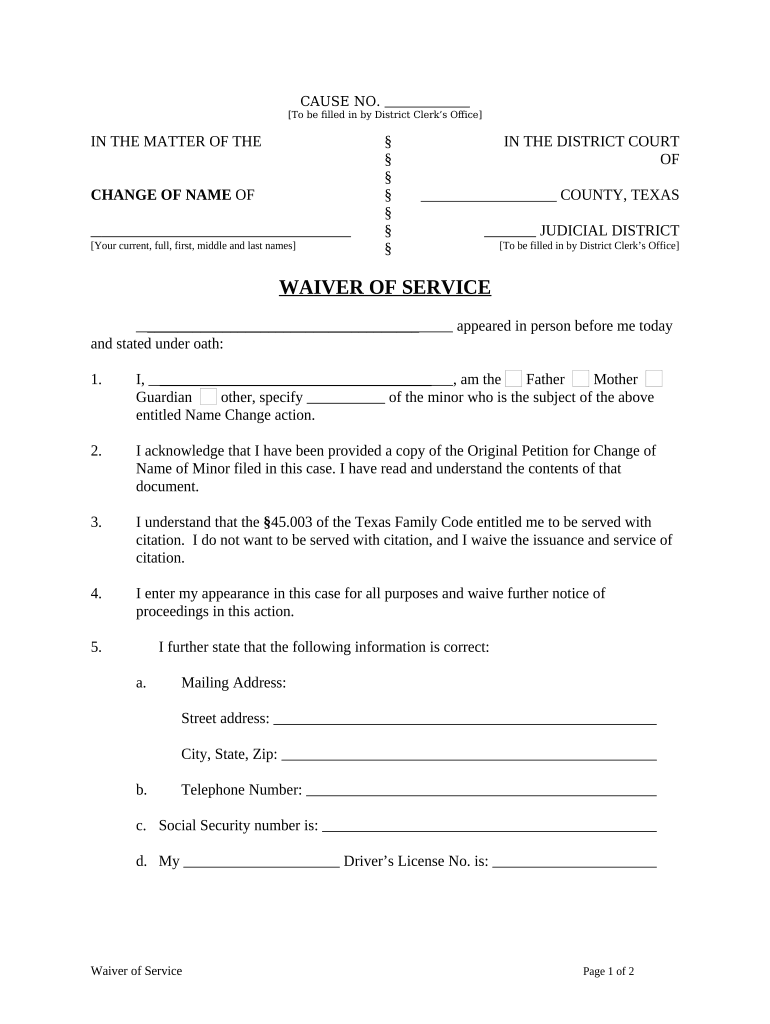
Texas Service Form


What is the Texas Service Form
The Texas Service Form is a legal document used to facilitate the process of serving legal papers in the state of Texas. This form is essential in various legal proceedings, including family law cases, civil suits, and other legal matters where notification to a party is required. It ensures that individuals are properly informed of actions taken against them in a court of law. Understanding the purpose and function of this form is crucial for anyone involved in legal proceedings in Texas.
How to use the Texas Service Form
Using the Texas Service Form involves several key steps to ensure that it is completed and submitted correctly. First, individuals must fill out the form with accurate information, including the names and addresses of the parties involved. Next, the completed form must be filed with the appropriate court. Once filed, the form is then used to serve the legal documents to the involved parties, ensuring that they receive notice of the legal action. It is important to follow all instructions carefully to avoid delays or complications in the legal process.
Steps to complete the Texas Service Form
Completing the Texas Service Form requires attention to detail and adherence to specific guidelines. Here are the steps to follow:
- Gather all necessary information, including names, addresses, and case numbers.
- Fill out the form accurately, ensuring that all fields are completed.
- Review the form for any errors or omissions.
- File the form with the appropriate court, either online or in person.
- Serve the form to the involved parties as required by law.
By following these steps, individuals can ensure that their Texas Service Form is completed correctly and effectively supports their legal proceedings.
Legal use of the Texas Service Form
The Texas Service Form is legally binding when completed and executed according to state laws. It serves as proof that legal documents have been properly served, which is a critical component of due process. Courts require that individuals are notified of legal actions against them, and the proper use of this form helps fulfill that requirement. Compliance with legal standards is essential for the form to be recognized in court, making it important to understand the legal implications of its use.
Key elements of the Texas Service Form
Several key elements must be included in the Texas Service Form to ensure its validity. These elements include:
- Names of the parties: Full legal names of the individuals involved in the case.
- Addresses: Accurate addresses where the parties can be served.
- Case number: The unique identifier assigned to the legal case.
- Signature: The signature of the person completing the form, affirming its accuracy.
Including these elements is vital for the form to be accepted by the court and to ensure that all parties are properly notified.
Examples of using the Texas Service Form
The Texas Service Form can be utilized in various legal scenarios. Common examples include:
- Family law cases, such as divorce or child custody proceedings.
- Civil lawsuits where one party needs to serve another with a complaint.
- Eviction notices in landlord-tenant disputes.
- Small claims cases where individuals seek monetary compensation.
These examples illustrate the versatility of the Texas Service Form in facilitating legal processes across different contexts.
Quick guide on how to complete texas service form
Effortlessly Prepare Texas Service Form on Any Device
Managing documents online has become increasingly popular among businesses and individuals. It offers an ideal eco-friendly alternative to traditional printed and signed papers, allowing you to access the correct format and securely store it online. airSlate SignNow equips you with all the tools necessary to create, edit, and eSign your documents quickly and efficiently. Handle Texas Service Form on any platform with airSlate SignNow's Android or iOS applications and streamline any document-related process today.
How to Edit and eSign Texas Service Form with Ease
- Find Texas Service Form and click Get Form to begin.
- Utilize the tools we provide to complete your document.
- Emphasize relevant sections of the documents or redact sensitive information using tools specifically designed for that purpose by airSlate SignNow.
- Generate your eSignature with the Sign feature, which takes seconds and has the same legal standing as a conventional handwritten signature.
- Review all the information and click the Done button to save your modifications.
- Select how you wish to share your form, whether by email, SMS, invite link, or download it to your computer.
Eliminate concerns about lost or misplaced documents, tedious form searches, or mistakes that necessitate printing new copies. airSlate SignNow addresses all your document management needs in just a few clicks from your preferred device. Edit and eSign Texas Service Form to maintain excellent communication throughout your form preparation process with airSlate SignNow.
Create this form in 5 minutes or less
Create this form in 5 minutes!
People also ask
-
What is a waiver service form Texas?
A waiver service form Texas is a legal document that individuals or organizations can use to release liability in certain situations. It's commonly used by businesses to protect themselves from lawsuits. Understanding how to properly utilize this form can signNowly reduce risks for Texas businesses.
-
How does airSlate SignNow facilitate the waiver service form Texas?
AirSlate SignNow simplifies the process of creating and signing waiver service forms Texas with its user-friendly interface. The platform allows you to upload your waiver forms, customize them, and send them for electronic signature at a fraction of traditional costs. This streamlines the workflow and saves time for both businesses and their clients.
-
Are there any fees associated with using airSlate SignNow for waiver service forms Texas?
AirSlate SignNow offers competitive pricing plans that cater to businesses of all sizes. Costs may vary depending on the features you choose, such as the number of users and the volume of documents processed. You can review the pricing section on our website for more detailed information about using our waiver service form Texas.
-
What features does airSlate SignNow provide for waiver service forms Texas?
AirSlate SignNow includes features such as customizable templates, document tracking, automated reminders, and secure storage, specifically designed for waiver service forms Texas. These features enhance user experience and ensure that all documents are handled professionally. Additionally, real-time collaboration allows teams to work efficiently.
-
Is airSlate SignNow compliant with Texas laws for waiver service forms?
Yes, airSlate SignNow ensures that its waiver service forms Texas comply with local and state regulations. By using templates that adhere to Texas legal standards, users can confidently eliminate liability risks. It's always advisable to have legal counsel review your documents to ensure full compliance.
-
Can I integrate airSlate SignNow with other software for my waiver service forms Texas?
Absolutely! AirSlate SignNow offers seamless integrations with various business applications such as CRM systems, cloud storage, and project management tools. This interoperability allows users to manage their waiver service forms Texas effectively and within their existing workflows.
-
What are the benefits of using airSlate SignNow for my waiver service form Texas?
Using airSlate SignNow for your waiver service form Texas enhances efficiency, security, and convenience. With electronic signatures, you'll save time and resources while ensuringlegal compliance. The platform's intuitive design allows for quick setup, making it easier than ever to manage your legal documents.
Get more for Texas Service Form
- Pre shipping instruction form
- Football tournament form
- Ej 100 formpdffillercom 2014 2019
- Ej 001 form 2014 2019
- Renewal judgment 2014 2019 form
- Place of public entertainment pope application pyrenees shire pyrenees vic gov form
- Mankind the story of all of us episode 10 revolution form
- Cooperative learning handbook johns hopkins university form
Find out other Texas Service Form
- Help Me With Sign Massachusetts Life Sciences Presentation
- How To Sign Georgia Non-Profit Presentation
- Can I Sign Nevada Life Sciences PPT
- Help Me With Sign New Hampshire Non-Profit Presentation
- How To Sign Alaska Orthodontists Presentation
- Can I Sign South Dakota Non-Profit Word
- Can I Sign South Dakota Non-Profit Form
- How To Sign Delaware Orthodontists PPT
- How Can I Sign Massachusetts Plumbing Document
- How To Sign New Hampshire Plumbing PPT
- Can I Sign New Mexico Plumbing PDF
- How To Sign New Mexico Plumbing Document
- How To Sign New Mexico Plumbing Form
- Can I Sign New Mexico Plumbing Presentation
- How To Sign Wyoming Plumbing Form
- Help Me With Sign Idaho Real Estate PDF
- Help Me With Sign Idaho Real Estate PDF
- Can I Sign Idaho Real Estate PDF
- How To Sign Idaho Real Estate PDF
- How Do I Sign Hawaii Sports Presentation