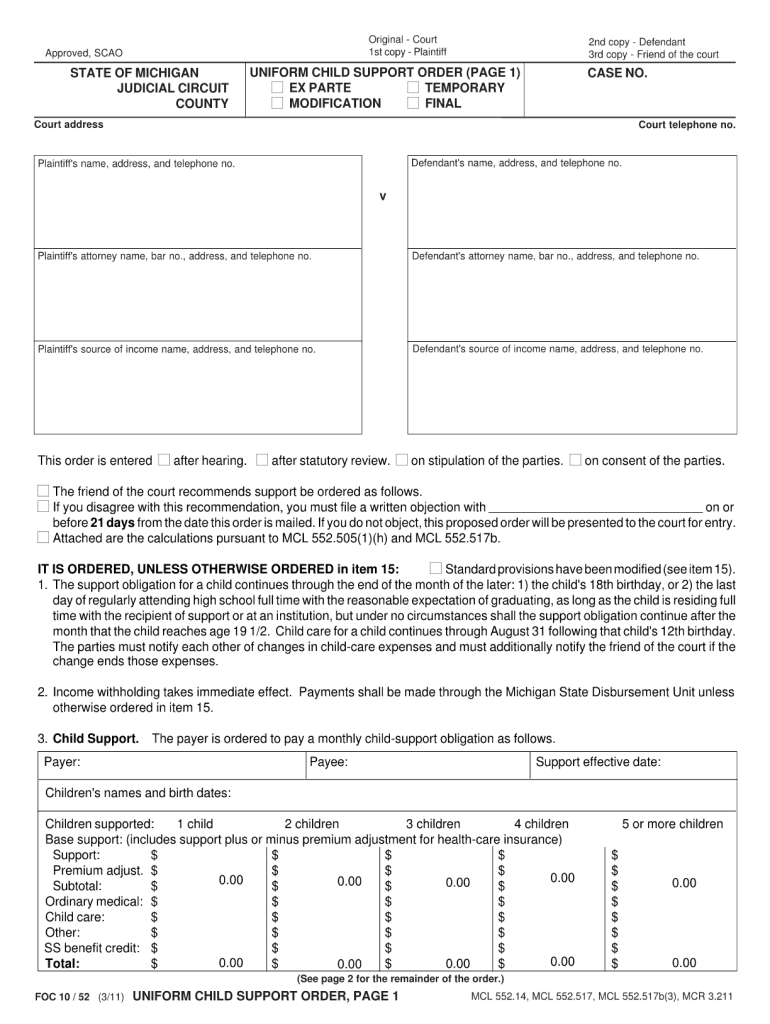
Michigan Child Order Form 2011


What is the Michigan Child Order Form
The Michigan Child Order Form is a legal document used in Michigan to establish or modify child custody arrangements. This form is essential for parents or guardians seeking to formalize custody agreements in a court setting. It outlines the rights and responsibilities of each party regarding the child's upbringing, including physical and legal custody. By completing this form, individuals can ensure that their custody arrangements are recognized by the court, providing legal protection and clarity for all involved.
How to use the Michigan Child Order Form
Using the Michigan Child Order Form involves several steps to ensure that the document is completed accurately and submitted correctly. First, gather all necessary information about the child and the parties involved, including names, addresses, and any existing custody agreements. Next, fill out the form by providing detailed information regarding the desired custody arrangement. It is crucial to review the completed form for accuracy before submission. Once finalized, the form can be submitted to the appropriate court for consideration.
Steps to complete the Michigan Child Order Form
Completing the Michigan Child Order Form requires careful attention to detail. Follow these steps for successful completion:
- Obtain the latest version of the Michigan Child Order Form from a reliable source.
- Fill in your personal information, including your name, address, and relationship to the child.
- Provide the child's details, including their name, date of birth, and current living situation.
- Clearly outline the proposed custody arrangement, specifying physical and legal custody preferences.
- Include any additional information that may support your request, such as existing agreements or relevant circumstances.
- Review the form for accuracy and completeness.
- Sign and date the form before submission.
Legal use of the Michigan Child Order Form
The Michigan Child Order Form is legally binding once it is filed with the court and approved by a judge. To ensure its legal standing, it must meet specific requirements, such as being accurately completed and signed by the parties involved. Courts in Michigan recognize this form as a valid instrument for establishing custody arrangements, provided it adheres to state laws and regulations. It is advisable to consult with a legal professional to ensure compliance with all legal standards.
Key elements of the Michigan Child Order Form
Several key elements must be included in the Michigan Child Order Form to ensure its effectiveness:
- Parties involved: Names and addresses of the parents or guardians.
- Child's information: Full name, date of birth, and current living situation.
- Custody arrangements: Detailed description of physical and legal custody preferences.
- Visitation rights: Proposed visitation schedule for the non-custodial parent.
- Signature and date: Required signatures from all parties involved.
How to obtain the Michigan Child Order Form
The Michigan Child Order Form can be obtained through various channels. It is available at local family courts, legal aid offices, and online through the Michigan court system's official website. Ensure that you are using the most current version of the form to avoid any issues during submission. If assistance is needed, consider reaching out to a legal professional or a family law clinic for guidance on obtaining and completing the form.
Quick guide on how to complete michigan child order 2011 form
Complete Michigan Child Order Form effortlessly on any device
Digital document management has gained traction among businesses and individuals alike. It offers an ideal eco-friendly alternative to conventional printed and signed documents, allowing you to access the correct form and securely preserve it online. airSlate SignNow equips you with all the necessary tools to create, modify, and eSign your documents promptly without delays. Manage Michigan Child Order Form from any device using airSlate SignNow's Android or iOS applications and enhance any document-related process today.
How to modify and eSign Michigan Child Order Form with ease
- Locate Michigan Child Order Form and then click Get Form to begin.
- Utilize the tools we offer to complete your form.
- Emphasize key sections of your documents or obscure sensitive information with features provided by airSlate SignNow specifically for this purpose.
- Create your signature using the Sign tool, which takes just a few seconds and carries the same legal validity as a conventional wet ink signature.
- Verify all the details and then click on the Done button to save your changes.
- Select how you wish to deliver your form, whether by email, SMS, invite link, or download it to your computer.
Eliminate concerns about lost or misplaced files, tedious form navigation, or mistakes that necessitate reprinting new document copies. airSlate SignNow addresses your document management needs in just a few clicks from any device of your choosing. Modify and eSign Michigan Child Order Form and guarantee excellent communication at any phase of the form preparation process with airSlate SignNow.
Create this form in 5 minutes or less
Find and fill out the correct michigan child order 2011 form
Create this form in 5 minutes!
How to create an eSignature for the michigan child order 2011 form
How to generate an electronic signature for your Michigan Child Order 2011 Form in the online mode
How to generate an electronic signature for the Michigan Child Order 2011 Form in Chrome
How to make an eSignature for signing the Michigan Child Order 2011 Form in Gmail
How to generate an eSignature for the Michigan Child Order 2011 Form from your smart phone
How to make an electronic signature for the Michigan Child Order 2011 Form on iOS
How to create an eSignature for the Michigan Child Order 2011 Form on Android devices
People also ask
-
What is a Michigan Child Order Form?
A Michigan Child Order Form is a legal document used to facilitate the request and management of child-related services in the state of Michigan. It outlines details such as custody, visitation, and child support, ensuring that all parties are aware of their rights and responsibilities. This form is essential for parents navigating child-related legal processes.
-
How can I create a Michigan Child Order Form using airSlate SignNow?
You can easily create a Michigan Child Order Form using airSlate SignNow by accessing our platform and selecting the form template option. Our intuitive interface allows you to customize the form according to your needs with various fields. Once completed, you can send it to the necessary parties for electronic signatures.
-
Is there a cost associated with using airSlate SignNow for the Michigan Child Order Form?
Yes, airSlate SignNow offers various pricing plans that cater to different user needs. We provide a cost-effective solution for creating and managing legal documents like the Michigan Child Order Form. You can choose a plan that best suits your business size and usage requirements.
-
What features does airSlate SignNow offer for managing Michigan Child Order Forms?
airSlate SignNow offers a range of features for managing Michigan Child Order Forms, including electronic signatures, document tracking, and customizable templates. Our platform ensures that the signing process is efficient and compliant with Michigan state laws, helping you streamline your workflow.
-
Can I integrate airSlate SignNow with other applications for my Michigan Child Order Forms?
Absolutely! airSlate SignNow allows integrations with various applications such as Google Drive, Dropbox, and Zapier. This enables you to import and manage your Michigan Child Order Forms seamlessly alongside your existing tools, enhancing productivity and organization.
-
What are the benefits of using airSlate SignNow for my Michigan Child Order Form?
Using airSlate SignNow for your Michigan Child Order Form offers numerous benefits, including enhanced efficiency, improved accuracy, and an easy-to-use interface. The electronic signature feature speeds up the approval process, ensuring that you get your forms processed quickly and legally.
-
Is my data secure when using airSlate SignNow for Michigan Child Order Forms?
Yes, data security is a top priority at airSlate SignNow. We employ robust encryption protocols and comply with industry standards to ensure that all your documents, including the Michigan Child Order Form, are kept secure and confidential throughout their lifecycle.
Get more for Michigan Child Order Form
Find out other Michigan Child Order Form
- How To Integrate Sign in Banking
- How To Use Sign in Banking
- Help Me With Use Sign in Banking
- Can I Use Sign in Banking
- How Do I Install Sign in Banking
- How To Add Sign in Banking
- How Do I Add Sign in Banking
- How Can I Add Sign in Banking
- Can I Add Sign in Banking
- Help Me With Set Up Sign in Government
- How To Integrate eSign in Banking
- How To Use eSign in Banking
- How To Install eSign in Banking
- How To Add eSign in Banking
- How To Set Up eSign in Banking
- How To Save eSign in Banking
- How To Implement eSign in Banking
- How To Set Up eSign in Construction
- How To Integrate eSign in Doctors
- How To Use eSign in Doctors