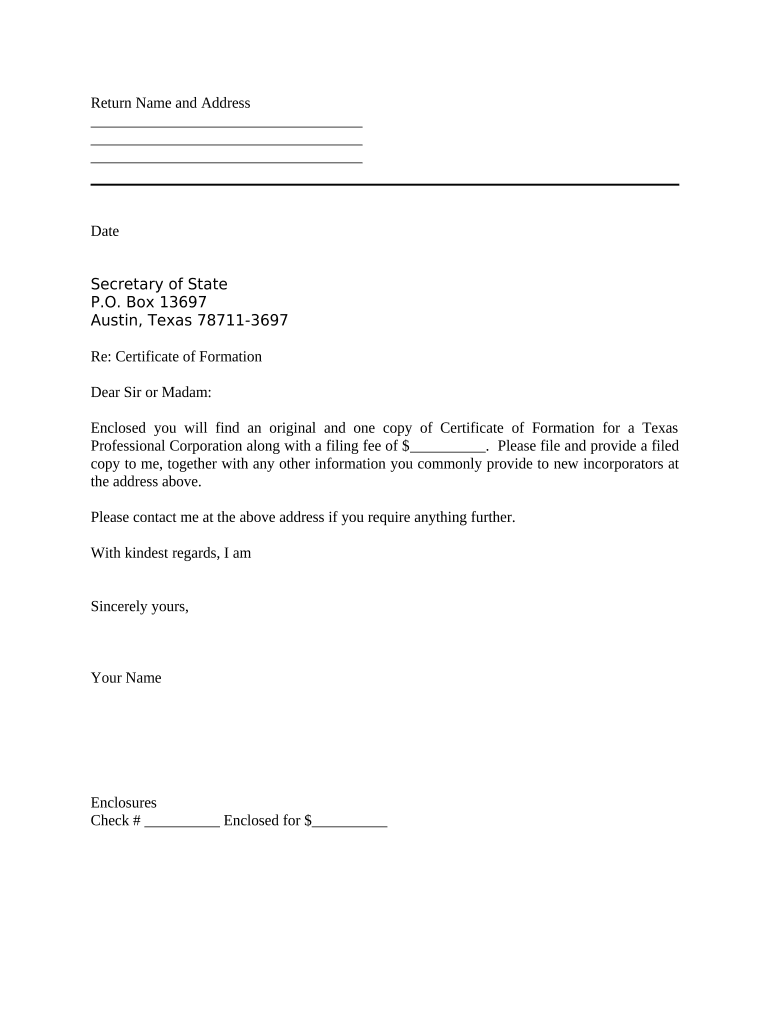
Certificate Formation


What is the Certificate Formation
The certificate formation is a formal document that outlines the creation of a business entity, such as a corporation or limited liability company (LLC). It serves as a legal declaration that a business has been established in compliance with state regulations. This document typically includes essential details such as the name of the entity, the purpose of the business, the registered agent's information, and the duration of the entity's existence. Understanding the components of a certificate formation is crucial for business owners to ensure compliance and proper legal standing.
How to use the Certificate Formation
Using a certificate formation involves several steps that ensure the document serves its intended purpose. First, the business owner must complete the required form, providing accurate information about the entity. Once filled out, the form must be submitted to the appropriate state agency, usually the Secretary of State. Depending on the state, this may involve paying a filing fee. After submission, the owner should retain a copy of the certificate for their records, as it may be required for opening bank accounts, applying for licenses, or engaging in contracts.
Steps to complete the Certificate Formation
Completing a certificate formation requires attention to detail. Here are the key steps:
- Gather Information: Collect necessary details such as the business name, address, and owner information.
- Choose the Right Form: Select the appropriate form based on the type of business entity being created.
- Fill Out the Form: Complete the form accurately, ensuring all required fields are filled in.
- Review for Accuracy: Double-check the information to avoid errors that could delay processing.
- Submit the Form: File the completed form with the state agency, along with any required fees.
- Receive Confirmation: Await confirmation from the state that the certificate has been processed and approved.
Legal use of the Certificate Formation
The legal use of a certificate formation is essential for establishing a business entity's legitimacy. This document acts as proof that the entity has been formed according to state laws. It is often required when entering into contracts, applying for business licenses, or securing financing. Furthermore, having a valid certificate can protect the owners from personal liability, as it delineates the business as a separate legal entity. Ensuring compliance with state regulations when using the certificate formation is crucial for maintaining legal protections.
Key elements of the Certificate Formation
The key elements of a certificate formation include:
- Business Name: The official name under which the business will operate.
- Business Purpose: A statement describing the nature of the business activities.
- Registered Agent: The individual or entity designated to receive legal documents on behalf of the business.
- Duration: The length of time the business entity is intended to exist, whether perpetual or for a specified period.
- Incorporators: The individuals responsible for filing the formation documents.
State-specific rules for the Certificate Formation
Each state has its own rules and regulations governing the certificate formation process. These can include specific requirements for the information that must be included, the filing fees, and the processing times. It is important for business owners to familiarize themselves with their state's regulations to ensure compliance. Some states may also have additional requirements, such as publishing a notice of formation in a local newspaper. Understanding these state-specific rules helps prevent delays and ensures that the business is legally recognized.
Quick guide on how to complete certificate formation
Effortlessly Prepare Certificate Formation on Any Device
Digital document management has become increasingly popular among businesses and individuals alike. It serves as a perfect eco-friendly alternative to traditional printed and signed documents, allowing you to easily locate the correct form and securely archive it online. airSlate SignNow equips you with all the necessary tools to generate, edit, and electronically sign your documents quickly without unnecessary delays. Manage Certificate Formation on any platform with airSlate SignNow's Android or iOS applications and streamline any document-related process today.
The easiest way to modify and electronically sign Certificate Formation effortlessly
- Locate Certificate Formation and click on Get Form to begin.
- Utilize the tools we offer to fill out your form.
- Emphasize pertinent sections of your documents or obscure sensitive information with the tools that airSlate SignNow offers specifically for that purpose.
- Create your electronic signature using the Sign tool, which takes mere seconds and carries the same legal validity as a conventional wet ink signature.
- Review the information and then click on the Done button to save your modifications.
- Choose how you want to share your form, whether by email, SMS, invitation link, or download it to your computer.
Say goodbye to lost or misplaced documents, tedious form searching, and mistakes that necessitate printing new document copies. airSlate SignNow resolves all your document management needs in just a few clicks from any device you prefer. Edit and electronically sign Certificate Formation to ensure outstanding communication at every step of the form preparation journey with airSlate SignNow.
Create this form in 5 minutes or less
Create this form in 5 minutes!
People also ask
-
What is a sample certificate formation?
A sample certificate formation refers to the process of creating a template for certificates that can be customized and used for various purposes, such as course completions or recognitions. With airSlate SignNow, this process is simplified, allowing users to generate and eSign documents seamlessly.
-
How can I create a sample certificate formation using airSlate SignNow?
To create a sample certificate formation, simply log into your airSlate SignNow account, choose 'Templates', and select 'Certificate Form'. From there, you can customize the certificate with your desired fields, signatures, and branding.
-
What are the pricing options for using airSlate SignNow for certificate formation?
airSlate SignNow offers various pricing plans tailored to different business needs, starting with a free trial for new users. The plans include features for creating sample certificate formations and ensure you only pay for the functionalities that suit your organization.
-
What features does airSlate SignNow offer for sample certificate formation?
airSlate SignNow includes features like drag-and-drop document editing, customizable templates, and automated workflows, which enhance your experience with sample certificate formation. You can easily manage your documents and track their status in real-time for efficient processing.
-
What are the benefits of using airSlate SignNow for sample certificate formation?
Using airSlate SignNow for sample certificate formation streamlines the document creation process, saving you time and reducing errors. The intuitive interface and eSignature capabilities ensure a professional, efficient experience for both senders and recipients.
-
Can I integrate airSlate SignNow with other platforms for sample certificate formation?
Yes, airSlate SignNow offers integrations with popular platforms like Google Drive, Dropbox, and Salesforce, enhancing your workflow for sample certificate formation. These integrations allow for seamless document management and ensure that all your business processes are connected.
-
Is it secure to use airSlate SignNow for sample certificate formation?
Absolutely! airSlate SignNow employs top-notch security measures, including encryption and compliance with data protection regulations, to ensure the safety of your documents. This guarantees that your sample certificate formations are securely created and managed.
Get more for Certificate Formation
- Mock trial animal farm packet 1 inchdoc form
- Get dccourts form
- Motivationn stdent t mentoring minds form
- Pension information release cf fc 2265 e tpsgc pwgsc gc
- Allen fire department official website cityofallen form
- Pdf backpack literature an introduction to fiction google sites form
- Taxpayer annual local earned income tax return form
- Mcgill university academic casual employee time sheet form
Find out other Certificate Formation
- How To Integrate Sign in Banking
- How To Use Sign in Banking
- Help Me With Use Sign in Banking
- Can I Use Sign in Banking
- How Do I Install Sign in Banking
- How To Add Sign in Banking
- How Do I Add Sign in Banking
- How Can I Add Sign in Banking
- Can I Add Sign in Banking
- Help Me With Set Up Sign in Government
- How To Integrate eSign in Banking
- How To Use eSign in Banking
- How To Install eSign in Banking
- How To Add eSign in Banking
- How To Set Up eSign in Banking
- How To Save eSign in Banking
- How To Implement eSign in Banking
- How To Set Up eSign in Construction
- How To Integrate eSign in Doctors
- How To Use eSign in Doctors