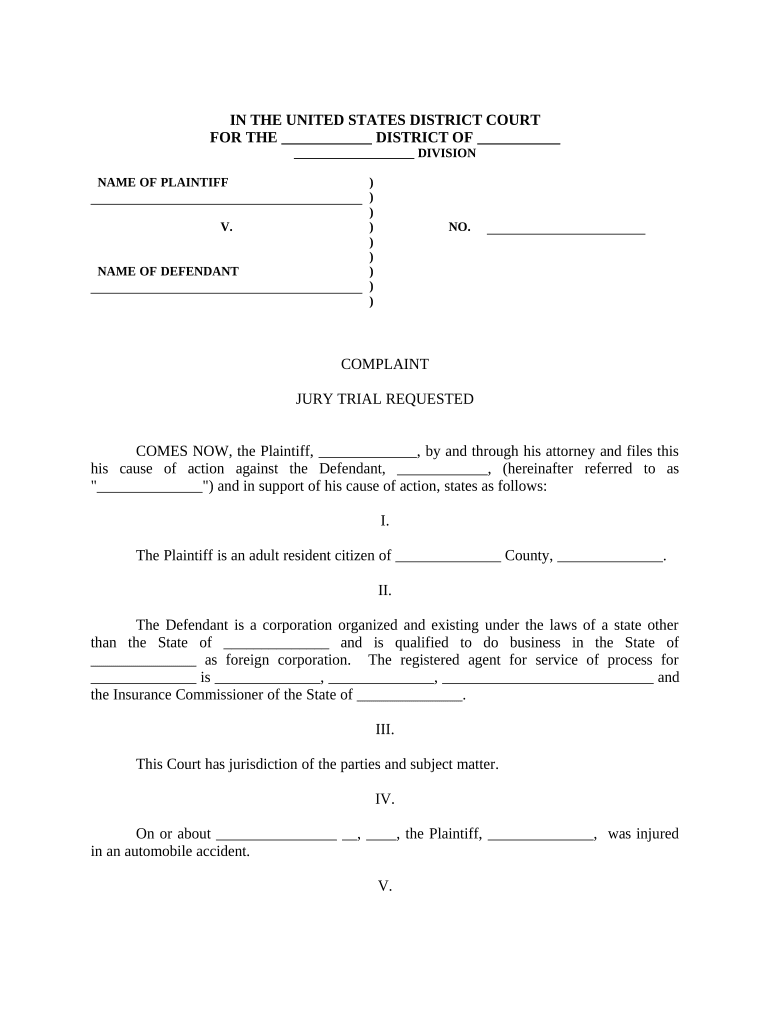
Complaint Pay Form


What is the Complaint Pay
The Complaint Pay is a formal document used in specific legal contexts, typically to address grievances or disputes. It serves as a written request for compensation or resolution related to a complaint. This form is crucial for individuals seeking to assert their rights and obtain redress through legal channels. Understanding its purpose is essential for anyone involved in a legal dispute, ensuring that they follow the correct procedures to file their claims effectively.
How to use the Complaint Pay
Using the Complaint Pay involves several steps to ensure that the form is filled out correctly and submitted appropriately. First, gather all relevant information regarding the complaint, including details about the incident, involved parties, and any supporting documentation. Next, accurately complete the form by providing clear and concise information. It is important to review the completed form for accuracy before submission. Finally, submit the Complaint Pay through the designated channels, which may include online submission or mailing to the appropriate authority.
Key elements of the Complaint Pay
The Complaint Pay contains several key elements that must be included for it to be considered valid. These elements typically include:
- Contact Information: Names and addresses of all parties involved.
- Description of the Complaint: A detailed account of the issue at hand.
- Requested Compensation: Specific details on what is being sought as resolution.
- Supporting Documentation: Any evidence that supports the claim, such as receipts or witness statements.
- Signature: A signed declaration affirming the truthfulness of the information provided.
Steps to complete the Complaint Pay
Completing the Complaint Pay involves a systematic approach to ensure all necessary information is accurately captured. Follow these steps:
- Gather all relevant documents and information related to your complaint.
- Obtain the Complaint Pay form from the appropriate source.
- Fill out the form clearly, ensuring all sections are completed.
- Attach any supporting documents that substantiate your claims.
- Review the form for accuracy and completeness.
- Submit the form through the specified method, ensuring it reaches the correct recipient.
Legal use of the Complaint Pay
The legal use of the Complaint Pay is governed by specific regulations that vary by jurisdiction. It is essential to understand the legal framework that applies to your situation. This includes knowing the relevant laws that support your claim and ensuring compliance with any procedural requirements. Proper use of the Complaint Pay can help individuals navigate the legal system effectively, increasing the likelihood of a favorable outcome.
Filing Deadlines / Important Dates
Filing deadlines for the Complaint Pay can vary significantly based on the nature of the complaint and the jurisdiction. It is crucial to be aware of these deadlines to avoid missing the opportunity to file your claim. Typically, deadlines may be set by state laws or specific court rules. Keeping track of important dates, such as the date of the incident and the filing deadline, is vital for ensuring that your complaint is submitted in a timely manner.
Quick guide on how to complete complaint pay
Effortlessly Prepare Complaint Pay on Any Device
The management of online documents has gained popularity among businesses and individuals alike. It offers an ideal environmentally friendly alternative to conventional printed and signed paperwork, allowing you to access the necessary forms and securely keep them online. airSlate SignNow equips you with all the tools needed to create, edit, and eSign your documents quickly and without hassle. Manage Complaint Pay across any platform with the airSlate SignNow Android or iOS applications and enhance any document-centric workflow today.
Effortless Editing and eSigning of Complaint Pay
- Locate Complaint Pay and click on Get Form to begin.
- Utilize the tools we provide to fill out your document.
- Highlight important sections of the documents or redact sensitive information using the tools specifically designed for that purpose by airSlate SignNow.
- Create your signature using the Sign tool, which takes mere seconds and carries the same legal validity as a conventional handwritten signature.
- Review all information and click on the Done button to save your changes.
- Select your preferred method for sending your form, whether by email, text message (SMS), invitation link, or download it to your computer.
Say goodbye to lost or misplaced paperwork, tedious form navigation, or errors that necessitate printing new copies. airSlate SignNow fulfills all your document management needs in just a few clicks from any device you choose. Edit and eSign Complaint Pay and ensure seamless communication at every step of the document preparation process with airSlate SignNow.
Create this form in 5 minutes or less
Create this form in 5 minutes!
People also ask
-
What is the process to pay jury fees using airSlate SignNow?
To pay jury fees using airSlate SignNow, you simply need to upload the required documents through our platform. Once uploaded, you can eSign and send the documents quickly, streamlining the payment process. Our easy-to-use interface allows you to manage all paperwork related to paying jury fees efficiently.
-
How much does it cost to pay jury fees through airSlate SignNow?
The cost to pay jury fees using airSlate SignNow varies based on your subscription plan. We offer different pricing tiers that cater to businesses of all sizes, ensuring that you can manage expenses effectively while handling jury payments. You can view detailed pricing on our website to choose the best option for your needs.
-
Can I track my jury fee payments within airSlate SignNow?
Yes, airSlate SignNow allows you to track all of your transactions, including jury fee payments. You can easily review the status of your documents and payments, ensuring you never miss a deadline. This feature enhances transparency and keeps you informed throughout the payment process.
-
Are there any integrations available for paying jury fees?
airSlate SignNow offers numerous integrations with popular applications to enhance your workflow, including those suited for managing legal documents. You can integrate your document signing process with payment systems to facilitate the payment of jury fees conveniently. This integration helps reduce manual effort and ensures smooth operations.
-
What benefits does using airSlate SignNow provide when paying jury fees?
Using airSlate SignNow to pay jury fees offers several benefits, including a simplified eSigning process and the ability to handle documents securely online. This leads to faster transactions, which is crucial when dealing with legal timeframes. Additionally, our platform is cost-effective, helping you save on administrative costs.
-
Is airSlate SignNow secure for handling jury fee payments?
Absolutely! airSlate SignNow employs several security measures to protect your information while you pay jury fees. Our platform uses encryption and provides user authentication features, ensuring that your documents and payment details remain confidential and secure.
-
What types of documents can I eSign when paying jury fees?
When paying jury fees through airSlate SignNow, you can eSign various legal documents including payment requests, jury summons, and related paperwork. Our platform supports multiple document types, making it versatile for all your jury payment needs. You can customize and manage these documents easily.
Get more for Complaint Pay
- Acuerdo voluntario internal revenue service irs form
- Sv 109 notice of court hearing california courts courts ca form
- Sv 120 info how can i respond to a petition for orders to stop courts ca form
- Sv 260 california courts state of california courts ca form
- Sv 710 notice of hearing to renew restraining california courts courts ca form
- Sv 250 proof of service of response by mail judicial council forms courts ca
- Form 1099 r 779271410
- N 11 rev individual income tax return resident forms 772019620
Find out other Complaint Pay
- How To eSign Wisconsin Education PDF
- Help Me With eSign Nebraska Finance & Tax Accounting PDF
- How To eSign North Carolina Finance & Tax Accounting Presentation
- How To eSign North Dakota Finance & Tax Accounting Presentation
- Help Me With eSign Alabama Healthcare / Medical PDF
- How To eSign Hawaii Government Word
- Can I eSign Hawaii Government Word
- How To eSign Hawaii Government Document
- How To eSign Hawaii Government Document
- How Can I eSign Hawaii Government Document
- Can I eSign Hawaii Government Document
- How Can I eSign Hawaii Government Document
- How To eSign Hawaii Government Document
- How To eSign Hawaii Government Form
- How Can I eSign Hawaii Government Form
- Help Me With eSign Hawaii Healthcare / Medical PDF
- How To eSign Arizona High Tech Document
- How Can I eSign Illinois Healthcare / Medical Presentation
- Can I eSign Hawaii High Tech Document
- How Can I eSign Hawaii High Tech Document