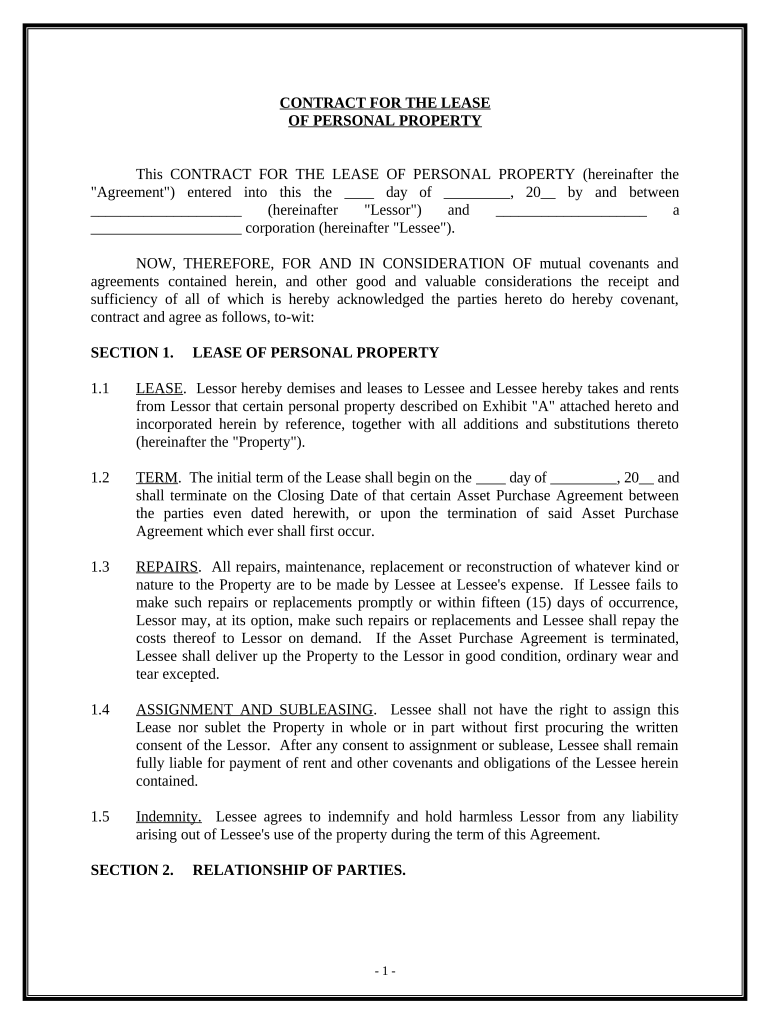
Lease Property Form


What is the Lease Property Form
The lease property form is a legal document that outlines the terms and conditions under which a property is rented. This form serves as a binding agreement between the landlord and tenant, detailing essential aspects such as rental amount, duration of the lease, responsibilities of both parties, and any specific rules regarding the use of the property. Understanding this form is crucial for both landlords and tenants to ensure a smooth rental experience.
How to Use the Lease Property Form
Using the lease property form involves several steps to ensure that all necessary information is accurately captured. First, gather all relevant details about the property, including its address, the names of the landlord and tenant, and the agreed-upon rent amount. Next, fill out the form carefully, ensuring that all sections are completed. After filling out the form, both parties should review the document to confirm that all terms are agreeable. Finally, both the landlord and tenant should sign the form to make it legally binding.
Steps to Complete the Lease Property Form
Completing the lease property form requires attention to detail. Follow these steps:
- Identify the property: Clearly state the address and description of the rental property.
- Enter tenant and landlord information: Include full names and contact details for both parties.
- Specify lease terms: Outline the rental amount, payment frequency, and lease duration.
- Detail responsibilities: Clearly define maintenance duties and any rules regarding the property.
- Review and sign: Both parties should read the completed form carefully before signing to ensure mutual understanding.
Legal Use of the Lease Property Form
The lease property form is legally binding when executed properly. To ensure its legal standing, both parties must sign the document, and it should comply with state laws regarding rental agreements. This includes adherence to local regulations about security deposits, notice periods for termination, and tenant rights. Utilizing a reliable platform for eSigning can further enhance the legal validity of the document by providing digital certificates and maintaining compliance with relevant eSignature laws.
Key Elements of the Lease Property Form
Several key elements must be included in the lease property form to ensure its effectiveness and legality. These elements include:
- Property Description: A detailed description of the rental property, including address and any specific features.
- Rental Terms: The amount of rent, payment schedule, and lease duration.
- Security Deposit: Information on the security deposit amount and conditions for its return.
- Responsibilities: Clear delineation of maintenance responsibilities for both the landlord and tenant.
- Termination Clause: Conditions under which the lease can be terminated by either party.
Examples of Using the Lease Property Form
The lease property form can be utilized in various scenarios. For instance, a landlord renting out a single-family home would use this form to establish clear terms with a new tenant. Similarly, a property management company may use the form to standardize agreements across multiple rental units. In both cases, the form helps protect the rights of both parties and provides a clear framework for the rental relationship.
Quick guide on how to complete lease property form
Complete Lease Property Form effortlessly on any platform
Digital document management has become increasingly favored by businesses and individuals. It offers an ideal environmentally friendly substitute to conventional printed and signed documents, as you can easily locate the appropriate form and securely keep it online. airSlate SignNow equips you with all the necessary tools to create, edit, and electronically sign your documents swiftly without any delays. Manage Lease Property Form on any platform with airSlate SignNow Android or iOS applications and simplify any document-related task today.
The easiest way to modify and electronically sign Lease Property Form without hassle
- Obtain Lease Property Form and click Get Form to begin.
- Utilize the tools we provide to complete your form.
- Emphasize important sections of your documents or redact sensitive information using tools that airSlate SignNow offers specifically for that purpose.
- Generate your eSignature with the Sign tool, which takes mere seconds and carries the same legal validity as a conventional handwritten signature.
- Review the details and click on the Done button to save your changes.
- Select your preferred method for sending your form, whether by email, text message (SMS), or invitation link, or download it to your computer.
Say goodbye to lost or misplaced files, tedious form searching, or mistakes that necessitate printing new document copies. airSlate SignNow fulfills all your document management requirements in just a few clicks from any device of your choice. Edit and electronically sign Lease Property Form to ensure excellent communication throughout your form preparation process with airSlate SignNow.
Create this form in 5 minutes or less
Create this form in 5 minutes!
People also ask
-
What is airSlate SignNow and how does it relate to personal property online?
airSlate SignNow is a digital solution that allows users to send and eSign documents securely. With respect to personal property online, it enables you to manage and execute agreements related to personal property transactions efficiently, ensuring that all parties have access to necessary documents.
-
How does airSlate SignNow improve the management of personal property online?
By utilizing airSlate SignNow, managing personal property online becomes simpler and more efficient. The platform streamlines document handling, reduces paperwork, and speeds up the signing process, which is crucial for timely transactions in personal property dealings.
-
What are the pricing options for airSlate SignNow when dealing with personal property online?
airSlate SignNow offers various pricing plans that cater to different business needs, including those dealing with personal property online. Each plan provides features tailored to workflows involving document signing, ensuring that users can find a cost-effective solution to meet their requirements.
-
Is airSlate SignNow secure for handling personal property online?
Absolutely! airSlate SignNow implements industry-standard security measures to protect your data and documents. When dealing with personal property online, the platform ensures that all signed documents are securely stored and accessible only to authorized users.
-
What features does airSlate SignNow offer for managing personal property online?
airSlate SignNow includes a variety of features that enhance the management of personal property online, such as customizable templates, automated workflows, and real-time tracking of document status. These features ensure a smooth experience from start to finish in your personal property transactions.
-
Can I integrate airSlate SignNow with other tools for personal property online management?
Yes, airSlate SignNow integrates seamlessly with various applications, making it easier to manage your personal property online. This integration allows you to connect with CRM systems, cloud storage, and other tools, thereby streamlining your workflow and enhancing productivity.
-
How does airSlate SignNow support mobile use for personal property online?
airSlate SignNow offers a mobile-friendly interface, allowing you to manage personal property online from anywhere. Whether you’re using a smartphone or tablet, the platform provides a smooth experience for sending, signing, and tracking documents on the go.
Get more for Lease Property Form
Find out other Lease Property Form
- Can I eSignature Oklahoma Orthodontists Document
- Can I eSignature Oklahoma Orthodontists Word
- How Can I eSignature Wisconsin Orthodontists Word
- How Do I eSignature Arizona Real Estate PDF
- How To eSignature Arkansas Real Estate Document
- How Do I eSignature Oregon Plumbing PPT
- How Do I eSignature Connecticut Real Estate Presentation
- Can I eSignature Arizona Sports PPT
- How Can I eSignature Wisconsin Plumbing Document
- Can I eSignature Massachusetts Real Estate PDF
- How Can I eSignature New Jersey Police Document
- How Can I eSignature New Jersey Real Estate Word
- Can I eSignature Tennessee Police Form
- How Can I eSignature Vermont Police Presentation
- How Do I eSignature Pennsylvania Real Estate Document
- How Do I eSignature Texas Real Estate Document
- How Can I eSignature Colorado Courts PDF
- Can I eSignature Louisiana Courts Document
- How To Electronic signature Arkansas Banking Document
- How Do I Electronic signature California Banking Form