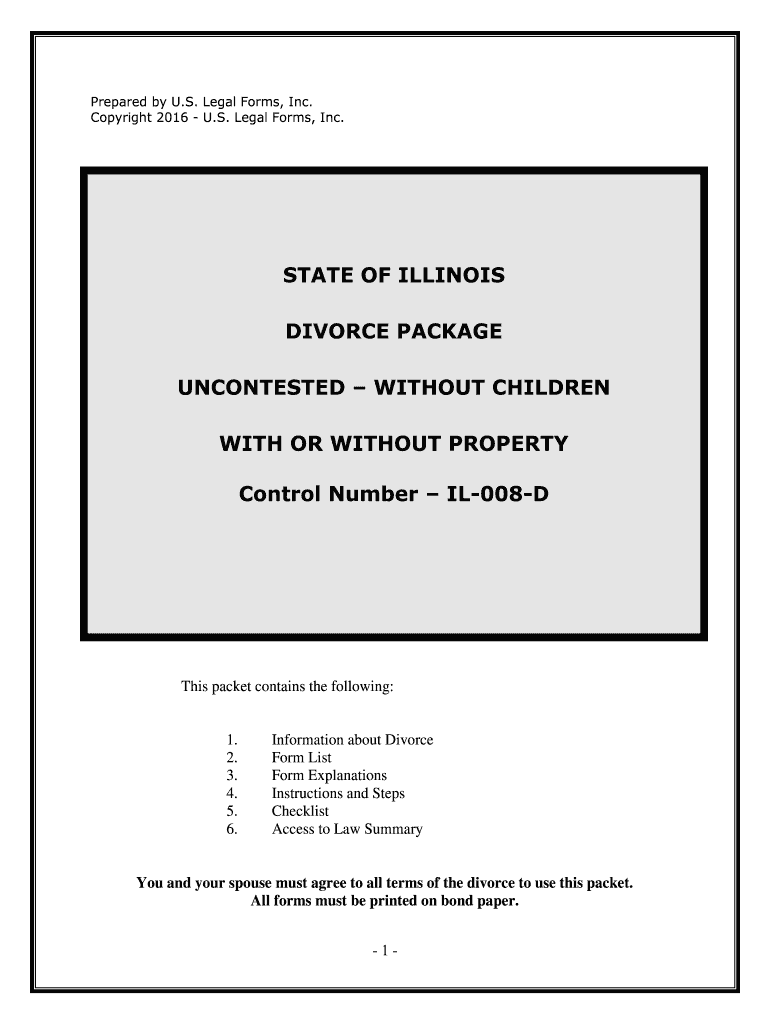
UNCONTESTED WITHOUT CHILDREN Form


What is the uncontested without children form?
The uncontested without children form is a legal document used in divorce proceedings when both parties agree on the terms of the separation and do not have children involved. This form simplifies the divorce process, allowing couples to finalize their divorce without the need for lengthy court battles. It typically includes details such as the division of assets, debts, and any other relevant agreements between the parties. The absence of children in this scenario makes the process more straightforward, as there are no custody or child support issues to resolve.
Steps to complete the uncontested without children form
Completing the uncontested without children form involves several key steps to ensure that all necessary information is accurately provided. First, both parties should gather all relevant financial documents, including income statements and asset information. Next, they should fill out the form, ensuring that both parties agree on all terms outlined. It is essential to review the completed form for accuracy before signing. Finally, the form must be filed with the appropriate court, along with any required fees. Following these steps carefully can help facilitate a smoother divorce process.
Legal use of the uncontested without children form
The uncontested without children form is legally binding once it is signed by both parties and filed with the court. To ensure its validity, the form must comply with state-specific regulations regarding divorce proceedings. This includes meeting any local requirements for notarization or witness signatures. It is crucial for both parties to understand that submitting this form signifies their mutual agreement to the terms outlined, which will be upheld by the court. Legal advice may be beneficial to navigate any complexities that arise during the process.
Eligibility criteria for the uncontested without children form
To use the uncontested without children form, both parties must meet specific eligibility criteria. Primarily, both individuals must agree on all terms of the divorce, including the division of property and debts. Additionally, the absence of children is a requirement; if children are involved, a different form must be used. Each state may have its own residency requirements, so it is important to confirm that both parties meet these criteria before proceeding with the form. Understanding these eligibility requirements can help avoid complications later in the process.
Required documents for the uncontested without children form
When preparing to file the uncontested without children form, several documents are typically required. These may include financial disclosures, such as income statements, tax returns, and documentation of assets and debts. Both parties may also need to provide identification, such as driver's licenses or Social Security cards. It is advisable to check with the local court for any additional documentation that may be necessary, as requirements can vary by jurisdiction. Having all required documents ready can help streamline the filing process.
Form submission methods for the uncontested without children
The uncontested without children form can be submitted through various methods, depending on local court rules. Common submission methods include online filing, mailing the completed form to the appropriate court, or delivering it in person. Some courts may offer electronic filing systems that allow for convenient online submission, while others may require traditional mail or in-person delivery. It is important to verify the preferred submission method with the local court to ensure compliance with their procedures.
State-specific rules for the uncontested without children form
Each state has its own rules and regulations governing the uncontested without children form. These can include specific filing fees, residency requirements, and additional documentation needed for the process. Some states may also have waiting periods before a divorce can be finalized. It is essential for both parties to familiarize themselves with the laws in their state to ensure compliance and avoid delays. Consulting with a legal professional can provide clarity on state-specific rules and help navigate any complexities.
Quick guide on how to complete uncontested without children
Effortlessly prepare UNCONTESTED WITHOUT CHILDREN on any device
Managing documents online has gained traction among businesses and individuals alike. It serves as an optimal eco-friendly alternative to traditional printed and signed materials, enabling you to access the correct forms and securely store them online. airSlate SignNow equips you with all the necessary tools to create, edit, and eSign your documents swiftly and without delays. Handle UNCONTESTED WITHOUT CHILDREN on any platform using airSlate SignNow’s Android or iOS applications, and streamline any document-focused process today.
The easiest way to edit and eSign UNCONTESTED WITHOUT CHILDREN with ease
- Obtain UNCONTESTED WITHOUT CHILDREN and click Get Form to begin.
- Utilize the tools we offer to complete your document.
- Emphasize important sections of the documents or redact sensitive information with tools specifically provided by airSlate SignNow for that purpose.
- Create your eSignature using the Sign tool, which takes mere seconds and has the same legal validity as a traditional ink signature.
- Review the information and click the Done button to save your modifications.
- Choose how you would like to send your form, whether by email, SMS, invitation link, or download it to your computer.
Eliminate concerns over lost or misplaced files, tedious form searching, or mistakes that necessitate printing new copies. airSlate SignNow addresses your document management needs in just a few clicks from any device you select. Edit and eSign UNCONTESTED WITHOUT CHILDREN while ensuring excellent communication at every stage of the form preparation process with airSlate SignNow.
Create this form in 5 minutes or less
Create this form in 5 minutes!
How to create an eSignature for the uncontested without children
How to make an electronic signature for the Uncontested Without Children online
How to make an electronic signature for the Uncontested Without Children in Google Chrome
How to make an electronic signature for signing the Uncontested Without Children in Gmail
How to generate an electronic signature for the Uncontested Without Children right from your mobile device
How to generate an electronic signature for the Uncontested Without Children on iOS
How to make an eSignature for the Uncontested Without Children on Android OS
People also ask
-
What is an uncontested divorce without children?
An uncontested divorce without children refers to a legal process where both spouses agree on all terms of the divorce without custody or support issues. This process is typically quicker and less costly than contested divorces. Using airSlate SignNow, you can easily eSign all necessary documents to expedite this legal procedure.
-
How does airSlate SignNow facilitate uncontested divorces without children?
airSlate SignNow streamlines the process of completing and signing divorce documents. By utilizing our platform, you can prepare, share, and eSign documents securely and efficiently. This is especially beneficial for uncontested cases where speed and simplicity are crucial.
-
What are the costs associated with using airSlate SignNow for uncontested divorces without children?
Using airSlate SignNow for an uncontested divorce without children is a cost-effective solution with flexible pricing plans. Our service eliminates the need for expensive legal consultations, making it affordable to access and sign necessary documents. Pricing varies based on the features you choose but remains competitive within the market.
-
What features does airSlate SignNow offer for handling divorce documents?
airSlate SignNow offers a range of features tailored for managing divorce documents, including templates, eSigning, and document tracking. These tools ensure that you can efficiently handle an uncontested divorce without children without the hassle of paper. Our platform is designed for user-friendliness and efficiency.
-
Can I integrate airSlate SignNow with other applications for my uncontested divorce?
Yes, airSlate SignNow integrates seamlessly with other applications, enhancing your document workflow for an uncontested divorce without children. You can connect with popular platforms like Google Drive, Dropbox, and more for easy access and collaboration. This integration allows you to manage all aspects of your divorce process in one location.
-
How secure is my personal information when using airSlate SignNow?
At airSlate SignNow, your security is our top priority. When handling an uncontested divorce without children, all documents are encrypted and stored securely. We adhere to strict data protection regulations, ensuring that your sensitive information remains confidential.
-
Is there customer support available for using airSlate SignNow?
Absolutely! airSlate SignNow provides robust customer support to assist you as you navigate your uncontested divorce without children. Our team is available through various channels to answer your questions and provide instructions, ensuring a smooth experience from document preparation to eSigning.
Get more for UNCONTESTED WITHOUT CHILDREN
- World rugby international clearance form rugby football union
- Cif graded concussion symptom checklist cifsds form
- Ray white bundoora rental application form amazon web
- Airman compliance with treatment form
- Lapd letterhead form
- Apa itu cba untuk ps2 form
- Bowel movement monthly recording chart form
- Working with real estate agents brochure signature real estate form
Find out other UNCONTESTED WITHOUT CHILDREN
- eSign Minnesota Share Donation Agreement Simple
- Can I eSign Hawaii Collateral Debenture
- eSign Hawaii Business Credit Application Mobile
- Help Me With eSign California Credit Memo
- eSign Hawaii Credit Memo Online
- Help Me With eSign Hawaii Credit Memo
- How Can I eSign Hawaii Credit Memo
- eSign Utah Outsourcing Services Contract Computer
- How Do I eSign Maryland Interview Non-Disclosure (NDA)
- Help Me With eSign North Dakota Leave of Absence Agreement
- How To eSign Hawaii Acknowledgement of Resignation
- How Can I eSign New Jersey Resignation Letter
- How Do I eSign Ohio Resignation Letter
- eSign Arkansas Military Leave Policy Myself
- How To eSign Hawaii Time Off Policy
- How Do I eSign Hawaii Time Off Policy
- Help Me With eSign Hawaii Time Off Policy
- How To eSign Hawaii Addressing Harassement
- How To eSign Arkansas Company Bonus Letter
- eSign Hawaii Promotion Announcement Secure