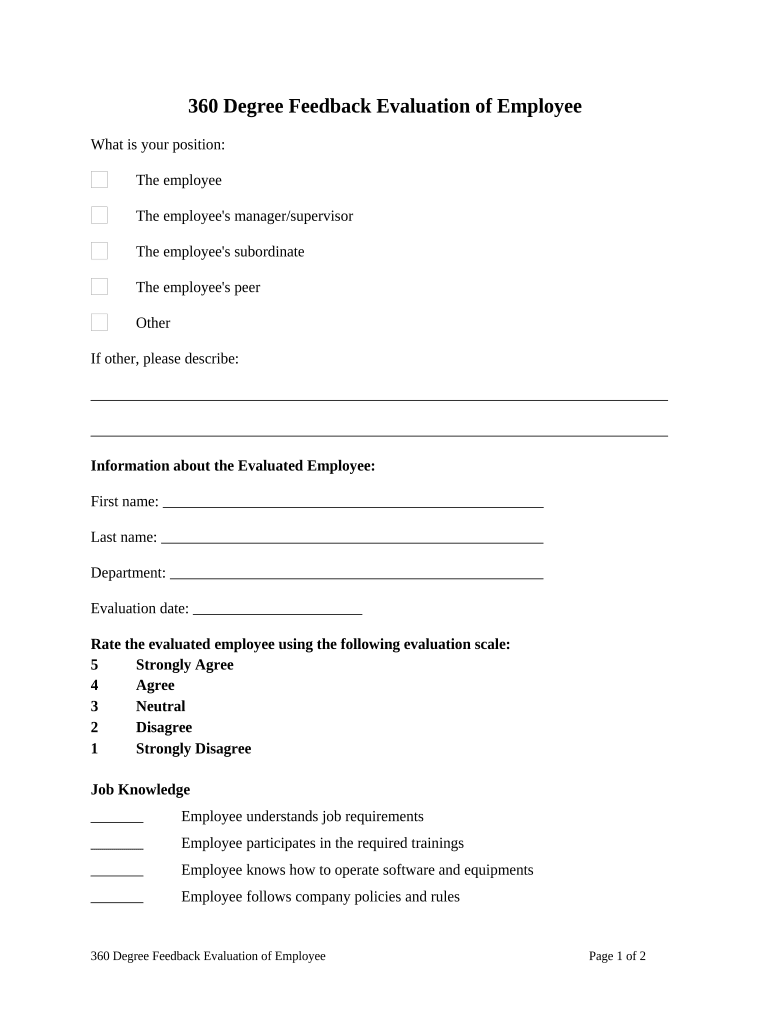
Evaluation Employee Form


What is the evaluation employee?
The evaluation employee is a crucial document used by organizations to assess employee performance and contributions. This form serves as a structured way to gather feedback, set goals, and identify areas for improvement. It typically includes sections for self-assessment, peer reviews, and supervisor evaluations, allowing for a comprehensive overview of an employee's work. By utilizing this form, businesses can foster a culture of continuous improvement and professional development.
How to use the evaluation employee
Using the evaluation employee form effectively involves several key steps. First, ensure that all parties involved understand the purpose and importance of the evaluation. Next, distribute the form to the relevant employees, allowing ample time for completion. Encourage honest and constructive feedback from peers and supervisors. Once completed, gather the forms and review the feedback collectively to identify trends and areas for growth. This collaborative approach can enhance the overall effectiveness of the evaluation process.
Key elements of the evaluation employee
Several key elements are essential for a comprehensive evaluation employee form. These include:
- Performance metrics: Clear criteria that outline expected outcomes and behaviors.
- Feedback sections: Areas for self-assessment, peer reviews, and supervisor comments.
- Goal-setting opportunities: Sections dedicated to setting future performance goals.
- Action plans: Recommendations for professional development and training.
Incorporating these elements ensures a well-rounded evaluation process that supports employee growth.
Steps to complete the evaluation employee
Completing the evaluation employee form involves a straightforward process. Here are the steps to follow:
- Distribute the form to employees, ensuring they understand the evaluation criteria.
- Allow sufficient time for employees to complete their self-assessments.
- Collect feedback from peers and supervisors, ensuring it is constructive and specific.
- Review all feedback collectively to identify strengths and areas for improvement.
- Schedule a meeting to discuss the evaluation outcomes and set future goals.
Legal use of the evaluation employee
To ensure the legal use of the evaluation employee form, organizations must adhere to relevant employment laws and regulations. This includes maintaining confidentiality, avoiding discriminatory practices, and ensuring that evaluations are based on objective criteria. Additionally, using a secure platform for digital signatures, such as signNow, can help protect the integrity of the evaluation process. Compliance with laws like the Fair Labor Standards Act (FLSA) is also essential to avoid potential legal issues.
Examples of using the evaluation employee
There are various scenarios in which the evaluation employee form can be utilized effectively:
- Annual performance reviews: Conducting yearly assessments to evaluate employee contributions.
- Promotional considerations: Assessing candidates for advancement within the organization.
- Training needs analysis: Identifying skill gaps that require additional training or development.
- Project evaluations: Reviewing team performance after completing significant projects.
These examples highlight the form's versatility and its role in fostering employee growth and organizational success.
Quick guide on how to complete evaluation employee
Complete Evaluation Employee effortlessly on any device
Digital document management has gained traction among businesses and individuals. It offers an ideal eco-friendly substitute for traditional printed and signed documents, as you can obtain the necessary form and securely archive it online. airSlate SignNow equips you with all the resources required to create, modify, and eSign your documents quickly without interruptions. Handle Evaluation Employee on any device using airSlate SignNow Android or iOS applications and enhance any document-related operation today.
How to modify and eSign Evaluation Employee effortlessly
- Find Evaluation Employee and click Get Form to begin.
- Use the tools available to complete your form.
- Emphasize relevant sections of your documents or obscure sensitive data with the tools that airSlate SignNow offers specifically for that purpose.
- Create your eSignature with the Sign tool, which takes mere seconds and carries the same legal validity as a conventional wet ink signature.
- Review all the details and hit the Done button to save your changes.
- Select how you want to share your form, via email, text message (SMS), or invitation link, or download it to your computer.
Forget about lost or mislaid documents, tiresome form searches, or errors that necessitate printing new document copies. airSlate SignNow meets all your document management needs in just a few clicks from any device you choose. Modify and eSign Evaluation Employee and ensure seamless communication throughout every stage of your form preparation process with airSlate SignNow.
Create this form in 5 minutes or less
Create this form in 5 minutes!
People also ask
-
What features does airSlate SignNow offer for evaluation employee processes?
airSlate SignNow offers a range of features designed to streamline the evaluation employee processes. You can easily send documents for eSignature, set reminders, and track document status in real-time. Additionally, customizable templates help facilitate and standardize your evaluation employee forms.
-
How can airSlate SignNow improve the evaluation employee workflow?
With airSlate SignNow, you can enhance the evaluation employee workflow by automating document routing and approvals. This reduces manual intervention and speeds up the process, ensuring that evaluations are completed efficiently. The platform’s integrations with other HR tools further support a seamless workflow.
-
Is airSlate SignNow easy to use for evaluation employee documentation?
Yes, airSlate SignNow is designed with user-friendliness in mind. Both administrators and employees can navigate the platform easily, making it simple to create, send, and manage evaluation employee documents without prior technical knowledge. Our intuitive interface ensures quick adoption across your organization.
-
What are the pricing options for airSlate SignNow's evaluation employee services?
airSlate SignNow offers flexible pricing plans tailored to your business needs for evaluation employee services. You can choose from individual plans to larger team configurations, allowing you to find the right fit based on usage. Contact our sales team to learn more about specific pricing and features available.
-
Can I integrate airSlate SignNow with other tools for evaluating employees?
Absolutely! airSlate SignNow seamlessly integrates with various HR and document management tools to support your evaluation employee processes. You can connect with popular platforms like Google Drive, Salesforce, and more, enhancing your operational efficiency and data management.
-
What benefits does airSlate SignNow provide for employee evaluation?
By using airSlate SignNow, companies can benefit from quicker turnaround times and improved accuracy in their evaluation employee documentation. This electronic signature solution minimizes delays and errors associated with traditional paper methods, ultimately boosting productivity and employee satisfaction.
-
How secure is airSlate SignNow for evaluation employee documents?
Security is a top priority at airSlate SignNow. We implement industry-leading encryption and data protection measures to ensure that your evaluation employee documents are secure. Our platform complies with various regulations, providing peace of mind when managing sensitive employee information.
Get more for Evaluation Employee
- Firearms dealers licence application form rf1637 south australia
- Form 4317 2016
- Sworn affidavit b1sa b bbee website bee b1sa co form
- Lic 9182 1115 criminal background clearance transfer cdss cdss ca form
- Da form 2166 8 fillable pdf da form 2166 8 fillable pdf miki 441
- Occupational drivers license order free texas legal forms texaslawhelp
- Dd form 2983 recruittrainee prohibited activities acknowledgment january 2015
- Athletic sensations form
Find out other Evaluation Employee
- eSignature New York Fundraising Registration Form Simple
- How To Integrate Sign in Banking
- How To Use Sign in Banking
- Help Me With Use Sign in Banking
- Can I Use Sign in Banking
- How Do I Install Sign in Banking
- How To Add Sign in Banking
- How Do I Add Sign in Banking
- How Can I Add Sign in Banking
- Can I Add Sign in Banking
- Help Me With Set Up Sign in Government
- How To Integrate eSign in Banking
- How To Use eSign in Banking
- How To Install eSign in Banking
- How To Add eSign in Banking
- How To Set Up eSign in Banking
- How To Save eSign in Banking
- How To Implement eSign in Banking
- How To Set Up eSign in Construction
- How To Integrate eSign in Doctors