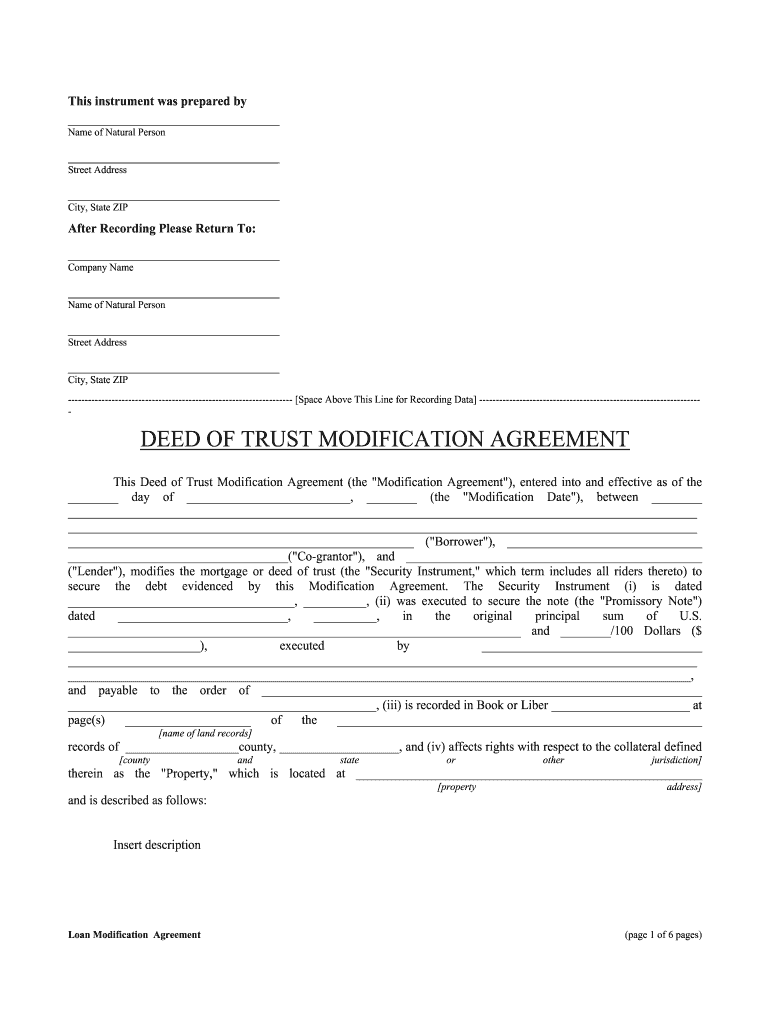
Space above This Line for Recording Data Form


What is the space above this line for recording data?
The space above the line in a modification agreement contract is designated for recording essential information related to the agreement. This area typically includes the names of the parties involved, the date of the agreement, and any relevant identification numbers or titles that help clarify the context of the modification. Properly filling out this section is crucial, as it ensures that the document is easily identifiable and can be referenced in future transactions or legal matters.
Steps to complete the space above this line for recording data
To accurately complete the space above the line in a modification agreement contract, follow these steps:
- Begin by clearly stating the full legal names of all parties involved in the agreement.
- Include the date on which the modification agreement is being executed.
- Provide any relevant identification numbers, such as social security numbers or tax identification numbers, if applicable.
- Ensure that the titles of the parties (e.g., borrower, lender) are clearly indicated to avoid confusion.
- Double-check for accuracy to prevent any potential legal issues arising from incorrect information.
Legal use of the space above this line for recording data
The legal use of the space above the line in a modification agreement contract is significant. This section serves as a formal introduction to the document, establishing the identities of the parties involved and the nature of the agreement. Properly documenting this information helps to ensure that the modification is legally binding and recognized by courts and other legal entities. It is essential to follow state-specific regulations regarding what information must be included in this section to maintain compliance with local laws.
Required documents for modification agreement contract
When preparing a modification agreement contract, certain documents may be required to support the modification process. These documents typically include:
- The original loan agreement or deed of trust.
- Any prior modification agreements, if applicable.
- Proof of identity for all parties involved, such as government-issued identification.
- Financial statements or documents that justify the need for the modification.
- Any correspondence related to the modification request.
Form submission methods for modification agreement contract
Modification agreements can be submitted through various methods, ensuring flexibility for all parties involved. Common submission methods include:
- Online submission via a secure electronic signing platform, which allows for quick and efficient processing.
- Mailing a physical copy of the signed agreement to the appropriate parties or institutions.
- In-person delivery, which may be required by some institutions for notarization or verification purposes.
Examples of using the space above this line for recording data
Examples of how the space above the line can be utilized effectively include:
- In a modification agreement for a mortgage, the space may contain the names of the borrower and lender, the property address, and the date of the modification.
- For a lease modification, it could include the names of the tenant and landlord, the property being leased, and the modification date.
- In a business contract modification, it may list the names of the business entities involved, the nature of the modification, and the effective date.
Quick guide on how to complete space above this line for recording data
Effortlessly Create Space Above This Line For Recording Data on Any Device
Digital document management has become increasingly favored by businesses and individuals alike. It serves as an ideal environmentally friendly substitute for traditional printed and signed documents, allowing you to locate the right form and securely keep it online. airSlate SignNow equips you with all the tools necessary to create, alter, and eSign your documents quickly and without delays. Handle Space Above This Line For Recording Data on any device using airSlate SignNow's Android or iOS applications and streamline your document-related tasks today.
The Easiest Way to Modify and eSign Space Above This Line For Recording Data Without Difficulty
- Obtain Space Above This Line For Recording Data and select Get Form to begin.
- Utilize the tools we provide to fill out your form.
- Emphasize important sections of the documents or mask confidential information using tools that airSlate SignNow specifically offers for that function.
- Create your eSignature with the Sign feature, which takes only seconds and has the same legal validity as a conventional ink signature.
- Review the details and click the Done button to save your modifications.
- Select your preferred method for sending your form, whether by email, SMS, invitation link, or downloading it to your computer.
Eliminate the hassle of lost or misplaced files, tedious form searching, or mistakes that necessitate printing new document copies. airSlate SignNow addresses all your document management needs with just a few clicks from any device you choose. Edit and eSign Space Above This Line For Recording Data to ensure clear communication at every step of the document preparation process with airSlate SignNow.
Create this form in 5 minutes or less
Create this form in 5 minutes!
How to create an eSignature for the space above this line for recording data
How to generate an electronic signature for your Space Above This Line For Recording Data online
How to create an eSignature for your Space Above This Line For Recording Data in Chrome
How to make an eSignature for signing the Space Above This Line For Recording Data in Gmail
How to create an eSignature for the Space Above This Line For Recording Data straight from your mobile device
How to generate an electronic signature for the Space Above This Line For Recording Data on iOS
How to generate an electronic signature for the Space Above This Line For Recording Data on Android OS
People also ask
-
What is a modification agreement contract?
A modification agreement contract is a legal document used to change the terms of an existing agreement. This contract ensures that all parties are aware of and agree to the modifications, creating clarity and preventing disputes. Utilizing airSlate SignNow, you can easily create and manage modification agreement contracts in a digital format.
-
How can airSlate SignNow help me with modification agreement contracts?
airSlate SignNow streamlines the process of creating, sending, and signing modification agreement contracts. With its user-friendly platform, you can customize templates, automate workflows, and get real-time notifications when documents are signed. This makes managing the modification process efficient and transparent.
-
What are the pricing options for airSlate SignNow?
airSlate SignNow offers flexible pricing plans that cater to different business needs, including a free trial for those looking to test the features. Whether you're a small business or a large enterprise, you can find a plan that fits your budget while allowing you to manage modification agreement contracts effectively. Visit our pricing page for detailed information.
-
What features does airSlate SignNow offer for modification agreement contracts?
With airSlate SignNow, you can leverage features like customizable templates, secure eSignatures, and document tracking. These features simplify the creation and modification of agreement contracts, ensuring all changes are documented and legally binding. This enhances efficiency and record-keeping for all your contractual needs.
-
Are modification agreement contracts legally binding with airSlate SignNow?
Yes, modification agreement contracts signed using airSlate SignNow are legally binding. The platform complies with eSignature laws, providing secure and verified signings. This gives you peace of mind that your modified agreements are enforceable in a court of law.
-
Can I integrate airSlate SignNow with other software for handling modification agreement contracts?
airSlate SignNow supports integration with various software applications such as CRM systems, document management tools, and cloud storage services. These integrations enhance your ability to manage modification agreement contracts efficiently and streamline your workflow. Check our integrations page for a full list of compatible applications.
-
How does airSlate SignNow enhance collaboration on modification agreement contracts?
AirSlate SignNow improves collaboration by allowing multiple parties to access, review, and sign modification agreement contracts in a unified platform. The ability to share documents securely and track changes in real-time ensures that everyone involved is on the same page. This fosters efficient communication and reduces turnaround times.
Get more for Space Above This Line For Recording Data
Find out other Space Above This Line For Recording Data
- How To eSignature Alabama Education POA
- How To eSignature California Education Separation Agreement
- eSignature Arizona Education POA Simple
- eSignature Idaho Education Lease Termination Letter Secure
- eSignature Colorado Doctors Business Letter Template Now
- eSignature Iowa Education Last Will And Testament Computer
- How To eSignature Iowa Doctors Business Letter Template
- Help Me With eSignature Indiana Doctors Notice To Quit
- eSignature Ohio Education Purchase Order Template Easy
- eSignature South Dakota Education Confidentiality Agreement Later
- eSignature South Carolina Education Executive Summary Template Easy
- eSignature Michigan Doctors Living Will Simple
- How Do I eSignature Michigan Doctors LLC Operating Agreement
- How To eSignature Vermont Education Residential Lease Agreement
- eSignature Alabama Finance & Tax Accounting Quitclaim Deed Easy
- eSignature West Virginia Education Quitclaim Deed Fast
- eSignature Washington Education Lease Agreement Form Later
- eSignature Missouri Doctors Residential Lease Agreement Fast
- eSignature Wyoming Education Quitclaim Deed Easy
- eSignature Alaska Government Agreement Fast