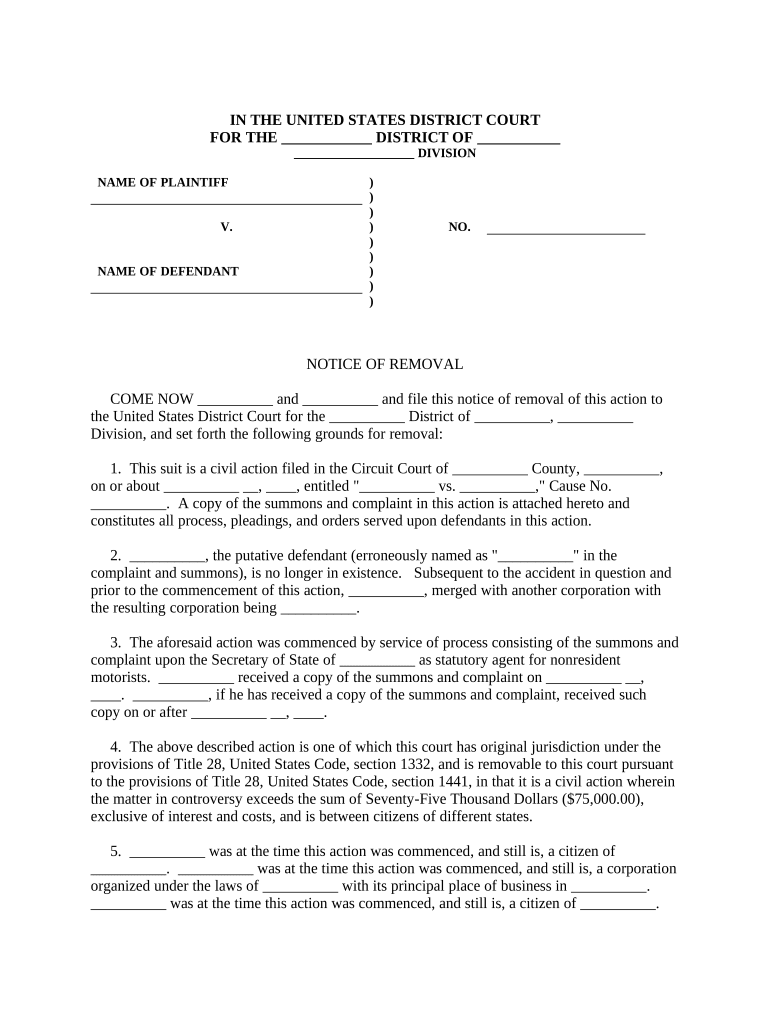
Notice Removal Federal Court Form


What is the Notice of Removal Federal Court
The notice of removal is a legal document used to transfer a case from a state court to a federal court. This process is typically initiated by a defendant who believes that the federal court is a more appropriate venue for the case. The notice outlines the reasons for the removal, including jurisdictional grounds, and must comply with specific legal requirements to be valid. Understanding the purpose and implications of this form is crucial for parties involved in litigation, as it can significantly affect the outcome of a case.
Steps to Complete the Notice of Removal Federal Court
Completing the notice of removal involves several key steps to ensure accuracy and compliance with legal standards. First, gather all relevant case information, including the names of the parties involved, the state court case number, and the basis for federal jurisdiction. Next, fill out the notice form, clearly stating the grounds for removal and attaching any necessary documents, such as the original complaint and summons. After completing the form, file it with the federal court and serve copies to all parties involved in the case. Adhering to these steps is essential for a successful removal process.
Key Elements of the Notice of Removal Federal Court
Several key elements must be included in the notice of removal for it to be legally effective. These elements typically consist of:
- The names and addresses of all parties involved in the case.
- The state court from which the case is being removed, including the case number.
- A clear statement of the grounds for federal jurisdiction, such as diversity of citizenship or federal question jurisdiction.
- A declaration that the notice is being filed within the required time frame, usually within thirty days of receiving the initial complaint.
Including these elements helps ensure that the notice is complete and compliant with federal regulations.
Legal Use of the Notice of Removal Federal Court
The legal use of the notice of removal is governed by federal statutes, primarily 28 U.S.C. § 1441 and § 1446. These statutes outline the procedures and requirements for removing a case from state to federal court. It is important for parties to understand that improper use of the notice can lead to dismissal of the removal or even sanctions. Therefore, consulting with legal counsel is advisable to navigate the complexities of federal jurisdiction and ensure compliance with all legal standards.
Filing Deadlines / Important Dates
Filing deadlines for the notice of removal are critical to the process. Generally, a defendant must file the notice within thirty days of receiving the initial complaint or summons. Failing to meet this deadline may result in the loss of the right to remove the case. Additionally, if multiple defendants are involved, the time frame may differ based on when each defendant was served. Keeping track of these important dates is essential for a successful removal process.
Form Submission Methods
The notice of removal can be submitted through various methods, depending on the court's requirements. Typically, it can be filed electronically via the court's electronic filing system, which is the most efficient method. Alternatively, it may be submitted by mail or in person at the federal court clerk's office. Each method has its own guidelines, so it is important to verify the specific submission requirements for the court where the case is being filed.
Quick guide on how to complete notice removal federal court
Complete Notice Removal Federal Court effortlessly on any device
Web-based document management has become popular among businesses and individuals alike. It offers an ideal eco-friendly alternative to traditional printed and signed documents, as you can access the correct template and securely store it online. airSlate SignNow equips you with all the resources you need to create, modify, and electronically sign your documents swiftly without delays. Manage Notice Removal Federal Court on any device with airSlate SignNow apps for Android or iOS and enhance any document-centric process today.
How to modify and electronically sign Notice Removal Federal Court with ease
- Find Notice Removal Federal Court and click on Get Form to begin.
- Utilize the tools we offer to complete your document.
- Highlight important sections of your documents or redact sensitive information with tools specifically designed by airSlate SignNow for that purpose.
- Create your signature using the Sign tool, which takes seconds and carries the same legal validity as a conventional wet ink signature.
- Review all the information and then click on the Done button to save your changes.
- Select how you wish to submit your form, via email, text message (SMS), invite link, or download it to your computer.
Eliminate concerns about lost or misfiled documents, cumbersome form searches, or errors requiring new document prints. airSlate SignNow meets your document management needs in just a few clicks from any device you choose. Edit and electronically sign Notice Removal Federal Court and ensure outstanding communication at every stage of your form preparation process with airSlate SignNow.
Create this form in 5 minutes or less
Create this form in 5 minutes!
People also ask
-
What is a notice of removal form?
A notice of removal form is a legal document used to notify all relevant parties about the removal of a case from one court to another. This form is critical in ensuring that all procedural steps are followed correctly, and airSlate SignNow provides an efficient way to eSign this document securely.
-
How can I create a notice of removal form with airSlate SignNow?
Creating a notice of removal form with airSlate SignNow is straightforward. You can start by selecting a template or uploading your own document, then use our user-friendly tools to customize and prepare it for electronic signatures, streamlining the entire process.
-
What are the benefits of using airSlate SignNow for my notice of removal form?
Using airSlate SignNow for your notice of removal form enhances the efficiency and security of document handling. You benefit from quick eSign capabilities, a comprehensive audit trail, and safe storage, all of which help to maintain compliance and improve workflow.
-
Is airSlate SignNow cost-effective for small businesses needing a notice of removal form?
Yes, airSlate SignNow offers flexible pricing plans that cater to small businesses looking to manage documents like a notice of removal form without breaking the bank. Our competitive pricing ensures you get an easy-to-use eSigning solution suited for your budget and needs.
-
Can I integrate airSlate SignNow with other tools for managing a notice of removal form?
Absolutely! airSlate SignNow integrates seamlessly with various popular tools and applications, which allows you to sync data and streamline processes effectively. This capability ensures that your notice of removal form can be managed alongside your other business workflows.
-
What features does airSlate SignNow offer for managing a notice of removal form?
airSlate SignNow provides a host of features for managing your notice of removal form, including customizable templates, secure eSigning, real-time notifications, and document tracking. These features help you maintain control and visibility over your legal documentation process.
-
How does airSlate SignNow ensure the security of my notice of removal form?
Security is a top priority at airSlate SignNow. We implement advanced encryption protocols and secure access controls to protect your notice of removal form and any associated documents from unauthorized access or data bsignNowes.
Get more for Notice Removal Federal Court
- This agreement made entered into and executed this the day of 20 by and between form
- Cease and desist letter for defamation of character form
- Texas llc formslimited liability company formsus legal forms
- Mutual wills for married couple form
- Last will and testament form templates onlineuslegalforms
- Can be your spouse form
- Appointed for your children form
- Field 47 form
Find out other Notice Removal Federal Court
- How Can I Electronic signature New York Life Sciences Word
- How Can I Electronic signature North Dakota Legal Word
- How To Electronic signature Ohio Legal PDF
- How To Electronic signature Ohio Legal Document
- How To Electronic signature Oklahoma Legal Document
- How To Electronic signature Oregon Legal Document
- Can I Electronic signature South Carolina Life Sciences PDF
- How Can I Electronic signature Rhode Island Legal Document
- Can I Electronic signature South Carolina Legal Presentation
- How Can I Electronic signature Wyoming Life Sciences Word
- How To Electronic signature Utah Legal PDF
- How Do I Electronic signature Arkansas Real Estate Word
- How Do I Electronic signature Colorado Real Estate Document
- Help Me With Electronic signature Wisconsin Legal Presentation
- Can I Electronic signature Hawaii Real Estate PPT
- How Can I Electronic signature Illinois Real Estate Document
- How Do I Electronic signature Indiana Real Estate Presentation
- How Can I Electronic signature Ohio Plumbing PPT
- Can I Electronic signature Texas Plumbing Document
- How To Electronic signature Michigan Real Estate Form