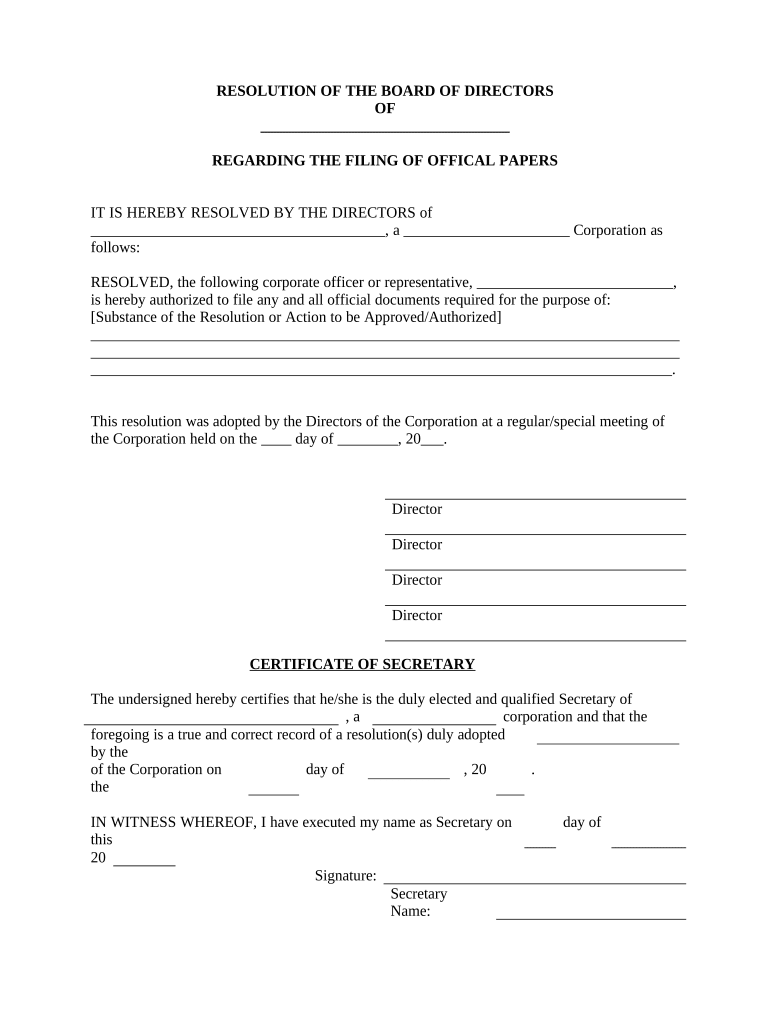
Resolution Form


What is the Resolution Form
The resolution form is a crucial document used by businesses to formalize decisions made by their board of directors or shareholders. This form serves as an official record of the actions taken and decisions made, ensuring that all stakeholders are informed and that the organization operates within legal parameters. The resolution form can cover various topics, including corporate actions, financial decisions, and changes in company structure.
How to Use the Resolution Form
Utilizing the resolution form involves several key steps. First, identify the specific decision that requires formalization. Next, gather the necessary information, such as the names of the individuals involved, the date of the meeting, and the details of the resolution. Once this information is compiled, the form can be filled out online, ensuring that all required fields are completed accurately. After completing the form, it should be signed by the appropriate parties to validate the resolution.
Steps to Complete the Resolution Form
Completing a resolution form online involves a systematic approach:
- Access the resolution form template through a reliable platform.
- Fill in the company name and the date of the resolution.
- Clearly state the resolution being proposed.
- Include the names and titles of the individuals who are approving the resolution.
- Sign the form electronically to ensure authenticity.
- Save and store the completed form securely for future reference.
Legal Use of the Resolution Form
The resolution form is legally binding when completed correctly. It must comply with relevant laws, including the ESIGN Act, which ensures that electronic signatures are recognized in the United States. For the form to be considered valid, it should include all necessary signatures and be stored in a secure manner. This ensures that the document can be presented in legal situations if required.
Key Elements of the Resolution Form
Essential components of the resolution form include:
- Company Information: Name and address of the business.
- Date of Resolution: The date when the resolution is adopted.
- Details of the Resolution: A clear statement of the decision being made.
- Signatures: Names and signatures of the individuals approving the resolution.
- Witness Information: If applicable, the name and signature of a witness.
Examples of Using the Resolution Form
Common scenarios for using the resolution form include:
- Approval of a new business strategy or initiative.
- Authorization of financial transactions, such as loans or investments.
- Changes in company bylaws or governance structure.
- Appointment of new officers or directors.
Quick guide on how to complete resolution form 497328264
Effortlessly prepare Resolution Form on any device
Digital document management has gained traction among companies and individuals. It serves as an ideal eco-friendly alternative to traditional printed and signed documents, allowing you to find the correct form and securely save it online. airSlate SignNow equips you with all the necessary tools to create, modify, and eSign your documents swiftly without delays. Manage Resolution Form on any device using airSlate SignNow's Android or iOS applications and enhance any document-based process today.
The easiest way to alter and eSign Resolution Form effortlessly
- Find Resolution Form and click on Get Form to begin.
- Utilize the tools we provide to complete your form.
- Emphasize important sections of your documents or redact sensitive information with tools that airSlate SignNow specifically offers for that purpose.
- Create your eSignature with the Sign feature, which takes moments and carries the same legal validity as a conventional wet ink signature.
- Review the details and click on the Done button to save your changes.
- Choose how you wish to send your form, via email, SMS, or invitation link, or download it to your computer.
Say goodbye to lost or misplaced documents, tedious form searching, or errors that necessitate printing new copies. airSlate SignNow meets all your document management needs in just a few clicks from any device you prefer. Alter and eSign Resolution Form and ensure effective communication at every stage of your form preparation journey with airSlate SignNow.
Create this form in 5 minutes or less
Create this form in 5 minutes!
People also ask
-
What is a resolution form online?
A resolution form online is a digital document used to officially document decisions made by a company or organization. With airSlate SignNow, users can easily create, execute, and manage their resolution forms online, ensuring they are secure and compliant with legal standards.
-
How can I create a resolution form online using airSlate SignNow?
Creating a resolution form online with airSlate SignNow is simple. Users can choose from customizable templates or create their own from scratch, allowing them to include specific details and signatures. This process ensures completeness and accuracy in your business resolutions.
-
Is there a cost to use airSlate SignNow for resolution forms online?
Yes, airSlate SignNow offers flexible pricing structures to accommodate various business needs. Users can select from different subscription plans that provide access to features necessary for creating and managing resolution forms online, including eSignature capabilities and document storage.
-
What features does airSlate SignNow offer for resolution forms online?
airSlate SignNow includes essential features for resolution forms online, such as customizable templates, eSignature integration, document tracking, and secure storage. These features simplify the approval process and enhance collaboration among team members, making it an efficient solution.
-
What are the benefits of using airSlate SignNow for resolution forms online?
Using airSlate SignNow for your resolution forms online streamlines the document signing process, reduces turnaround time, and increases security. The platform helps businesses save time and reduce errors, ensuring that resolutions are properly recorded and legally binding.
-
Can I integrate other applications with airSlate SignNow for resolution forms online?
Absolutely! airSlate SignNow supports integrations with numerous applications, enabling seamless workflows for your resolution forms online. Users can connect it with tools like Google Drive, Salesforce, and others, enhancing productivity by keeping everything in sync.
-
Is there customer support available for using resolution forms online?
Yes, airSlate SignNow provides dedicated customer support for any questions or issues related to resolution forms online. Users can access a comprehensive knowledge base, live chat, and phone support to ensure they get assistance when needed.
Get more for Resolution Form
- Red dot optic form
- Petition regarding real estatedwelling michigan courts state form
- Ftb 3582 2017 form
- Initial psychiatric assessment form contra costa health services
- Pdf download art history 6th edition by marilyn stokstad michael w form
- Irs form 941 pr 2017
- Irs 3520 2017 form
- Attorney resource filing direct appeals of new york city form
Find out other Resolution Form
- How To eSignature Massachusetts Government Form
- How Can I eSignature Oregon Government PDF
- How Can I eSignature Oklahoma Government Document
- How To eSignature Texas Government Document
- Can I eSignature Vermont Government Form
- How Do I eSignature West Virginia Government PPT
- How Do I eSignature Maryland Healthcare / Medical PDF
- Help Me With eSignature New Mexico Healthcare / Medical Form
- How Do I eSignature New York Healthcare / Medical Presentation
- How To eSignature Oklahoma Finance & Tax Accounting PPT
- Help Me With eSignature Connecticut High Tech Presentation
- How To eSignature Georgia High Tech Document
- How Can I eSignature Rhode Island Finance & Tax Accounting Word
- How Can I eSignature Colorado Insurance Presentation
- Help Me With eSignature Georgia Insurance Form
- How Do I eSignature Kansas Insurance Word
- How Do I eSignature Washington Insurance Form
- How Do I eSignature Alaska Life Sciences Presentation
- Help Me With eSignature Iowa Life Sciences Presentation
- How Can I eSignature Michigan Life Sciences Word