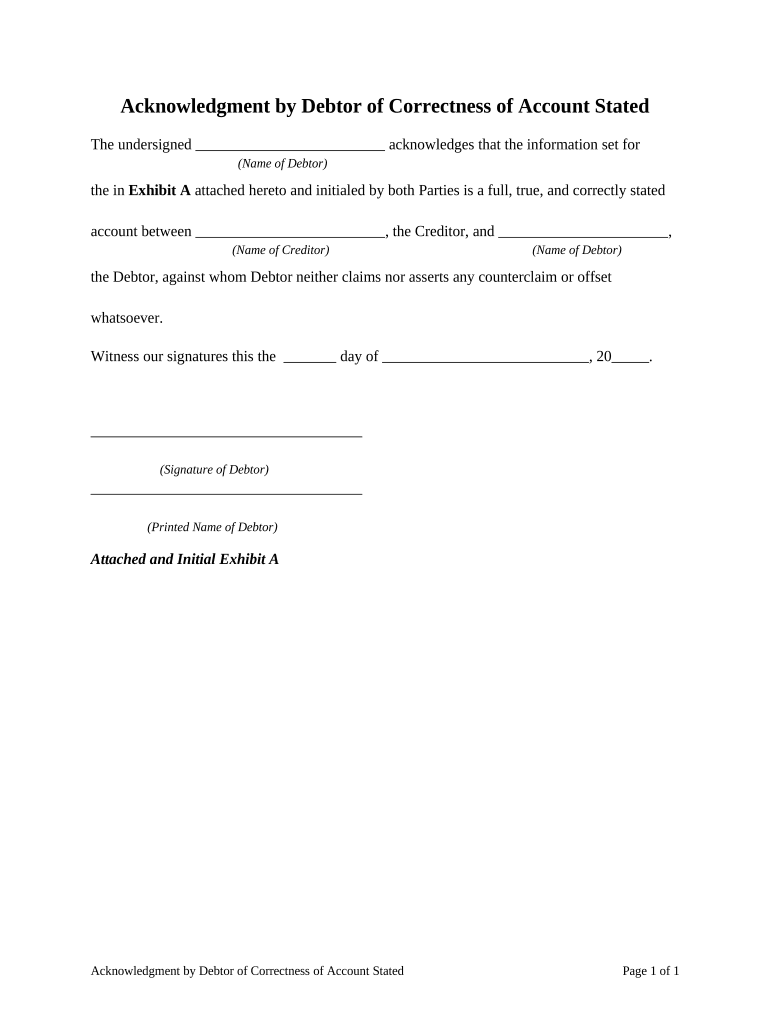
Account Stated Form


What is the Account Stated
An account stated is a financial document that serves as an acknowledgment of a debt or obligation between parties. It is typically used in business transactions where one party confirms the amount owed to another. This document can be crucial in legal situations, as it can establish a clear record of what is owed and may serve as evidence in court if disputes arise. The account stated can be created through mutual agreement, where both parties acknowledge the amounts and terms, making it a legally binding document once signed.
How to Use the Account Stated
Steps to Complete the Account Stated
Completing an account stated involves a systematic approach to ensure all necessary information is accurately captured. Start by gathering all relevant financial records and communications between the parties. Next, draft the document, including the following elements:
- Names and contact information of both parties
- The amount owed
- The date of the agreement
- Any terms regarding payment or interest
Once the document is drafted, both parties should review it for accuracy. After confirming the details, each party should sign the document. It is also beneficial to have a witness or notary present to further validate the agreement.
Legal Use of the Account Stated
Key Elements of the Account Stated
Several key elements must be included in an account stated for it to be considered valid. These include:
- Identification of the parties involved
- A clear statement of the amount owed
- Terms of payment, including any interest rates or deadlines
- Signatures of both parties
- Date of the agreement
Including these elements ensures that the document is comprehensive and legally binding, reducing the likelihood of disputes in the future.
Examples of Using the Account Stated
- Business transactions where services have been rendered but payment has not yet been made
- Loan agreements where the borrower acknowledges the amount owed to the lender
- Settlements between parties where one party agrees to pay a specified amount to resolve a dispute
In each of these cases, the account stated serves to formalize the agreement and provide a clear record of the financial obligation.
Quick guide on how to complete account stated 497328265
Manage Account Stated effortlessly on any device
Web-based document management has gained traction among organizations and individuals. It serves as an ideal eco-friendly substitute for traditional printed and signed papers, enabling you to find the necessary form and securely store it online. airSlate SignNow provides all the tools required to create, edit, and electronically sign your documents promptly and without delays. Handle Account Stated on any device using airSlate SignNow's Android or iOS applications and enhance any document-related process today.
The simplest way to modify and eSign Account Stated with ease
- Find Account Stated and then click Get Form to commence.
- Utilize the available tools to complete your form.
- Emphasize pertinent sections of the documents or redact sensitive information using tools specifically designed by airSlate SignNow for that purpose.
- Generate your eSignature with the Sign tool, which only takes seconds and carries the same legal validity as a traditional wet ink signature.
- Review all the details and then click on the Done button to preserve your modifications.
- Choose how you would like to submit your form, via email, SMS, invitation link, or download it to your computer.
Eliminate concerns about lost or misfiled documents, tedious form searches, or errors that require printing new document copies. airSlate SignNow meets your document management needs in just a few clicks from any device of your preference. Modify and eSign Account Stated and guarantee excellent communication at every stage of your form preparation with airSlate SignNow.
Create this form in 5 minutes or less
Create this form in 5 minutes!
People also ask
-
What is an account stated?
An account stated is a financial agreement between two parties that shows the balance owed for services or products provided. In the context of airSlate SignNow, it typically refers to the documents and agreements that need to be signed to formalize such accounts. This digital signing solution streamlines the process of creating, managing, and executing account stated documents efficiently.
-
How does airSlate SignNow facilitate account stated transactions?
airSlate SignNow allows users to create and send documents for eSigning, making account stated transactions easier and faster. By using our platform, businesses can ensure that all signatures are secure and legally binding, reducing the risk of disputes. The intuitive interface enables users to manage their account stated documents effectively.
-
What are the pricing plans for airSlate SignNow?
Our pricing for airSlate SignNow is designed to accommodate businesses of all sizes, offering flexible plans that suit different needs. Users can choose between monthly and annual subscriptions that provide access to features essential for managing account stated documents. It's cost-effective, allowing you to manage your signing processes without breaking the bank.
-
Are there any integrations available with airSlate SignNow?
Yes, airSlate SignNow integrates seamlessly with various applications, enhancing your workflow when dealing with account stated documents. Our platform can connect with popular tools like Google Drive, Salesforce, and Dropbox, making it easier to manage your documents in one place. These integrations streamline your processes and improve overall productivity.
-
What features does airSlate SignNow offer for managing account stated agreements?
airSlate SignNow offers a host of features tailored for managing account stated agreements, including templates, automated reminders, and real-time tracking of document status. This simplifies the process of obtaining signatures, enhancing efficiency and reducing turnaround time. Additionally, the platform provides robust security measures to protect sensitive information.
-
Can I use airSlate SignNow on mobile devices?
Absolutely! airSlate SignNow is fully optimized for mobile use, allowing users to manage their account stated documents on the go. Whether you’re in the office or at a remote location, our mobile application provides the flexibility to send and sign documents conveniently. This ensures that you never miss an opportunity to complete your transactions.
-
How secure are my account stated documents with airSlate SignNow?
The security of your account stated documents is a top priority at airSlate SignNow. We use advanced encryption protocols to protect your information during transmission and storage. Additionally, our platform complies with industry standards to ensure that all electronic signatures are valid and secure, giving you peace of mind.
Get more for Account Stated
Find out other Account Stated
- Sign Colorado Plumbing Emergency Contact Form Now
- Sign Colorado Plumbing Emergency Contact Form Free
- How Can I Sign Connecticut Plumbing LLC Operating Agreement
- Sign Illinois Plumbing Business Plan Template Fast
- Sign Plumbing PPT Idaho Free
- How Do I Sign Wyoming Life Sciences Confidentiality Agreement
- Sign Iowa Plumbing Contract Safe
- Sign Iowa Plumbing Quitclaim Deed Computer
- Sign Maine Plumbing LLC Operating Agreement Secure
- How To Sign Maine Plumbing POA
- Sign Maryland Plumbing Letter Of Intent Myself
- Sign Hawaii Orthodontists Claim Free
- Sign Nevada Plumbing Job Offer Easy
- Sign Nevada Plumbing Job Offer Safe
- Sign New Jersey Plumbing Resignation Letter Online
- Sign New York Plumbing Cease And Desist Letter Free
- Sign Alabama Real Estate Quitclaim Deed Free
- How Can I Sign Alabama Real Estate Affidavit Of Heirship
- Can I Sign Arizona Real Estate Confidentiality Agreement
- How Do I Sign Arizona Real Estate Memorandum Of Understanding