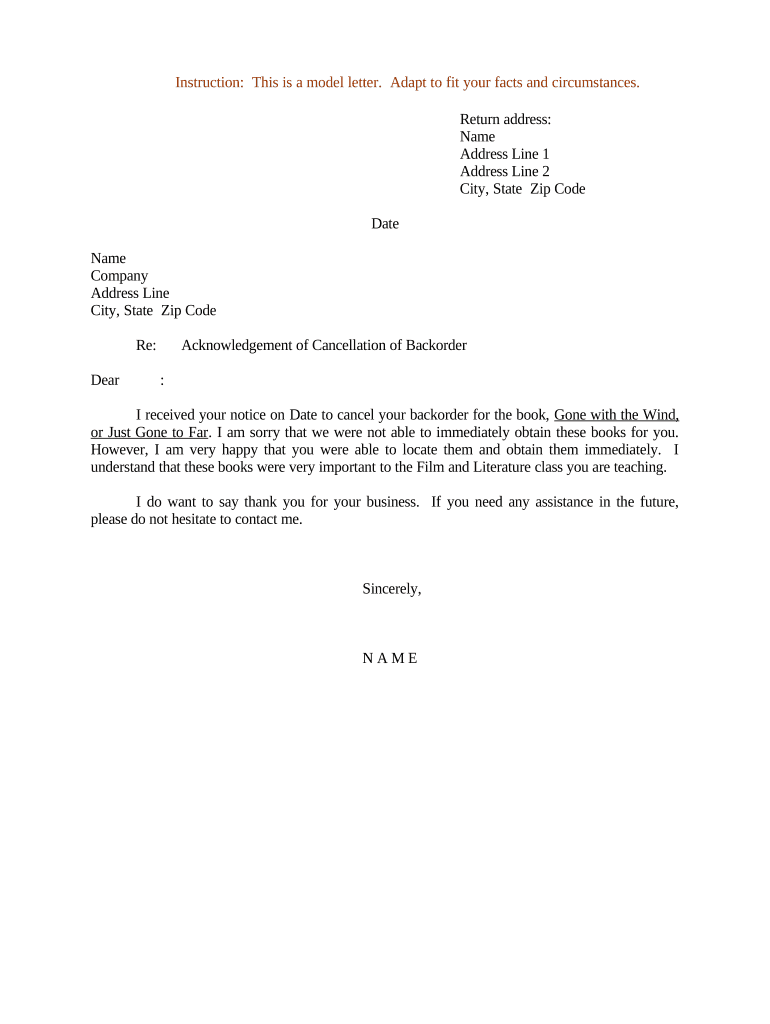
Letter of Cancellation of Service Form


What is the letter of cancellation of services
The letter of cancellation of services is a formal document used to terminate an agreement between a service provider and a client. This letter serves as a written notice that the client no longer wishes to utilize the services offered. It is important for both parties to have a clear understanding of the cancellation terms, including any obligations or fees that may arise as a result of the cancellation. By providing a written record, the letter helps to prevent misunderstandings and ensures that both parties are aware of the termination date and any remaining responsibilities.
Key elements of the letter of cancellation of services
When drafting a letter of cancellation of services, it is essential to include specific elements to ensure clarity and legality. Key components include:
- Sender's Information: Include your name, address, and contact details.
- Recipient's Information: Provide the name and address of the service provider.
- Subject Line: Clearly state that the letter is a cancellation of services.
- Body of the Letter: State your intention to cancel the services, including the effective date of cancellation.
- Reason for Cancellation: While not mandatory, providing a reason can be helpful.
- Signature: Sign the letter to validate your request.
Steps to complete the letter of cancellation of services
Completing a letter of cancellation of services involves several straightforward steps:
- Gather Information: Collect all necessary details, including your account number and service agreement.
- Draft the Letter: Use a clear and professional tone while including all key elements.
- Review the Terms: Check your service agreement for any specific cancellation procedures or requirements.
- Send the Letter: Choose your preferred method of delivery, whether by mail, email, or fax.
- Keep a Copy: Retain a copy of the sent letter for your records.
Legal use of the letter of cancellation of services
For a letter of cancellation of services to be legally binding, it must adhere to specific guidelines. The letter should clearly state the intention to cancel and include the date of cancellation. It is advisable to send the letter using a method that provides proof of delivery, such as certified mail or an email with a read receipt. This ensures that there is a record of the cancellation request, which can be important in case of disputes. Additionally, compliance with any state-specific regulations regarding service cancellations is crucial.
Examples of using the letter of cancellation of services
There are various scenarios in which a letter of cancellation of services may be used, including:
- Subscription Services: Cancelling a monthly subscription for a magazine or streaming service.
- Utilities: Terminating service with a gas, water, or electricity provider.
- Contracts: Ending a contract with a service provider, such as a cleaning or landscaping company.
- Memberships: Cancelling a gym or club membership.
How to obtain the letter of cancellation of services
Obtaining a letter of cancellation of services can be done in a few simple ways. Many service providers offer templates or forms on their websites that can be filled out. Alternatively, you can create your own letter by following the key elements outlined earlier. If you prefer a more structured approach, consider using digital tools that facilitate the drafting and signing of documents. These tools can help streamline the process and ensure that your cancellation letter is properly formatted and legally compliant.
Quick guide on how to complete letter of cancellation of service
Effortlessly prepare Letter Of Cancellation Of Service on any device
Digital document management has become increasingly favored by businesses and individuals alike. It offers an ideal eco-friendly substitute for traditional printed and signed documents, allowing you to access the proper format and securely store it online. airSlate SignNow equips you with all the necessary tools to create, amend, and electronically sign your documents quickly without delays. Manage Letter Of Cancellation Of Service on any device using airSlate SignNow's Android or iOS applications and enhance any document-focused process today.
How to modify and electronically sign Letter Of Cancellation Of Service with ease
- Find Letter Of Cancellation Of Service and click on Get Form to begin.
- Utilize the tools we provide to fill out your form.
- Emphasize pertinent sections of the documents or redact sensitive information using tools that airSlate SignNow specifically supplies for that purpose.
- Create your signature with the Sign tool, which takes just seconds and carries the same legal validity as a conventional wet ink signature.
- Verify the information and click on the Done button to save your modifications.
- Select how you wish to send your form, whether by email, SMS, or invite link, or download it to your PC.
Eliminate concerns about lost or misplaced files, cumbersome form navigation, or mistakes that necessitate printing new document copies. airSlate SignNow addresses your document management needs in a few clicks from any device of your choice. Edit and electronically sign Letter Of Cancellation Of Service and ensure excellent communication at any stage of the form preparation process with airSlate SignNow.
Create this form in 5 minutes or less
Create this form in 5 minutes!
People also ask
-
What is a cancellation of service letter?
A cancellation of service letter is a formal document requesting the termination of services with a provider. It typically includes details like the service in question, the reason for cancellation, and the end date. Understanding this document is essential when discontinuing services to ensure a clear and legally binding communication.
-
How can airSlate SignNow help with creating a cancellation of service letter?
airSlate SignNow simplifies the process of creating a cancellation of service letter by providing customizable templates. You can easily fill in the necessary details and send the letter for electronic signature. This feature reduces the time spent on paperwork and enhances efficiency in managing service cancellations.
-
Are there any costs associated with using airSlate SignNow for cancellation of service letters?
Yes, airSlate SignNow offers various pricing plans to suit different business needs, starting from a free trial. Depending on your chosen plan, you can access features that enhance the creation and management of your cancellation of service letters. Investing in this tool can streamline your document processes and save costs in the long run.
-
Is airSlate SignNow secure for sending cancellation of service letters?
Absolutely, airSlate SignNow employs advanced encryption and security protocols to protect all documents, including cancellation of service letters. Your sensitive information remains confidential and secure while being transmitted or stored. Trust in our platform ensures that your important communications are well-protected.
-
Can I integrate airSlate SignNow with other applications to manage cancellation of service letters?
Yes, airSlate SignNow offers seamless integrations with popular apps like Google Drive, Salesforce, and more. This feature allows you to manage your cancellation of service letters directly alongside other essential business tools. Such integrations enhance productivity and ensure your documents are always easily accessible.
-
What are the benefits of using airSlate SignNow for a cancellation of service letter?
Using airSlate SignNow for your cancellation of service letter ensures a faster and more efficient document management process. You can create, send, and track your letters all in one platform, saving time and reducing errors. Additionally, e-signatures enhance the validity and legal security of your cancellation requests.
-
How can I track the status of my cancellation of service letter?
With airSlate SignNow, you can easily track the status of your cancellation of service letter in real-time. The platform provides notifications when the letter is viewed, signed, or completed. This tracking feature ensures you stay informed throughout the cancellation process and can take necessary actions promptly.
Get more for Letter Of Cancellation Of Service
- Residence homestead exemption application coleman county cad form
- Residential lease agreement link real estate barrington ri real form
- Original to listing broker copies to seller buyer selling broker form
- The estate settlement processag decision maker iowa state form
- Registration of foreign protection order form ingov
- Assignment of lease agreement secgov form
- Sample contract provisions submitted by philip m bluestein form
- Covenant not to compete and non disclosure agreement secgov form
Find out other Letter Of Cancellation Of Service
- Can I Sign Oklahoma Doctors LLC Operating Agreement
- Sign South Dakota Doctors LLC Operating Agreement Safe
- Sign Texas Doctors Moving Checklist Now
- Sign Texas Doctors Residential Lease Agreement Fast
- Sign Texas Doctors Emergency Contact Form Free
- Sign Utah Doctors Lease Agreement Form Mobile
- Sign Virginia Doctors Contract Safe
- Sign West Virginia Doctors Rental Lease Agreement Free
- Sign Alabama Education Quitclaim Deed Online
- Sign Georgia Education Business Plan Template Now
- Sign Louisiana Education Business Plan Template Mobile
- Sign Kansas Education Rental Lease Agreement Easy
- Sign Maine Education Residential Lease Agreement Later
- How To Sign Michigan Education LLC Operating Agreement
- Sign Mississippi Education Business Plan Template Free
- Help Me With Sign Minnesota Education Residential Lease Agreement
- Sign Nevada Education LLC Operating Agreement Now
- Sign New York Education Business Plan Template Free
- Sign Education Form North Carolina Safe
- Sign North Carolina Education Purchase Order Template Safe