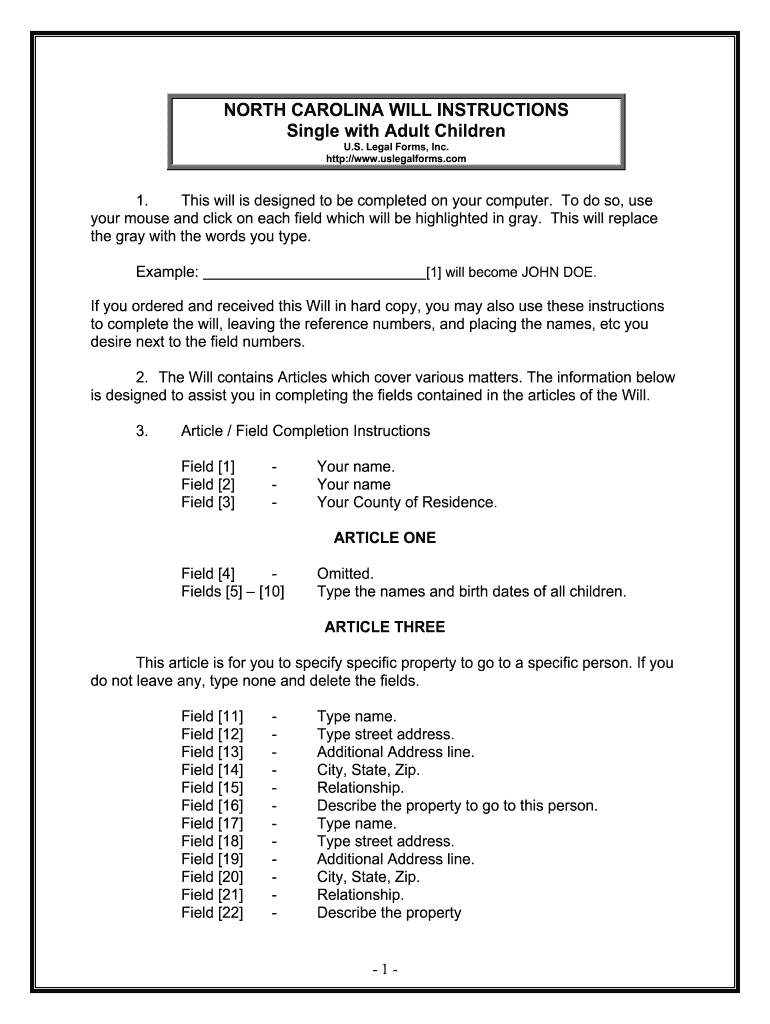
Will Adult Children Form


Understanding the mama bear legal forms
The mama bear legal forms, including mama bear wills and momma bear forms, are essential documents designed to help parents manage their children's welfare and financial matters. These forms allow parents to establish legal authority and make important decisions regarding their children's education, health care, and other vital aspects of their lives. Understanding the purpose and implications of these forms is crucial for ensuring that parental rights and responsibilities are clearly defined and legally recognized.
Steps to complete the mama bear legal forms
Completing mama bear legal forms involves several important steps to ensure accuracy and compliance with legal standards:
- Gather necessary information: Collect all relevant details about your children, including their full names, dates of birth, and any specific needs they may have.
- Choose the appropriate form: Determine which mama bear form suits your needs, such as a will or power of attorney.
- Fill out the form: Carefully complete the form, providing all required information. Ensure that you understand each section to avoid errors.
- Review and revise: Double-check the completed form for accuracy and clarity. Make any necessary adjustments before finalizing.
- Sign and date: Ensure all parties involved sign the document in accordance with state laws, which may require witnesses or notarization.
Legal use of the mama bear legal forms
The legal use of mama bear legal forms is governed by specific laws and regulations that vary by state. These forms must comply with local legal requirements to be considered valid. For instance, a mama bear will typically needs to be signed in the presence of witnesses or notarized, depending on state laws. Understanding these legal stipulations is essential to ensure that the forms are enforceable and that parental rights are protected.
Key elements of the mama bear legal forms
Key elements of mama bear legal forms include:
- Identification of parties: Clearly identify the parents and children involved in the document.
- Scope of authority: Define the specific powers granted to the designated individual, such as decision-making authority regarding health care or education.
- Duration: Specify how long the authority remains in effect, whether it is until a certain age or until revoked.
- Signatures: Ensure that all required signatures are present, including those of witnesses if necessary.
State-specific rules for the mama bear legal forms
State-specific rules play a significant role in the validity of mama bear legal forms. Each state has its own regulations regarding the execution, witnessing, and notarization of these documents. For example, some states may require additional disclosures or specific language to be included in the forms. It is crucial to consult state laws to ensure compliance and to avoid potential legal challenges in the future.
Examples of using the mama bear legal forms
Examples of using mama bear legal forms include:
- A parent designating a guardian for their children in the event of their passing, ensuring that their wishes are honored.
- A parent granting temporary custody to a relative while they are away for work or personal reasons.
- Establishing medical decision-making authority for a trusted individual in case of emergencies.
Quick guide on how to complete will adult children
Effortlessly Prepare Will Adult Children Form on Any Device
Digital document management has gained popularity among companies and individuals. It serves as an ideal environmentally-friendly substitute for traditional printed and signed documents, allowing you to locate the correct form and securely keep it online. airSlate SignNow provides all the necessary tools to create, modify, and eSign your documents quickly without delays. Manage Will Adult Children Form on any platform using the airSlate SignNow apps for Android or iOS and simplify any document-related task today.
Effortlessly Adjust and eSign Will Adult Children Form
- Locate Will Adult Children Form and click Get Form to initiate.
- Utilize the tools we offer to complete your form.
- Emphasize important sections of your documents or obscure sensitive information with the tools provided by airSlate SignNow specifically for that purpose.
- Generate your eSignature using the Sign tool, which takes only seconds and carries the same legal significance as a conventional handwritten signature.
- Review all the details and click the Done button to save your changes.
- Select your preferred method to share your form, whether through email, text message (SMS), or an invitation link, or download it to your computer.
Eliminate concerns about lost or misplaced files, tedious form searches, or errors that necessitate printing new document copies. airSlate SignNow fulfills all your document management needs with just a few clicks from any device you choose. Modify and eSign Will Adult Children Form to ensure excellent communication throughout your form preparation process with airSlate SignNow.
Create this form in 5 minutes or less
Create this form in 5 minutes!
How to create an eSignature for the will adult children
How to generate an eSignature for your Will Adult Children Form online
How to create an electronic signature for the Will Adult Children Form in Chrome
How to generate an eSignature for signing the Will Adult Children Form in Gmail
How to create an electronic signature for the Will Adult Children Form right from your mobile device
How to generate an eSignature for the Will Adult Children Form on iOS
How to create an eSignature for the Will Adult Children Form on Android
People also ask
-
What are mama bear legal forms?
Mama bear legal forms refer to essential documents designed to protect families and ensure legal safety. These forms often include wills, power of attorney, and healthcare directives. By using airSlate SignNow, you can easily create, send, and eSign these mama bear legal forms efficiently.
-
How can mama bear legal forms benefit my family?
Mama bear legal forms provide peace of mind by ensuring your family's legal affairs are in order. These forms help facilitate important decisions regarding custody, healthcare, and estate planning. With airSlate SignNow, you can quickly access and customize these forms to fit your specific needs.
-
Are mama bear legal forms available in different formats?
Yes, mama bear legal forms are available in various formats, including PDFs and Word documents. This flexibility allows you to choose the format that best suits your needs. Additionally, airSlate SignNow supports easy uploading and signing of these file types for added convenience.
-
What is the pricing for mama bear legal forms on airSlate SignNow?
AirSlate SignNow offers competitive pricing for accessing mama bear legal forms, with plans tailored to individual and business needs. You can choose from monthly or annual subscriptions that fit your budget. This makes it easy to manage your legal documents without breaking the bank.
-
Can I integrate mama bear legal forms with other software?
Absolutely! AirSlate SignNow allows for seamless integration with various software applications, making it easier to manage your mama bear legal forms. Whether you use CRM systems, cloud storage, or document management solutions, you can streamline your process with these integrations.
-
How secure are mama bear legal forms on airSlate SignNow?
Security is a top priority for airSlate SignNow. Mama bear legal forms are protected through advanced encryption and secure cloud storage. You can have confidence that your sensitive information is safe while you create, send, and eSign your legal documents.
-
Is there customer support available for mama bear legal forms?
Yes, airSlate SignNow provides dedicated customer support to assist you with any queries related to mama bear legal forms. Whether you need help with document creation or troubleshooting, the support team is available via chat, email, or phone. This ensures you receive the assistance you need promptly.
Get more for Will Adult Children Form
- Details of internal distribution system addc addc form
- Auto loan application form eastwest bank
- Declaration of practices and procedures nhcc form
- Change of grade form nova southeastern university fgse nova
- Nzsar link newsletter 32 october 2015 form
- Cobb county school district 2016 2017 school year athletic form
- Accident insurance claim form illinois mutual
- Orion iso financial services inc form
Find out other Will Adult Children Form
- How To Integrate Sign in Banking
- How To Use Sign in Banking
- Help Me With Use Sign in Banking
- Can I Use Sign in Banking
- How Do I Install Sign in Banking
- How To Add Sign in Banking
- How Do I Add Sign in Banking
- How Can I Add Sign in Banking
- Can I Add Sign in Banking
- Help Me With Set Up Sign in Government
- How To Integrate eSign in Banking
- How To Use eSign in Banking
- How To Install eSign in Banking
- How To Add eSign in Banking
- How To Set Up eSign in Banking
- How To Save eSign in Banking
- How To Implement eSign in Banking
- How To Set Up eSign in Construction
- How To Integrate eSign in Doctors
- How To Use eSign in Doctors