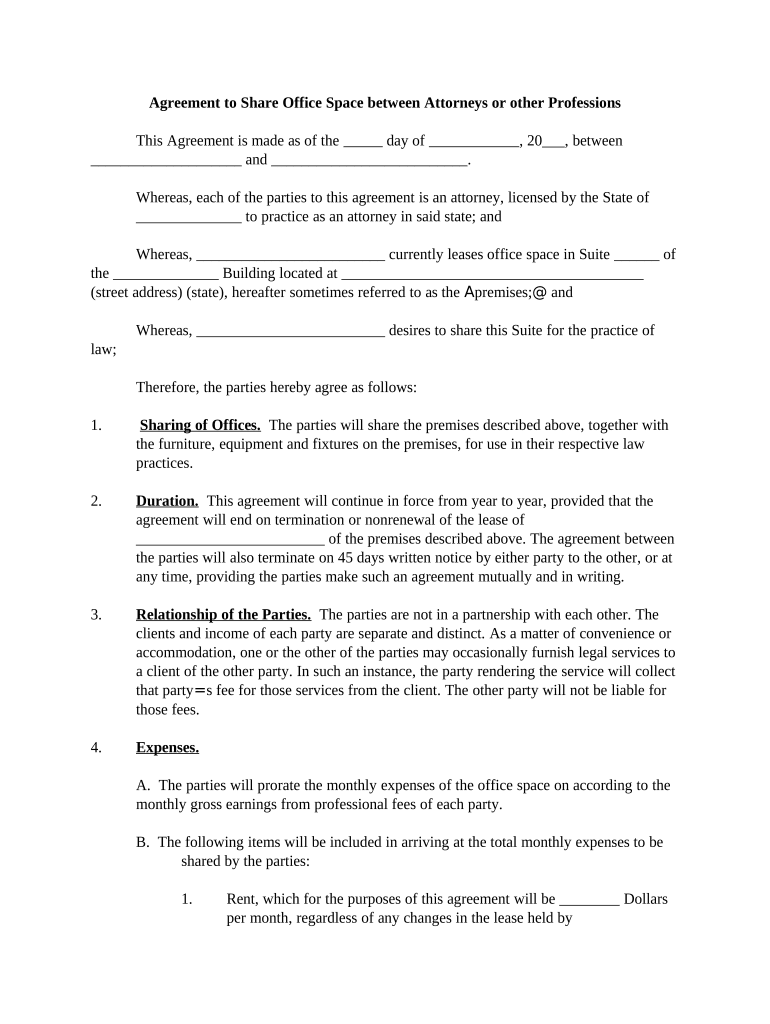
Agreement Share Office Form


What is the Agreement Share Office
The agreement share office is a legal document that outlines the terms and conditions under which multiple parties can share office space. This form is essential for establishing clear expectations regarding the use of shared facilities, responsibilities for maintenance, and payment obligations. It serves as a framework for collaboration among businesses or individuals who wish to utilize a common workspace while ensuring that each party's rights and duties are well-defined.
How to use the Agreement Share Office
To effectively use the agreement share office, all parties involved should first review the document thoroughly. Each participant must understand their rights and obligations as outlined in the agreement. Once the terms are agreed upon, all parties should sign the document electronically to ensure a legally binding contract. Utilizing a reliable eSignature solution, like signNow, allows for secure signing and storage of the agreement, making it easily accessible for future reference.
Steps to complete the Agreement Share Office
Completing the agreement share office involves several key steps:
- Identify all parties involved in the agreement.
- Draft the agreement, including specific terms such as payment schedules, shared resources, and maintenance responsibilities.
- Review the draft with all parties to ensure clarity and mutual understanding.
- Make any necessary revisions based on feedback from all parties.
- Use an electronic signature platform to sign the agreement, ensuring that each party receives a copy for their records.
Legal use of the Agreement Share Office
The legal use of the agreement share office is governed by various laws that ensure the validity of electronic signatures and contracts. In the United States, the ESIGN Act and UETA provide the legal framework for electronic agreements, confirming that eSignatures hold the same weight as traditional handwritten signatures. It is crucial for all parties to comply with these regulations to ensure that the agreement is enforceable in a court of law.
Key elements of the Agreement Share Office
Several key elements are essential for a comprehensive agreement share office:
- Parties involved: Clearly identify all individuals or entities sharing the office space.
- Term of agreement: Specify the duration of the agreement, including start and end dates.
- Payment terms: Outline the financial obligations, including rent, utilities, and any additional fees.
- Use of space: Define how the shared space can be utilized, including restrictions on activities.
- Maintenance responsibilities: Detail who is responsible for upkeep and repairs of the shared facilities.
Examples of using the Agreement Share Office
Common scenarios for utilizing the agreement share office include:
- Startups sharing office space to reduce overhead costs while fostering collaboration.
- Freelancers or remote workers seeking flexible work environments without committing to long-term leases.
- Small businesses pooling resources to create a shared workspace that accommodates various needs.
Quick guide on how to complete agreement share office
Complete Agreement Share Office effortlessly on any device
Online document management has gained signNow traction among businesses and individuals. It offers an ideal environmentally friendly alternative to traditional printed and signed documents, allowing you to find the appropriate form and securely store it online. airSlate SignNow equips you with all the tools you need to create, edit, and eSign your documents rapidly without delays. Manage Agreement Share Office on any device using airSlate SignNow Android or iOS applications and simplify any document-related task today.
The easiest way to modify and eSign Agreement Share Office without hassle
- Find Agreement Share Office and then click Get Form to begin.
- Utilize the tools we provide to complete your form.
- Highlight pertinent sections of the documents or obscure sensitive information with tools that airSlate SignNow supplies specifically for that purpose.
- Create your signature using the Sign tool, which takes only seconds and holds the same legal validity as a conventional wet ink signature.
- Review the information thoroughly and then click on the Done button to save your changes.
- Select how you wish to send your form, via email, SMS, invite link, or download it to your computer.
Say goodbye to lost or misplaced documents, tedious form searches, or errors that necessitate printing new document copies. airSlate SignNow fulfills your document management needs in just a few clicks from any device you prefer. Modify and eSign Agreement Share Office and ensure excellent communication at every stage of your form preparation process with airSlate SignNow.
Create this form in 5 minutes or less
Create this form in 5 minutes!
People also ask
-
What is the process to agreement share office using airSlate SignNow?
To agreement share office with airSlate SignNow, simply upload your document and tag the recipients who need to sign. The platform guides you through the eSigning process, ensuring all parties complete the agreement quickly and securely. You can also track the document's status in real-time.
-
How does airSlate SignNow ensure the security of shared agreements?
airSlate SignNow prioritizes the security of your shared agreements through advanced encryption and secure data storage. All documents are protected with industry-standard security protocols to ensure that your sensitive information remains confidential during the entire signing process.
-
What features does airSlate SignNow offer for managing shared agreements?
airSlate SignNow offers a range of features for managing shared agreements, including templates, reminders, and notifications. You can easily customize documents, set signing orders, and receive alerts when agreements are opened, signed, or completed, making the process seamless.
-
Are there any integrations available for agreement share office?
Yes, airSlate SignNow integrates seamlessly with various third-party applications, which allows you to enhance your workflow when agreement sharing. Popular integrations include CRM systems, cloud storage services, and project management tools, providing a cohesive environment for your business operations.
-
Is there a free trial available for airSlate SignNow's agreement share office feature?
Yes, airSlate SignNow offers a free trial that allows potential users to experience the agreement share office functionality without any commitment. This trial period provides full access to features, enabling users to understand how efficient the platform can be for their document management needs.
-
What are the pricing plans for using airSlate SignNow to agreement share office?
airSlate SignNow offers a variety of pricing plans that cater to different business sizes and needs, making it accessible for anyone looking to agreement share office. Plans are affordable and provide flexibility, allowing you to choose the options that best suit your business requirements.
-
Can I customize templates for agreement share office in airSlate SignNow?
Absolutely! airSlate SignNow allows you to create and customize templates for agreement share office to fit your business’s specific needs. This feature helps streamline the document preparation process and ensures consistency across all agreements.
Get more for Agreement Share Office
Find out other Agreement Share Office
- How Do I Electronic signature Iowa Construction Document
- How Can I Electronic signature South Carolina Charity PDF
- How Can I Electronic signature Oklahoma Doctors Document
- How Can I Electronic signature Alabama Finance & Tax Accounting Document
- How To Electronic signature Delaware Government Document
- Help Me With Electronic signature Indiana Education PDF
- How To Electronic signature Connecticut Government Document
- How To Electronic signature Georgia Government PDF
- Can I Electronic signature Iowa Education Form
- How To Electronic signature Idaho Government Presentation
- Help Me With Electronic signature Hawaii Finance & Tax Accounting Document
- How Can I Electronic signature Indiana Government PDF
- How Can I Electronic signature Illinois Finance & Tax Accounting PPT
- How To Electronic signature Maine Government Document
- How To Electronic signature Louisiana Education Presentation
- How Can I Electronic signature Massachusetts Government PDF
- How Do I Electronic signature Montana Government Document
- Help Me With Electronic signature Louisiana Finance & Tax Accounting Word
- How To Electronic signature Pennsylvania Government Document
- Can I Electronic signature Texas Government PPT