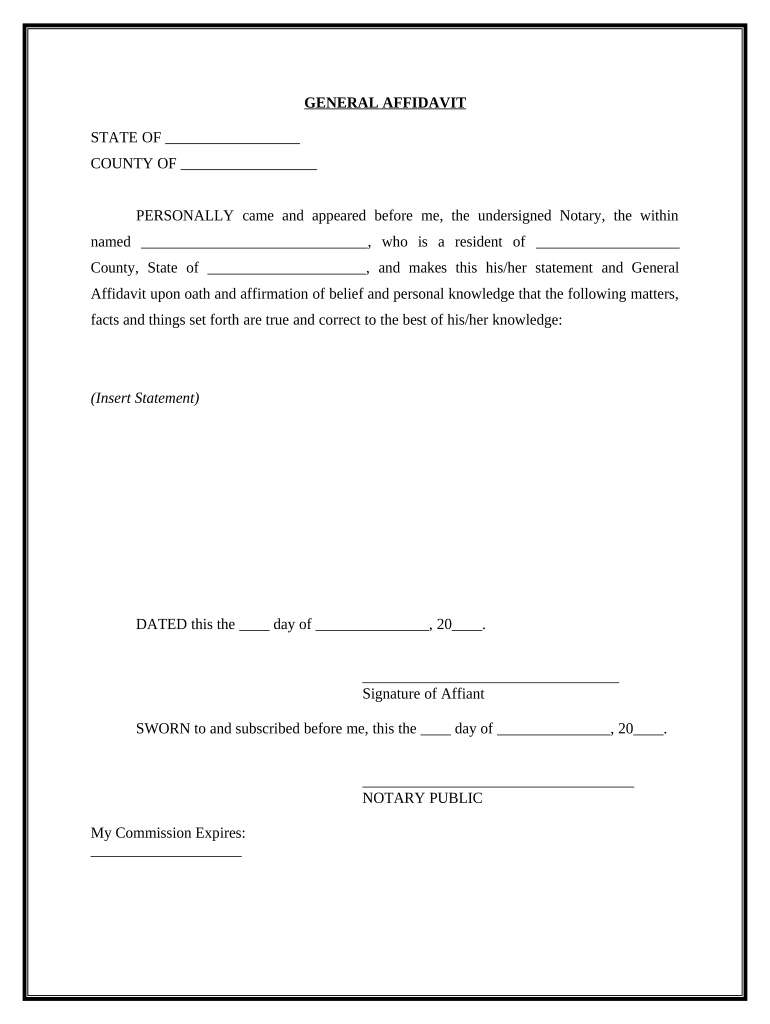
Affidavit General Form


What is the general affidavit form?
The general affidavit form is a legal document used to declare facts or statements under oath. It serves as a written statement that can be used in various legal situations, such as court proceedings or administrative processes. This form is typically signed in the presence of a notary public, ensuring its authenticity and legal standing. The affidavit can cover a wide range of topics, including personal identification, financial information, or confirmation of specific facts that may be required by a court or other authority.
Key elements of the general affidavit form
When completing a general affidavit form, several key elements must be included to ensure its validity:
- Title: Clearly state that the document is an affidavit.
- Affiant's Information: Provide the full name, address, and contact details of the person making the affidavit.
- Statement of Facts: Outline the specific facts being attested to, presented in a clear and concise manner.
- Oath or Affirmation: Include a statement where the affiant swears or affirms the truthfulness of the content.
- Signature: The affiant must sign the document in the presence of a notary public.
- Notary Section: The notary public must complete a section confirming their identity verification and the signing of the document.
Steps to complete the general affidavit form
Completing a general affidavit form involves several straightforward steps:
- Gather Information: Collect all necessary details that need to be included in the affidavit.
- Fill Out the Form: Accurately complete the form with the required information, ensuring clarity and precision.
- Review for Accuracy: Double-check all entries for correctness, as any errors may invalidate the affidavit.
- Sign in Presence of Notary: Arrange for a notary public to witness the signing of the affidavit.
- File or Submit the Affidavit: Depending on the purpose, either file it with the appropriate court or agency or provide it to the requesting party.
Legal use of the general affidavit form
The general affidavit form is legally binding when executed properly. It can be used in various legal contexts, including:
- Providing evidence in court cases.
- Affirming the truth of statements in legal documents.
- Supporting applications for licenses or permits.
- Confirming identity or residency for legal purposes.
It is crucial to ensure that the affidavit complies with relevant laws and regulations to maintain its legal standing.
State-specific rules for the general affidavit form
Each state in the U.S. may have specific requirements regarding the format and execution of the general affidavit form. These can include:
- Different notary requirements, such as the need for witnesses.
- Variations in the language or structure of the affidavit.
- Specific forms that may need to be used for particular legal situations.
It is important to consult state laws or legal professionals to ensure compliance with local regulations when preparing a general affidavit form.
Examples of using the general affidavit form
General affidavits can be utilized in numerous scenarios, such as:
- Affidavit of support for immigration purposes.
- Affidavit of identity theft to confirm fraudulent activity.
- Affidavit of residence for school enrollment.
- Affidavit for lost documents, such as a title or deed.
These examples illustrate the versatility of the general affidavit form in addressing various legal needs.
Quick guide on how to complete affidavit general
Complete Affidavit General effortlessly on any device
Digital document management has gained traction among organizations and individuals alike. It serves as an ideal environmentally friendly alternative to traditional printed and signed papers, allowing you to locate the necessary form and securely store it online. airSlate SignNow offers you all the tools required to create, edit, and electronically sign your documents quickly without delays. Manage Affidavit General on any device using airSlate SignNow's Android or iOS applications and enhance any document-related workflow today.
How to alter and electronically sign Affidavit General with ease
- Find Affidavit General and click Get Form to begin.
- Utilize the tools we provide to fill out your document.
- Highlight pertinent sections of the documents or redact sensitive information with the tools that airSlate SignNow specifically offers for that purpose.
- Create your signature using the Sign feature, which takes only seconds and carries the same legal validity as a conventional wet ink signature.
- Review all the details and click on the Done button to save your modifications.
- Choose your preferred method for sharing your form, whether by email, SMS, or invite link, or download it to your computer.
Eliminate concerns about missing or lost documents, tedious form searches, or mistakes that necessitate reprinting new document copies. airSlate SignNow addresses your document management needs in just a few clicks from any device you select. Alter and electronically sign Affidavit General and ensure outstanding communication throughout your form preparation process with airSlate SignNow.
Create this form in 5 minutes or less
Create this form in 5 minutes!
People also ask
-
What is an Affidavit General?
An Affidavit General is a written statement that a person swears to be true, used in various legal contexts. With airSlate SignNow, you can easily create, customize, and eSign your Affidavit General documents securely online.
-
How does airSlate SignNow simplify the process of signing an Affidavit General?
airSlate SignNow allows you to prepare and send your Affidavit General for eSignature in just a few clicks. Our user-friendly interface ensures that both the sender and signer can complete the process quickly and efficiently, saving you time and effort.
-
What are the pricing options for using airSlate SignNow to manage Affidavit General documents?
airSlate SignNow offers flexible pricing plans that cater to businesses of all sizes. Whether you need basic features for a single user or advanced functionalities for a team, our pricing is competitive, ensuring you get excellent value for managing your Affidavit General documents.
-
Can I customize my Affidavit General templates with airSlate SignNow?
Absolutely! airSlate SignNow allows you to create and customize templates for your Affidavit General documents. You can add your branding, adjust formatting, and insert any necessary fields to suit your specific needs.
-
What are the benefits of using airSlate SignNow for Affidavit General eSigning?
Using airSlate SignNow for your Affidavit General eSigning provides several benefits, including enhanced security, increased efficiency, and accessibility from any device. Our platform ensures that your sensitive documents are safely stored and easily accessible whenever you need them.
-
Does airSlate SignNow integrate with other software for managing Affidavit General documents?
Yes, airSlate SignNow offers seamless integrations with various software applications such as Google Workspace, Microsoft Office, and CRM systems. These integrations make it easier to manage your Affidavit General documents alongside your other essential business tools.
-
Is it legal to eSign an Affidavit General with airSlate SignNow?
Yes, eSigning an Affidavit General through airSlate SignNow is legally binding in many jurisdictions. Our platform complies with electronic signature laws, ensuring that your eSigned documents are recognized and enforceable.
Get more for Affidavit General
- Intermediate level training bcertificateb the royal college of bb rcoa ac form
- Kindergarten data sheet for the brigance pk1 screen form
- Pdf how to draw modern florals an introduction to the art of form
- Vehicle inspection form squarespace
- 2011 sckl deferment form sunway college
- Transit on arrival visa application immigration bangladesh police form
- Texas form 50 144 fillable 2017
- 50 135 2017 2019 form
Find out other Affidavit General
- eSign Maryland Legal LLC Operating Agreement Safe
- Can I eSign Virginia Life Sciences Job Description Template
- eSign Massachusetts Legal Promissory Note Template Safe
- eSign West Virginia Life Sciences Agreement Later
- How To eSign Michigan Legal Living Will
- eSign Alabama Non-Profit Business Plan Template Easy
- eSign Mississippi Legal Last Will And Testament Secure
- eSign California Non-Profit Month To Month Lease Myself
- eSign Colorado Non-Profit POA Mobile
- How Can I eSign Missouri Legal RFP
- eSign Missouri Legal Living Will Computer
- eSign Connecticut Non-Profit Job Description Template Now
- eSign Montana Legal Bill Of Lading Free
- How Can I eSign Hawaii Non-Profit Cease And Desist Letter
- Can I eSign Florida Non-Profit Residential Lease Agreement
- eSign Idaho Non-Profit Business Plan Template Free
- eSign Indiana Non-Profit Business Plan Template Fast
- How To eSign Kansas Non-Profit Business Plan Template
- eSign Indiana Non-Profit Cease And Desist Letter Free
- eSign Louisiana Non-Profit Quitclaim Deed Safe