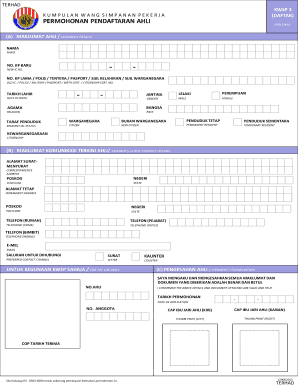
Borang Pendaftaran Kwsp Ahli Baru Form


What is the Borang Pendaftaran Kwsp Ahli Baru
The Borang Pendaftaran Kwsp Ahli Baru is an essential form for individuals seeking to register as new members of the Employees Provident Fund (KWSP) in Malaysia. This form is crucial for employees and employers alike, as it facilitates the collection and management of retirement savings. By completing this form, individuals can ensure their contributions are accurately tracked and managed within the KWSP system, providing financial security for their future.
Steps to complete the Borang Pendaftaran Kwsp Ahli Baru
Completing the Borang Pendaftaran Kwsp Ahli Baru involves several key steps to ensure accuracy and compliance. First, gather all necessary personal information, including identification details and employment information. Next, fill out the form carefully, ensuring that all sections are completed accurately. It is important to double-check for any errors or omissions. After completing the form, submit it through the designated channels, whether online or in-person, to ensure timely processing.
How to obtain the Borang Pendaftaran Kwsp Ahli Baru
The Borang Pendaftaran Kwsp Ahli Baru can be obtained through various channels. Individuals can download the form directly from the official KWSP website, where it is available in PDF format for easy access. Additionally, physical copies of the form may be available at KWSP offices or through authorized employers. It is advisable to ensure that the most recent version of the form is used to avoid any complications during the registration process.
Legal use of the Borang Pendaftaran Kwsp Ahli Baru
The legal use of the Borang Pendaftaran Kwsp Ahli Baru is governed by specific regulations that ensure its validity. To be legally binding, the form must be filled out accurately and submitted according to KWSP guidelines. This includes providing correct identification and employment details. Compliance with these legal requirements is essential to avoid issues with registration and to ensure that contributions are properly credited to the member's account.
Required Documents
When filling out the Borang Pendaftaran Kwsp Ahli Baru, certain documents are required to support the application. These typically include a copy of the applicant's identification card, proof of employment, and any other relevant documentation that verifies the individual's eligibility for KWSP membership. Ensuring that all required documents are submitted along with the form is crucial for a smooth registration process.
Form Submission Methods (Online / Mail / In-Person)
The Borang Pendaftaran Kwsp Ahli Baru can be submitted through various methods, catering to the preferences of applicants. Individuals may choose to submit the form online via the KWSP portal, which offers a convenient and efficient option. Alternatively, the form can be mailed to the appropriate KWSP office or submitted in person at designated locations. Each method has its own processing times, so applicants should consider their urgency when choosing a submission method.
Quick guide on how to complete borang pendaftaran kwsp ahli baru
Complete Borang Pendaftaran Kwsp Ahli Baru effortlessly on any gadget
Digital document management has gained signNow traction among businesses and individuals. It presents an ideal eco-friendly substitute for traditional printed and signed documents, as you can obtain the accurate form and securely preserve it online. airSlate SignNow provides you with all the tools necessary to create, edit, and electronically sign your documents quickly without delays. Manage Borang Pendaftaran Kwsp Ahli Baru on any device using the airSlate SignNow Android or iOS applications and simplify any document-related task today.
How to modify and electronically sign Borang Pendaftaran Kwsp Ahli Baru with ease
- Obtain Borang Pendaftaran Kwsp Ahli Baru and then click Get Form to begin.
- Utilize the tools we offer to complete your form.
- Emphasize pertinent sections of your documents or redact sensitive information with tools that airSlate SignNow offers specifically for that purpose.
- Create your electronic signature using the Sign feature, which takes mere seconds and holds the same legal validity as a conventional wet ink signature.
- Review all the details and then click on the Done button to save your updates.
- Choose how you would like to send your form, by email, SMS, or invitation link, or download it to your computer.
Eliminate the worry of lost or misplaced documents, tedious form searching, or errors requiring the printing of new document copies. airSlate SignNow addresses all your document management needs in just a few clicks from any device of your choice. Modify and electronically sign Borang Pendaftaran Kwsp Ahli Baru and ensure effective communication at any stage of the form preparation process with airSlate SignNow.
Create this form in 5 minutes or less
Create this form in 5 minutes!
How to create an eSignature for the borang pendaftaran kwsp ahli baru
How to create an electronic signature for a PDF online
How to create an electronic signature for a PDF in Google Chrome
How to create an e-signature for signing PDFs in Gmail
How to create an e-signature right from your smartphone
How to create an e-signature for a PDF on iOS
How to create an e-signature for a PDF on Android
People also ask
-
What is borang permohonan kwsp and how does it work?
Borang permohonan kwsp is an application form used for the Employees Provident Fund in Malaysia. It allows employees to submit their contributions and manage their accounts effectively. By using airSlate SignNow, you can easily fill out and eSign the borang permohonan kwsp digitally, streamlining the process signNowly.
-
How can airSlate SignNow help with submitting borang permohonan kwsp?
airSlate SignNow provides a user-friendly platform to fill and eSign borang permohonan kwsp securely and efficiently. With its advanced features, you can complete the form quickly, ensuring that all guidelines are met for successful submission. This not only saves time but also reduces the chances of errors.
-
Is there a cost associated with using airSlate SignNow for borang permohonan kwsp?
Yes, there is a subscription fee for using airSlate SignNow, which is typically very cost-effective compared to traditional methods. The pricing plans are designed to fit various business sizes, ensuring that you get the best value while managing submissions of borang permohonan kwsp efficiently.
-
What features does airSlate SignNow offer for handling borang permohonan kwsp?
airSlate SignNow includes features such as customizable templates, advanced signing workflows, and secure cloud storage. These features simplify the process of handling borang permohonan kwsp, allowing users to manage documents in a more organized manner. Additionally, you can track the status of each submission in real-time.
-
Can I integrate airSlate SignNow with other applications for borang permohonan kwsp?
Absolutely! airSlate SignNow offers integrations with various applications such as Google Drive, Dropbox, and CRM systems. This ensures that all your documents, including borang permohonan kwsp, are easily accessible and can be managed from a single platform, enhancing overall efficiency.
-
What are the benefits of using airSlate SignNow for borang permohonan kwsp?
Using airSlate SignNow for borang permohonan kwsp brings numerous benefits such as reduced paperwork, faster processing times, and enhanced security. You’ll be able to eSign documents anytime, anywhere, making it an ideal solution for busy professionals. Overall, it simplifies the management of your KWSP applications.
-
Is the borang permohonan kwsp submission process secure with airSlate SignNow?
Yes, airSlate SignNow prioritizes security with encryption and compliance with legal standards. When submitting borang permohonan kwsp, your information is protected, ensuring that your sensitive data remains confidential. This allows users to trust the platform for their important applications.
Get more for Borang Pendaftaran Kwsp Ahli Baru
Find out other Borang Pendaftaran Kwsp Ahli Baru
- eSign Indiana Non-Profit Business Plan Template Fast
- How To eSign Kansas Non-Profit Business Plan Template
- eSign Indiana Non-Profit Cease And Desist Letter Free
- eSign Louisiana Non-Profit Quitclaim Deed Safe
- How Can I eSign Maryland Non-Profit Credit Memo
- eSign Maryland Non-Profit Separation Agreement Computer
- eSign Legal PDF New Jersey Free
- eSign Non-Profit Document Michigan Safe
- eSign New Mexico Legal Living Will Now
- eSign Minnesota Non-Profit Confidentiality Agreement Fast
- How Do I eSign Montana Non-Profit POA
- eSign Legal Form New York Online
- Can I eSign Nevada Non-Profit LLC Operating Agreement
- eSign Legal Presentation New York Online
- eSign Ohio Legal Moving Checklist Simple
- How To eSign Ohio Non-Profit LLC Operating Agreement
- eSign Oklahoma Non-Profit Cease And Desist Letter Mobile
- eSign Arizona Orthodontists Business Plan Template Simple
- eSign Oklahoma Non-Profit Affidavit Of Heirship Computer
- How Do I eSign Pennsylvania Non-Profit Quitclaim Deed