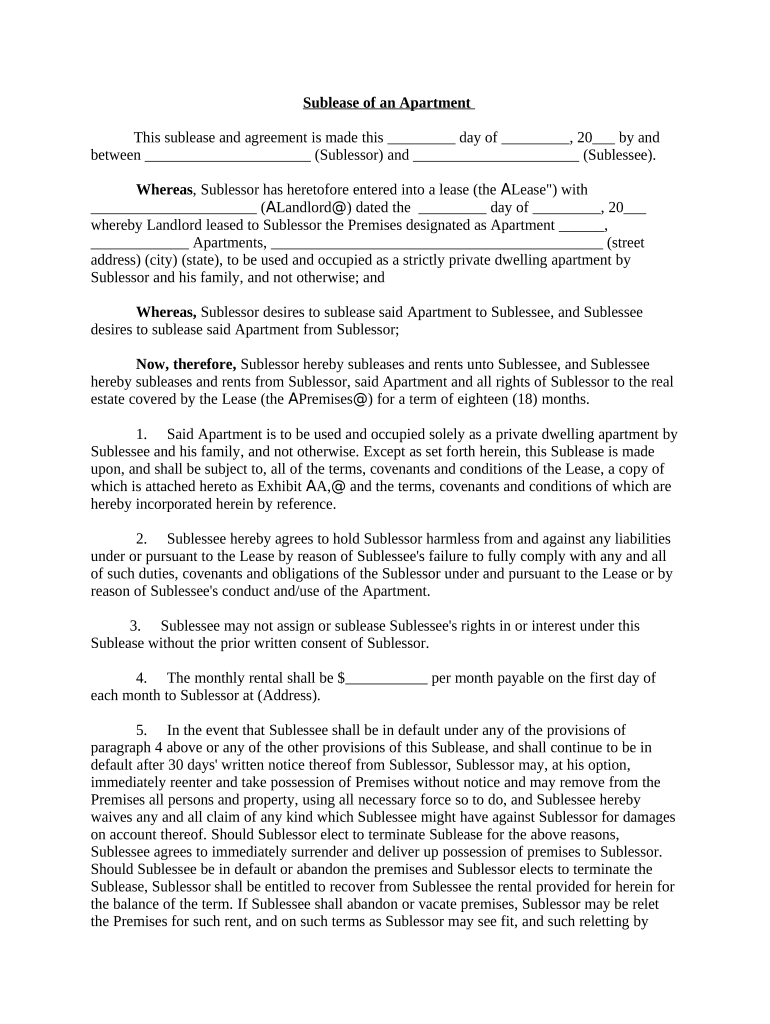
Sublease of an Apartment Real Estate Rental Form


What is the sublease of an apartment real estate rental?
The sublease of an apartment real estate rental refers to the process where a tenant (the original lessee) rents out their leased apartment to another individual (the sublessee) for a specified period while still retaining their lease obligations to the landlord. This arrangement allows the original tenant to temporarily transfer their right to occupy the apartment, often due to personal circumstances such as relocation or travel. It is essential for both parties to understand the terms of the sublease, as they must comply with the original lease agreement and any applicable state laws.
Key elements of the sublease of an apartment real estate rental
Several critical components are necessary for a valid sublease of an apartment real estate rental. These include:
- Written Agreement: A sublease should always be documented in writing to ensure clarity and legal protection for both parties.
- Duration: The sublease must specify the start and end dates, which should not exceed the original lease term.
- Rent Payment: The sublease should outline the rent amount, payment method, and due dates.
- Responsibilities: Clearly define the responsibilities of both the original tenant and the sublessee regarding maintenance, utilities, and any other obligations.
- Landlord Approval: Many leases require the landlord's consent for subleasing, so it is crucial to obtain this approval to avoid potential legal issues.
Steps to complete the sublease of an apartment real estate rental
Completing a sublease of an apartment real estate rental involves several steps to ensure compliance and protect the interests of all parties involved:
- Review the original lease agreement to determine if subleasing is permitted and under what conditions.
- Obtain written consent from the landlord, if required.
- Draft a sublease agreement that includes all essential elements, such as duration, rent, and responsibilities.
- Have both parties review and sign the sublease agreement.
- Provide a copy of the signed agreement to the landlord, if necessary.
- Ensure that the sublessee understands their rights and responsibilities before moving in.
Legal use of the sublease of an apartment real estate rental
The legal use of a sublease of an apartment real estate rental hinges on compliance with both the original lease and state laws. Tenants must ensure that:
- The original lease permits subleasing and outlines the necessary procedures.
- The sublease agreement is comprehensive and legally binding.
- They adhere to any local regulations regarding subleasing, which may vary by state.
- They maintain communication with the landlord throughout the process to avoid misunderstandings.
State-specific rules for the sublease of an apartment real estate rental
Each state in the U.S. has unique laws governing the subleasing of rental properties. It is crucial for tenants to familiarize themselves with these regulations, which may include:
- Limits on the duration of subleases.
- Requirements for landlord notification and consent.
- Specific tenant rights and responsibilities during the sublease period.
Consulting a legal professional or local housing authority can provide valuable guidance on state-specific rules.
How to use the sublease of an apartment real estate rental
Utilizing the sublease of an apartment real estate rental effectively involves understanding the process and ensuring that all legal requirements are met. Tenants should:
- Communicate openly with potential sublessees about expectations and responsibilities.
- Prepare a detailed sublease agreement that protects both parties' interests.
- Keep records of all communications and agreements related to the sublease.
By following these steps, tenants can facilitate a smooth subleasing experience while minimizing risks.
Quick guide on how to complete sublease of an apartment real estate rental
Complete Sublease Of An Apartment Real Estate Rental effortlessly on any device
Digital document management has become increasingly popular among businesses and individuals. It offers an ideal eco-friendly alternative to conventional printed and signed documents, allowing you to obtain the correct form and securely store it online. airSlate SignNow provides all the tools you need to create, modify, and electronically sign your documents swiftly and without delays. Manage Sublease Of An Apartment Real Estate Rental on any platform using airSlate SignNow's Android or iOS applications and enhance any document-centric process today.
How to modify and electronically sign Sublease Of An Apartment Real Estate Rental with ease
- Find Sublease Of An Apartment Real Estate Rental and click Get Form to begin.
- Utilize the tools we offer to complete your document.
- Highlight important sections of your documents or redact sensitive information with the tools airSlate SignNow provides specifically for that purpose.
- Create your electronic signature using the Sign tool, which takes mere seconds and carries the same legal validity as a traditional handwritten signature.
- Review the details and then click the Done button to save your changes.
- Select your preferred method of sending your form, whether by email, text message (SMS), invitation link, or download it to your computer.
Eliminate concerns about lost or misplaced documents, time-consuming form navigation, or errors necessitating new document copies. airSlate SignNow meets all your document management needs in just a few clicks from any device you choose. Modify and electronically sign Sublease Of An Apartment Real Estate Rental to ensure excellent communication at every stage of the form preparation process with airSlate SignNow.
Create this form in 5 minutes or less
Create this form in 5 minutes!
People also ask
-
What is a sublease of an apartment in real estate rental?
A sublease of an apartment in real estate rental refers to the process where the original tenant rents out their leased apartment to another individual, known as the subtenant. This agreement allows the subtenant to occupy the apartment while the original lease remains in effect. It's essential to ensure that the landlord permits subleasing to avoid potential legal issues.
-
How can airSlate SignNow facilitate the subleasing process?
airSlate SignNow simplifies the subleasing process by providing businesses and individuals with the tools to send and eSign rental agreements securely. With its easy-to-use interface, you can quickly create and manage sublease documents, making the entire process smoother. This efficiency can save time and reduce the risk of errors in the sublease of an apartment in real estate rental.
-
What are the benefits of using airSlate SignNow for subleases?
One of the main benefits of using airSlate SignNow for subleases is its cost-effectiveness, which can signNowly reduce the administrative burden. The platform's ability to expedite document signing and tracking provides clarity and efficiency. By utilizing this solution, you can ensure that all parties involved in a sublease of an apartment in real estate rental are on the same page.
-
Are there any costs associated with using airSlate SignNow for subleasing?
Yes, there are costs associated with using airSlate SignNow, but they are competitive and often more affordable than traditional methods of document management. The pricing plans cater to various needs, allowing you to choose one that fits your budget for managing a sublease of an apartment in real estate rental. This investment can ultimately lead to time and cost savings.
-
What features does airSlate SignNow offer for real estate rentals?
airSlate SignNow offers various features tailored for real estate rentals, including customizable templates for rental agreements and the ability to collect digital signatures. These features streamline the subleasing process, ensuring that all necessary documents for a sublease of an apartment in real estate rental are handled efficiently. Additionally, users enjoy handy reminders and notifications to keep track of important deadlines.
-
Can I integrate airSlate SignNow with other real estate management tools?
Absolutely! airSlate SignNow supports integrations with several popular real estate management tools, enhancing your workflow for subleases and rentals. This compatibility allows you to sync data seamlessly and manage the sublease of an apartment in real estate rental within a more connected ecosystem. Integrations help to maximize efficiency across your real estate processes.
-
How does airSlate SignNow ensure the security of rental documents?
Security is a top priority for airSlate SignNow, which employs robust encryption and security measures to protect your rental documents. All information and signatures are stored securely, ensuring that your data regarding the sublease of an apartment in real estate rental remains confidential. Users can trust that their sensitive information is protected throughout the signing process.
Get more for Sublease Of An Apartment Real Estate Rental
- Can anyone sign a lien waiver levelset form
- Rfp lease template town of new castle form
- Solicitation offer and award form invitation for bid
- Marital settlement agreementdoc orange county divorce form
- How to start an indoor batting cage businesschroncom form
- Department of consumer and business services state of oregon form
- Police beaumonttexas govadministration servicesrecruitment city of beaumont texas police department form
- Form 60 s corporation income tax return
Find out other Sublease Of An Apartment Real Estate Rental
- eSignature Iowa Courts Quitclaim Deed Now
- eSignature Kentucky Courts Moving Checklist Online
- eSignature Louisiana Courts Cease And Desist Letter Online
- How Can I Electronic signature Arkansas Banking Lease Termination Letter
- eSignature Maryland Courts Rental Application Now
- eSignature Michigan Courts Affidavit Of Heirship Simple
- eSignature Courts Word Mississippi Later
- eSignature Tennessee Sports Last Will And Testament Mobile
- How Can I eSignature Nevada Courts Medical History
- eSignature Nebraska Courts Lease Agreement Online
- eSignature Nebraska Courts LLC Operating Agreement Easy
- Can I eSignature New Mexico Courts Business Letter Template
- eSignature New Mexico Courts Lease Agreement Template Mobile
- eSignature Courts Word Oregon Secure
- Electronic signature Indiana Banking Contract Safe
- Electronic signature Banking Document Iowa Online
- Can I eSignature West Virginia Sports Warranty Deed
- eSignature Utah Courts Contract Safe
- Electronic signature Maine Banking Permission Slip Fast
- eSignature Wyoming Sports LLC Operating Agreement Later