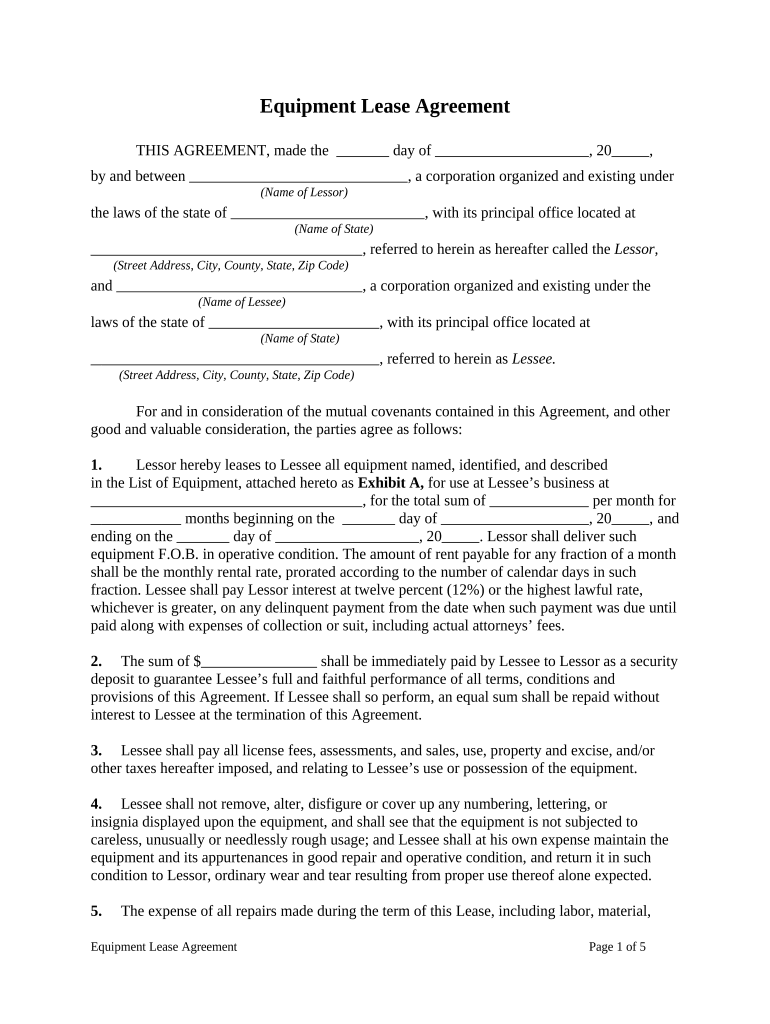
Equipment Form


What is the Equipment Form
The equipment form is a legal document used to outline the terms and conditions for renting equipment. This form is essential for both the equipment provider and the renter, as it establishes the rights and responsibilities of each party. It typically includes details such as the type of equipment, rental period, payment terms, and any additional fees or deposits required. By using an equipment rental agreement form, both parties can ensure clarity and avoid misunderstandings throughout the rental process.
How to use the Equipment Form
Using the equipment form involves several straightforward steps. First, identify the specific equipment you wish to rent and ensure that all necessary details are included in the form. Next, both parties should review the terms outlined in the rental agreement, ensuring that they understand their obligations. Once both parties agree, they can sign the form electronically or in person, depending on their preference. Utilizing a digital platform like signNow can streamline this process, allowing for easy eSigning and secure document storage.
Steps to complete the Equipment Form
Completing the equipment form requires careful attention to detail. Here are the steps to follow:
- Gather necessary information about the equipment, including make, model, and serial number.
- Specify the rental duration, including start and end dates.
- Outline payment terms, including rental rates and any applicable deposits.
- Include any special conditions, such as maintenance responsibilities or insurance requirements.
- Both parties should review the completed form for accuracy before signing.
Legal use of the Equipment Form
The legal use of the equipment form is governed by various laws and regulations that ensure the document is enforceable in a court of law. To be legally binding, the form must include essential elements such as clear identification of the parties involved, a detailed description of the equipment, and agreed-upon terms. Additionally, adherence to electronic signature laws, such as the ESIGN Act and UETA, is crucial when signing digitally. Ensuring compliance with these legal frameworks protects both parties and reinforces the validity of the agreement.
Key elements of the Equipment Form
Several key elements must be included in the equipment form to ensure its effectiveness and legality. These elements typically include:
- Identification of Parties: Names and contact information of both the equipment provider and the renter.
- Description of Equipment: Detailed specifications of the equipment being rented.
- Rental Terms: Duration of the rental, payment structure, and any late fees or penalties.
- Responsibilities: Maintenance obligations and liability clauses.
- Signatures: Signatures of both parties, indicating agreement to the terms.
Examples of using the Equipment Form
There are various scenarios in which an equipment form can be utilized. For instance, a construction company may use an equipment rental agreement to secure heavy machinery for a specific project. Similarly, a film production team might rent cameras and lighting equipment for a limited time. In both cases, the equipment form serves as a critical document that outlines the rental terms, ensuring that all parties are aware of their responsibilities and the conditions of use.
Quick guide on how to complete equipment form
Effortlessly prepare Equipment Form on any device
Digital document management is increasingly favored by businesses and individuals alike. It serves as an ideal eco-friendly alternative to traditional printed and signed documents, allowing you to locate the appropriate form and securely store it online. airSlate SignNow provides all the necessary tools to swiftly create, edit, and eSign your documents without complications. Manage Equipment Form on any platform using the airSlate SignNow apps available for Android or iOS, and simplify any document-related tasks today.
How to easily modify and eSign Equipment Form
- Locate Equipment Form and then click Get Form to begin.
- Utilize the tools we offer to complete your form.
- Highlight essential sections of the documents or obscure sensitive data with the tools provided by airSlate SignNow specifically designed for that purpose.
- Create your signature using the Sign tool, which takes mere seconds and holds the same legal significance as a conventional ink signature.
- Review all information carefully and then click on the Done button to finalize your edits.
- Select your preferred method to share your form, either via email, text message (SMS), or invitation link, or download it to your computer.
Purge your worries about misplaced or lost documents, tedious form searches, or mistakes that necessitate printing new document copies. airSlate SignNow caters to all your document management needs in just a few clicks from any device of your choosing. Modify and eSign Equipment Form to maintain clear communication throughout the entire form preparation process with airSlate SignNow.
Create this form in 5 minutes or less
Create this form in 5 minutes!
People also ask
-
What is an equipment form and how does it work with airSlate SignNow?
An equipment form is a document used to request, approve, or track equipment usage within an organization. With airSlate SignNow, you can easily create, send, and eSign equipment forms, streamlining your equipment management processes. Our platform ensures that all necessary stakeholders can sign off quickly, reducing delays and enhancing efficiency.
-
How does airSlate SignNow ensure the security of my equipment forms?
AirSlate SignNow takes security seriously, implementing industry-standard encryption and compliance measures to protect your equipment forms. With features like audit trails and secure cloud storage, you can trust that your sensitive data is safeguarded from unauthorized access. Our commitment to security makes it easier for businesses to manage their equipment forms with peace of mind.
-
Can I customize my equipment forms using airSlate SignNow?
Absolutely! AirSlate SignNow allows you to customize your equipment forms to suit your organization's specific needs. You can add fields, adjust formatting, and include branding elements, ensuring that your forms are professional and tailored to your workflow.
-
What are the pricing options for using airSlate SignNow to manage equipment forms?
AirSlate SignNow offers flexible pricing plans that cater to various business sizes and needs. Whether you require a basic solution for small teams or a more comprehensive package for larger organizations, you can find an option that effectively supports your equipment form management at a cost-effective rate.
-
Does airSlate SignNow integrate with other tools for managing equipment forms?
Yes, airSlate SignNow provides seamless integrations with various tools, including CRMs, project management applications, and more. This connectivity allows you to manage your workflow efficiently and ensures that your equipment forms are easily accessible across your preferred platforms.
-
What benefits can I expect from using airSlate SignNow for my equipment forms?
Using airSlate SignNow for your equipment forms offers numerous benefits, including faster approval times, reduced paper usage, and improved tracking capabilities. By digitizing your forms, you enhance collaboration among team members and ensure that all steps in the equipment request process are transparent and efficient.
-
Is it easy to track the status of my equipment forms in airSlate SignNow?
Yes, airSlate SignNow provides intuitive tracking features that allow you to monitor the status of your equipment forms in real time. You can see who has signed, who still needs to review the document, and receive notifications for any updates, making it simple to manage the entire approval process.
Get more for Equipment Form
- Telemedicine consent form mechhealthcareassociatescom
- Irs instruction 1065 form 2017 2019
- Employment application gordon county sheriffamp39s office gordonsheriff form
- Irs instructions form 1120s 2017
- Where to send ds 5504 2016 2019 form
- Uscg overseasremote duty screening process med navy form
- Octc intake referral form ottawa childrens treatment centre octc
- Dramaturgy for little shop of horrors form
Find out other Equipment Form
- Electronic signature Nevada Equipment Rental Agreement Template Myself
- Can I Electronic signature Louisiana Construction Contract Template
- Can I eSignature Washington Engineering Proposal Template
- eSignature California Proforma Invoice Template Simple
- eSignature Georgia Proforma Invoice Template Myself
- eSignature Mississippi Proforma Invoice Template Safe
- eSignature Missouri Proforma Invoice Template Free
- Can I eSignature Mississippi Proforma Invoice Template
- eSignature Missouri Proforma Invoice Template Simple
- eSignature Missouri Proforma Invoice Template Safe
- eSignature New Hampshire Proforma Invoice Template Mobile
- eSignature North Carolina Proforma Invoice Template Easy
- Electronic signature Connecticut Award Nomination Form Fast
- eSignature South Dakota Apartment lease agreement template Free
- eSignature Maine Business purchase agreement Simple
- eSignature Arizona Generic lease agreement Free
- eSignature Illinois House rental agreement Free
- How To eSignature Indiana House rental agreement
- Can I eSignature Minnesota House rental lease agreement
- eSignature Missouri Landlord lease agreement Fast