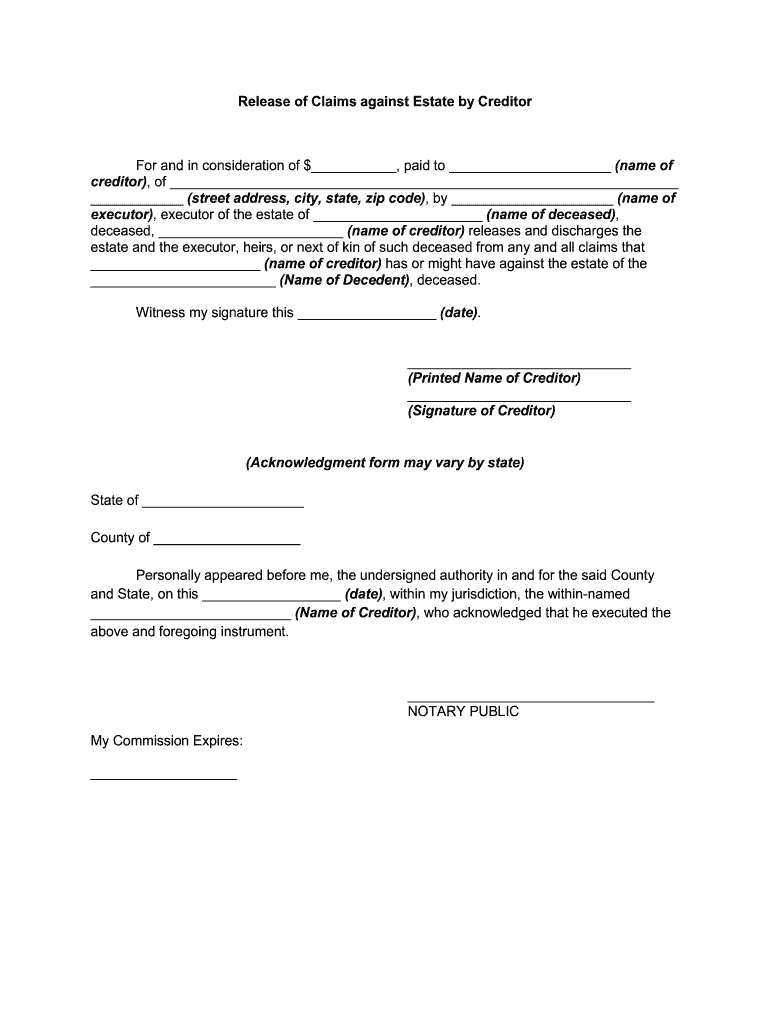
Release of Claims Against Estate by Creditor Form


Understanding the Release of Claims Against Estate by Creditor
The Release of Claims Against Estate by Creditor is a legal document that allows creditors to relinquish their claims against a deceased person's estate. This form is essential in the probate process, as it ensures that all debts owed to creditors are settled before the distribution of assets to beneficiaries. By signing this release, creditors formally acknowledge that they have received payment or have agreed to waive their claims, thereby facilitating a smoother transition of the estate's assets.
Steps to Complete the Release of Claims Against Estate by Creditor
Filling out the Release of Claims form involves several key steps. First, gather all necessary information about the estate and the creditor’s claim. This includes details such as the decedent's name, the estate's case number, and the amount owed. Next, accurately fill out the form, ensuring that all required sections are completed. After the form is filled, it must be signed by the creditor in the presence of a notary public to validate the document. Finally, submit the signed release to the appropriate probate court, along with any required documentation to finalize the process.
Legal Use of the Release of Claims Against Estate by Creditor
The legal standing of the Release of Claims form is significant in the context of estate law. This document serves as a formal agreement between the creditor and the estate, ensuring that the creditor cannot pursue further claims once the release is executed. It is important to understand that the release must comply with state laws governing probate and creditor claims. Failure to adhere to these regulations may result in the release being deemed invalid, which could lead to complications in the estate settlement process.
Key Elements of the Release of Claims Against Estate by Creditor
Several key elements must be included in the Release of Claims form to ensure its validity. These elements typically include:
- The name and address of the creditor.
- The name of the deceased and the estate's case number.
- A clear statement of the claim being released.
- The date of the release.
- The signature of the creditor, notarized to confirm authenticity.
Including these elements helps protect both the creditor and the estate from future disputes regarding the claim.
State-Specific Rules for the Release of Claims Against Estate by Creditor
Each state in the U.S. may have specific rules and requirements regarding the Release of Claims Against Estate by Creditor. It is crucial for creditors to familiarize themselves with local probate laws to ensure compliance. Some states may require additional documentation or specific wording in the release. Consulting with a legal professional or reviewing state statutes can provide clarity on the necessary steps and requirements.
Examples of Using the Release of Claims Against Estate by Creditor
Practical examples can help illustrate the use of the Release of Claims form. For instance, if a creditor is owed $5,000 from a deceased individual’s estate, they may agree to accept $4,000 as full payment. By signing the Release of Claims, the creditor acknowledges that they have received this amount and release any further claims against the estate. This agreement helps expedite the probate process and allows for the timely distribution of assets to beneficiaries.
Quick guide on how to complete release of claims against estate by creditor
Complete Release Of Claims Against Estate By Creditor effortlessly on any gadget
Digital document management has become widely embraced by businesses and individuals. It offers an ideal eco-friendly alternative to traditional printed and signed documents, as you can access the appropriate form and securely store it online. airSlate SignNow provides you with all the resources necessary to create, modify, and eSign your documents quickly without delays. Handle Release Of Claims Against Estate By Creditor on any gadget using airSlate SignNow Android or iOS applications and streamline any document-related process today.
The simplest way to alter and eSign Release Of Claims Against Estate By Creditor with ease
- Find Release Of Claims Against Estate By Creditor and click Get Form to begin.
- Employ the tools available to fill out your document.
- Highlight important sections of your documents or redact sensitive information with tools designed specifically for that purpose by airSlate SignNow.
- Create your eSignature using the Sign feature, which takes mere seconds and holds the same legal validity as a conventional wet ink signature.
- Review all the details and then click on the Done button to save your changes.
- Choose how you wish to share your form, via email, SMS, or invitation link, or download it to your computer.
Say goodbye to lost or misplaced documents, tedious form searching, or mistakes that necessitate printing new copies. airSlate SignNow fulfills all your document management needs in just a few clicks from any device you prefer. Modify and eSign Release Of Claims Against Estate By Creditor to ensure effective communication at any stage of the form preparation process with airSlate SignNow.
Create this form in 5 minutes or less
Create this form in 5 minutes!
How to create an eSignature for the release of claims against estate by creditor
How to generate an electronic signature for your Release Of Claims Against Estate By Creditor online
How to make an eSignature for the Release Of Claims Against Estate By Creditor in Chrome
How to make an eSignature for putting it on the Release Of Claims Against Estate By Creditor in Gmail
How to generate an eSignature for the Release Of Claims Against Estate By Creditor straight from your smart phone
How to create an eSignature for the Release Of Claims Against Estate By Creditor on iOS devices
How to generate an eSignature for the Release Of Claims Against Estate By Creditor on Android
People also ask
-
What is a release of claims template?
A release of claims template is a legal document that allows a party to formally waive their right to pursue any future claims against another party. This template simplifies the process of drafting such agreements and ensures all necessary elements are included for legal compliance.
-
How can I create a release of claims template using airSlate SignNow?
With airSlate SignNow, creating a release of claims template is straightforward. Users can select from pre-designed templates, customize them to fit their specific needs, and easily add necessary details before sending them out for eSignature.
-
What are the benefits of using a release of claims template?
Utilizing a release of claims template streamlines the legal process, saves time, and reduces errors. By having a standardized document, organizations can ensure clarity and consistency when addressing claims, thereby safeguarding their interests.
-
Is there a cost associated with using the release of claims template on airSlate SignNow?
Yes, airSlate SignNow offers various pricing plans, allowing users to choose one that suits their needs, including access to the release of claims template. These plans provide value through unlimited document signing and storage options.
-
Can I customize the release of claims template to suit my business needs?
Absolutely! airSlate SignNow allows full customization of the release of claims template. You can modify sections, add specific clauses, or adjust formatting to align perfectly with your business requirements.
-
Does airSlate SignNow integrate with other software for managing release of claims templates?
Yes, airSlate SignNow offers integrations with various third-party applications such as CRM systems and project management tools, making it easy to manage your release of claims templates alongside other business processes.
-
How secure is the release of claims template in airSlate SignNow?
Security is a top priority for airSlate SignNow. The platform utilizes advanced encryption and authentication measures to ensure that your release of claims template and all documents are safely stored and transmitted.
Get more for Release Of Claims Against Estate By Creditor
- 3600 ez 2018 2019 form
- Premium forwarding service pfs application uspscom form
- Form f0003 exemption 2018 2019
- Download the registration brochure american association of form
- Contractors certified payroll form 7 deductions dasny
- Biometric form 2015 2019
- Fax to 866 888 4406 hertz form
- Form bia 4432 2018 2019
Find out other Release Of Claims Against Estate By Creditor
- Sign Kentucky New hire forms Myself
- Sign Alabama New hire packet Online
- How Can I Sign California Verification of employment form
- Sign Indiana Home rental application Online
- Sign Idaho Rental application Free
- Sign South Carolina Rental lease application Online
- Sign Arizona Standard rental application Now
- Sign Indiana Real estate document Free
- How To Sign Wisconsin Real estate document
- Sign Montana Real estate investment proposal template Later
- How Do I Sign Washington Real estate investment proposal template
- Can I Sign Washington Real estate investment proposal template
- Sign Wisconsin Real estate investment proposal template Simple
- Can I Sign Kentucky Performance Contract
- How Do I Sign Florida Investment Contract
- Sign Colorado General Power of Attorney Template Simple
- How Do I Sign Florida General Power of Attorney Template
- Sign South Dakota Sponsorship Proposal Template Safe
- Sign West Virginia Sponsorship Proposal Template Free
- Sign Tennessee Investment Contract Safe