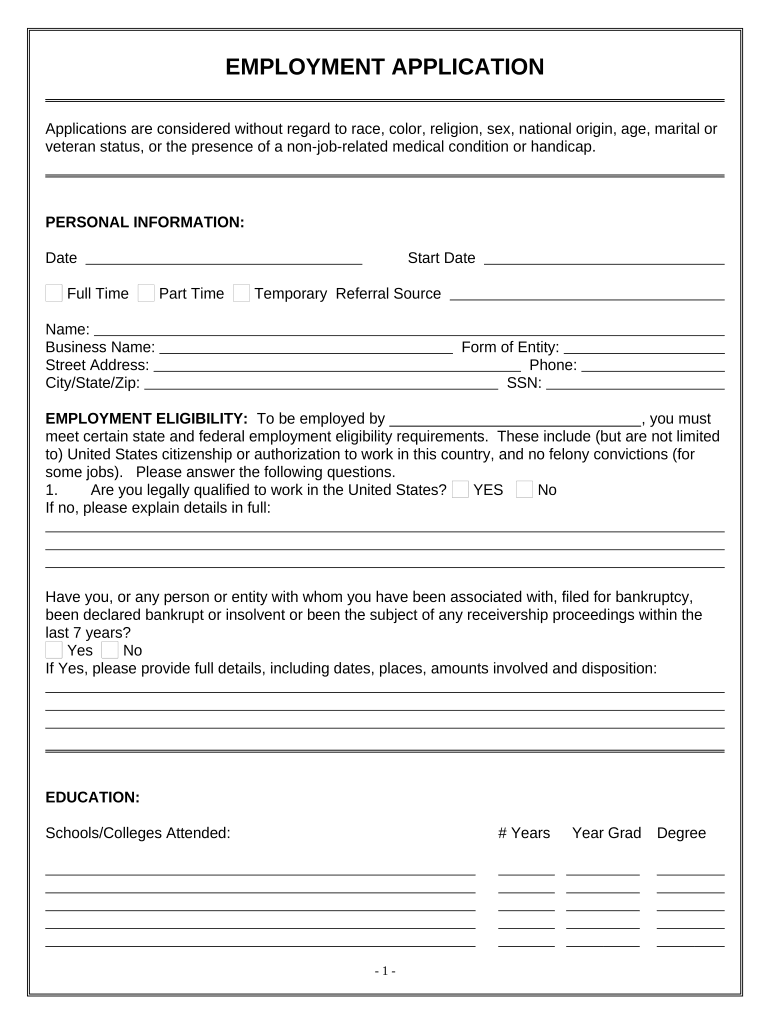
Work Application Form


What is the Work Application Form
The work application form is a standardized document used by employers to collect essential information from job applicants. This form typically includes personal details, employment history, educational background, and references. It serves as a crucial tool in the hiring process, allowing employers to assess candidates' qualifications and suitability for a position. By providing a structured format, the work application form ensures that all necessary information is gathered uniformly, making it easier for hiring managers to compare applicants.
Steps to Complete the Work Application Form
Completing the work application form involves several key steps to ensure accuracy and completeness. Begin by carefully reading the instructions provided with the form. Gather all required information, such as your contact details, work history, and education. Fill out each section of the form methodically, ensuring that you provide truthful and up-to-date information. Review your entries for any errors or omissions before submitting the form. This thorough approach helps present you as a diligent candidate and increases your chances of being considered for the position.
Legal Use of the Work Application Form
The legal use of the work application form is governed by various employment laws and regulations. Employers must ensure that the form complies with anti-discrimination laws, which prohibit the collection of certain personal information that could lead to bias in hiring decisions. Additionally, the form should include a statement regarding the applicant's rights, such as the right to review their information and the purpose of data collection. Adhering to these legal requirements helps protect both the applicant and the employer during the hiring process.
Key Elements of the Work Application Form
Several key elements are essential for a comprehensive work application form. These include:
- Personal Information: Name, address, phone number, and email address.
- Employment History: Previous jobs, including company names, positions held, and dates of employment.
- Education: Schools attended, degrees earned, and relevant certifications.
- References: Contact information for individuals who can vouch for your qualifications and character.
- Signature: A declaration that the information provided is accurate, often accompanied by a date.
How to Use the Work Application Form
Using the work application form effectively involves understanding its purpose and how to present your information clearly. Start by filling out the form with accurate details, ensuring that you follow the format provided. Use concise language and avoid unnecessary jargon. If submitting electronically, ensure that your file format is compatible with the employer's requirements. After completion, review the form for clarity and correctness, and submit it according to the employer's instructions, whether online, by mail, or in person.
Form Submission Methods
Submitting the work application form can be done through various methods, depending on the employer's preferences. Common submission methods include:
- Online Submission: Many employers allow applicants to fill out and submit the form directly through their websites.
- Mail: Applicants may also print the completed form and send it via postal mail to the employer's address.
- In-Person: Some candidates prefer to deliver the application form in person, which can provide an opportunity for direct interaction with hiring personnel.
Quick guide on how to complete work application form
Effortlessly Prepare Work Application Form on Any Gadget
Digital document management has gained traction with businesses and individuals alike. It offers an ideal eco-friendly substitute to conventional printed and signed papers, allowing you to obtain the correct format and securely store it online. airSlate SignNow equips you with all the necessary tools to generate, alter, and eSign your documents promptly without hitches. Handle Work Application Form on any gadget using airSlate SignNow's Android or iOS applications and streamline your document-based operations today.
How to Alter and eSign Work Application Form Effortlessly
- Find Work Application Form and click on Get Form to begin.
- Utilize the tools we offer to complete your form.
- Highlight important sections of your documents or redact sensitive information using tools that airSlate SignNow specifically offers for that purpose.
- Create your eSignature using the Sign feature, which takes mere seconds and holds the same legal validity as a conventional wet ink signature.
- Review the information and then click the Done button to save your changes.
- Choose your preferred delivery method for your form, whether it's by email, text message (SMS), or invitation link, or download it to your computer.
Eliminate worries about lost or misplaced files, endless form searches, or errors that necessitate reprinting documents. airSlate SignNow caters to your document management needs in just a few clicks from any device of your preference. Alter and eSign Work Application Form to ensure excellent communication at every stage of the document preparation process with airSlate SignNow.
Create this form in 5 minutes or less
Create this form in 5 minutes!
People also ask
-
What features does the airSlate SignNow sex application offer for document signing?
The airSlate SignNow sex application includes a variety of features designed to streamline the signing process. Users can send, sign, and manage documents securely from any device. Additionally, it offers templates, reminders, and real-time tracking for better document management.
-
How does pricing work for the airSlate SignNow sex application?
The airSlate SignNow sex application offers flexible pricing plans to suit different business needs. Users can choose from monthly or annual subscriptions, with options that vary based on the number of features and users. You can always start with a free trial to explore its capabilities.
-
Is the airSlate SignNow sex application safe and secure?
Yes, the airSlate SignNow sex application prioritizes security and uses encryption to protect your documents and data. It complies with industry standards such as GDPR and HIPAA, ensuring that your sensitive information remains confidential and secure during signing.
-
Can I integrate the airSlate SignNow sex application with other tools?
Absolutely! The airSlate SignNow sex application supports integration with various third-party applications, such as Google Drive, Salesforce, and Dropbox. This seamless integration helps enhance productivity by allowing users to manage documents across multiple platforms.
-
What are the benefits of using the airSlate SignNow sex application for my business?
Using the airSlate SignNow sex application can signNowly improve your business's efficiency by reducing the time and effort spent on document management. It simplifies the signing process and minimizes paper usage. Ultimately, it helps enhance customer satisfaction and streamline your operations.
-
How intuitive is the user interface of the airSlate SignNow sex application?
The airSlate SignNow sex application is designed with user-friendliness in mind, making it accessible to everyone. Its intuitive interface allows users to easily navigate and execute document signing tasks without extensive training. This simplicity helps increase user adoption across your organization.
-
Does the airSlate SignNow sex application offer support and resources for users?
Yes, the airSlate SignNow sex application provides comprehensive support options, including a dedicated help center, video tutorials, and customer service support. Users can easily access resources to assist with any issues or questions they may have while using the application.
Get more for Work Application Form
- Legionella environmental assessment form legionella environmental assessment form cdc
- Hsa trustee or custodian form
- Tobii pro glasses 2 software development kit and api form
- Pdf download graphic design the new basics second edition revised and expanded by ellen lupton jennifer cole phillips full form
- 2018 form 593 v payment voucher for real franchise tax
- Elements of an informativeexplanatory paragraph htc mpc
- Broker examination application pennsylvania form
- Tax ny form
Find out other Work Application Form
- How Do I Electronic signature Colorado Promissory Note Template
- Can I Electronic signature Florida Promissory Note Template
- How To Electronic signature Hawaii Promissory Note Template
- Electronic signature Indiana Promissory Note Template Now
- Electronic signature Kansas Promissory Note Template Online
- Can I Electronic signature Louisiana Promissory Note Template
- Electronic signature Rhode Island Promissory Note Template Safe
- How To Electronic signature Texas Promissory Note Template
- Electronic signature Wyoming Indemnity Agreement Template Free
- Electronic signature Iowa Bookkeeping Contract Safe
- Electronic signature New York Bookkeeping Contract Myself
- Electronic signature South Carolina Bookkeeping Contract Computer
- Electronic signature South Carolina Bookkeeping Contract Myself
- Electronic signature South Carolina Bookkeeping Contract Easy
- How To Electronic signature South Carolina Bookkeeping Contract
- How Do I eSignature Arkansas Medical Records Release
- How Do I eSignature Iowa Medical Records Release
- Electronic signature Texas Internship Contract Safe
- Electronic signature North Carolina Day Care Contract Later
- Electronic signature Tennessee Medical Power of Attorney Template Simple