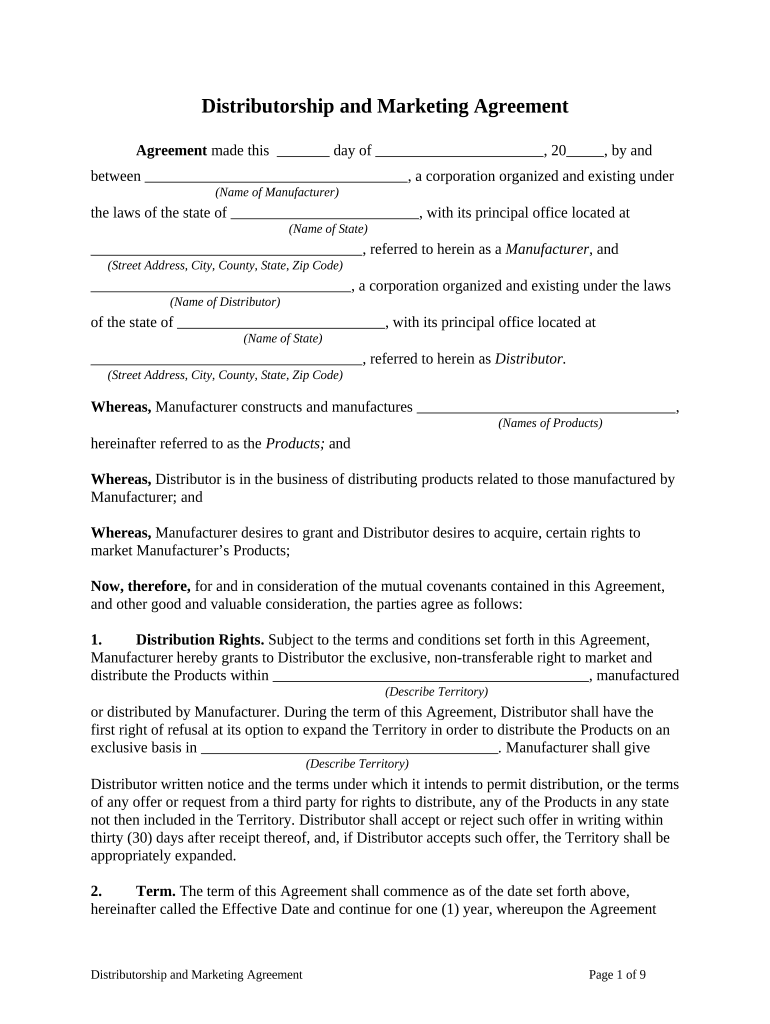
Marketing Agreement Form


What is the marketing agreement form
The marketing agreement form is a legal document that outlines the terms and conditions between parties involved in marketing activities. This form typically includes details about the scope of work, compensation, duration of the agreement, and the responsibilities of each party. It serves as a binding contract that protects the interests of all stakeholders involved in the marketing process.
How to use the marketing agreement form
Using the marketing agreement form involves several steps to ensure that all parties are clear on their obligations. First, both parties should review the terms outlined in the form. Next, they need to fill in the necessary details, such as names, dates, and specific marketing services to be provided. Finally, each party should sign the document electronically to make it legally binding. Utilizing an eSignature platform can streamline this process, ensuring that the agreement is signed securely and efficiently.
Steps to complete the marketing agreement form
Completing the marketing agreement form requires careful attention to detail. Here are the essential steps:
- Read through the form thoroughly to understand all terms.
- Fill in the required information, including names, addresses, and contact details.
- Specify the marketing services to be provided and any compensation arrangements.
- Include a start and end date for the agreement.
- Review the form with all parties involved to ensure mutual understanding.
- Sign the form electronically using a secure eSignature solution.
Legal use of the marketing agreement form
The marketing agreement form is legally valid when it meets specific requirements. To ensure compliance, it should include clear terms, be signed by all parties, and adhere to relevant laws governing contracts. In the United States, eSignatures are recognized as legally binding under the ESIGN Act and UETA, provided that the signers agree to use electronic means. This legal framework supports the use of the marketing agreement form in digital formats.
Key elements of the marketing agreement form
Several key elements must be included in the marketing agreement form to make it comprehensive and effective:
- Parties involved: Clearly identify all parties entering the agreement.
- Scope of work: Define the specific marketing services to be provided.
- Compensation: Outline payment terms, including amounts and payment schedules.
- Duration: Specify the length of the agreement and any renewal terms.
- Termination clauses: Include conditions under which the agreement can be terminated.
Examples of using the marketing agreement form
The marketing agreement form can be utilized in various scenarios. For instance, a business may use it to formalize a partnership with a marketing agency to promote a new product. Similarly, freelancers can employ this form to establish clear expectations with clients regarding deliverables and payment. Each example underscores the importance of having a written agreement to mitigate misunderstandings and protect the rights of all parties involved.
Quick guide on how to complete marketing agreement form
Effortlessly Prepare Marketing Agreement Form on Any Device
Digital document management has gained signNow traction among businesses and individuals alike. It offers a superb environmentally-friendly substitute for conventional printed and signed documents, as you can access the correct format and securely keep it online. airSlate SignNow provides all the tools necessary to swiftly create, modify, and eSign your documents without hassles. Handle Marketing Agreement Form on any device with airSlate SignNow's Android or iOS applications and streamline your document-driven process today.
The Easiest Way to Modify and eSign Marketing Agreement Form with Ease
- Obtain Marketing Agreement Form and click on Get Form to initiate the process.
- Utilize the tools we provide to fill out your form.
- Select important sections of the documents or obscure sensitive information using tools that airSlate SignNow specifically provides for this purpose.
- Create your eSignature with the Sign option, which takes just seconds and carries the same legal validity as a traditional handwritten signature.
- Review all details and click on the Done button to save your changes.
- Decide how you'd like to send your form, via email, SMS, or invitation link, or download it to your computer.
Say goodbye to lost or misplaced documents, cumbersome form searches, or errors that require printing new document copies. airSlate SignNow addresses all your document management needs in just a few clicks from your chosen device. Alter and eSign Marketing Agreement Form to ensure effective communication at every stage of your form preparation with airSlate SignNow.
Create this form in 5 minutes or less
Create this form in 5 minutes!
People also ask
-
What is a marketing agreement form?
A marketing agreement form is a legally binding document that outlines the terms and conditions between parties involved in a marketing partnership. It typically includes details about responsibilities, compensation, and deliverables. With airSlate SignNow, creating and signing a marketing agreement form becomes a streamlined process.
-
How can airSlate SignNow help with marketing agreement forms?
airSlate SignNow offers an intuitive platform that simplifies the creation and eSigning of marketing agreement forms. Users can customize templates to fit their specific needs, ensuring that all terms are clearly defined. The platform also provides tracking features to monitor the status of these documents.
-
What features does airSlate SignNow offer for marketing agreement forms?
airSlate SignNow includes a variety of features for marketing agreement forms, such as customizable templates, eSignature capabilities, and document sharing options. Additionally, you can incorporate team members for collaborative editing and tracking. This ensures a smooth workflow from creation to signing.
-
Is there a cost to use airSlate SignNow for marketing agreement forms?
Yes, airSlate SignNow offers flexible pricing plans designed to accommodate various business needs. You can start with a free trial to explore features specifically for marketing agreement forms. Paid plans come with added benefits such as advanced integrations and enhanced support.
-
Can I integrate airSlate SignNow with other tools for my marketing agreement forms?
Absolutely! airSlate SignNow seamlessly integrates with many popular tools and platforms, allowing you to manage your marketing agreement forms within your existing workflow. Whether you use CRM software or email marketing platforms, these integrations enhance efficiency.
-
What are the benefits of using airSlate SignNow for marketing agreement forms?
Using airSlate SignNow for your marketing agreement forms provides numerous benefits, including time savings, increased accuracy, and improved collaboration. The eSigning feature reduces delays associated with traditional paper signing. Moreover, the platform’s user-friendly interface makes it accessible for all team members.
-
How secure is my data when using airSlate SignNow for marketing agreement forms?
Security is a top priority for airSlate SignNow. When dealing with marketing agreement forms, your data is protected through strong encryption, secure servers, and compliance with data protection regulations. This ensures that your agreements are safe from unauthorized access.
Get more for Marketing Agreement Form
- C100 order form
- Building control application form aedis aedisgroup co
- Program approval form ifsa butler university ifsa butler
- Chapter 10 federal bureaucracy form
- Dv 800 2017 2019 form
- Powder mountain drr1 rezone application booklet final form
- Home based business application form city of edmonton
- Obgyn west health history form office patient id please obgynwest
Find out other Marketing Agreement Form
- Electronic signature Colorado Charity Promissory Note Template Simple
- Electronic signature Alabama Construction Quitclaim Deed Free
- Electronic signature Alaska Construction Lease Agreement Template Simple
- Electronic signature Construction Form Arizona Safe
- Electronic signature Kentucky Charity Living Will Safe
- Electronic signature Construction Form California Fast
- Help Me With Electronic signature Colorado Construction Rental Application
- Electronic signature Connecticut Construction Business Plan Template Fast
- Electronic signature Delaware Construction Business Letter Template Safe
- Electronic signature Oklahoma Business Operations Stock Certificate Mobile
- Electronic signature Pennsylvania Business Operations Promissory Note Template Later
- Help Me With Electronic signature North Dakota Charity Resignation Letter
- Electronic signature Indiana Construction Business Plan Template Simple
- Electronic signature Wisconsin Charity Lease Agreement Mobile
- Can I Electronic signature Wisconsin Charity Lease Agreement
- Electronic signature Utah Business Operations LLC Operating Agreement Later
- How To Electronic signature Michigan Construction Cease And Desist Letter
- Electronic signature Wisconsin Business Operations LLC Operating Agreement Myself
- Electronic signature Colorado Doctors Emergency Contact Form Secure
- How Do I Electronic signature Georgia Doctors Purchase Order Template