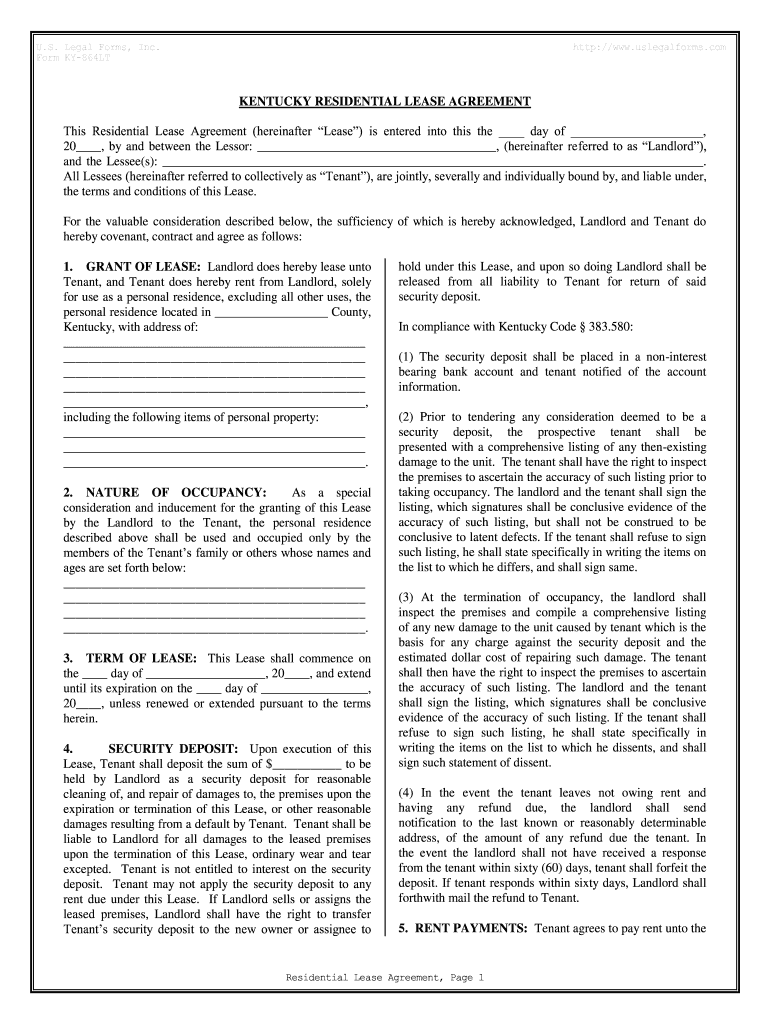
Form KY 864LT


What is the Form KY 864LT
The Form KY 864LT is a specific document utilized in the state of Kentucky, primarily for tax purposes. It is designed to facilitate the reporting of certain tax-related information, ensuring compliance with state regulations. This form is essential for individuals and businesses that need to declare specific financial data to the Kentucky Department of Revenue. Understanding the purpose and requirements of the Form KY 864LT is crucial for accurate and timely tax reporting.
How to use the Form KY 864LT
Using the Form KY 864LT involves several steps to ensure that all necessary information is accurately reported. First, gather all relevant financial documents that pertain to the information required on the form. Next, carefully fill out each section of the form, ensuring that all entries are correct and complete. After completing the form, review it for any errors before submission. It is important to follow the guidelines provided by the Kentucky Department of Revenue to ensure compliance and avoid potential penalties.
Steps to complete the Form KY 864LT
Completing the Form KY 864LT involves a systematic approach:
- Gather Documentation: Collect all necessary financial records, including income statements and tax documents.
- Fill Out the Form: Input accurate information in each section, ensuring clarity and correctness.
- Review: Check the completed form for any mistakes or missing information.
- Submit: Follow the appropriate submission method, whether online, by mail, or in person.
Legal use of the Form KY 864LT
The legal use of the Form KY 864LT is governed by Kentucky tax laws. To be considered valid, the form must be filled out accurately and submitted within the designated timelines. Compliance with state regulations is essential to avoid legal repercussions. The form serves as an official document that may be required for audits or reviews by the Kentucky Department of Revenue, making its proper completion vital for legal and financial integrity.
Filing Deadlines / Important Dates
Filing deadlines for the Form KY 864LT may vary depending on the specific tax year and the type of taxpayer. Generally, it is advisable to submit the form by the end of the tax year to ensure compliance. Taxpayers should be aware of any extensions or changes to deadlines that may occur. Keeping track of these important dates helps prevent late submissions and potential penalties.
Required Documents
To complete the Form KY 864LT, certain documents are typically required. These may include:
- Income statements
- Previous tax returns
- W-2 forms or 1099 forms
- Any relevant deductions or credits documentation
Having these documents ready can streamline the process of filling out the form and ensure all necessary information is included.
Quick guide on how to complete form ky 864lt
Prepare Form KY 864LT effortlessly on any device
Online document management has gained popularity among businesses and individuals. It offers an ideal eco-friendly alternative to traditional printed and signed documents, allowing you to obtain the correct form and securely store it online. airSlate SignNow equips you with all the necessary tools to generate, modify, and eSign your documents quickly without delays. Manage Form KY 864LT on any device using airSlate SignNow's Android or iOS applications and streamline any document-related process today.
How to modify and eSign Form KY 864LT effortlessly
- Locate Form KY 864LT and click on Get Form to begin.
- Use the tools we offer to complete your form.
- Highlight pertinent sections of the documents or mask sensitive information with tools specifically provided by airSlate SignNow.
- Create your signature using the Sign tool, which takes mere seconds and holds the same legal validity as a traditional wet ink signature.
- Review all the details and then click the Done button to store your modifications.
- Choose your preferred method to share your form: via email, SMS, invite link, or download it to your computer.
Eliminate concerns about lost or misplaced files, laborious form searches, or mistakes that necessitate reprinting new document copies. airSlate SignNow meets your document management needs with just a few clicks from any device you prefer. Modify and eSign Form KY 864LT and ensure outstanding communication at any stage of your form preparation process with airSlate SignNow.
Create this form in 5 minutes or less
Create this form in 5 minutes!
How to create an eSignature for the form ky 864lt
How to generate an electronic signature for your Form Ky 864lt online
How to make an electronic signature for the Form Ky 864lt in Google Chrome
How to generate an eSignature for putting it on the Form Ky 864lt in Gmail
How to create an eSignature for the Form Ky 864lt straight from your smart phone
How to generate an electronic signature for the Form Ky 864lt on iOS
How to create an eSignature for the Form Ky 864lt on Android OS
People also ask
-
What is Form KY 864LT?
Form KY 864LT is a legal document used for tax purposes in the state of Kentucky. It is essential for businesses to know how to complete it correctly to ensure compliance with state tax regulations. airSlate SignNow provides an easy-to-use platform for electronically signing and managing this important document.
-
How can airSlate SignNow help with Form KY 864LT?
airSlate SignNow streamlines the process of obtaining signatures for Form KY 864LT, making it faster and more efficient. Users can send the form to multiple parties for eSigning, track its status, and ensure that it is completed on time. This digital solution eliminates the hassle of paper documents, improving workflow.
-
What are the pricing options for using airSlate SignNow for Form KY 864LT?
airSlate SignNow offers competitive pricing plans tailored to meet the needs of different businesses. These plans vary based on features, such as the number of users and additional tools for managing documents like Form KY 864LT. You can choose a plan that aligns with your organization's size and usage requirements.
-
Are there any integrations available with airSlate SignNow for Form KY 864LT?
Yes, airSlate SignNow seamlessly integrates with various business applications, enhancing how you manage Form KY 864LT and other documents. Whether you're using CRM software or cloud storage solutions, you can easily sync your workflows. These integrations enable more streamlined operations and collaboration.
-
Can I customize Form KY 864LT templates in airSlate SignNow?
Absolutely! airSlate SignNow allows users to create and customize templates for Form KY 864LT. You can add fields, set signing order, and ensure that all required information is captured accurately, saving time and reducing errors during the signing process.
-
Is airSlate SignNow secure for handling Form KY 864LT?
Yes, airSlate SignNow prioritizes security when handling sensitive documents like Form KY 864LT. The platform utilizes advanced encryption and complies with industry standards to protect your data. You can trust that your information is safe and secure while eSigning and managing documents.
-
What benefits does airSlate SignNow offer for businesses using Form KY 864LT?
By using airSlate SignNow for Form KY 864LT, businesses can signNowly reduce the time spent on document management and improve overall efficiency. Enhanced tracking and reminder features ensure that documents are signed and returned promptly. Additionally, the cost-effectiveness of airSlate SignNow allows for better allocation of resources.
Get more for Form KY 864LT
- Rpp blandlordb documents commander navy installations command cnic navy form
- Ls 1575 transferencias al exterior bbva form
- 2017 2018 cau cheer try out application clark atlanta university form
- Employee disciplinary form hr wise llc
- Eform 4 2017
- Mclean high school student services department transcript release form fcps
- Disability services application james madison university jmu form
- Upper trinity groundwater conservation district 2014 water form
Find out other Form KY 864LT
- Electronic signature Arkansas Sports LLC Operating Agreement Myself
- How Do I Electronic signature Nevada Real Estate Quitclaim Deed
- How Can I Electronic signature New Jersey Real Estate Stock Certificate
- Electronic signature Colorado Sports RFP Safe
- Can I Electronic signature Connecticut Sports LLC Operating Agreement
- How Can I Electronic signature New York Real Estate Warranty Deed
- How To Electronic signature Idaho Police Last Will And Testament
- How Do I Electronic signature North Dakota Real Estate Quitclaim Deed
- Can I Electronic signature Ohio Real Estate Agreement
- Electronic signature Ohio Real Estate Quitclaim Deed Later
- How To Electronic signature Oklahoma Real Estate Business Plan Template
- How Can I Electronic signature Georgia Sports Medical History
- Electronic signature Oregon Real Estate Quitclaim Deed Free
- Electronic signature Kansas Police Arbitration Agreement Now
- Electronic signature Hawaii Sports LLC Operating Agreement Free
- Electronic signature Pennsylvania Real Estate Quitclaim Deed Fast
- Electronic signature Michigan Police Business Associate Agreement Simple
- Electronic signature Mississippi Police Living Will Safe
- Can I Electronic signature South Carolina Real Estate Work Order
- How To Electronic signature Indiana Sports RFP