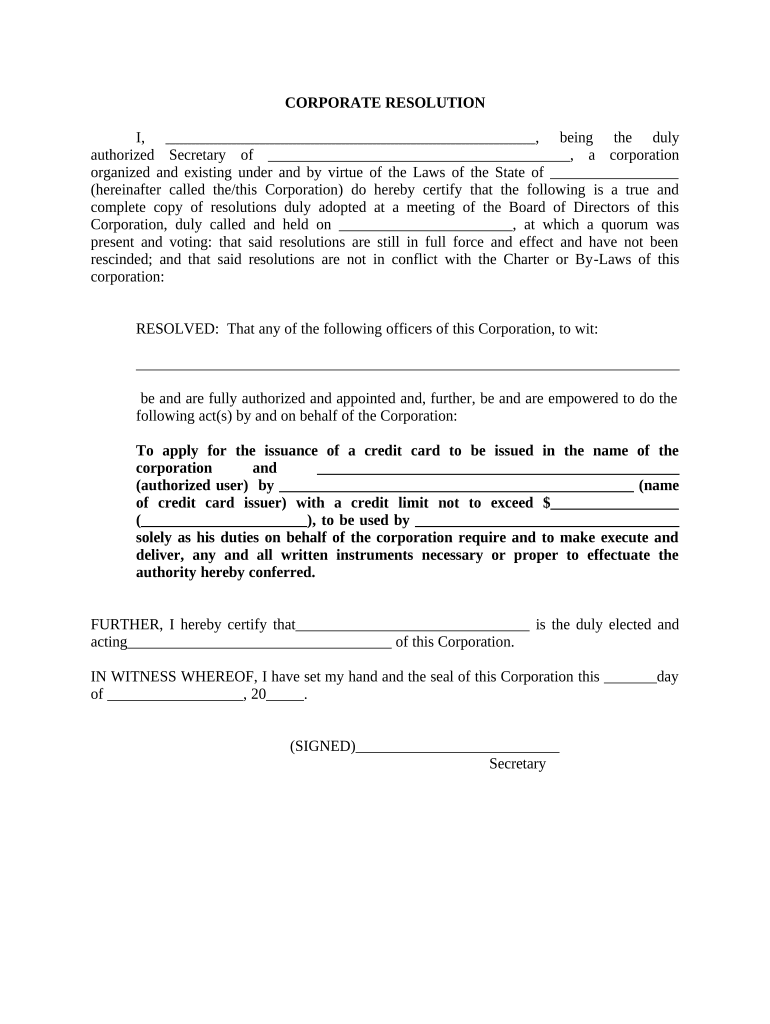
Credit Card Form Agreement


What is the Credit Card Form Agreement
The credit card form agreement is a legal document that outlines the terms and conditions under which a credit card is issued to an applicant. This form serves as a binding contract between the card issuer and the cardholder, detailing important aspects such as interest rates, fees, payment terms, and the rights and responsibilities of both parties. Understanding this agreement is crucial for consumers, as it helps them make informed financial decisions and manage their credit responsibly.
How to Use the Credit Card Form Agreement
To use the credit card form agreement effectively, individuals should first read through the document thoroughly to understand all terms and conditions. This includes reviewing the interest rates, fees for late payments, and any promotional offers. It is essential to fill out the form accurately, providing all required personal and financial information. Once completed, the form can be submitted electronically or in paper form, depending on the issuer's requirements.
Steps to Complete the Credit Card Form Agreement
Completing the credit card form agreement involves several key steps:
- Gather necessary personal information, including your Social Security number, income details, and employment information.
- Review the terms and conditions outlined in the agreement to ensure you understand your obligations.
- Fill out the form accurately, ensuring all information is correct to avoid delays in processing.
- Sign the form electronically or physically, depending on the submission method.
- Submit the completed form to the credit card issuer as instructed.
Legal Use of the Credit Card Form Agreement
The legal use of the credit card form agreement is governed by several regulations, including the Truth in Lending Act (TILA), which requires clear disclosure of terms. For the agreement to be legally binding, it must be signed by both parties, and the cardholder must receive a copy of the agreement upon approval. This ensures that consumers are aware of their rights and responsibilities, promoting transparency in credit transactions.
Key Elements of the Credit Card Form Agreement
Key elements of the credit card form agreement include:
- Interest Rates: The annual percentage rate (APR) applicable to purchases, cash advances, and balance transfers.
- Fees: Information on annual fees, late payment fees, and foreign transaction fees.
- Payment Terms: Details on minimum payments, due dates, and payment methods.
- Credit Limit: The maximum amount that can be charged to the credit card.
- Rewards Program: Information on any rewards or benefits associated with the card.
Examples of Using the Credit Card Form Agreement
Examples of using the credit card form agreement include:
- Applying for a new credit card to take advantage of promotional offers or lower interest rates.
- Refinancing existing credit card debt by transferring balances to a card with a lower APR.
- Utilizing the card for everyday purchases while managing payments responsibly to build credit history.
Quick guide on how to complete credit card form agreement
Effortlessly Prepare Credit Card Form Agreement on Any Device
Digital document management has become increasingly favored by both businesses and individuals. It offers an ideal environmentally friendly substitute for conventional printed and signed documents, letting you access the right form and securely save it online. airSlate SignNow equips you with all the tools necessary to create, modify, and electronically sign your documents quickly without delays. Manage Credit Card Form Agreement on any device using the airSlate SignNow apps for Android or iOS and enhance any document-related process today.
How to Edit and eSign Credit Card Form Agreement with Ease
- Locate Credit Card Form Agreement and click on Get Form to begin.
- Utilize the tools we provide to complete your document.
- Emphasize pertinent sections of the documents or conceal sensitive information with tools that airSlate SignNow specifically offers for this purpose.
- Generate your eSignature using the Sign feature, which takes mere seconds and carries the same legal validity as a conventional handwritten signature.
- Review all the details and click on the Done button to save your changes.
- Choose your preferred method to submit your form: via email, text message (SMS), invitation link, or download it to your computer.
Eliminate concerns about lost or misfiled documents, tedious form searching, or mistakes requiring new document copies. airSlate SignNow meets all your document management needs in just a few clicks from any device you prefer. Update and eSign Credit Card Form Agreement and ensure effective communication at every step of your form preparation journey with airSlate SignNow.
Create this form in 5 minutes or less
Create this form in 5 minutes!
People also ask
-
What is a credit card form file in airSlate SignNow?
A credit card form file in airSlate SignNow allows users to create, send, and electronically sign forms that require credit card information. This feature enables businesses to securely collect payment details while ensuring compliance with data protection regulations. By utilizing the credit card form file, you streamline the payment process for your customers.
-
How can I create a credit card form file with airSlate SignNow?
Creating a credit card form file in airSlate SignNow is simple and straightforward. Start by selecting a template or building your form from scratch using our user-friendly interface. Just add the necessary fields for credit card information, and you can customize it to fit your branding requirements.
-
What are the benefits of using a credit card form file?
Using a credit card form file enhances your business operations by ensuring secure transactions and efficient data collection. This feature reduces errors commonly associated with manual entry and speeds up payment processing. Additionally, your customers will appreciate the convenience of submitting their information electronically.
-
Is the credit card form file feature included in all pricing plans?
Yes, the credit card form file feature is included in all our pricing plans at airSlate SignNow. This allows businesses of all sizes to benefit from secure payment processing capabilities without worrying about additional costs. You can choose a plan that fits your needs while enjoying the full functionality of the credit card form file.
-
Can I integrate other tools with my credit card form file?
Absolutely! airSlate SignNow supports integrations with various third-party tools and platforms, enhancing your credit card form file capabilities. You can seamlessly connect with CRM systems, payment processors, and other essential business applications for an optimized workflow.
-
What security measures are in place for the credit card form file?
Security is a top priority at airSlate SignNow. The credit card form file feature complies with industry-standard encryption protocols, ensuring that all sensitive information is securely transmitted and stored. Our platform also adheres to PCI-DSS regulations, providing peace of mind for both businesses and customers.
-
Can I track submissions made through the credit card form file?
Yes, airSlate SignNow offers comprehensive tracking and reporting features for submissions made via the credit card form file. You can monitor the status of each form, including how many have been viewed, signed, and submitted. This visibility helps businesses make informed decisions based on collected data.
Get more for Credit Card Form Agreement
- Parmed x physical activity readiness medical examination form
- For qpira applicants only form
- Late graduation application george mason university registrar gmu form
- Resolution conference questionnaire return this form 7 days stclaircounty
- Sc1040 instructions 2017 form
- Calculation policy st blaise ce primary school achieving bb st blaise oxon sch form
- Adopt a stepchild or relative form
- Homecoming date non student permission form
Find out other Credit Card Form Agreement
- How Can I Electronic signature New York Life Sciences Word
- How Can I Electronic signature North Dakota Legal Word
- How To Electronic signature Ohio Legal PDF
- How To Electronic signature Ohio Legal Document
- How To Electronic signature Oklahoma Legal Document
- How To Electronic signature Oregon Legal Document
- Can I Electronic signature South Carolina Life Sciences PDF
- How Can I Electronic signature Rhode Island Legal Document
- Can I Electronic signature South Carolina Legal Presentation
- How Can I Electronic signature Wyoming Life Sciences Word
- How To Electronic signature Utah Legal PDF
- How Do I Electronic signature Arkansas Real Estate Word
- How Do I Electronic signature Colorado Real Estate Document
- Help Me With Electronic signature Wisconsin Legal Presentation
- Can I Electronic signature Hawaii Real Estate PPT
- How Can I Electronic signature Illinois Real Estate Document
- How Do I Electronic signature Indiana Real Estate Presentation
- How Can I Electronic signature Ohio Plumbing PPT
- Can I Electronic signature Texas Plumbing Document
- How To Electronic signature Michigan Real Estate Form