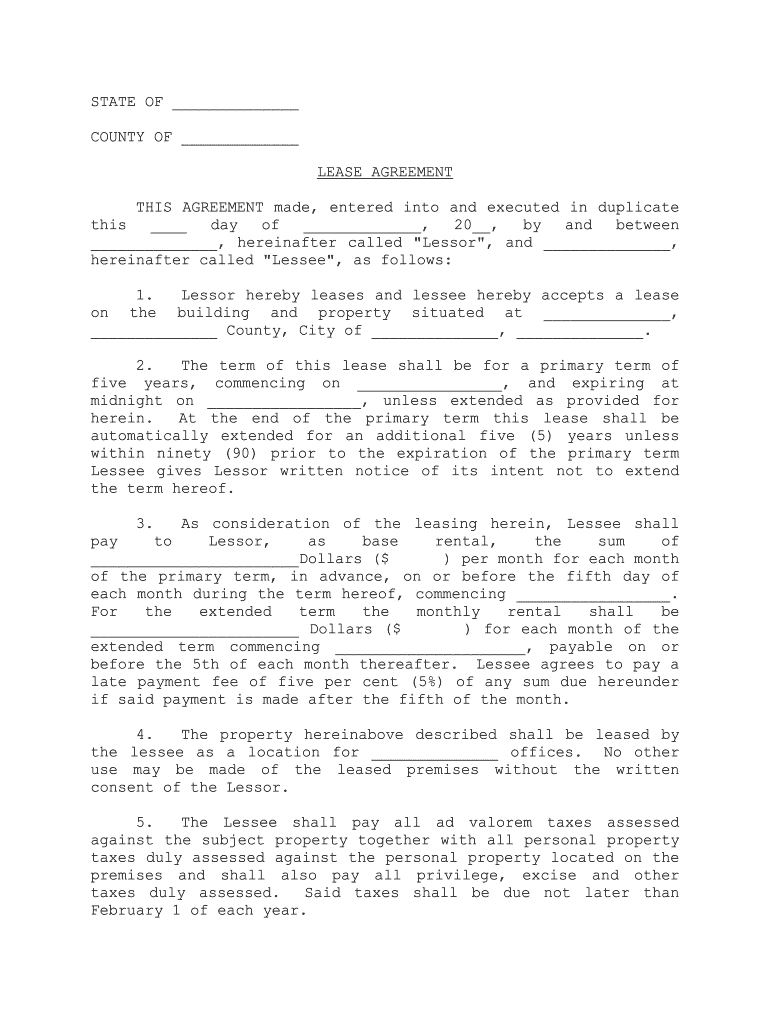
Memorandum of Lease Stewart Title Form


Understanding the Arkansas Memorandum of Lease Form
The Arkansas memorandum of lease form serves as a legal document that summarizes the essential terms of a lease agreement without disclosing all the details. This form is particularly useful for landlords and tenants who wish to protect their interests while ensuring that the lease remains enforceable. It typically outlines the property involved, the parties to the lease, and the duration of the lease, making it a critical tool in real estate transactions.
Key Elements of the Arkansas Memorandum of Lease Form
When completing the Arkansas memorandum of lease form, it is important to include specific key elements to ensure its validity. These elements typically include:
- Parties Involved: Clearly identify the landlord and tenant.
- Property Description: Provide a detailed description of the leased property.
- Lease Duration: Specify the start and end dates of the lease.
- Signatures: Ensure that both parties sign the document to validate the agreement.
Steps to Complete the Arkansas Memorandum of Lease Form
Completing the Arkansas memorandum of lease form involves several straightforward steps:
- Gather necessary information about the property and the parties involved.
- Fill out the form accurately, ensuring all required fields are completed.
- Review the document for accuracy and completeness.
- Have both parties sign the form in the presence of a notary, if required.
- Distribute copies of the signed document to all parties involved.
Legal Use of the Arkansas Memorandum of Lease Form
The Arkansas memorandum of lease form is legally binding when executed properly. It provides a summary of the lease that can be referenced in case of disputes or legal proceedings. To ensure its legal standing, it is essential to comply with state laws regarding lease agreements and to maintain a copy of the signed document for future reference.
Obtaining the Arkansas Memorandum of Lease Form
The Arkansas memorandum of lease form can typically be obtained from various sources, including:
- Online legal document providers that offer customizable templates.
- Local real estate offices or attorneys who specialize in property law.
- State or county government websites that provide resources for landlords and tenants.
State-Specific Rules for the Arkansas Memorandum of Lease Form
Each state has its own regulations governing lease agreements, including the use of memoranda. In Arkansas, it is important to adhere to state-specific rules regarding:
- Disclosure requirements for lease terms.
- Notarization and witnessing of signatures.
- Retention periods for lease documents.
Quick guide on how to complete memorandum of lease stewart title
Complete Memorandum Of Lease Stewart Title effortlessly on any device
Digital document management has gained traction with businesses and individuals alike. It serves as an ideal eco-friendly alternative to traditional printed and signed documents, allowing you to obtain the correct form and securely store it online. airSlate SignNow equips you with all the necessary tools to create, modify, and eSign your files swiftly without delays. Manage Memorandum Of Lease Stewart Title on any platform using airSlate SignNow's Android or iOS applications and streamline any document-related process today.
How to modify and eSign Memorandum Of Lease Stewart Title effortlessly
- Find Memorandum Of Lease Stewart Title and click on Get Form to begin.
- Utilize the tools we offer to complete your document.
- Emphasize important sections of your documents or obscure sensitive details with the tools that airSlate SignNow specially provides for that purpose.
- Create your signature using the Sign tool, which takes mere seconds and carries the same legal validity as a conventional wet ink signature.
- Review the information and click on the Done button to save your changes.
- Choose how you wish to deliver your form, whether by email, SMS, or invitation link, or download it to your computer.
Forget about lost or misplaced documents, tedious form searches, or mistakes that require printing new copies. airSlate SignNow addresses all your document management needs with just a few clicks from any device you prefer. Adjust and eSign Memorandum Of Lease Stewart Title and ensure outstanding communication at every stage of your form preparation process with airSlate SignNow.
Create this form in 5 minutes or less
Create this form in 5 minutes!
How to create an eSignature for the memorandum of lease stewart title
How to create an electronic signature for the Memorandum Of Lease Stewart Title online
How to generate an eSignature for your Memorandum Of Lease Stewart Title in Chrome
How to create an eSignature for putting it on the Memorandum Of Lease Stewart Title in Gmail
How to create an eSignature for the Memorandum Of Lease Stewart Title from your smartphone
How to generate an electronic signature for the Memorandum Of Lease Stewart Title on iOS devices
How to create an electronic signature for the Memorandum Of Lease Stewart Title on Android devices
People also ask
-
What is a personal property memorandum template?
A personal property memorandum template is a document that outlines the items of personal property a person intends to leave behind after their passing. This template helps in clearly identifying and categorizing assets, ensuring that your wishes are respected. airSlate SignNow offers an easy-to-use personal property memorandum template that you can customize to fit your needs.
-
How can I create a personal property memorandum template using airSlate SignNow?
Creating a personal property memorandum template with airSlate SignNow is simple. You can start with our pre-designed templates and customize them according to your preferences. With our intuitive interface, you can easily add, edit, and organize your assets to ensure that your document meets your specific needs.
-
Are there any costs associated with using the personal property memorandum template?
airSlate SignNow provides various pricing plans to accommodate different needs and budgets. We offer a free trial that allows you to explore the personal property memorandum template and all its features before committing to a purchase. Our cost-effective solutions ensure that you get the best value for your document management needs.
-
What features are included in the personal property memorandum template?
The personal property memorandum template from airSlate SignNow includes features such as customizable fields for item descriptions, digital signatures, and easy sharing options. You can also store your document securely in the cloud, making it accessible whenever you need it. These features enhance the overall experience of managing and executing your wishes.
-
How does eSigning work with the personal property memorandum template?
With airSlate SignNow, adding an electronic signature to your personal property memorandum template is quick and efficient. Our platform allows you to send the document to multiple signers, track their statuses, and receive notifications once the eSignature process is complete. This feature ensures that your personal property memorandum is legally binding and conveniently managed.
-
Can I integrate the personal property memorandum template with other tools?
Yes, airSlate SignNow offers integrations with a variety of business applications and tools, making it easy to incorporate the personal property memorandum template into your existing workflow. Whether you use CRM systems or project management tools, our platform ensures seamless integration to enhance your document management processes.
-
What benefits do I get from using a personal property memorandum template?
Using a personal property memorandum template helps ensure clarity around your asset distribution, reducing the potential for disputes among heirs. It simplifies the estate management process and equips your beneficiaries with clear instructions. Additionally, airSlate SignNow's user-friendly interface makes creating and managing these documents a hassle-free experience.
Get more for Memorandum Of Lease Stewart Title
- Omb 1845 0101 2016 2019 form
- Fda small business qualification form 3602 2018 2019
- Form cms 2786w 2012 92016 form cms 2786w 2012 92016
- General contract conditions for small constructiondevelopment form
- Request for occupied conveyance hud form
- Miscellaneous payment 2009 2019 form
- Fs form 1851 revised november 2018
- Fs form 1851 fedinvest
Find out other Memorandum Of Lease Stewart Title
- Help Me With eSign Hawaii Lawers Word
- How Can I eSign Hawaii Lawers Document
- How To eSign Hawaii Lawers PPT
- Help Me With eSign Hawaii Insurance PPT
- Help Me With eSign Idaho Insurance Presentation
- Can I eSign Indiana Insurance Form
- How To eSign Maryland Insurance PPT
- Can I eSign Arkansas Life Sciences PDF
- How Can I eSign Arkansas Life Sciences PDF
- Can I eSign Connecticut Legal Form
- How Do I eSign Connecticut Legal Form
- How Do I eSign Hawaii Life Sciences Word
- Can I eSign Hawaii Life Sciences Word
- How Do I eSign Hawaii Life Sciences Document
- How Do I eSign North Carolina Insurance Document
- How Can I eSign Hawaii Legal Word
- Help Me With eSign Hawaii Legal Document
- How To eSign Hawaii Legal Form
- Help Me With eSign Hawaii Legal Form
- Can I eSign Hawaii Legal Document