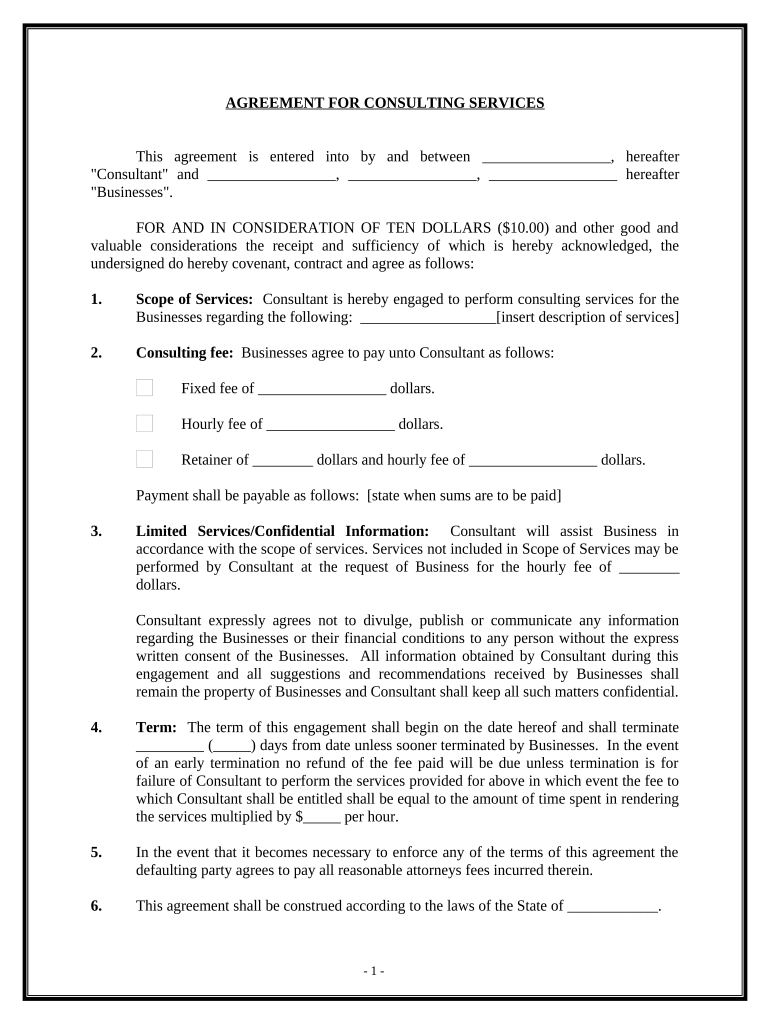
Simple Agreement Purchase Form


What is the simple agreement purchase?
The simple agreement purchase is a straightforward document used to outline the terms of a transaction between parties. This type of agreement typically includes essential details such as the purchase price, payment terms, and the responsibilities of each party involved. It is designed to facilitate clear communication and understanding, ensuring that both buyers and sellers are on the same page regarding the transaction. This document is particularly useful in various contexts, including real estate, services, and goods, making it a versatile tool for many business dealings.
Key elements of the simple agreement purchase
A well-structured simple agreement purchase should encompass several critical components to ensure clarity and legality. Key elements include:
- Parties involved: Clearly identify the buyer and seller, including their contact information.
- Description of the item or service: Provide a detailed description of what is being purchased.
- Purchase price: State the total cost of the transaction and any applicable taxes.
- Payment terms: Outline how and when payment will be made, including any deposits or installment plans.
- Delivery terms: Specify how and when the item or service will be delivered or rendered.
- Signatures: Include spaces for both parties to sign, indicating their agreement to the terms.
Steps to complete the simple agreement purchase
Completing a simple agreement purchase involves several straightforward steps to ensure that all necessary information is captured accurately. Follow these steps:
- Gather information: Collect all relevant details about the parties and the transaction.
- Draft the agreement: Use a simple agreement template to fill in the required information.
- Review the document: Both parties should carefully read the agreement to ensure accuracy and completeness.
- Make adjustments: If necessary, make any changes to the terms before finalizing the agreement.
- Sign the agreement: Both parties should sign the document to make it legally binding.
- Distribute copies: Provide each party with a signed copy for their records.
Legal use of the simple agreement purchase
For a simple agreement purchase to be legally binding, it must meet certain criteria established by law. This includes having clear terms that are agreed upon by both parties, the exchange of consideration (something of value), and the capacity of both parties to enter into a contract. Additionally, the agreement should comply with relevant state laws and regulations, which can vary. It is advisable to consult legal counsel if there are any uncertainties regarding the enforceability of the agreement.
Examples of using the simple agreement purchase
The simple agreement purchase can be applied in various scenarios, demonstrating its versatility. Common examples include:
- Real estate transactions: Used for buying or selling property, outlining terms such as price and closing date.
- Service agreements: Employed when hiring a contractor for home repairs or services, detailing the scope of work and payment terms.
- Goods sales: Utilized in retail or wholesale transactions to clarify the purchase of products.
State-specific rules for the simple agreement purchase
Each state may have specific requirements and regulations governing simple agreements. These can include rules about what must be included in the agreement, how it should be executed, and any necessary disclosures. It is essential to research and understand the laws applicable in the state where the transaction takes place. This ensures compliance and helps avoid potential disputes or legal issues in the future.
Quick guide on how to complete simple agreement purchase
Conveniently Prepare Simple Agreement Purchase on Any Device
Digital document management has gained traction among businesses and individuals alike. It serves as an ideal eco-friendly alternative to conventional printed and signed documents, allowing you to obtain the appropriate form and securely store it online. airSlate SignNow provides you with all the tools necessary to create, edit, and electronically sign your documents swiftly and without holdups. Manage Simple Agreement Purchase on any device using airSlate SignNow's Android or iOS applications and simplify any document-related task today.
Effortlessly Edit and eSign Simple Agreement Purchase
- Locate Simple Agreement Purchase and then click Get Form to initiate the process.
- Utilize the tools we offer to finalize your document.
- Mark important sections of your documents or conceal sensitive information with tools that airSlate SignNow specifically offers for that purpose.
- Generate your signature with the Sign feature, which takes mere seconds and carries the same legal authority as a traditional handwritten signature.
- Review all details and then click the Done button to save your modifications.
- Select how you would like to send your form, whether by email, text message (SMS), invite link, or download it directly to your computer.
Eliminate worries about lost or misplaced files, cumbersome form searches, or mistakes requiring you to print new copies. airSlate SignNow addresses all your document management needs in just a few clicks from any device you prefer. Modify and eSign Simple Agreement Purchase to ensure effective communication at every stage of the form preparation journey with airSlate SignNow.
Create this form in 5 minutes or less
Create this form in 5 minutes!
People also ask
-
What is a simple agreement template and how can it benefit my business?
A simple agreement template is a pre-designed document that outlines the terms of an agreement between parties. It helps streamline the contract creation process, ensuring you have the necessary components covered efficiently. By using a simple agreement template, businesses can save time and reduce the risk of overlooking important details.
-
How much does the airSlate SignNow simple agreement template cost?
The airSlate SignNow platform offers flexible pricing plans that accommodate different business needs. You can get access to the simple agreement template as part of our subscription, which is designed to be cost-effective. Check our pricing page for detailed plans and find one that fits your budget.
-
Can I customize a simple agreement template in airSlate SignNow?
Yes, airSlate SignNow allows you to customize your simple agreement template to suit your specific business requirements. You can add or remove clauses, modify text, and even incorporate your branding. This flexibility helps you create tailored documents that meet your needs.
-
What features are included with the simple agreement template?
The simple agreement template in airSlate SignNow comes with features like eSignature capabilities, document sharing, and tracking for approvals. Additionally, users can take advantage of automations and integrations with popular apps. These features enhance the management and execution of agreements.
-
Is it easy to use the simple agreement template with airSlate SignNow?
Absolutely! airSlate SignNow is designed for ease of use, allowing you to navigate through the simple agreement template effortlessly. The intuitive interface makes it simple to create and send agreements, even for those without technical expertise.
-
What types of agreements can I create with a simple agreement template?
With a simple agreement template, you can create various types of agreements such as partnership agreements, service contracts, non-disclosure agreements, and more. The versatility of the template allows you to adapt it for different scenarios, ensuring comprehensive coverage of your agreement needs.
-
Does airSlate SignNow facilitate integrations with other software for my simple agreement template?
Yes, airSlate SignNow offers several integrations with popular software platforms, enhancing the functionality of your simple agreement template. Whether you're using CRM systems or other document management tools, you can streamline your workflow by connecting your favorite apps.
Get more for Simple Agreement Purchase
- Transcript request form university of wisconsin oshkosh
- Arbonne my wellness profile hasse nationdream big form
- Pitch count v2 warringah baseball club form
- Carrier set up package cornerstone systemscom form
- Appeal form de 1000aa
- Certificate in supervisory management scciob form
- Adventurer registration form gulf states conference
- Cpa ontario transcript assessment form cpa ontario transcript assessment form
Find out other Simple Agreement Purchase
- How To eSignature Massachusetts Government Form
- How Can I eSignature Oregon Government PDF
- How Can I eSignature Oklahoma Government Document
- How To eSignature Texas Government Document
- Can I eSignature Vermont Government Form
- How Do I eSignature West Virginia Government PPT
- How Do I eSignature Maryland Healthcare / Medical PDF
- Help Me With eSignature New Mexico Healthcare / Medical Form
- How Do I eSignature New York Healthcare / Medical Presentation
- How To eSignature Oklahoma Finance & Tax Accounting PPT
- Help Me With eSignature Connecticut High Tech Presentation
- How To eSignature Georgia High Tech Document
- How Can I eSignature Rhode Island Finance & Tax Accounting Word
- How Can I eSignature Colorado Insurance Presentation
- Help Me With eSignature Georgia Insurance Form
- How Do I eSignature Kansas Insurance Word
- How Do I eSignature Washington Insurance Form
- How Do I eSignature Alaska Life Sciences Presentation
- Help Me With eSignature Iowa Life Sciences Presentation
- How Can I eSignature Michigan Life Sciences Word