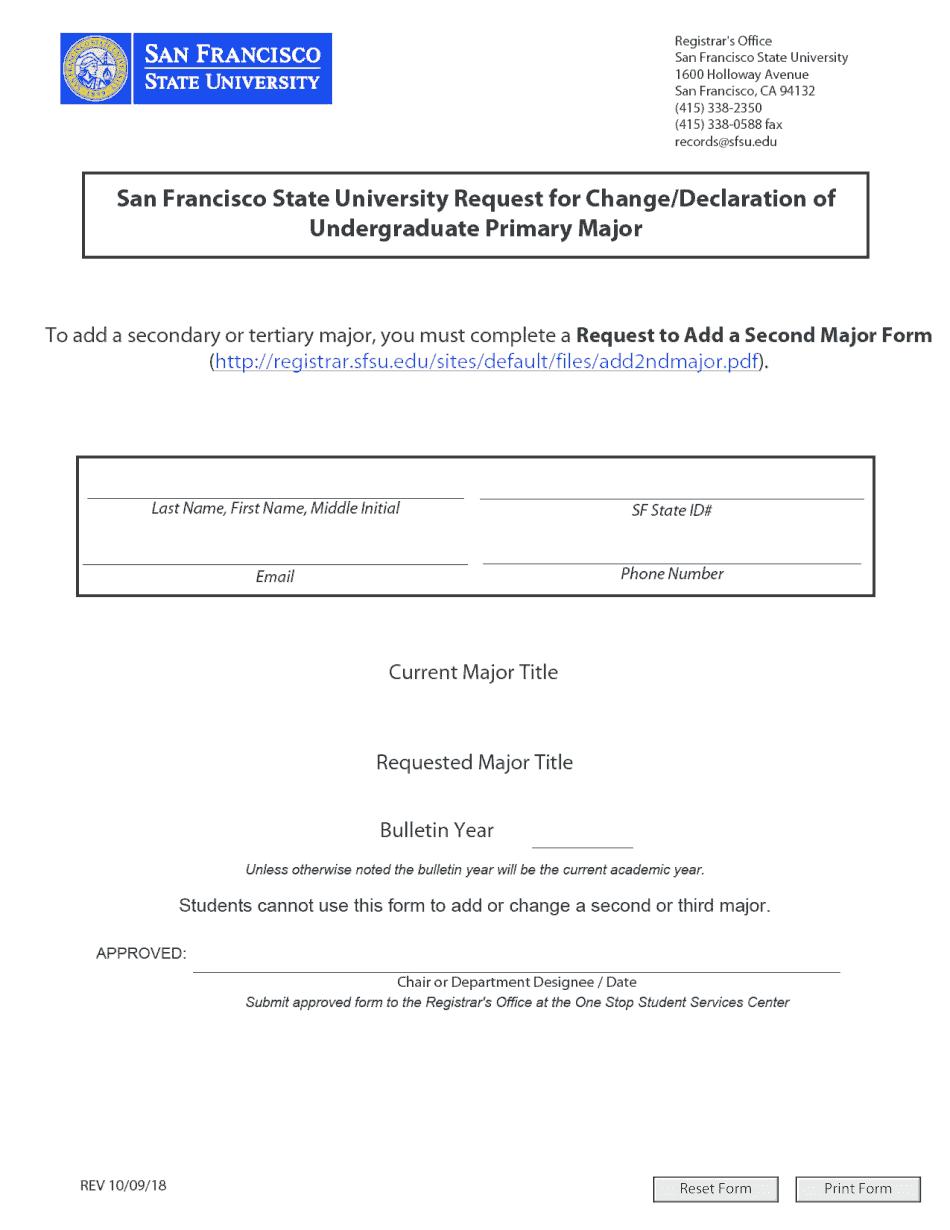
Sfsu Form 2018


What is the Sfsu Form
The Sfsu form, specifically the request change major form, is a crucial document for students at San Francisco State University who wish to change their academic major. This form allows students to formally submit their request to transition from one major to another, ensuring that their academic records reflect their new area of study. The form typically requires students to provide personal information, details about their current major, and the desired major they wish to pursue.
How to use the Sfsu Form
Using the Sfsu request change major form involves several steps to ensure proper submission and processing. First, students must access the form through the university's official website or student portal. After filling out the required fields, students should review their entries for accuracy. Once completed, the form can be submitted online or printed for in-person submission, depending on the university's guidelines. It is essential to keep a copy of the submitted form for personal records.
Steps to complete the Sfsu Form
Completing the Sfsu change major request form involves a series of straightforward steps:
- Access the form through the SFSU student portal or website.
- Fill in personal information, including your name, student ID, and contact details.
- Indicate your current major and the major you wish to change to.
- Provide any additional information or reasons for the change, if required.
- Review the form for any errors or missing information.
- Submit the form online or print it for in-person submission.
Legal use of the Sfsu Form
The Sfsu change major form is legally binding once submitted, provided it adheres to the university's regulations and requirements. It is important for students to understand that submitting this form initiates a formal process that may affect their academic standing and course enrollment. Ensuring compliance with all university guidelines is essential to avoid any potential issues with their academic records.
Required Documents
When submitting the Sfsu request change major form, students may need to provide additional documentation to support their request. This can include:
- A copy of their academic transcript.
- Any relevant forms or letters from academic advisors.
- Proof of prerequisites for the new major, if applicable.
Students should check the specific requirements for their desired major, as these can vary by department.
Form Submission Methods
The Sfsu change major request form can typically be submitted through multiple methods to accommodate student preferences. These methods include:
- Online submission through the SFSU student portal.
- Mailing the completed form to the appropriate department.
- In-person submission at the registrar's office or designated location.
Students should verify the preferred submission method for their specific major to ensure timely processing.
Quick guide on how to complete sfsu form
Effortlessly Prepare Sfsu Form on Any Device
Digital document management has gained popularity among businesses and individuals. It offers an ideal environmentally friendly option to conventional printed and signed documents, as you can access the appropriate form and securely store it online. airSlate SignNow provides you with all the necessary tools to create, alter, and electronically sign your documents swiftly without any hiccups. Manage Sfsu Form on any device using the airSlate SignNow Android or iOS applications and enhance any document-related process today.
How to Alter and Electronically Sign Sfsu Form with Ease
- Locate Sfsu Form and then click Get Form to start.
- Use the tools we provide to complete your document.
- Emphasize important sections of your documents or obscure sensitive information with tools that airSlate SignNow offers specifically for that purpose.
- Generate your signature using the Sign tool, which takes mere seconds and holds the same legal validity as a conventional wet ink signature.
- Review all the information and then click the Done button to save your modifications.
- Select your preferred method to send your form, whether by email, text message (SMS), or invite link, or download it to your computer.
Forget about lost or misplaced documents, tedious form searching, or mistakes that necessitate printing new document copies. airSlate SignNow fulfills all your document management requirements in just a few clicks from any device of your choosing. Modify and electronically sign Sfsu Form and ensure excellent communication at any phase of the form preparation process with airSlate SignNow.
Create this form in 5 minutes or less
Find and fill out the correct sfsu form
Create this form in 5 minutes!
How to create an eSignature for the sfsu form
The way to generate an electronic signature for your PDF document in the online mode
The way to generate an electronic signature for your PDF document in Chrome
The way to make an electronic signature for putting it on PDFs in Gmail
The way to create an electronic signature straight from your mobile device
The best way to make an electronic signature for a PDF document on iOS devices
The way to create an electronic signature for a PDF document on Android devices
People also ask
-
What is an sfsu major and how can it benefit my career?
An sfsu major refers to the academic programs offered at San Francisco State University that prepare students for various professional fields. By choosing an sfsu major, you gain specialized knowledge and skills that can enhance your employability and career advancement opportunities, making you stand out in a competitive job market.
-
How do I choose the right sfsu major for me?
Choosing the right sfsu major involves assessing your interests, skills, and career goals. It’s beneficial to research the different majors offered, meet with academic advisors, and consider how each major aligns with your future aspirations and the job market demands.
-
What are the most popular sfsu majors?
Some of the most popular sfsu majors include Business Administration, Psychology, Sociology, and Health Sciences. These programs not only attract a large number of students but also offer robust career opportunities in their respective fields.
-
What is the cost of pursuing an sfsu major?
The cost of pursuing an sfsu major varies based on residency status, whether you're an undergraduate or graduate student, and other factors. On average, tuition and fees for California residents are lower than for out-of-state students, but financial aid options are available to help manage costs.
-
How does an sfsu major relate to job opportunities after graduation?
An sfsu major directly impacts job opportunities by equipping students with relevant skills and knowledge that employers seek. Many sfsu majors include internships, networking opportunities, and job placement services that signNowly enhance your chances of landing a job after graduation.
-
Can I change my sfsu major once I enroll?
Yes, you can change your sfsu major after enrollment, but it may require meeting specific academic criteria and going through an application process. It’s important to consult with an academic advisor to understand the implications and steps involved in changing your major.
-
Are online options available for sfsu majors?
Yes, sfsu offers a variety of online majors that provide flexibility and accessibility for students. These online programs maintain the same rigorous standards as traditional degrees, allowing you to earn your sfsu major from virtually anywhere.
Get more for Sfsu Form
- 10a100p 07 19 form
- Form 5578 rev november 2019 annual certificate of racial nondiscrimination for a private school exempt from federal income tax
- Form it 3 transmittal of wage and tax statements ohio
- Ty 2019 500 tax year 2019 500 individual taxpayer form
- Sch s supplemental schedule rev 7 19 income tax form
- Changing your name when you get marriednz government govtnz form
- 2018 publication or 40 fy oregon income tax full year resident forms and instructions 150 101 043
- X ray equipment amendment ohio department of health form
Find out other Sfsu Form
- How Do I Electronic signature Georgia Doctors Purchase Order Template
- Electronic signature Doctors PDF Louisiana Now
- How To Electronic signature Massachusetts Doctors Quitclaim Deed
- Electronic signature Minnesota Doctors Last Will And Testament Later
- How To Electronic signature Michigan Doctors LLC Operating Agreement
- How Do I Electronic signature Oregon Construction Business Plan Template
- How Do I Electronic signature Oregon Construction Living Will
- How Can I Electronic signature Oregon Construction LLC Operating Agreement
- How To Electronic signature Oregon Construction Limited Power Of Attorney
- Electronic signature Montana Doctors Last Will And Testament Safe
- Electronic signature New York Doctors Permission Slip Free
- Electronic signature South Dakota Construction Quitclaim Deed Easy
- Electronic signature Texas Construction Claim Safe
- Electronic signature Texas Construction Promissory Note Template Online
- How To Electronic signature Oregon Doctors Stock Certificate
- How To Electronic signature Pennsylvania Doctors Quitclaim Deed
- Electronic signature Utah Construction LLC Operating Agreement Computer
- Electronic signature Doctors Word South Dakota Safe
- Electronic signature South Dakota Doctors Confidentiality Agreement Myself
- How Do I Electronic signature Vermont Doctors NDA