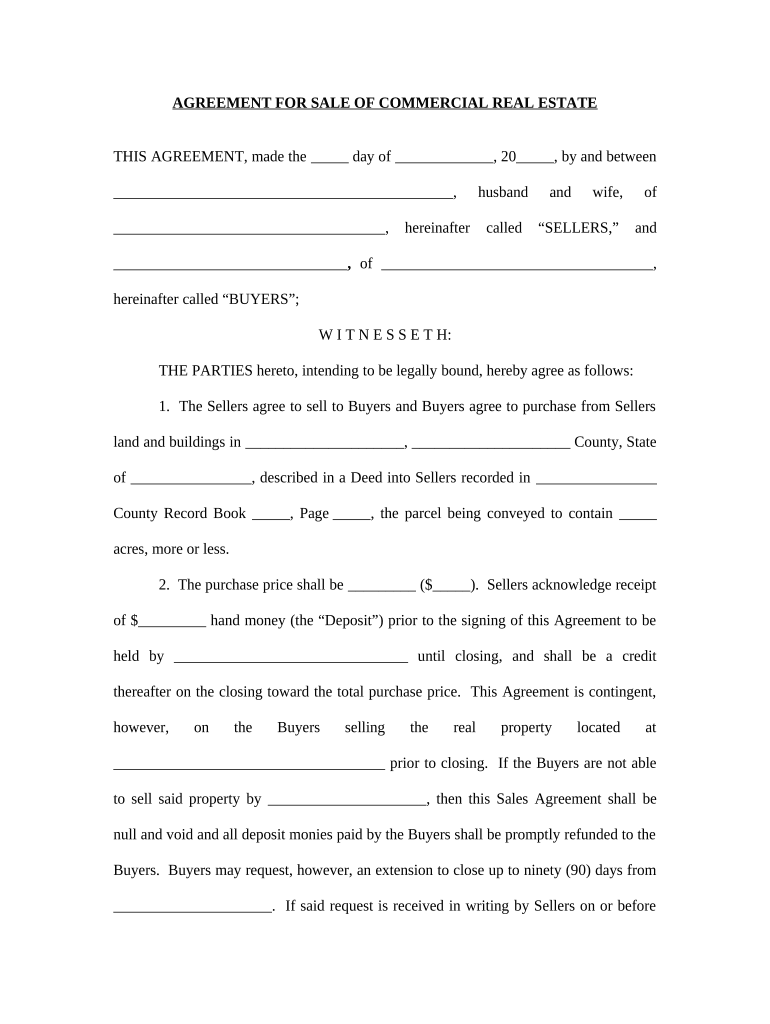
Commercial Real Estate Form


What is the Commercial Real Estate Form
The commercial real estate form is a crucial document used in transactions involving commercial properties. This form typically outlines the terms of sale, lease agreements, or other arrangements related to commercial real estate. It serves as a legal framework that ensures all parties involved understand their rights and obligations. The form may vary based on the specific nature of the transaction, but its primary purpose remains consistent: to facilitate clear communication and legal compliance between buyers, sellers, landlords, and tenants.
Key Elements of the Commercial Real Estate Form
Several essential components are typically included in a commercial real estate form. These elements help define the terms of the agreement and protect the interests of all parties involved:
- Property Description: A detailed description of the commercial property, including its location, size, and any unique features.
- Parties Involved: Identification of all parties involved in the transaction, including buyers, sellers, and agents.
- Terms of Sale or Lease: Clear terms regarding the sale price, payment schedule, and lease duration if applicable.
- Contingencies: Any conditions that must be met for the agreement to be valid, such as financing approval or inspections.
- Signatures: Required signatures from all parties to validate the agreement legally.
Steps to Complete the Commercial Real Estate Form
Completing the commercial real estate form involves several key steps to ensure accuracy and compliance:
- Gather Information: Collect all necessary information about the property and the parties involved.
- Fill Out the Form: Carefully complete each section of the form, ensuring all details are accurate and up to date.
- Review the Document: Thoroughly review the completed form for any errors or omissions.
- Obtain Signatures: Ensure all required parties sign the form to make it legally binding.
- Store Securely: Keep a copy of the signed form in a secure location for future reference.
Legal Use of the Commercial Real Estate Form
The legal use of the commercial real estate form is governed by various laws and regulations. To ensure the form is legally binding, it must comply with the Electronic Signatures in Global and National Commerce (ESIGN) Act and the Uniform Electronic Transactions Act (UETA). These laws establish that electronic signatures and records hold the same legal weight as traditional paper documents. Additionally, it is essential to ensure that the form is filled out accurately and completely to avoid disputes or legal challenges in the future.
Examples of Using the Commercial Real Estate Form
There are numerous scenarios where a commercial real estate form may be utilized:
- Property Sale: When a business owner sells their commercial property to another entity.
- Lease Agreements: When a landlord leases commercial space to a business.
- Partnership Agreements: When two or more parties enter into a partnership to invest in commercial real estate.
- Property Management: When a property management company is hired to manage a commercial property on behalf of the owner.
How to Obtain the Commercial Real Estate Form
The commercial real estate form can typically be obtained through various channels. Many real estate agencies and legal professionals provide standardized forms tailored to specific transactions. Additionally, online platforms offer downloadable templates that can be customized to meet individual needs. It is advisable to consult with a legal expert or real estate professional to ensure the correct form is used and complies with local regulations.
Quick guide on how to complete commercial real estate form
Prepare Commercial Real Estate Form effortlessly on any device
Online document management has gained popularity with businesses and individuals alike. It offers an excellent environmentally friendly alternative to traditional printed and signed documents, as you can easily find the right form and securely store it online. airSlate SignNow provides you with all the tools necessary to create, modify, and electronically sign your documents quickly and without delays. Handle Commercial Real Estate Form on any device using the airSlate SignNow Android or iOS applications and enhance any document-based procedure today.
How to modify and electronically sign Commercial Real Estate Form with ease
- Find Commercial Real Estate Form and click Get Form to begin.
- Employ the tools we provide to fill out your document.
- Emphasize pertinent sections of the documents or obscure sensitive information using the tools that airSlate SignNow offers specifically for this purpose.
- Create your electronic signature using the Sign tool, which only takes seconds and carries the same legal validity as a conventional wet ink signature.
- Review all the details and click on the Done button to save your changes.
- Select how you wish to send your form, whether by email, text message (SMS), or shared link, or download it to your computer.
Put an end to lost or misplaced documents, tedious form searching, or mistakes that necessitate printing new copies. airSlate SignNow meets your document management needs in just a few clicks from any device you prefer. Modify and electronically sign Commercial Real Estate Form to ensure excellent communication at any stage of the form preparation process with airSlate SignNow.
Create this form in 5 minutes or less
Create this form in 5 minutes!
People also ask
-
What is a commercial real estate form?
A commercial real estate form is a standardized document used in transaction processes involving commercial properties. These forms can cover various aspects, including leases, purchase agreements, and disclosures. By utilizing airSlate SignNow, you can easily create, send, and eSign these essential commercial real estate forms, enhancing efficiency in your transactions.
-
How can airSlate SignNow simplify my commercial real estate transactions?
airSlate SignNow streamlines the process of managing commercial real estate forms by providing a user-friendly eSignature solution. You can create and customize forms to fit the unique needs of your transactions. This not only saves time but also ensures that your documents are legally binding and secure.
-
What features does airSlate SignNow offer for managing commercial real estate forms?
airSlate SignNow offers several key features for managing commercial real estate forms, including customizable templates, automated workflows, and secure storage. The platform also provides real-time tracking of document status and reminders for signers, which helps ensure timely completion of transactions. These features enhance the overall efficiency of your real estate operations.
-
Is airSlate SignNow cost-effective for small businesses dealing with commercial real estate?
Yes, airSlate SignNow offers competitive pricing that makes it a cost-effective solution for small businesses in the commercial real estate sector. By reducing the need for paper-based processes and improving document turnaround times, businesses can see signNow savings. Check our pricing plans to find one that fits your budget and needs.
-
What types of commercial real estate forms can I create with airSlate SignNow?
With airSlate SignNow, you can create a variety of commercial real estate forms, including lease agreements, purchase contracts, and tenant applications. The platform allows for extensive customization, meaning you can tailor the forms to your specific requirements. This flexibility helps ensure that all transactions are efficiently handled and properly documented.
-
How secure is the information on commercial real estate forms when using airSlate SignNow?
The security of your information is a top priority at airSlate SignNow. The platform employs advanced encryption and secure access protocols to protect all commercial real estate forms and sensitive data. Additionally, eSignatures collected through our system are compliant with legal standards, ensuring your documents' integrity and confidentiality.
-
Can I integrate airSlate SignNow with other software for my commercial real estate needs?
Absolutely! airSlate SignNow seamlessly integrates with numerous software applications commonly used in the commercial real estate industry, such as CRM systems and project management tools. This allows for a more streamlined workflow, enabling you to manage all aspects of your real estate transactions from a centralized platform.
Get more for Commercial Real Estate Form
- Vehicle additions or deletions subject to kentucky form
- Sp66 ampamp sp66a personalized plate appilcation ampamp info sheet form
- Sfn 18609 2018 2019 form
- Temporary restricted license request nd dot ndgov form
- M 938 2 19 form
- Off highway vehicle registration decal change of address notification form
- Vtr 61 form 2016 2019
- Fill out free form vtr 34 2017 2019
Find out other Commercial Real Estate Form
- Sign Virginia Insurance Memorandum Of Understanding Easy
- Sign Utah Legal Living Will Easy
- Sign Virginia Legal Last Will And Testament Mobile
- How To Sign Vermont Legal Executive Summary Template
- How To Sign Vermont Legal POA
- How Do I Sign Hawaii Life Sciences Business Plan Template
- Sign Life Sciences PPT Idaho Online
- Sign Life Sciences PPT Idaho Later
- How Do I Sign Hawaii Life Sciences LLC Operating Agreement
- Sign Idaho Life Sciences Promissory Note Template Secure
- How To Sign Wyoming Legal Quitclaim Deed
- Sign Wisconsin Insurance Living Will Now
- Sign Wyoming Insurance LLC Operating Agreement Simple
- Sign Kentucky Life Sciences Profit And Loss Statement Now
- How To Sign Arizona Non-Profit Cease And Desist Letter
- Can I Sign Arkansas Non-Profit LLC Operating Agreement
- Sign Arkansas Non-Profit LLC Operating Agreement Free
- Sign California Non-Profit Living Will Easy
- Sign California Non-Profit IOU Myself
- Sign California Non-Profit Lease Agreement Template Free